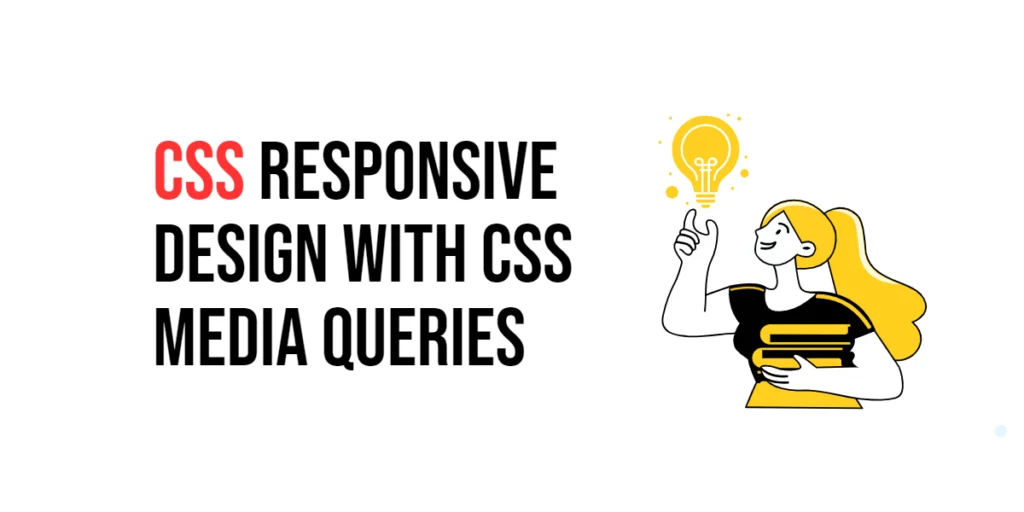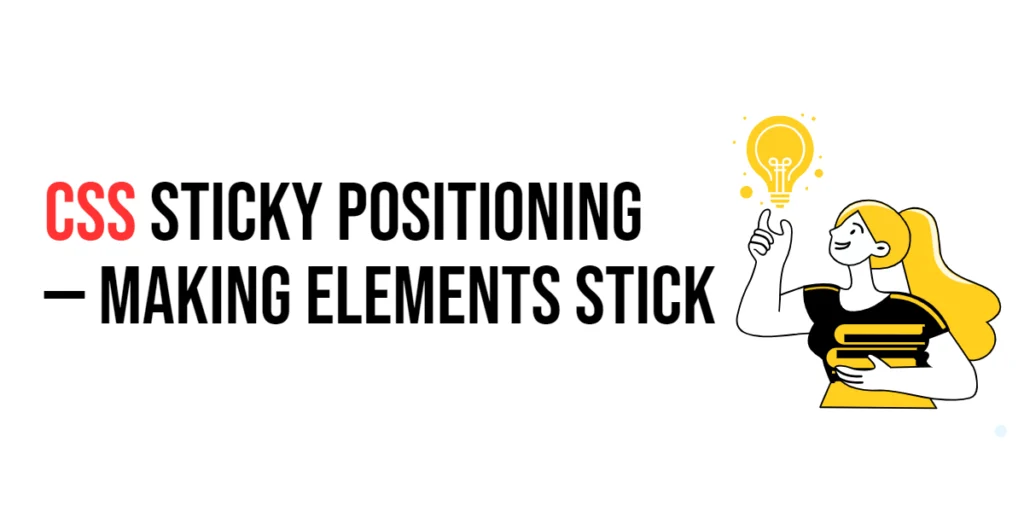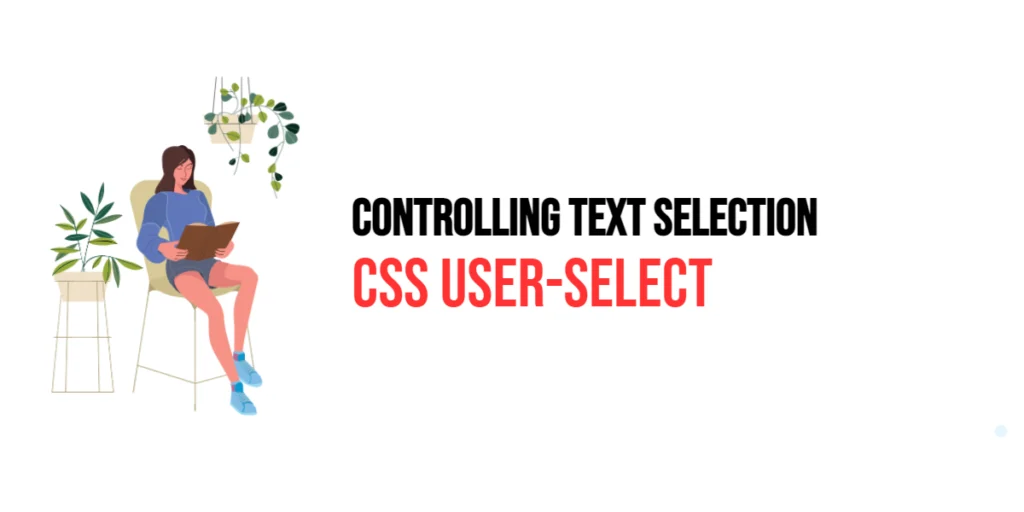Responsive design is an approach to web development that ensures web pages render well on a variety of devices and window or screen sizes. This approach is critical in today’s multi-device landscape, where users may access websites from desktop computers, tablets, and smartphones. Responsive design enhances user experience by providing an optimal viewing experience—easy reading and navigation with minimal resizing, panning, and scrolling.

with hands-on learning.
get the skills and confidence to land your next move.
CSS media queries are a cornerstone of responsive design. They allow developers to apply different styles to elements based on the characteristics of the device, such as its width, height, orientation, and resolution. By using media queries, designers can create flexible layouts that adapt to the user’s environment, ensuring that websites look and function well on all devices.
Basic Syntax of Media Queries
CSS media queries use the @media rule to apply styles based on specified conditions. The basic syntax involves specifying a media type and one or more expressions that determine when the styles should be applied.
<!DOCTYPE html>
<html lang="en">
<head>
<meta charset="UTF-8">
<meta name="viewport" content="width=device-width, initial-scale=1.0">
<style>
body {
background-color: lightblue;
}
@media (max-width: 600px) {
body {
background-color: lightcoral;
}
}
</style>
<title>Basic Media Query</title>
</head>
<body>
<h1>Hello, World!</h1>
</body>
</html>In this example, the default background color of the body is light blue. However, when the screen width is 600 pixels or less, the @media rule applies a different background color (light coral). This demonstrates the basic syntax of media queries and how they can be used to change styles based on screen size.
Applying Media Queries
Media queries can be used to apply different styles to elements based on the size of the viewport. This allows for creating layouts that adjust to different screen sizes, ensuring a better user experience across devices.
<!DOCTYPE html>
<html lang="en">
<head>
<meta charset="UTF-8">
<meta name="viewport" content="width=device-width, initial-scale=1.0">
<style>
.container {
width: 80%;
margin: 0 auto;
background-color: lightblue;
padding: 20px;
}
@media (max-width: 768px) {
.container {
width: 100%;
background-color: lightgreen;
}
}
</style>
<title>Applying Media Queries</title>
</head>
<body>
<div class="container">
<h1>Responsive Container</h1>
<p>This container changes its width and background color based on the screen size.</p>
</div>
</body>
</html>In this example, the .container class initially has a width of 80% and a light blue background. When the screen width is 768 pixels or less, the media query adjusts the width to 100% and changes the background color to light green. This ensures that the container adapts to smaller screens, providing a more flexible layout.
Combining Media Queries
Media queries can be combined to apply styles based on multiple conditions. This allows for more precise control over the appearance of elements under different scenarios.
<!DOCTYPE html>
<html lang="en">
<head>
<meta charset="UTF-8">
<meta name="viewport" content="width=device-width, initial-scale=1.0">
<style>
.text {
font-size: 20px;
color: black;
}
@media (min-width: 600px) and (max-width: 1200px) {
.text {
font-size: 25px;
color: darkblue;
}
}
@media (min-width: 1201px) {
.text {
font-size: 30px;
color: darkgreen;
}
}
</style>
<title>Combining Media Queries</title>
</head>
<body>
<p class="text">This text adjusts its size and color based on the screen width.</p>
</body>
</html>In this example, the .text class initially has a font size of 20px and a black color. The first media query applies styles when the screen width is between 600px and 1200px, changing the font size to 25px and the color to dark blue. The second media query applies styles when the screen width is greater than 1200px, setting the font size to 30px and the color to dark green. This demonstrates how combining media queries can create more responsive and adaptive designs.
Media Query Targets
Media queries can target different media types, such as screen, print, speech, and more. This allows for applying styles specifically for different output devices and contexts.
<!DOCTYPE html>
<html lang="en">
<head>
<meta charset="UTF-8">
<meta name="viewport" content="width=device-width, initial-scale=1.0">
<style>
body {
font-family: Arial, sans-serif;
}
@media screen {
body {
background-color: lightblue;
}
}
@media print {
body {
background-color: white;
font-size: 12pt;
}
}
</style>
<title>Media Query Targets</title>
</head>
<body>
<h1>Media Query Targets</h1>
<p>This page applies different styles for screen and print media types.</p>
</body>
</html>In this example, two media queries are used to target different media types. The screen media query applies a light blue background when viewed on a screen. The print media query applies a white background and adjusts the font size for printing. This demonstrates how media queries can be used to apply styles for specific output devices.
Orientation and Resolution
Media queries can target device orientation (landscape or portrait) and screen resolution, allowing for styles that adapt to different viewing contexts.
<!DOCTYPE html>
<html lang="en">
<head>
<meta charset="UTF-8">
<meta name="viewport" content="width=device-width, initial-scale=1.0">
<style>
.box {
width: 100px;
height: 100px;
background-color: lightblue;
}
@media (orientation: landscape) {
.box {
background-color: lightcoral;
}
}
@media (min-resolution: 2dppx) {
.box {
border: 2px solid darkblue;
}
}
</style>
<title>Orientation and Resolution</title>
</head>
<body>
<div class="box"></div>
</body>
</html>In this example, the .box class has a default background color of light blue. The first media query changes the background color to light coral when the device is in landscape orientation. The second media query adds a dark blue border when the screen resolution is at least 2 device pixels per CSS pixel (high-resolution displays). This demonstrates how media queries can target specific device characteristics to enhance the design.
Conclusion
In this article, we explored the use of CSS media queries to create responsive designs. We discussed the basic syntax of media queries, how to apply and combine them, and how to target different media types, orientations, and resolutions.
The examples and concepts covered in this article provide a solid foundation for working with CSS media queries. However, the possibilities are endless. I encourage you to experiment further and explore how different media query techniques can enhance your web designs.
Additional Resources for Learning About CSS Media Queries
To continue your journey with CSS media queries, here are some additional resources that will help you expand your knowledge and skills:
- MDN Web Docs – CSS Media Queries: The official MDN documentation provides comprehensive information on CSS media queries. MDN CSS Media Queries
- CSS-Tricks: CSS-Tricks offers a variety of articles and tutorials on CSS media queries and related topics. CSS-Tricks Media Queries
- W3Schools: W3Schools provides easy-to-follow tutorials and examples on CSS media queries. W3Schools CSS Media Queries
By leveraging these resources and continuously practicing, you’ll become proficient in using CSS media queries and be well on your way to creating impressive and functional responsive web designs.