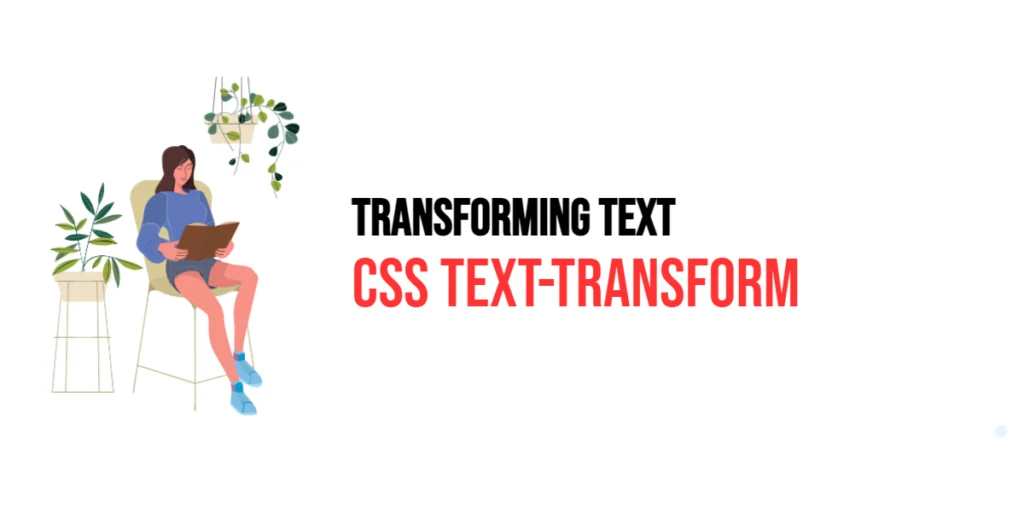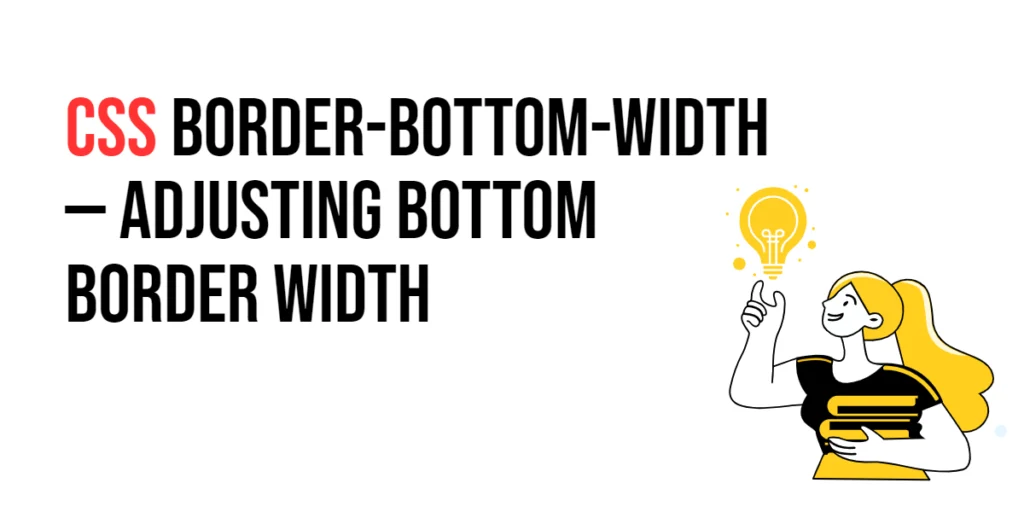The text-transform property in CSS is a powerful tool for controlling the capitalization and transformation of text. It allows developers to manipulate the text content of an element, transforming it to uppercase, lowercase, capitalize, or other specific formats without altering the HTML content itself. This property is particularly useful for ensuring consistency in text appearance across a website or for stylistic purposes.

with hands-on learning.
get the skills and confidence to land your next move.
Text transformation can significantly enhance the readability and visual appeal of web content. By leveraging text-transform, you can easily apply consistent styling rules to headings, paragraphs, and other text elements, creating a more cohesive and visually pleasing layout. In this article, we will explore the various values of the text-transform property, provide practical examples, and demonstrate how to combine it with other CSS properties for optimal text styling.
Understanding text-transform
The text-transform property in CSS provides several options for transforming text. The primary values are:
none: No transformation. The text remains as it is in the HTML.capitalize: Transforms the first character of each word to uppercase.uppercase: Transforms all characters to uppercase.lowercase: Transforms all characters to lowercase.initial: Sets the property to its default value.inherit: Inherits the value from its parent element.
These values enable developers to quickly and efficiently adjust the text capitalization and styling to meet design requirements.
Basic Usage of text-transform
To demonstrate the basic usage of the text-transform property, we will create a simple HTML structure and apply different text-transform values to various text elements.
<!DOCTYPE html>
<html lang="en">
<head>
<meta charset="UTF-8">
<meta name="viewport" content="width=device-width, initial-scale=1.0">
<title>CSS Text-Transform Example</title>
<style>
.text-none {
text-transform: none;
font-size: 24px;
border: 1px solid black;
padding: 10px;
margin: 10px;
}
.text-capitalize {
text-transform: capitalize;
font-size: 24px;
border: 1px solid black;
padding: 10px;
margin: 10px;
}
.text-uppercase {
text-transform: uppercase;
font-size: 24px;
border: 1px solid black;
padding: 10px;
margin: 10px;
}
.text-lowercase {
text-transform: lowercase;
font-size: 24px;
border: 1px solid black;
padding: 10px;
margin: 10px;
}
</style>
</head>
<body>
<h1>CSS Text-Transform Example</h1>
<div class="text-none">This text is not transformed.</div>
<div class="text-capitalize">this text is capitalized.</div>
<div class="text-uppercase">this text is uppercase.</div>
<div class="text-lowercase">THIS TEXT IS LOWERCASE.</div>
</body>
</html>In this setup, we define four different classes (text-none, text-capitalize, text-uppercase, and text-lowercase), each applying a different text-transform value to demonstrate various text transformations.
Practical Examples of text-transform
Example 1: No Transformation
The none value for the text-transform property leaves the text as it is in the HTML.
<div class="text-none">This text is not transformed.</div>In this example, the class text-none applies text-transform: none;, which means no changes are made to the text’s capitalization or formatting. This value is useful when you want to ensure the text remains exactly as entered in the HTML.
Example 2: Capitalize
The capitalize value transforms the first character of each word to uppercase.
<div class="text-capitalize">this text is capitalized.</div>Here, the class text-capitalize applies text-transform: capitalize;, which changes the first letter of each word to uppercase. This is particularly useful for titles or headings where each word should start with a capital letter.
Example 3: Uppercase
The uppercase value transforms all characters to uppercase.
<div class="text-uppercase">this text is uppercase.</div>In this case, the class text-uppercase applies text-transform: uppercase;, converting all the text to uppercase. This is useful for creating strong emphasis or shouting text.
Example 4: Lowercase
The lowercase value transforms all characters to lowercase.
<div class="text-lowercase">THIS TEXT IS LOWERCASE.</div>The class text-lowercase applies text-transform: lowercase;, converting all the text to lowercase. This can be used for stylistic purposes or to ensure uniform text appearance.
Combining text-transform with Other CSS Properties
The text-transform property can be combined with other CSS properties to create more refined and visually appealing text styles.
<!DOCTYPE html>
<html lang="en">
<head>
<meta charset="UTF-8">
<meta name="viewport" content="width=device-width, initial-scale=1.0">
<title>CSS Text-Transform Example</title>
<style>
.combined-transform {
text-transform: capitalize;
font-size: 20px;
line-height: 1.5;
font-family: 'Arial', sans-serif;
color: #333;
border: 1px solid black;
padding: 10px;
margin: 10px;
}
</style>
</head>
<body>
<h1>CSS Text-Transform Example</h1>
<div class="combined-transform">this is a combined example with text-transform and other css properties.</div>
</body>
</html>In this example, we define a class named combined-transform that combines text-transform: capitalize; with other properties like font-size, line-height, and font-family. The resulting text block is styled for both readability and visual appeal, with capitalized text that enhances its appearance.
Conclusion
The text-transform property in CSS is a versatile tool for controlling text capitalization and transformation. By using values like none, capitalize, uppercase, and lowercase, you can easily adjust the text styling to meet design requirements and enhance readability. We explored different uses of the text-transform property, provided practical examples, and demonstrated how to combine it with other CSS properties for optimal text styling.
Understanding and utilizing the text-transform property allows you to create more engaging and visually appealing text elements, enhancing the overall user experience on your web pages. Whether you need to capitalize titles, emphasize text, or ensure uniform text appearance, the text-transform property offers the flexibility and control needed to achieve your desired design outcomes.