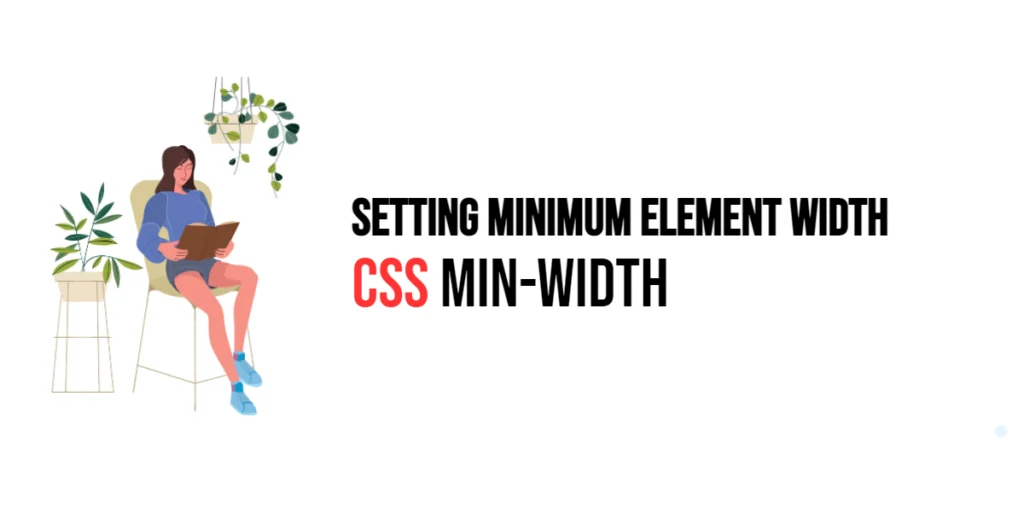The transform-style property in CSS is essential for creating 3D transformations. This property determines how child elements are rendered in 3D space. When working with 3D transforms, it’s crucial to understand how elements are nested and how their transformations interact. By using the transform-style property, you can control whether child elements are flattened into the plane of the element or retain their 3D positioning.

with hands-on learning.
get the skills and confidence to land your next move.
The transform-style property plays a significant role in making 3D transformations more effective and visually striking. By managing the rendering of child elements in a 3D space, you can create more dynamic and engaging designs, enhancing the user experience on your web pages.
Understanding the transform-style Property
The transform-style property specifies how child elements of a 3D-transformed element are rendered. The property can take one of two values: flat or preserve-3d.
flat: This is the default value. It means that all child elements are rendered in a 2D plane, ignoring their 3D transformations.preserve-3d: This value allows child elements to retain their 3D transformations, maintaining their position and depth in 3D space.
Here’s the basic syntax for the transform-style property:
.element {
transform-style: preserve-3d;
}In this example, the child elements of the .element will retain their 3D transformations, creating a more complex and visually appealing effect.
Values for transform-style
Flat
The flat value is the default and renders child elements in a 2D plane, disregarding any 3D transformations.
<!DOCTYPE html>
<html lang="en">
<head>
<meta charset="UTF-8">
<meta name="viewport" content="width=device-width, initial-scale=1.0">
<title>CSS Transform-Style Example</title>
<style>
.container {
perspective: 500px;
}
.element {
width: 100px;
height: 100px;
background-color: lightblue;
transform: rotateY(45deg);
transform-style: flat;
}
</style>
</head>
<body>
<div class="container">
<div class="element">Flat</div>
</div>
</body>
</html>In this example, the .element is rotated on the Y-axis by 45 degrees, but since the transform-style is set to flat, any child elements will not retain their 3D transformation.
Preserve-3D
The preserve-3d value maintains the 3D transformations of child elements, creating a more immersive and visually complex effect.
<!DOCTYPE html>
<html lang="en">
<head>
<meta charset="UTF-8">
<meta name="viewport" content="width=device-width, initial-scale=1.0">
<title>CSS Transform-Style Example</title>
<style>
.container {
perspective: 500px;
}
.element {
width: 100px;
height: 100px;
background-color: lightgreen;
transform: rotateY(45deg);
transform-style: preserve-3d;
}
.child {
width: 50px;
height: 50px;
background-color: lightcoral;
transform: translateZ(50px);
}
</style>
</head>
<body>
<div class="container">
<div class="element">
Preserve 3D
<div class="child">Child</div>
</div>
</div>
</body>
</html>In this example, the .element is rotated on the Y-axis by 45 degrees, and the transform-style is set to preserve-3d. The child element .child retains its 3D transformation, moving 50px along the Z-axis, creating a more dynamic visual effect.
Practical Examples
Example: Rotating an Element with Nested 3D Transformations
<!DOCTYPE html>
<html lang="en">
<head>
<meta charset="UTF-8">
<meta name="viewport" content="width=device-width, initial-scale=1.0">
<title>CSS Transform-Style Example</title>
<style>
.container {
perspective: 500px;
}
.element {
width: 100px;
height: 100px;
background-color: lightblue;
transform: rotateY(45deg);
transform-style: preserve-3d;
}
.child {
width: 50px;
height: 50px;
background-color: lightcoral;
transform: translateZ(50px);
}
</style>
</head>
<body>
<div class="container">
<div class="element">
Preserve 3D
<div class="child">Child</div>
</div>
</div>
</body>
</html>In this example, the .element is rotated on the Y-axis by 45 degrees, and the transform-style is set to preserve-3d. The child element .child retains its 3D transformation, moving 50px along the Z-axis. This creates a more immersive visual effect, showing the true power of the preserve-3d value.
Example: Nested 3D Transforms with Perspective
<!DOCTYPE html>
<html lang="en">
<head>
<meta charset="UTF-8">
<meta name="viewport" content="width=device-width, initial-scale=1.0">
<title>CSS Transform-Style Example</title>
<style>
.container {
perspective: 500px;
}
.element {
width: 150px;
height: 150px;
background-color: lightgreen;
transform: rotateX(45deg);
transform-style: preserve-3d;
}
.child {
width: 50px;
height: 50px;
background-color: lightcoral;
transform: translateZ(75px);
}
</style>
</head>
<body>
<div class="container">
<div class="element">
RotateX 45deg
<div class="child">Child</div>
</div>
</div>
</body>
</html>In this example, the .element is rotated on the X-axis by 45 degrees with a perspective applied to the container. The transform-style is set to preserve-3d, allowing the child element to move 75px along the Z-axis. This nested 3D transformation showcases the ability to create depth and perspective in a web layout.
Conclusion
The transform-style property is crucial for creating 3D effects in CSS. By specifying whether child elements should retain their 3D transformations, you can achieve more dynamic and visually appealing layouts. Understanding and applying the transform-style property allows for greater control over 3D transformations, making your web designs more engaging and interactive.
Using transform-style: preserve-3d helps maintain the depth and complexity of nested elements, while transform-style: flat simplifies the rendering by flattening child elements into a 2D plane. Mastering this property is essential for advanced CSS transformations, particularly in animations and interactive applications.