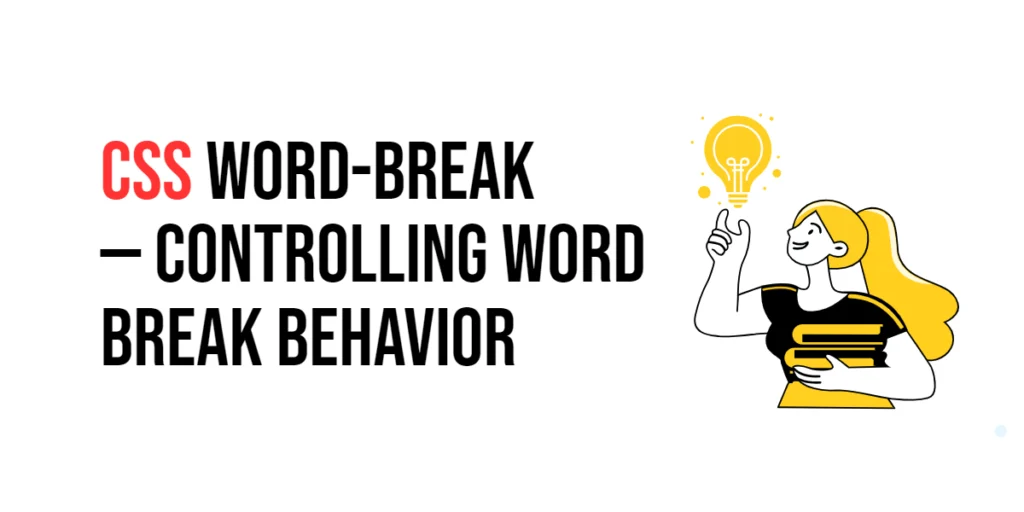The word-break property in CSS is used to specify how words should break when reaching the end of a line. This property is particularly useful when dealing with long words or URLs that do not fit within the width of a container, ensuring that the content remains readable and does not overflow or cause layout issues.

with hands-on learning.
get the skills and confidence to land your next move.
Understanding how to control word break behavior is crucial for maintaining the aesthetics and usability of a web page, especially when dealing with different languages or responsive design. By properly using the word-break property, developers can ensure that text content adapts smoothly to various screen sizes and layouts.
Understanding the word-break Property
The word-break property allows developers to define how words should break or wrap at the end of a line. This property can be particularly useful in managing content in narrow containers or when dealing with languages that do not use spaces between words, such as Chinese or Japanese.
Basic Concept
The word-break property can prevent overflow and maintain the integrity of the layout by controlling how text is broken into lines. It is especially helpful in responsive design, where text containers may vary in width based on the screen size.
Syntax and Values
The syntax for the word-break property is straightforward:
.element {
word-break: value;
}Available Values
normal: Uses the default line break rules.break-all: Breaks words at any character to prevent overflow.keep-all: Prevents word breaks within CJK (Chinese, Japanese, Korean) text.
Practical Examples
Example 1: Using word-break with normal
In this example, the word-break property is set to normal, which allows words to break at normal word break points, such as spaces or hyphens.
<!DOCTYPE html>
<html lang="en">
<head>
<meta charset="UTF-8">
<meta name="viewport" content="width=device-width, initial-scale=1.0">
<title>Word-Break Normal</title>
<style>
.container {
width: 200px;
border: 1px solid black;
padding: 10px;
word-break: normal;
}
</style>
</head>
<body>
<div class="container">
This is a long sentence that will break normally at word boundaries without breaking the words themselves.
</div>
</body>
</html>In this code, the .container class has the word-break property set to normal. This ensures that the text will break at the default word break points, maintaining readability and avoiding word splitting.
Example 2: Using word-break with break-all
Next, we explore how to use word-break with break-all, which forces word breaks at any character to prevent overflow.
<!DOCTYPE html>
<html lang="en">
<head>
<meta charset="UTF-8">
<meta name="viewport" content="width=device-width, initial-scale=1.0">
<title>Word-Break Break-All</title>
<style>
.container {
width: 200px;
border: 1px solid black;
padding: 10px;
word-break: break-all;
}
</style>
</head>
<body>
<div class="container">
Thisisaverylongwordwithoutspacesorhyphensanditwillbreakatanycharacter.
</div>
</body>
</html>In this code, the .container class uses the word-break property set to break-all. This forces the long word to break at any character, ensuring it fits within the container and preventing overflow.
Example 3: Using word-break with keep-all
Lastly, let’s see how to use word-break with keep-all for content in CJK languages.
<!DOCTYPE html>
<html lang="en">
<head>
<meta charset="UTF-8">
<meta name="viewport" content="width=device-width, initial-scale=1.0">
<title>Word-Break Keep-All</title>
<style>
.container {
width: 200px;
border: 1px solid black;
padding: 10px;
word-break: keep-all;
}
</style>
</head>
<body>
<div class="container">
这是一个非常长的没有空格的中文句子,它不会在单词内部断开。
</div>
</body>
</html>In this example, the .container class is set to word-break: keep-all. This ensures that the text, which is in Chinese, will not break within words, preserving the integrity of the language.
Conclusion
The word-break property in CSS is a versatile tool for managing how words break within an element. By understanding and using this property effectively, developers can ensure that their web content remains readable and visually appealing across different devices and screen sizes. Whether dealing with long words, URLs, or languages without spaces, the word-break property provides the control needed to maintain the integrity and aesthetics of the text layout.