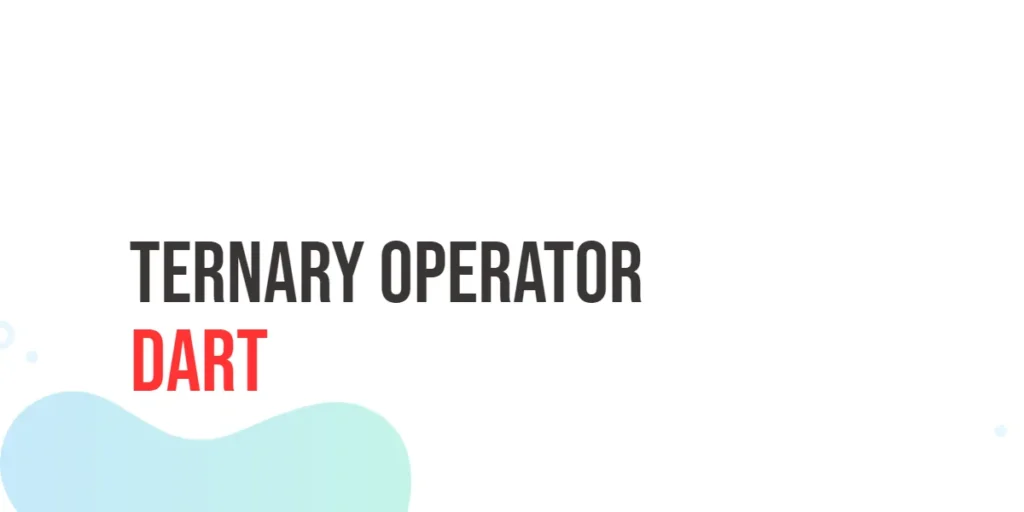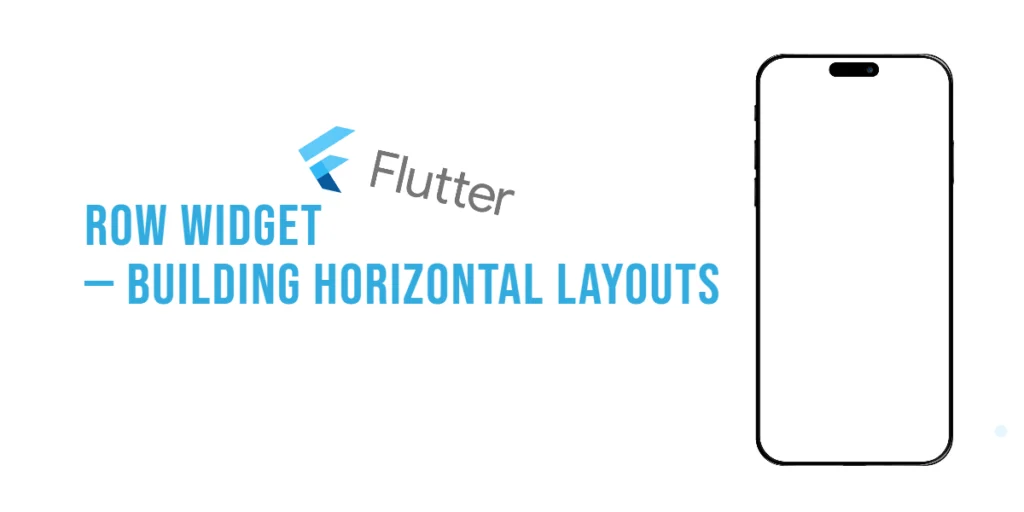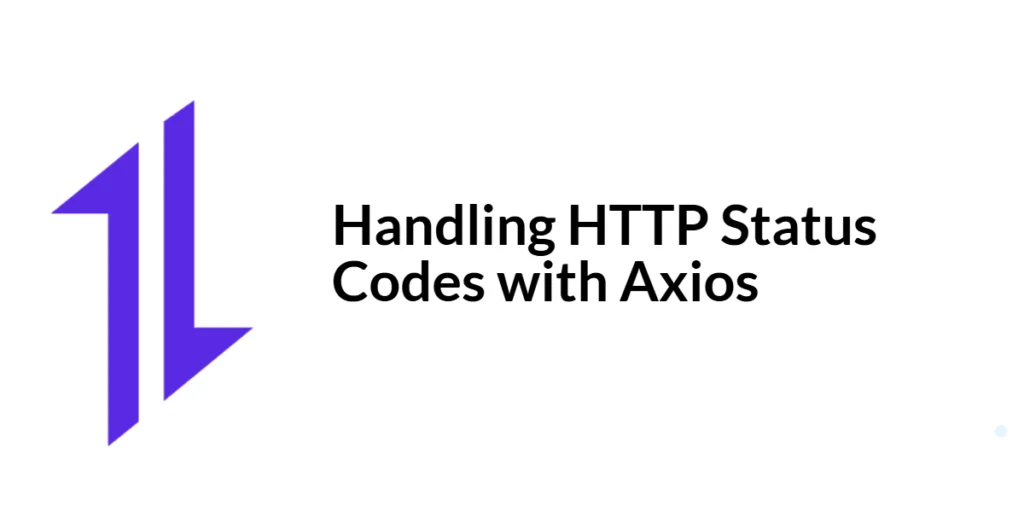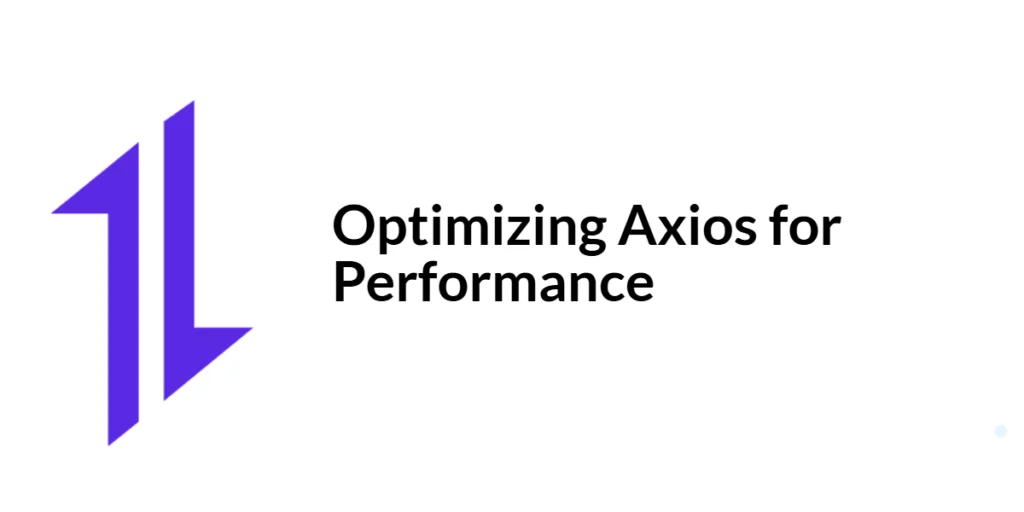Imagine you’re writing a program in Dart, and you need to make a simple decision based on a condition. You could write an entire if-else statement, but what if there was a more concise way? This is where the ternary operator comes in, your key to cleaner and more compact code.

with hands-on learning.
get the skills and confidence to land your next move.
Think of the ternary operator as a shortcut for simple if-else statements. It allows you to express a conditional expression within a single line of code. This can make your code more readable and maintainable, especially when dealing with simple conditions.
What is the Ternary Operator?
The ternary operator, represented by ? :, is a shorthand way of writing an if-else statement. Think of it as a tiny genie trapped in a question mark (?). You feed it a question (a boolean condition), and it pops out one of two answers depending on the question’s truth.
Checking Eligibility
Imagine you’re building a voting app. You need to check if a user is old enough to vote. Here’s how you’d do it with both “if-else” and the ternary operator:
Using if-else:
main() {
int age = 28;
String message;
if (age >= 18) {
message = "You are eligible to vote!";
} else {
message = "Come back when you're older!";
}
print(message);
}Using ternary operator:
main() {
int age = 28;
String message = age >= 18 ? "You are eligible to vote!" : "Come back when you're older!";
print(message);
}Both approaches achieve the same result, but the ternary operator condenses the logic into a single line. It’s like asking the genie “age >= 18? Give ‘eligible’ message, otherwise give ‘not eligible’ message.”
Assigning Different Values Based on a Flag
Let’s say you have a boolean flag called isPremium that indicates whether a user has a premium membership. You want to assign different values to a variable based on this flag. Here’s how:
main() {
bool isPremium = true;
double discount;
if (isPremium) {
discount = 0.2;
} else {
discount = 0.1;
}
print(discount);
}Again, we can achieve the same result with the ternary operator:
main() {
bool isPremium = true;
double discount = isPremium ? 0.2 : 0.1;
print(discount);
}This code is shorter and clearer, making the logic easier to understand.
Calculating Discounts
Let’s say you offer a discount for purchases above $300. Here’s how to calculate the final price:
main() {
double price = 500;
double finalPrice = price > 300 ? price * 0.9 : price;
print(finalPrice);
}The ternary operator checks if price is greater than 300. If it is, it applies a 10% discount (0.9 multiplier). Otherwise, it keeps the original price. It’s like asking the genie “price > 300? Give discounted price, otherwise keep original price.”
Conclusion
The Dart ternary operator is a powerful tool for writing concise and readable conditional expressions. By understanding its syntax, benefits, and limitations, you can effectively use it to improve your Dart code. Remember to use it judiciously and prioritize code clarity over conciseness in complex cases.