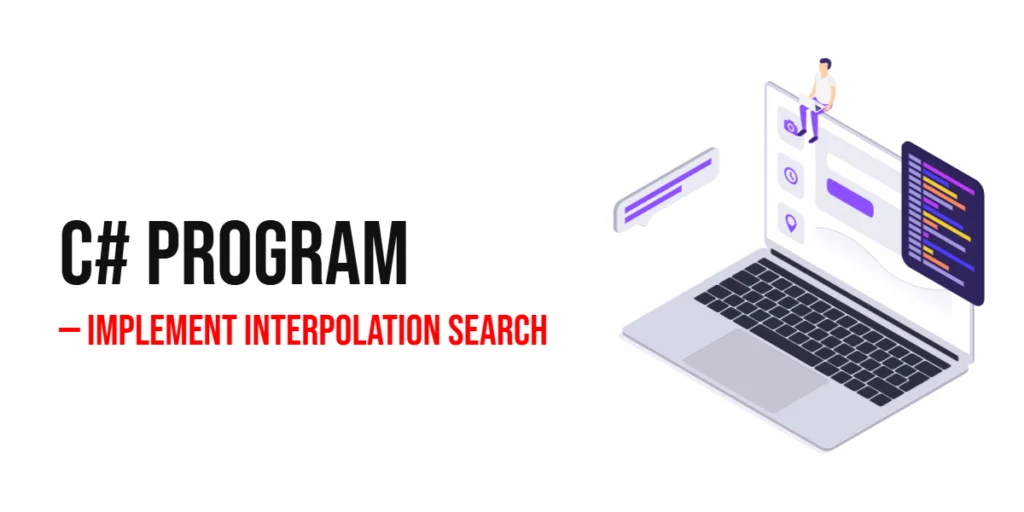Debugging is a crucial aspect of software development that involves identifying and fixing bugs or issues in a program. Effective debugging ensures that software runs smoothly, meets requirements, and provides a good user experience. In GoLang, several tools and techniques can help developers efficiently debug their programs, making the process of finding and fixing issues more manageable.

with hands-on learning.
get the skills and confidence to land your next move.
GoLang offers robust support for debugging through a variety of tools, including built-in features, external debuggers like delve, and integrated development environments (IDEs) such as Visual Studio Code and GoLand. This article provides a comprehensive guide to debugging GoLang programs, covering basic techniques, advanced tools, profiling, logging, and effective error handling strategies. By the end of this guide, you will have a solid understanding of how to debug GoLang programs efficiently.
Basic Debugging Techniques
Using Print Statements for Debugging
One of the simplest and most common debugging techniques is using print statements to output variable values and program flow information. The fmt package in Go provides functions like fmt.Println and fmt.Printf to print debug information to the console.
package main
import (
"fmt"
)
func main() {
x := 42
y := 13
fmt.Println("Before addition: x =", x, ", y =", y)
result := add(x, y)
fmt.Println("After addition: result =", result)
}
func add(a, b int) int {
return a + b
}In this example, fmt.Println is used to print the values of x, y, and result before and after the addition operation. This helps track the program’s state and identify any issues.
Leveraging the Go Playground
The Go Playground is an online tool provided by the Go team that allows you to write, run, and share Go code snippets. It’s useful for quickly testing and debugging small pieces of code without setting up a local environment. You can access the Go Playground at https://play.golang.org/.
The delve Debugger
Installing delve
delve is a powerful debugger specifically designed for Go programs. To install delve, use the following command:
go install github.com/go-delve/delve/cmd/dlv@latestThis command installs delve and makes it available for use in your terminal.
Setting Breakpoints
Breakpoints allow you to pause the execution of your program at specific points to inspect the program’s state. To set a breakpoint in delve, use the break command followed by the file and line number.
dlv debug main.go
(dlv) break main.go:10In this example, a breakpoint is set at line 10 of the main.go file.
Stepping Through Code
Once a breakpoint is hit, you can step through the code line by line using the next command. This allows you to observe how the program executes and how variables change.
(dlv) nextInspecting Variables
To inspect the value of variables while debugging, use the print command followed by the variable name.
(dlv) print xThis command prints the current value of the variable x.
Integrated Development Environment (IDE) Debugging
Debugging with Visual Studio Code
Visual Studio Code (VS Code) is a popular IDE that provides excellent support for GoLang through the Go extension. To debug a Go program in VS Code, follow these steps:
- Install the Go extension for VS Code.
- Open your Go project in VS Code.
- Set breakpoints by clicking in the gutter next to the line numbers.
- Open the Debug panel and click “Run and Debug.”
- Choose the “Go: Launch Program” configuration.
VS Code will start the debugger, allowing you to step through your code, inspect variables, and control execution flow.
Debugging with GoLand
GoLand is a JetBrains IDE specifically designed for GoLang development. It offers powerful debugging features out of the box. To debug a Go program in GoLand, follow these steps:
- Open your Go project in GoLand.
- Set breakpoints by clicking in the gutter next to the line numbers.
- Click the Debug icon in the top-right corner or press
Shift + F9. - GoLand will start the debugger, allowing you to step through your code, inspect variables, and control execution flow.
Profiling and Performance Tuning
Using the Go Profiler
The Go profiler helps identify performance bottlenecks in your program by collecting CPU and memory usage data. To enable profiling, use the pprof package.
package main
import (
"log"
"net/http"
_ "net/http/pprof" // Import pprof for profiling endpoints
)
func main() {
// Start HTTP server for pprof
go func() {
if err := http.ListenAndServe("localhost:6060", nil); err != nil {
log.Fatalf("Error starting pprof server: %v", err)
}
}()
log.Println("pprof server started on http://localhost:6060/debug/pprof/")
// Your application code here
select {} // Keep the program running
}In this example, the pprof package is imported, and an HTTP server is started on port 6060 to serve profiling data.
Analyzing CPU and Memory Usage
To analyze CPU and memory usage, run your program and visit http://localhost:6060/debug/pprof/ in your browser. You can download profiles and analyze them using the go tool pprof command.
go tool pprof cpu.profOptimizing Performance
After identifying performance bottlenecks, optimize your code by reducing unnecessary computations, improving algorithms, and minimizing memory allocations.
Logging
Setting Up Logging in Go
Logging is an essential aspect of debugging and monitoring applications. The log package in Go provides basic logging functionalities.
package main
import (
"log"
)
func main() {
log.Println("This is a log message")
log.Fatalf("This is a fatal log message")
}In this example, log.Println writes a log message, while log.Fatalf writes a fatal log message and terminates the program.
Best Practices for Logging
- Use appropriate log levels (info, warning, error, fatal).
- Write logs to files for persistent storage.
- Structure log messages for easy parsing and analysis.
Handling Errors
Effective Error Handling Strategies
Effective error handling involves checking for and responding to errors appropriately. Always check the return values of functions that can fail.
package main
import (
"errors"
"log"
)
func main() {
err := someFunction()
if err != nil {
log.Printf("Error: %v", err)
}
}
func someFunction() error {
return errors.New("an error occurred")
}In this example, the someFunction returns an error, which is checked and logged in the main function.
Using Error Wrapping and Annotations
Error wrapping and annotations provide additional context for errors, making them easier to diagnose.
package main
import (
"fmt"
"log"
)
func main() {
err := someFunction()
if err != nil {
log.Printf("Error: %v", err)
}
}
func someFunction() error {
err := anotherFunction()
if err != nil {
return fmt.Errorf("someFunction failed: %w", err)
}
return nil
}
func anotherFunction() error {
return fmt.Errorf("anotherFunction failed")
}In this example, errors are wrapped with additional context using the %w format specifier.
Unit Testing for Debugging
Writing Unit Tests to Isolate Bugs
Unit tests help isolate and reproduce bugs by testing individual components of your code in isolation.
package main
import (
"testing"
)
func TestAdd(t *testing.T) {
result := Add(2, 3)
expected := 5
if result != expected {
t.Errorf("expected %d, got %d", expected, result)
}
}In this example, the TestAdd function tests the Add function to ensure it produces the correct result.
Using Table-Driven Tests for Comprehensive Coverage
Table-driven tests allow you to test multiple cases with the same logic, improving test coverage.
func TestSubtract(t *testing.T) {
testCases := []struct {
a, b, expected int
}{
{5, 3, 2},
{10, 5, 5},
{0, 0, 0},
}
for _, tc := range testCases {
result := Subtract(tc.a, tc.b)
if result != tc.expected {
t.Errorf("expected %d, got %d", tc.expected, result)
}
}
}In this example, a table of test cases is used to test the Subtract function with different inputs and expected results.
Conclusion
In this article, we explored various tools and techniques for debugging GoLang programs. We covered basic debugging techniques using print statements, leveraging the Go playground, and using the delve debugger. We also discussed debugging in IDEs like Visual Studio Code and GoLand, profiling and performance tuning, logging, effective error handling, and using unit tests for debugging.
The examples provided offer a solid foundation for understanding and practicing debugging in GoLang. However, there is always more to learn and explore. Continue experimenting with different debugging tools and techniques, writing more comprehensive tests, and exploring advanced GoLang features to enhance your skills further.
Additional Resources
To further enhance your knowledge and skills in debugging GoLang programs, explore the following resources:
- Go Documentation: The official Go documentation provides comprehensive guides and references for GoLang. Go Documentation
- Go by Example: A hands-on introduction to GoLang with examples. Go by Example
- A Tour of Go: An interactive tour that covers the basics of GoLang. A Tour of Go
- Effective Go: A guide to writing clear, idiomatic Go code. Effective Go
- Delve Documentation: Comprehensive documentation for the Delve debugger. Delve Documentation
- GoLand Documentation: JetBrains’ documentation for using GoLand IDE. GoLand Documentation
By leveraging these resources and continuously practicing, you will become proficient in debugging GoLang programs, enabling you to develop robust and reliable applications.