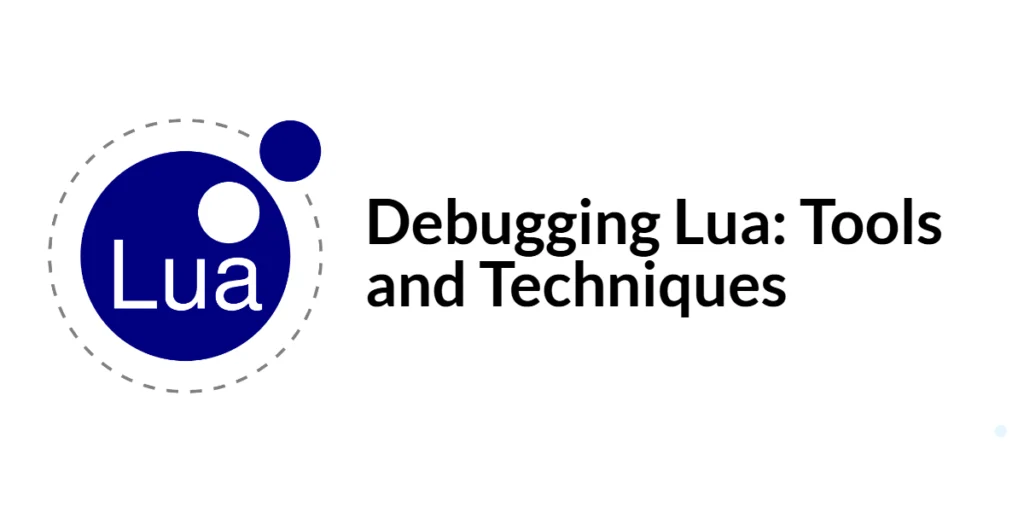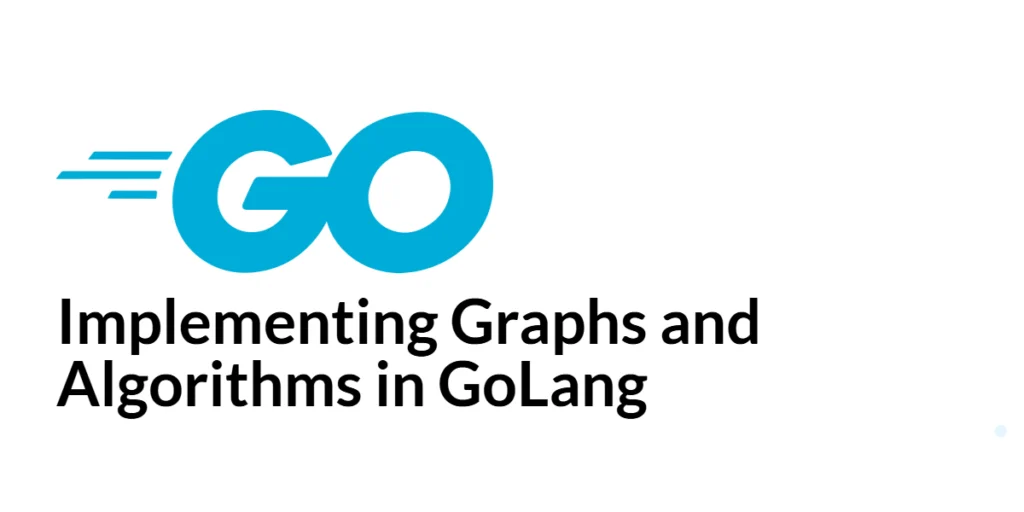Debugging is a crucial part of software development, enabling developers to identify and fix errors in their code. Lua, a lightweight and embeddable scripting language, provides several tools and techniques for debugging, ranging from simple print statements to more advanced error handling and debugging libraries. Understanding how to effectively debug Lua code can significantly improve development efficiency and code quality.

with hands-on learning.
get the skills and confidence to land your next move.
Lua’s debugging capabilities are built into the language and its standard libraries, offering a range of functions and tools to trace errors, inspect variables, and control program execution. This guide will cover the basics of debugging in Lua, including using the debug library, error handling mechanisms, and various debugging tools and techniques.
Basic Debugging Techniques
Using print Statements
One of the simplest and most common debugging techniques is using print statements to output variable values and program states at different points in the code. This method can help you understand the flow of your program and identify where things might be going wrong.
function add(a, b)
print("add called with:", a, b)
return a + b
end
local result = add(5, 3)
print("Result:", result)In this example, print statements are used to output the arguments passed to the add function and the result of the function. By running the code and observing the output, you can verify that the function is being called correctly and returning the expected result.
Example: Debugging with print
Consider a more complex example where you need to debug a function that processes a table of numbers.
function processNumbers(numbers)
local sum = 0
for i, num in ipairs(numbers) do
print("Processing number:", num)
sum = sum + num
end
print("Total sum:", sum)
return sum
end
local numbers = {1, 2, 3, 4, 5}
local result = processNumbers(numbers)
print("Final result:", result)In this example, print statements are used to output each number being processed and the running total sum. This helps you trace the execution of the function and verify that the numbers are being processed correctly.
Lua Debug Library
Overview of the Debug Library
Lua’s debug library provides functions for inspecting and controlling the execution of Lua programs. It includes functions for generating stack traces, inspecting variables, and setting breakpoints. Some commonly used functions in this library are debug.traceback, debug.getinfo, and debug.getlocal.
Example: Using debug.traceback
The debug.traceback function generates a traceback of the call stack, which can help identify where an error occurred.
function faultyFunction()
local a = nil
print(a.b) -- This will cause an error
end
local function errorHandler(err)
print("Error:", err)
print(debug.traceback())
end
local status, err = xpcall(faultyFunction, errorHandler)
if not status then
print("Function call failed:", err)
endIn this example, faultyFunction attempts to access a field of a nil value, causing an error. The xpcall function calls faultyFunction with errorHandler as the error handler. When the error occurs, errorHandler prints the error message and a traceback of the call stack using debug.traceback.
Error Handling with pcall and xpcall
Using pcall for Error Handling
The pcall (protected call) function calls a function in protected mode, catching any errors that occur and returning a status code and error message.
function safeDivide(a, b)
if b == 0 then
error("Division by zero!")
end
return a / b
end
local status, result = pcall(safeDivide, 4, 0)
if status then
print("Result:", result)
else
print("Error:", result)
endIn this example, safeDivide attempts to divide a by b, raising an error if b is zero. The pcall function catches the error, and the status and error message are printed.
Example: Catching Errors with pcall
Consider another example where you catch and handle errors in a file reading function.
function readFile(filename)
local file, err = io.open(filename, "r")
if not file then
error("Error opening file: " .. err)
end
local content = file:read("*a")
file:close()
return content
end
local status, result = pcall(readFile, "nonexistent.txt")
if status then
print("File content:\n" .. result)
else
print("Error:", result)
endIn this example, readFile attempts to open and read a file, raising an error if the file cannot be opened. The pcall function catches the error, and the error message is printed.
Using xpcall for Enhanced Error Handling
The xpcall function extends pcall by allowing you to specify a custom error handler.
function errorHandler(err)
return "Error: " .. err
end
local status, result = xpcall(faultyFunction, errorHandler)
if not status then
print(result)
endIn this example, xpcall calls faultyFunction with errorHandler as the error handler. When an error occurs, errorHandler formats the error message, which is then printed.
Example: Custom Error Handler with xpcall
Consider an example where you use a custom error handler to log errors.
function faultyFunction()
local a = nil
print(a.b) -- This will cause an error
end
function errorHandler(err)
print("Logging error:", err)
return "Error: " .. err
end
local status, result = xpcall(faultyFunction, errorHandler)
if not status then
print(result) -- Output: Error: attempt to index a nil value (field 'b')
endIn this example, errorHandler logs the error message before returning it. The xpcall function calls faultyFunction with errorHandler, and the formatted error message is printed.
Debugging Tools
Integrated Development Environments (IDEs)
IDEs provide advanced debugging features, such as breakpoints, variable inspection, and step-through execution. ZeroBrane Studio is a popular Lua IDE that includes these features.
Example: Debugging in ZeroBrane Studio
In ZeroBrane Studio, you can set breakpoints by clicking on the gutter next to the line numbers. When you run the script, the execution will pause at the breakpoint, allowing you to inspect variables and step through the code.
function calculateArea(radius)
local area = math.pi * radius^2
return area
end
local radius = 5
local area = calculateArea(radius)
print("Area:", area)In this example, you can set a breakpoint inside the calculateArea function to inspect the value of radius and area.
Command-Line Debuggers
Lua includes a simple command-line debugger that you can invoke with lua -e "debug.debug()". This allows you to enter a debugging session from the command line.
Example: Using lua -e for Debugging
Run the following command to start a debugging session:
lua -e "debug.debug()"In the Lua interactive prompt, you can set breakpoints, inspect variables, and control the execution flow.
Advanced Debugging Techniques
Setting Breakpoints
Setting breakpoints allows you to pause the execution of your script at specific points, so you can inspect variables and step through the code.
function add(a, b)
return a + b
end
local result = add(5, 3)
print("Result:", result)In this example, you can set a breakpoint on the line return a + b to inspect the values of a and b before the function returns.
Inspecting Variables
The debug.getlocal function allows you to inspect the value of local variables within a function.
function add(a, b)
local sum = a + b
print(debug.getlocal(1, 1)) -- Output: a
print(debug.getlocal(1, 2)) -- Output: b
return sum
end
local result = add(5, 3)
print("Result:", result)In this example, debug.getlocal is used to inspect the values of the local variables a and b inside the add function.
Example: Inspecting Variables with debug.getlocal
Consider an example where you inspect variables in a nested function.
function outer()
local x = 10
function inner()
local y = 20
print(debug.getlocal(2, 1)) -- Output: x
print(debug.getlocal(1, 1)) -- Output: y
end
inner()
end
outer()In this example, debug.getlocal is used to inspect the values of x and y in the outer and inner functions, respectively.
Conclusion
Debugging is an essential skill for any programmer, and Lua provides a range of tools and techniques to make this process easier. By using basic debugging techniques, the Lua debug library, error handling functions, and advanced debugging tools, you can identify and fix errors in your Lua code more efficiently. This guide covered the basics of debugging in Lua, including practical examples and advanced techniques. Mastering these skills will help you write more robust and reliable Lua programs.
Additional Resources
To further your understanding of Lua programming and debugging, consider exploring the following resources:
- Lua Documentation: The official Lua documentation. Lua Documentation
- Programming in Lua: A comprehensive book on Lua by Roberto Ierusalimschy. Programming in Lua
- Lua Users Wiki: A community-driven resource for Lua programmers. Lua Users Wiki
- ZeroBrane Studio: A lightweight Lua IDE with debugging capabilities. ZeroBrane Studio
By leveraging these resources, you can deepen your knowledge of Lua and enhance your ability to develop and debug powerful scripts and applications.