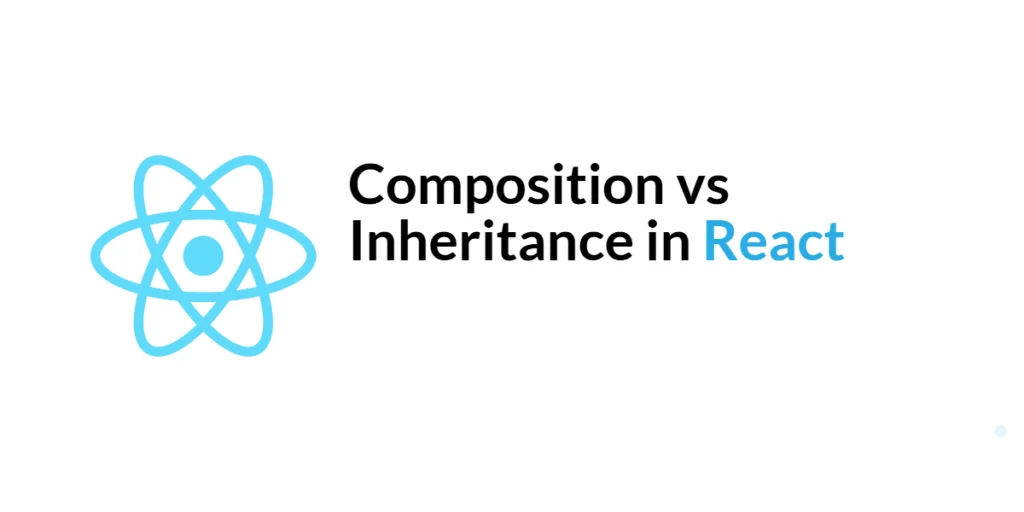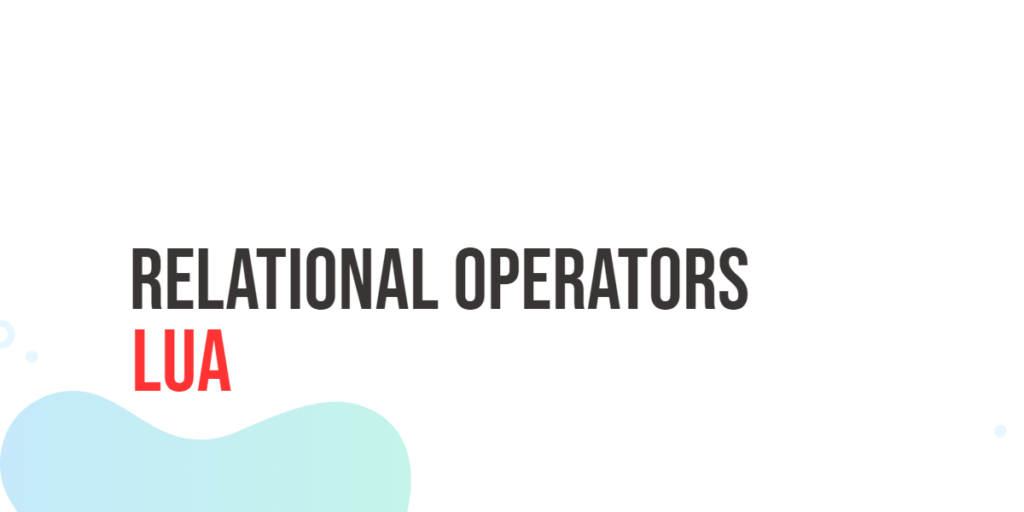Error handling is a crucial aspect of software development, allowing programs to handle unexpected situations gracefully without crashing. In Ruby, errors are managed using exceptions, which are objects that represent an error or unexpected event. By understanding how to raise, rescue, and ensure cleanup in your code, you can create robust applications that handle errors effectively.

with hands-on learning.
get the skills and confidence to land your next move.
Ruby’s exception handling mechanism involves raising exceptions when errors occur and rescuing them using rescue blocks. This article will explore how to use Ruby’s built-in exception classes, how to raise and handle exceptions, and how to create custom exception classes. By mastering these concepts, you can ensure that your Ruby programs are resilient and capable of dealing with errors in a controlled manner.
Understanding Exceptions in Ruby
Exceptions in Ruby are objects that represent unexpected events or errors that occur during the execution of a program. When an exception is raised, it interrupts the normal flow of the program and transfers control to the nearest rescue block that can handle the exception. If no rescue block is found, the program terminates, and a stack trace is displayed.
Ruby has a hierarchy of exception classes, with Exception being the base class. Some common subclasses include StandardError, RuntimeError, NoMethodError, and ArgumentError. Understanding this hierarchy is important for effective error handling.
For example, consider a simple method that divides two numbers:
def divide(a, b)
a / b
end
puts divide(4, 2) # Output: 2
puts divide(4, 0) # Raises ZeroDivisionErrorIn this example, calling divide(4, 0) raises a ZeroDivisionError because dividing by zero is not allowed. This exception interrupts the program, resulting in an error message and a stack trace.
Raising Exceptions
You can explicitly raise exceptions in Ruby using the raise keyword. This is useful for signaling errors in your code, especially when certain conditions are not met.
Here is an example of raising an exception:
def validate_age(age)
raise "Invalid age" if age < 0
"Valid age: #{age}"
end
puts validate_age(25) # Output: Valid age: 25
puts validate_age(-1) # Raises RuntimeError: Invalid ageIn this example, the validate_age method raises a RuntimeError with the message “Invalid age” if the age parameter is less than 0. This allows you to enforce constraints and signal errors when invalid input is provided.
You can also specify the exception class when raising an exception:
def validate_age(age)
raise ArgumentError, "Invalid age" if age < 0
"Valid age: #{age}"
end
puts validate_age(25) # Output: Valid age: 25
puts validate_age(-1) # Raises ArgumentError: Invalid ageIn this example, the validate_age method raises an ArgumentError with the message “Invalid age”. Specifying the exception class helps in categorizing and handling different types of errors appropriately.
Handling Exceptions with Rescue Blocks
Rescue blocks are used to handle exceptions that occur in your code. By rescuing exceptions, you can provide alternative actions or messages instead of letting the program crash.
Here is an example of handling exceptions with rescue blocks:
def divide(a, b)
a / b
rescue ZeroDivisionError
"Division by zero is not allowed"
end
puts divide(4, 2) # Output: 2
puts divide(4, 0) # Output: Division by zero is not allowedIn this example, the divide method rescues ZeroDivisionError exceptions and returns a custom error message. This ensures that the program continues running even when an error occurs.
You can also rescue multiple types of exceptions:
def parse_number(str)
Integer(str)
rescue ArgumentError, TypeError
"Invalid number format"
end
puts parse_number("123") # Output: 123
puts parse_number("abc") # Output: Invalid number formatIn this example, the parse_number method rescues both ArgumentError and TypeError exceptions, returning a custom error message when the input string cannot be converted to an integer.
Ensuring Cleanup with Ensure
The ensure block in Ruby is used to ensure that certain code runs regardless of whether an exception is raised. This is useful for cleanup tasks, such as closing files or releasing resources.
Here is an example of using an ensure block:
def open_file(filename)
file = File.open(filename)
# Perform file operations
rescue Errno::ENOENT
puts "File not found"
ensure
file.close if file
end
open_file("example.txt")In this example, the ensure block ensures that the file is closed regardless of whether an exception is raised. This prevents resource leaks and ensures that the program cleans up properly.
Custom Exception Classes
Creating custom exception classes allows you to define specific error types for your application. Custom exception classes should inherit from StandardError or one of its subclasses.
Here is an example of creating and using a custom exception class:
class InvalidAgeError < StandardError; end
def validate_age(age)
raise InvalidAgeError, "Age cannot be negative" if age < 0
"Valid age: #{age}"
end
begin
puts validate_age(25) # Output: Valid age: 25
puts validate_age(-1) # Raises InvalidAgeError
rescue InvalidAgeError => e
puts e.message # Output: Age cannot be negative
endIn this example, the InvalidAgeError class is defined as a subclass of StandardError. The validate_age method raises an InvalidAgeError if the age parameter is negative. The exception is rescued, and the custom error message is displayed.
Creating custom exception classes allows you to categorize and handle errors more precisely, improving the robustness of your application.
Conclusion
Error handling in Ruby, through the use of exception classes and rescue blocks, is a powerful mechanism that helps ensure your programs can handle unexpected situations gracefully. By understanding how to raise, rescue, and ensure cleanup in your code, you can create robust applications that deal with errors effectively. Additionally, creating custom exception classes allows for more precise error handling, making your code more maintainable and understandable.
Mastering these concepts will enable you to write more resilient Ruby programs, ensuring that your applications remain stable even in the face of errors.
Additional Resources
To further your learning and explore more about Ruby error handling, here are some valuable resources:
- Official Ruby Documentation: ruby-lang.org
- Codecademy Ruby Course: codecademy.com/learn/learn-ruby
- RubyMonk: An interactive Ruby tutorial: rubymonk.com
- The Odin Project: A comprehensive web development course that includes Ruby: theodinproject.com
- Practical Object-Oriented Design in Ruby by Sandi Metz: A highly recommended book for understanding OOP in Ruby.
These resources will help you deepen your understanding of Ruby error handling and continue your journey towards becoming a proficient Ruby developer.