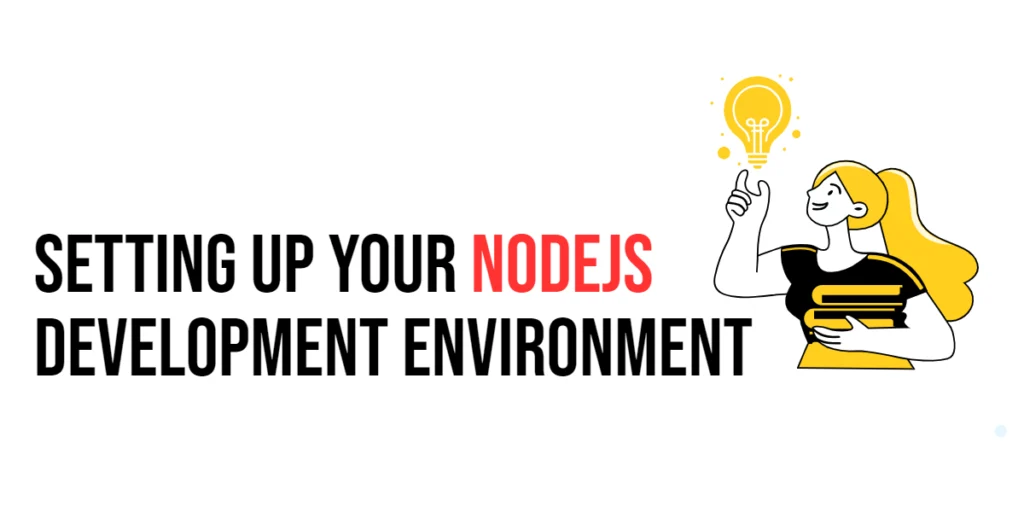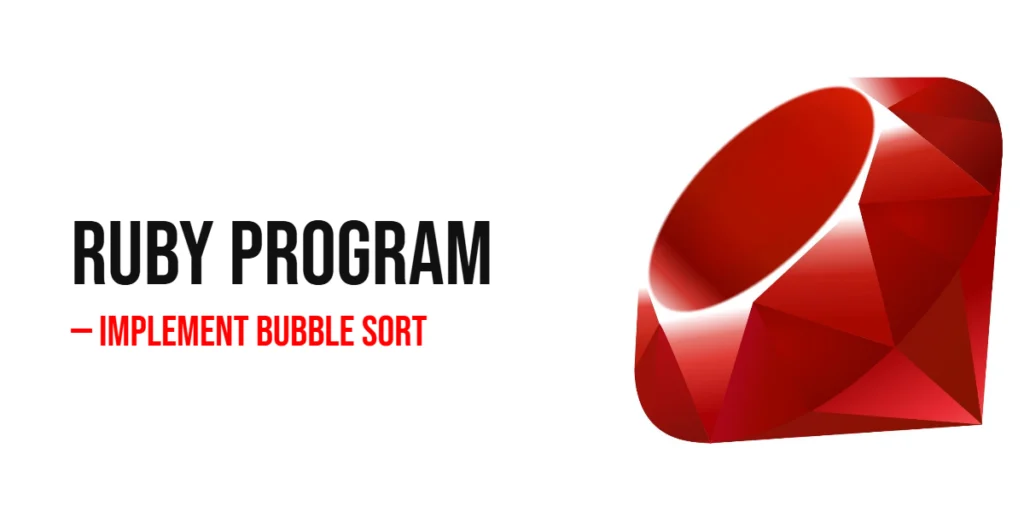Arrays are an essential data structure in R that allows you to store and manipulate multidimensional data efficiently. Whether you’re working with simple numeric arrays or complex data structures, understanding the fundamentals of R arrays is crucial. This article explores the concept of arrays in R, including their creation, indexing, manipulation, and various operations. By the end, you’ll have a comprehensive understanding of R arrays and be able to leverage their power for your data analysis needs.

with hands-on learning.
get the skills and confidence to land your next move.
Creating Arrays
To create an array in R, you can use the array() function. This function takes the data elements, and optionally, dimensions, and dimnames as arguments. Here’s an example that creates a simple numeric array:
data <- c(10, 20, 30, 40, 50, 60, 70, 80, 90)
numbers <- array(data)
# Get length of the array
length <- length(arr)
# Output: 9
print(length)
You can also create an array with more than 1 dimension. Here’s an example that creates a 2 dimensional array:
data <- c(10, 20, 30, 40, 50, 60, 70, 80, 90)
# creating a 2 dimensional array, 3 rows, 3 columns
matrix <- array(data, dim = c(3, 3))
print(matrix)
Accessing Array Elements
You can access elements of an array using indexing. R uses square brackets [ ] to extract elements from arrays. The indexing is done based on the dimensions of the array. Here’s an example:
data <- c(10, 20, 30, 40, 50, 60, 70, 80, 90)
numbers <- array(data)
# Print number at index 3
# Output: 3
print(numbers[3])
# creating a 2 dimensional array, 3 rows, 3 columns
matrix <- array(data, dim = c(3, 3))
# Print value at row 1, column 3
# Output: 70
print(matrix[1, 3])
Modifying Array Elements
To modify the array elements, you can use indexing along with the assignment operator. Here’s an example that changes the value of an array element:
data <- c(10, 20, 30, 40, 50, 60, 70, 80, 90)
numbers <- array(data)
# Modifying the value at index 2 to 200
numbers[2] <- 200
# Print numbers
print(numbers)
# creating a 2 dimensional array, 3 rows, 3 columns
matrix <- array(data, dim = c(3, 3))
# Modifying the value at row 2, column 2 to 100
matrix[2, 2] <- 100
print(matrix)
Array Operations
Arrays support a variety of operations, including element-wise operations, statistical operations etc. Let’s explore some commonly used operations:
Element-wise Operations
data <- c(10, 20, 30, 40, 50, 60, 70, 80, 90)
numbers <- array(data)
# Adds 5 to each element of the array
sums <- numbers + 5
print(sums)
# Multiplies each element by 2
products <- numbers * 2
print(products)
Statistical Operations
data <- c(10, 20, 30, 40, 50, 60, 70, 80, 90)
numbers <- array(data)
# Calculates the min of numbers in the dataset
stat_min <- min(numbers)
print(stat_min)
# Calculates the max of numbers in the dataset
stat_max <- max(numbers)
print(stat_max)
# Calculates the mean of numbers in the dataset
stat_mean <- mean(numbers)
print(stat_mean)
# Calculates the sum of numbers in the dataset
stat_sum <- sum(numbers)
print(stat_sum)
Reshaping Arrays
You can reshape arrays using the aperm() function, which allows you to change the order of dimensions or transpose the array. Here’s an example:
# Create an array of 3 rows and 4 columns
numbers <- array(1:12, dim = c(3, 4))
# Original array
print(numbers)
# Output:
# [,1] [,2] [,3] [,4]
# [1,] 1 4 7 10
# [2,] 2 5 8 11
# [3,] 3 6 9 12
# Reshape the array
reshaped_arr <- aperm(numbers, c(2, 1))
# Reshaped array
print(reshaped_arr)
# Output:
# [,1] [,2] [,3]
# [1,] 1 2 3
# [2,] 4 5 6
# [3,] 7 8 9
# [4,] 10 11 12
The aperm() function is used to permute the dimensions of an array. In this case, it is rearranging the dimensions of the numbers array. The dimensions are specified as c(2, 1), which means that the second dimension becomes the first dimension, and the first dimension becomes the second dimension.
In the example, the original numbers array has dimensions 3 by 4. After applying aperm() with c(2, 1), the resulting reshaped_arr array has dimensions 4 by 3, with the elements rearranged accordingly.
Conclusion
We covered the fundamentals of R arrays, including their creation, indexing, modification, and various operations. By understanding these concepts, you can efficiently work with multidimensional data in R. Arrays provide a powerful way to store and manipulate complex datasets, making them a valuable tool for data analysis and scientific computing in R. With the code examples and explanations provided, you should now have a comprehensive understanding of R arrays and be ready to leverage their capabilities in your own projects.
Sources:
I hope you found this information informative. If you would like to receive more content, please consider subscribing to our newsletter!