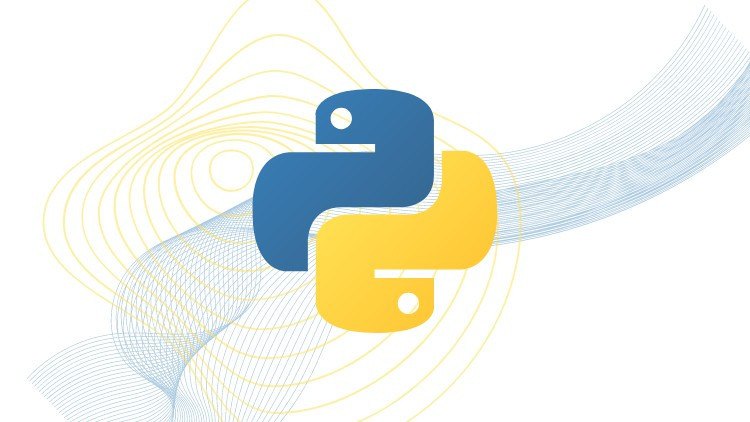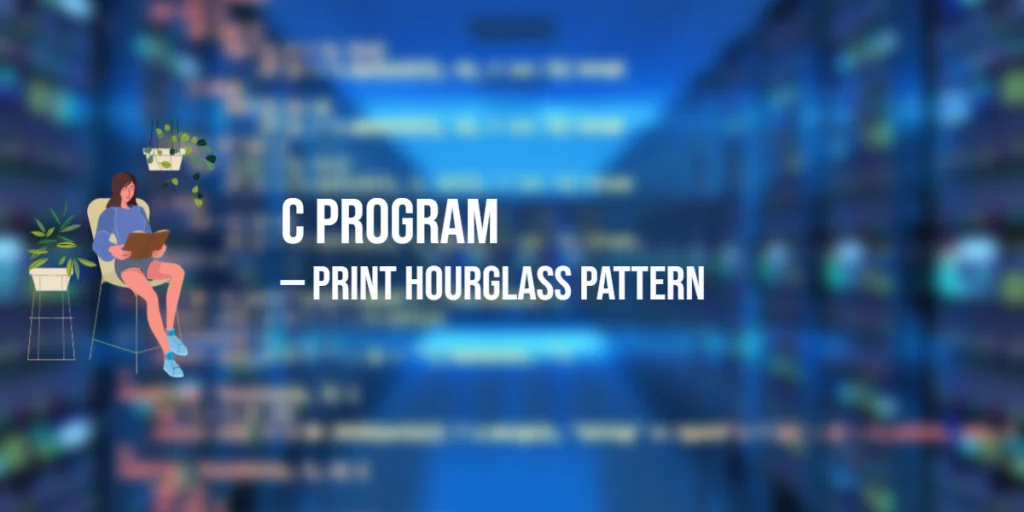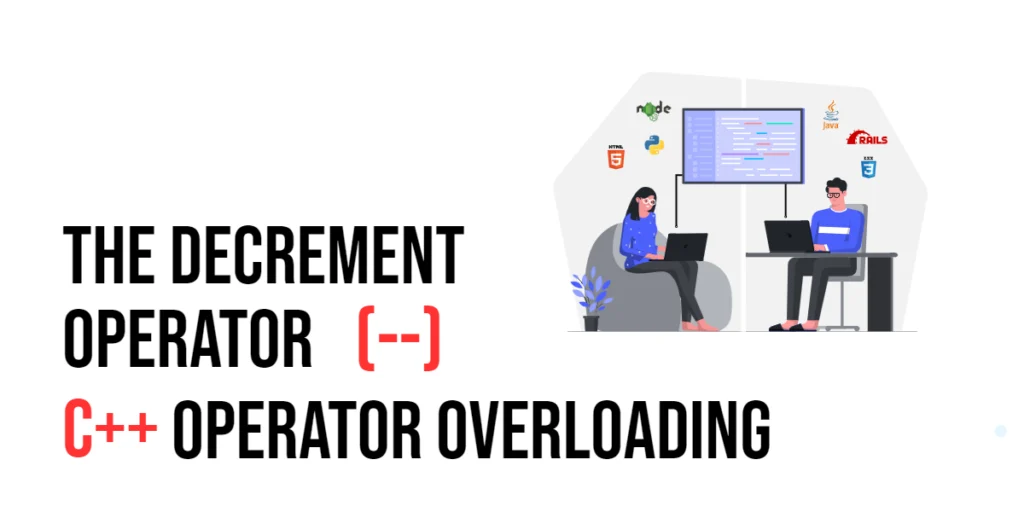In web development, interacting with APIs is a fundamental task that allows applications to fetch and send data to and from servers. However, sometimes a single API request is not sufficient, and we need to make multiple requests, where one request depends on the response of another. This is known as handling nested API requests. Managing these nested requests efficiently is crucial for the performance and reliability of your application.

with hands-on learning.
get the skills and confidence to land your next move.
Axios, a popular JavaScript library for making HTTP requests, provides a powerful and flexible way to handle nested API requests. In this article, we will explore how to handle nested API requests using Axios, covering everything from basic setup to advanced techniques for managing responses and errors. By the end of this guide, you’ll be well-equipped to handle complex API interactions in your web applications.
Understanding Nested API Requests
Definition and Overview
Nested API requests refer to a sequence of API calls where each subsequent call depends on the result of the previous one. For example, you might need to fetch a list of users from one endpoint and then use the user IDs to fetch detailed information about each user from another endpoint. This sequential dependency creates a nested structure of API calls.
Importance of Handling Nested Requests
Handling nested API requests efficiently is important for several reasons. First, it ensures that your application can fetch all the necessary data without running into issues such as race conditions or incomplete data. Second, it allows for better error handling, as you can manage each step of the request sequence individually. Finally, it improves the overall user experience by ensuring that data is loaded and displayed in a coherent manner.
Setting Up Axios in Your Project
Installing Axios
To get started with Axios, you need to install it in your project. If you are using npm or yarn, you can easily install Axios with the following commands.
Using npm:
npm install axiosUsing yarn:
yarn add axiosBasic Configuration
After installing Axios, you need to configure it in your project. You can set default parameters such as base URL and headers to streamline your HTTP requests.
import axios from 'axios';
// Set a default base URL for all requests
axios.defaults.baseURL = 'https://api.example.com';
// Set default headers
axios.defaults.headers.common['Authorization'] = 'Bearer token';
axios.defaults.headers.post['Content-Type'] = 'application/json';This basic configuration ensures that all your requests use the specified base URL and headers, reducing the need to specify them for each request.
Making Nested GET Requests
Introduction to Nested GET Requests
Nested GET requests are common when data from one API call is needed to make another API call. For example, you might fetch a list of users and then retrieve detailed information for each user. Axios makes it easy to handle these nested requests using promises.
Code Example: Making Nested GET Requests
Here is an example of how to make nested GET requests using Axios:
import axios from 'axios';
// Function to fetch user data and then their details
const fetchUserData = async () => {
try {
// First API call to fetch users
const usersResponse = await axios.get('/users');
const users = usersResponse.data;
// Nested API calls to fetch details for each user
const userDetailsPromises = users.map(user => axios.get(`/users/${user.id}`));
const userDetailsResponses = await Promise.all(userDetailsPromises);
const userDetails = userDetailsResponses.map(response => response.data);
console.log('User Details:', userDetails);
} catch (error) {
console.error('Error fetching user data:', error);
}
};
// Call the function to fetch user data
fetchUserData();In this example, we define an asynchronous function fetchUserData that makes an initial GET request to fetch a list of users. The response from this request is then used to make further GET requests for each user’s details. The Promise.all method is used to wait for all user detail requests to complete before proceeding. This ensures that all data is fetched before logging the user details to the console.
Handling Responses and Errors in Nested Requests
Understanding Responses and Error Handling
When making nested API requests, it’s important to handle responses and errors effectively to ensure your application behaves correctly. Axios provides robust mechanisms for managing responses and handling errors.
Code Example: Handling Responses and Errors in Nested Requests
Here’s an example of how to handle responses and errors in nested API requests:
import axios from 'axios';
// Function to fetch user data and handle errors
const fetchUserData = async () => {
try {
// First API call to fetch users
const usersResponse = await axios.get('/users');
const users = usersResponse.data;
// Nested API calls to fetch details for each user
const userDetailsPromises = users.map(user => axios.get(`/users/${user.id}`));
const userDetailsResponses = await Promise.all(userDetailsPromises);
const userDetails = userDetailsResponses.map(response => response.data);
console.log('User Details:', userDetails);
} catch (error) {
if (error.response) {
// Server responded with a status other than 2xx
console.error('Error response data:', error.response.data);
console.error('Error response status:', error.response.status);
} else if (error.request) {
// No response received from server
console.error('Error request:', error.request);
} else {
// Other errors
console.error('Error message:', error.message);
}
}
};
// Call the function to fetch user data
fetchUserData();In this example, we extend the fetchUserData function to include error handling. The catch block differentiates between various types of errors: response errors, request errors, and other general errors. This comprehensive error handling ensures that any issues encountered during the nested requests are appropriately managed and logged.
Using Async/Await for Nested Requests
Introduction to Async/Await for Nested Requests
Using async and await with Axios makes handling nested API requests more readable and easier to manage. This modern JavaScript feature allows you to write asynchronous code that looks and behaves more like synchronous code.
Code Example: Handling Nested Requests with Async/Await
Here’s an example of using async and await to handle nested requests with Axios:
import axios from 'axios';
// Function to fetch user data and their details
const fetchUserData = async () => {
try {
// First API call to fetch users
const { data: users } = await axios.get('/users');
// Nested API calls to fetch details for each user
const userDetails = await Promise.all(
users.map(async user => {
const { data: userDetails } = await axios.get(`/users/${user.id}`);
return userDetails;
})
);
console.log('User Details:', userDetails);
} catch (error) {
console.error('Error fetching user data:', error);
}
};
// Call the function to fetch user data
fetchUserData();In this example, we use the destructuring assignment to extract data directly from the response object. The Promise.all method is used to handle multiple nested requests, ensuring that all requests complete before proceeding. This approach leverages the readability of async and await, making the code easier to understand and maintain.
Combining GET and POST Requests
Introduction to Combining Requests
In some cases, you might need to combine different types of requests, such as making a GET request followed by a POST request. Axios allows you to chain these requests easily, maintaining a clean and manageable code structure.
Code Example: Combining GET and POST Requests
Here’s an example of how to combine GET and POST requests using Axios:
import axios from 'axios';
// Function to fetch data and then send data
const fetchDataAndPost = async () => {
try {
// First API call to fetch data
const { data: users } = await axios.get('/users');
// Process fetched data and prepare payload for POST request
const payload = users.map(user => ({ userId: user.id, status: 'active' }));
// Second API call to send data
const response = await axios.post('/updateStatus', payload);
console.log('Response from POST request:', response.data);
} catch (error) {
console.error('Error in combined requests:', error);
}
};
// Call the function to fetch and send data
fetchDataAndPost();In this example, we define a function fetchDataAndPost that first makes a GET request to fetch user data. The fetched data is then processed to create a payload for a subsequent POST request. This combined approach allows for efficient data fetching and updating within a single function, leveraging Axios’s capabilities to handle multiple request types.
Conclusion
In this article, we explored how to handle nested API requests using Axios. We covered the basics of setting up Axios, making nested GET requests, handling responses and errors, using async/await for nested requests, and combining different types of requests.
The examples and concepts discussed provide a solid foundation for working with nested API requests in your projects. I encourage you to experiment further, integrating these techniques into your applications to handle complex API interactions efficiently and effectively.
Additional Resources
To continue your learning journey with Axios and JavaScript, here are some additional resources:
- Axios Documentation: The official documentation provides comprehensive information and examples. Axios Documentation
- JavaScript Promises: Learn more about promises and asynchronous programming in JavaScript. MDN Web Docs – Promises
- Async/Await: Deep dive into async/await and how it simplifies working with promises. MDN Web Docs – Async/Await
- React and Axios: Integrate Axios with React for seamless data fetching. React Axios Example
By leveraging these resources, you can deepen your understanding of Axios and enhance your ability to build robust web applications.