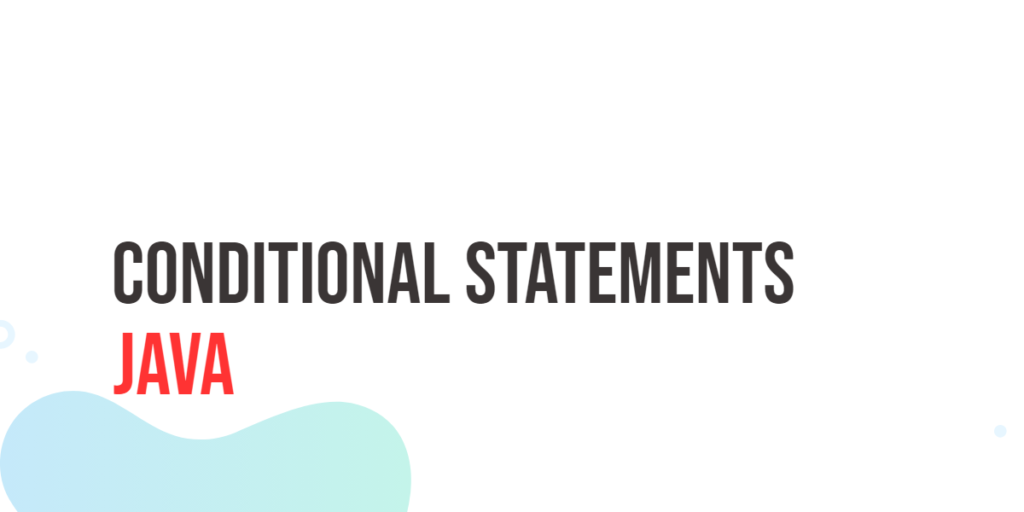Conditional statements are a fundamental building block of programming in Java. They enable us to control the flow of our programs by making decisions, executing code blocks selectively, and responding to specific conditions. Whether you’re a beginner looking to grasp the basics or an experienced developer seeking a refresher, this article will walk you through Java’s conditional statements, providing a clear understanding of how to use them effectively in your projects.

with hands-on learning.
get the skills and confidence to land your next move.
What Are Conditional Statements?
Conditional statements, also known as control structures, are a set of programming instructions that allow us to create decisions or branches in our code. In other words, they help us determine which blocks of code should be executed based on specified conditions or expressions.
In Java, you’ll primarily work with three types of conditional statements: if, else if, and else. These statements allow you to execute different blocks of code depending on whether a particular condition is true or false.
Why Are Conditional Statements Important?
Conditional statements are crucial because they give your programs the ability to make decisions and respond dynamically to various situations. Without them, your code would execute in a linear fashion, unable to adapt to changing data or user input. Conditional statements provide the intelligence and flexibility your programs need to behave logically and efficiently.
The if Statement
The if statement is the cornerstone of conditional statements in Java. It allows you to execute a block of code only if a specified condition is true. Here’s a basic structure of an if statement:
if (condition) {
// Code to execute if the condition is true
}For example, if you want to check if a number is even, you can use the if statement as follows:
public class ConditionalStatements {
public static void main(String[] args) {
int number = 10;
if (number % 2 == 0) {
System.out.println("The number is even.");
}
}
}If the condition number % 2 == 0 is true, the message “The number is even” will be printed.
The else Statement
The else statement is often used in conjunction with the if statement to specify a block of code that should be executed when the if condition is false. Here’s a basic structure of an if…else statement:
if (condition) {
// Code to execute if the condition is true
} else {
// Code to execute if the condition is false
}Continuing with the previous example, you can extend it using the else statement to print a message when the number is not even:
public class ConditionalStatements {
public static void main(String[] args) {
int number = 7;
if (number % 2 == 0) {
System.out.println("The number is even.");
} else {
System.out.println("The number is odd.");
}
}
}This code will print “The number is odd” because the condition is not met.
The else if Statement
In situations where you need to evaluate multiple conditions, you can use the else if statement. It allows you to check additional conditions after the initial if condition is false. Here’s the structure of an if…else if statement:
if (condition1) {
// Code to execute if condition1 is true
} else if (condition2) {
// Code to execute if condition2 is true
} else {
// Code to execute if none of the conditions are true
}Let’s say you want to classify a number as positive, negative, or zero. You can use the if…else if…else structure as follows:
public class ConditionalStatements {
public static void main(String[] args) {
int number = -5;
if (number > 0) {
System.out.println("The number is positive.");
} else if (number < 0) {
System.out.println("The number is negative.");
} else {
System.out.println("The number is zero.");
}
}
}In this example, the code will print “The number is negative” because the condition number < 0 is true.
Nested Conditional Statements
Now that you’ve grasped the fundamentals, let’s dive deeper into Java’s decision-making capabilities with nested conditional statements. These are if statements placed inside another if or else block. They allow you to create intricate decision trees.
Consider this scenario where you want to determine a person’s eligibility for a driving license based on their age and passing a driving test:
public class ConditionalStatements {
public static void main(String[] args) {
int age = 18;
boolean hasPassedDrivingTest = true;
if (age >= 18) {
if (hasPassedDrivingTest) {
System.out.println("You are eligible for a driving license.");
} else {
System.out.println("You need to pass the driving test first.");
}
} else {
System.out.println("You must be at least 18 to apply for a driving license.");
}
}
}In this example, the outer if checks the age, and if it’s 18 or older, it enters the nested if to check if the driving test is passed. Depending on the conditions, the program prints the corresponding message.
Nested statements allow you to create complex decision structures by combining different conditions and actions, giving your code incredible flexibility.
Logical Operators
To create more complex conditions, Java provides logical operators that allow you to combine multiple conditions. The three primary logical operators are:
- && (AND): Returns true if both conditions are true.
- || (OR): Returns true if at least one condition is true.
- ! (NOT): Negates the condition, turning true into false and vice versa.
Let’s illustrate the usage of these operators with an example:
public class ConditionalStatements {
public static void main(String[] args) {
int age = 25;
boolean isStudent = true;
if (age >= 18 && isStudent) {
System.out.println("You are an adult student.");
} else if (age >= 18) {
System.out.println("You are an adult, but not a student.");
} else {
System.out.println("You are not an adult.");
}
}
}In this code, the && operator ensures that both conditions, age >= 18 and isStudent, are true for the first if statement to execute.
Switch Statements
So far, we’ve focused on the if, else if, and else statements, which are suitable for situations where you have to evaluate conditions one after the other. However, Java offers another conditional statement known as the switch statement, which is ideal for scenarios where you need to make a decision based on the value of a single expression. Here’s the basic structure of a switch statement:
switch (expression) {
case value1:
// Code to execute if expression equals value1
break;
case value2:
// Code to execute if expression equals value2
break;
// Additional cases
default:
// Code to execute if expression does not match any case
}Consider a scenario where you want to display the day of the week based on a numeric value:
public class ConditionalStatements {
public static void main(String[] args) {
int dayOfWeek = 2;
String dayName;
switch (dayOfWeek) {
case 1:
dayName = "Sunday";
break;
case 2:
dayName = "Monday";
break;
case 3:
dayName = "Tuesday";
break;
case 4:
dayName = "Wednesday";
break;
case 5:
dayName = "Thursday";
break;
case 6:
dayName = "Friday";
break;
case 7:
dayName = "Saturday";
break;
default:
dayName = "Invalid day";
}
System.out.println("Today is " + dayName);
}
}The switch statement allows you to compare the value of dayOfWeek to different cases and execute the corresponding code block. The break statement is used to exit the switch block when a match is found.
Fall-Through Behavior
Unlike if-else if chains, the switch statement exhibits fall-through behavior. If no break statement is used, the program will continue to execute code in subsequent cases after the first match. Be cautious when utilizing this feature, as it can lead to unexpected behavior.
When to Use switch Statements
switch statements are most effective when you need to compare a single value against a set of constants or literals. For instance, they are often used in menu selection or state machine implementations.
The Ternary Operator
The ternary operator is a concise way to express conditional statements in Java. It is often used when you need to assign a value to a variable based on a condition. The syntax of the ternary operator is as follows:
variable = (condition) ? value_if_true : value_if_false;For example, you can use the ternary operator to determine the larger of two numbers:
public class ConditionalStatements {
public static void main(String[] args) {
int a = 15;
int b = 20;
// Is a greater than b? Assign a, else assign b to the larger variable
int larger = (a > b) ? a : b;
System.out.println("The larger number is: " + larger);
}
}In this code, the larger variable is assigned the value of a if the condition a > b is true, otherwise, it is assigned the value of b.
Conclusion
Conditional statements are indispensable tools for Java programmers. They allow your programs to adapt and respond to changing conditions, making your code more dynamic and versatile. Whether you’re a beginner or an experienced developer, mastering the art of conditional statements is essential for writing robust and responsive Java applications. By understanding if, else, else if, logical operators, the ternary operator, and the switch statement, you can build powerful, decision-making programs that meet your specific requirements.
I hope you found this article informative and useful. If you would like to receive more content, please consider subscribing to our newsletter.