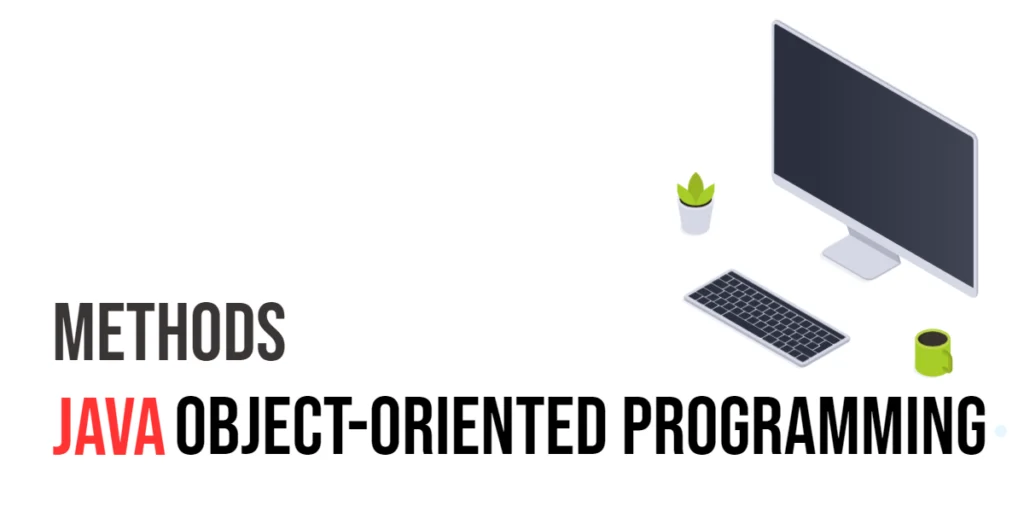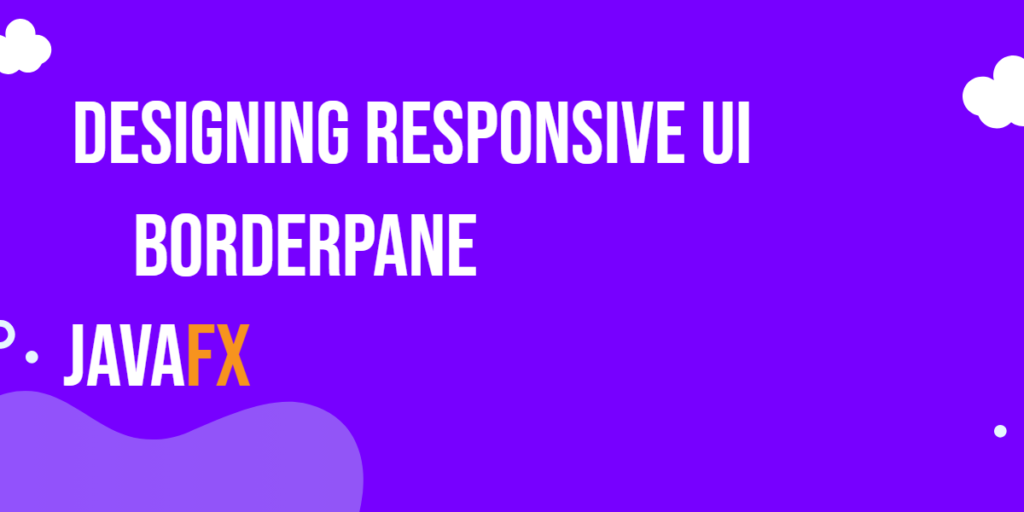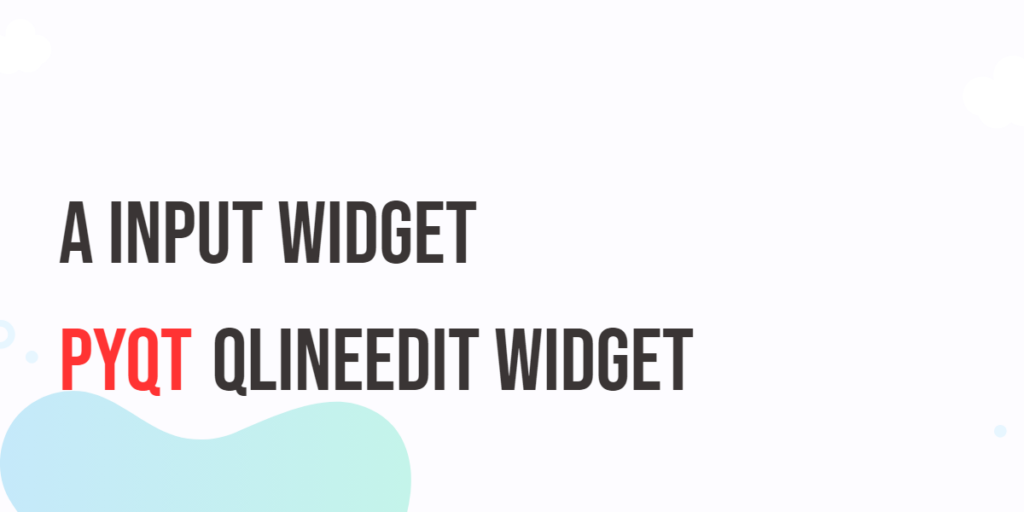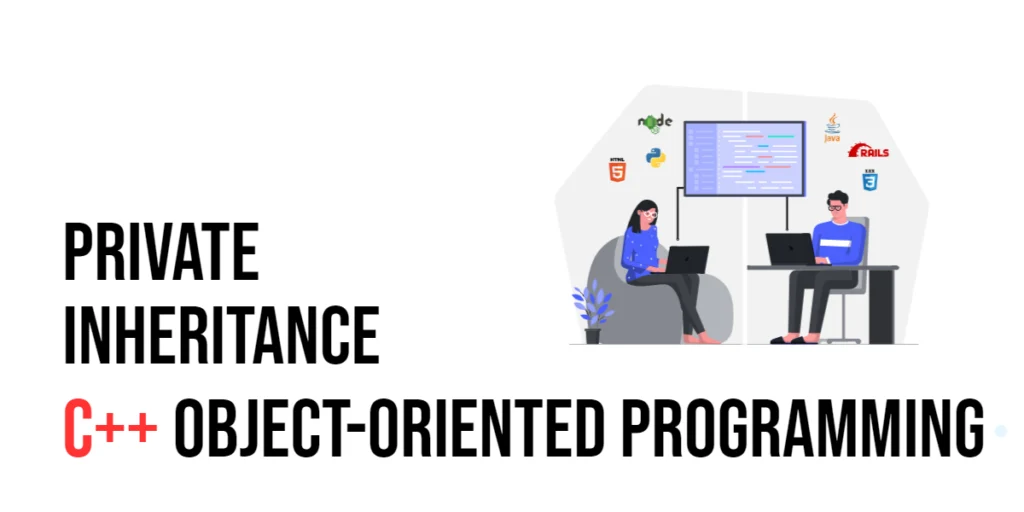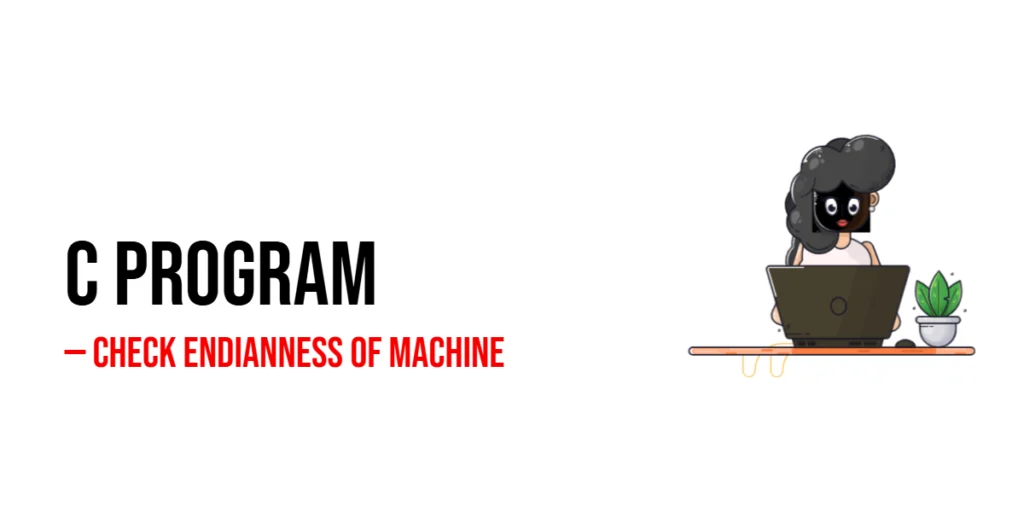Java, a popular object-oriented programming language, uses structures called methods to execute specific actions. Think of a method as a small, self-contained recipe that can be used to perform a particular task. Whenever you need to carry out this task, you simply “call” the method instead of rewriting the code each time. This approach helps make your code cleaner, easier to manage, and reusable, which is especially helpful when fixing bugs or making updates. In this article, we dive into the fundamentals of methods in Java. We’ll cover what methods are, how they work, the different types you might encounter, and we’ll walk through detailed code examples that are easy for beginners to follow.

with hands-on learning.
get the skills and confidence to land your next move.
What is a Method?
In Java, a method is like a recipe—it’s a set of instructions bundled together to accomplish a specific task. Think of it as a mini-program within your program that can perform operations, make calculations, or both when called upon. For instance, you could have a method designed to calculate the area of a circle. Once you provide the radius, this method runs through its instructions to give you the area. This makes your code organized and easier to manage, as each method handles a distinct part of the overall functionality.
Understanding the Structure of a Java Method
A Java method is a set of instructions designed to perform a specific task. Each method in Java has a specific structure that includes several key components: the return type, method name, parameters (which are optional), and the method body, which is enclosed in braces. Here’s a closer look at each component in the typical syntax of a Java method:
accessModifier returnType methodName(parameterType parameterName) {
// Code to be executed
}- Access Modifier: This defines who can access the method. The access modifiers (public, private, etc.) control whether other classes can use the method or if it’s restricted to the current class.
- Return Type: This tells us what type of value the method will return after execution. If the method does not return a value, its return type is designated as void.
- Method Name: This is the identifier for the method, chosen by the programmer. Java uses camel case for naming, where each new word starts with a capital letter, except the first word.
- Parameters: These are inputs to the method, allowing users to pass information when calling the method. Parameters are enclosed in parentheses following the method name and are optional; a method can operate without any parameters.
Understanding these components and their syntax is crucial for anyone learning Java, as they form the basic building blocks of functional Java applications.
Example: Creating and Using a Simple Method
Imagine we want to create a simple program that can add two numbers together. To do this, we will define a method that performs the addition and then use it to get our results.
Here’s how we can build such a program:
public class Main {
// A method to add two numbers
public static int addNumbers(int a, int b) {
int sum = a + b; // Calculate the sum of a and b
return sum; // Return the calculated sum
}
public static void main(String[] args) {
int result = addNumbers(5, 3); // Using the method to add 5 and 3
System.out.println("Sum: " + result); // Displaying the result
}
}In this example, addNumbers is a method we’ve defined to take two arguments, a and b. It adds these arguments together and returns their sum. Within the main method, we call addNumbers, passing in the numbers 5 and 3. The method returns the sum, which is 8, and we then print this result. This demonstrates how methods in programming can help us encapsulate functionality for reuse and clarity.
Different Types of Methods
In programming, methods are essential for structuring code efficiently. They allow us to encapsulate operations in reusable blocks. Let’s dive into some common types of methods and how they function:
Void Methods
Void methods perform tasks without returning any value. Their return type is explicitly marked as void. These are typically used for operations where no feedback is required, like displaying messages. For example:
public static void displayMessage(String message) {
System.out.println(message);
}Returning Methods
Unlike void methods, returning methods send back a value after execution. They must specify a return type that isn’t void and use the return keyword to provide the value. For instance, a method to calculate the area of a circle looks like this:
public static double calculateArea(double radius) {
double area = Math.PI * radius * radius;
return area;
}Parameterized Methods
Often, methods need specific information to perform their tasks, which is provided through parameters. These inputs are essential for the method’s functionality. A simple example is a method that multiplies two numbers:
public static int multiply(int num1, int num2) {
return num1 * num2;
}Overloading Methods
Method overloading enhances a program’s readability and functionality by allowing multiple methods with the same name but different parameters. This flexibility lets the method adapt to different data types or numbers of inputs. For example, you can have a method to find the maximum of two integers or two doubles:
public static int max(int a, int b) {
return (a > b) ? a : b;
}
public static double max(double a, double b) {
return (a > b) ? a : b;
}Understanding these methods helps in writing clearer and more effective code, making programs easier to develop and maintain.
Conclusion
In Java, methods are essential components that shape the backbone of any application. These building blocks simplify your coding journey by organizing and managing the logic of your program, leading to cleaner and more manageable code. As you delve deeper into Java through practice, you’ll become more adept at recognizing various types of methods and learning how to apply them effectively. Mastering Java methods is key to crafting code that is not only efficient and readable but also scalable.
Throughout this article, we’ve explored the fundamentals of Java methods, including how they are structured, their different types, and provided some practical examples to illustrate their use. Whether you’re just starting out or you’re a seasoned programmer, a solid grasp of methods is vital for developing robust Java applications. By understanding and applying Java methods, you set the stage for success in your programming endeavors.