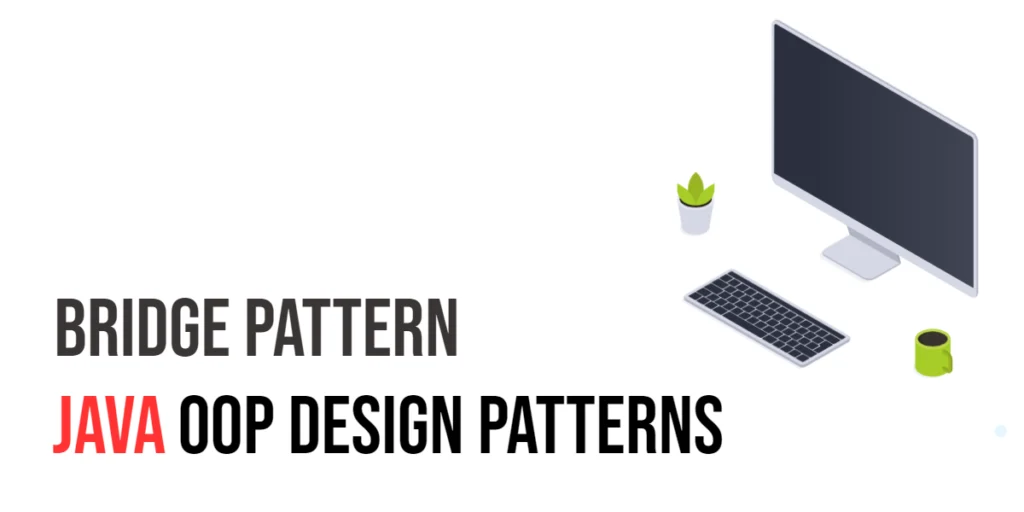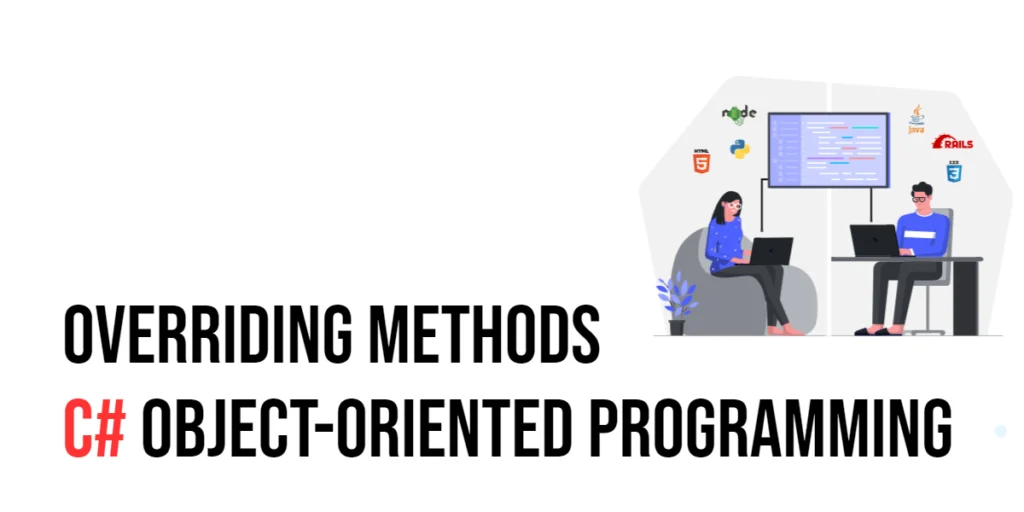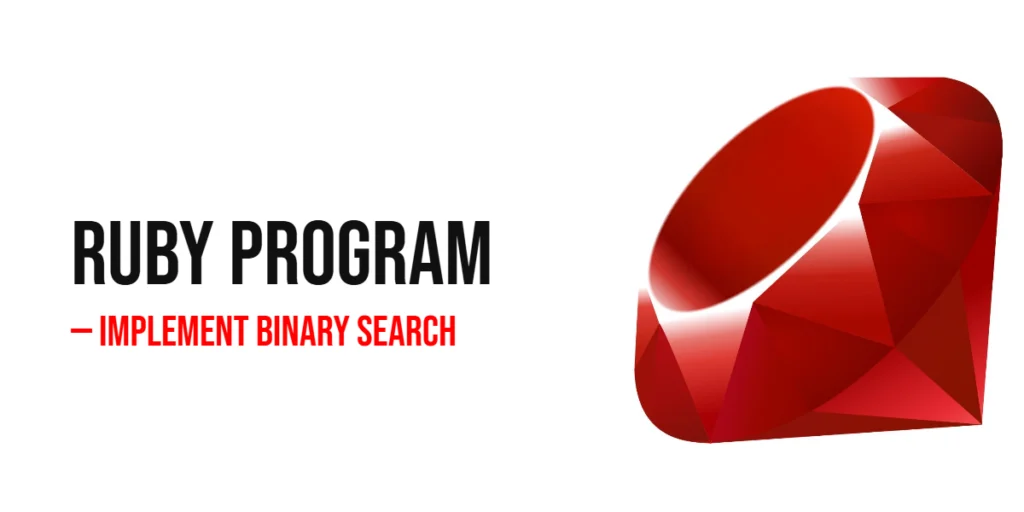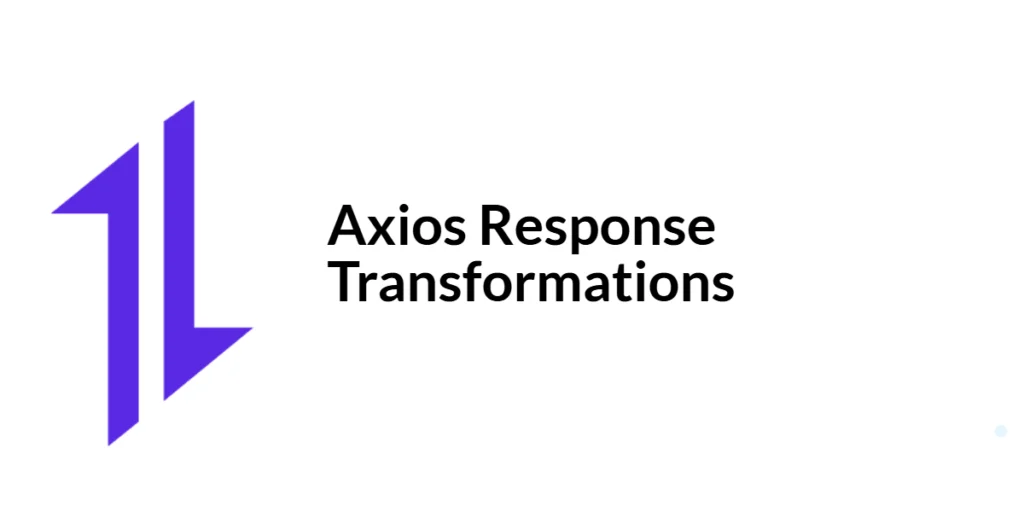In the vast universe of software development, think of design patterns as your trusty blueprints. They guide developers through common challenges, providing well-structured and efficient solutions. One standout among these patterns is the Bridge Pattern. It’s a real game-changer when it comes to enhancing the flexibility and scalability of software applications. In this article, we’re diving into the world of the Bridge Pattern, specifically how it plays out in Java. Our goal is to break it down in a way that’s both clear and friendly for beginners, making sure you walk away with a solid grasp of how to use this powerful tool in your next project.

with hands-on learning.
get the skills and confidence to land your next move.
What is the Bridge Pattern?
The Bridge Pattern is a structural design pattern, a blueprint used in software development to simplify complex structures. Essentially, it helps separate an object’s interface (the abstract part) from its implementation (the concrete part). This separation allows you to change how things work internally without affecting the outside view of an object, and vice versa. This versatility is especially valuable when different parts of a software application need to be developed independently or undergo frequent updates.
To better understand the practical application of the Bridge Pattern, let’s imagine you’re tasked with developing software that needs to run on both Windows and Mac computers. Each of these operating systems has its own unique way of handling graphics and displaying data. If you were to hard-code all the graphical operations directly into your application, every change to the graphical layout might require a complete overhaul for each system version. That’s a lot of duplicated effort!
Here’s where the Bridge Pattern shines. It allows you to organize your code so that the part dealing with the general concept of displaying data is separate from the details of how each operating system actually displays it. You could write one part of your code that deals only with the process of displaying graphics (‘the abstraction’), and another that specifies how these graphics interact with the specific operating system (‘the implementation’).
With the Bridge Pattern, your high-level graphic display code doesn’t need to know anything about the underlying operating system specifics. It just focuses on what needs to be displayed, while a separate set of code modules handle the how part, interacting directly with Windows or Mac systems. This not only makes your application more flexible and easier to manage but also prevents changes in one part of the system from rippling through to others.
This pattern is like having a skilled translator who can interpret what you say into multiple languages in real-time, allowing you to communicate the same idea in different languages without needing to learn each one yourself. Similarly, the Bridge Pattern lets your high-level application “speak” to different operating systems through a common interface, even as those systems evolve and change independently of each other.
Key Components of the Bridge Pattern
The Bridge Pattern simplifies complex system design by breaking it down into four distinct parts. Let’s walk through each component using simple terms:
- Abstraction: Think of this as the high-level control layer. It’s like the steering wheel of a car, guiding the overall direction but not getting involved in the specifics of moving the tires. In technical terms, it’s an interface or an abstract class that maintains a reference to the Implementer part of the pattern. This helps the abstraction to delegate some of its responsibilities to the implementer.
- Refined Abstraction: This is a variant of the abstraction. You can compare it to having different types of steering wheels; some might have more buttons to control more features like volume or cruise control, enhancing the driving experience. Similarly, Refined Abstraction extends the initial abstraction, allowing for modifications in the behavior of the implementer without altering its fundamental structure.
- Implementer: This is like the mechanics under the car’s hood – the engine, transmission, and so on. It defines the interface for the actual work classes, focusing on what needs to be done but not on how it should be presented or managed. It usually includes basic operations essential for the abstraction to function correctly.
- Concrete Implementer: These are the specific parts under the hood, like a particular type of engine or transmission. In our pattern, these classes implement the operations set out by the Implementer interface. They provide the specific mechanics on how these operations are carried out. It’s where the actual implementation details are defined, determining how a task is executed in practice.
By understanding these components, you can see how the Bridge Pattern helps in organizing a system where functionality and implementation can be developed and extended independently, making your software design more manageable and adaptable.
Java Example: Implementing the Bridge Pattern
To fully understand the Bridge Pattern, let’s dive into a practical Java example. Imagine we’re developing software that needs to draw various shapes, and these shapes can be painted in different colors. Crucially, we want the ability to change shapes and colors without binding them together—each can vary independently.
Define the Implementer for Colors
We start by creating an interface for our colors. This interface, named Color, will have a method applyColor() that will be implemented by different colors.
public interface Color {
void applyColor();
}
public class RedColor implements Color {
public void applyColor() {
System.out.println("Red");
}
}
public class BlueColor implements Color {
public void applyColor() {
System.out.println("Blue");
}
}In the code above, RedColor and BlueColor are concrete implementations of the Color interface. Each class defines how its color is applied, keeping color details encapsulated within these classes.
Define the Abstraction for Shapes
Next, we need an abstract base class for our shapes. This class, named Shape, holds a reference to the Color interface. It ensures that every shape that extends this class will know how to apply a color but does not need to know the details about the color implementation.
public abstract class Shape {
protected Color color; // Reference to the Color interface
public Shape(Color color) {
this.color = color; // Associate a Color with each Shape
}
abstract public void draw(); // Method to draw the shape
}
public class Circle extends Shape {
public Circle(Color color) {
super(color);
}
public void draw() {
System.out.print("Circle drawn in ");
color.applyColor(); // Delegates coloring to the Color implementation
}
}
public class Square extends Shape {
public Square(Color color) {
super(color);
}
public void draw() {
System.out.print("Square drawn in ");
color.applyColor(); // Delegates coloring to the Color implementation
}
}Here, Circle and Square are specific shapes, each extending the Shape class. They implement the draw() method, which uses the color behavior defined by the associated Color object.
Combine and Test
Finally, we can create instances of our shapes and apply colors to them, demonstrating the independence of shape definitions and color applications.
public class BridgeDemo {
public static void main(String[] args) {
Shape redCircle = new Circle(new RedColor());
Shape blueSquare = new Square(new BlueColor());
redCircle.draw(); // Outputs: Circle drawn in Red
blueSquare.draw(); // Outputs: Square drawn in Blue
}
}This example illustrates how the Bridge Pattern allows shape and color to vary independently. The Shape class doesn’t need to know anything about how colors are applied, and color classes do not need to know which shape they are coloring. This separation provides flexibility and scalability in your software designs, allowing you to extend or modify components without affecting others.
This approach not only keeps your code clean and organized but also makes it easier to manage as your software grows and evolves. By implementing the Bridge Pattern, we ensure that our codebase is robust, extendable, and easy to maintain.
Benefits of Using the Bridge Pattern
- Flexibility: The Bridge Pattern gives you the freedom to change and adapt your code without upheaval. For example, you can switch out parts of your system—like swapping paint colors on parts of a model without having to redesign the whole figure. This means your software can easily adjust to new requirements or technologies without significant restructuring.
- Extensibility: This pattern allows for easy growth and expansion of your system. Just like adding extra rooms to a building without altering the existing structure, you can extend classes in your software. Whether it’s adding new features or improving old ones, you can do so independently in different parts of your system. This keeps your code clean and organized, making it easier to maintain and upgrade.
- Decoupling: By separating the high-level logic from the low-level operations, the Bridge Pattern reduces dependencies between parts of your code. This is similar to having a remote control for your television; you can change the channels (abstractions) without worrying about how the TV works internally (implementations). This separation means one part can change without affecting the other, leading to a more stable and robust application.
These benefits highlight how the Bridge Pattern can lead to more manageable, adaptable, and scalable software applications, making it a valuable tool in a developer’s toolkit.
When to Use the Bridge Pattern
The Bridge Pattern shines in its ability to adapt to changes and keep things neat and manageable. Here’s when it can be particularly helpful:
- Anticipating Changes: If you suspect that different parts of your software might need to be updated or tweaked without interfering with each other, the Bridge Pattern is a great choice. For instance, if you’re building an app that needs to work on multiple platforms (like Android and iOS), using this pattern lets you change how it works on one platform without redoing everything for the other.
- Simplifying Connections: Sometimes, it’s best to keep how things work under the hood hidden from the users or other parts of your software. This is like using a remote control; you don’t need to know all the complexities of how your TV works internally to change the channel. The Bridge Pattern helps you achieve this by separating the high-level logic from the low-level operations, reducing the dependency between your software’s components.
By utilizing the Bridge Pattern, you ensure that your application structure is ready for future growth and changes, making your life as a developer easier and helping your software adapt smoothly to different users’ needs or technological advancements.
Conclusion
To wrap up, the Bridge Pattern is a real game-changer for anyone coding in Java. It’s like having a versatile toolbox that helps you keep your code neat and organized while giving you the freedom to change parts without disrupting the whole system. This means your software can grow and adapt over time, making it more flexible and durable.
For developers, getting the hang of the Bridge Pattern can be a huge boost. It opens up new ways to structure your projects, making it easier to manage and expand them. Whether you’re building small applications or large, complex systems, the Bridge Pattern can help you build software that’s not only strong and efficient but also ready for whatever changes the future may bring. By embracing this pattern, you equip yourself with the skills needed to create versatile, scalable applications that stand the test of time.
Related Links: