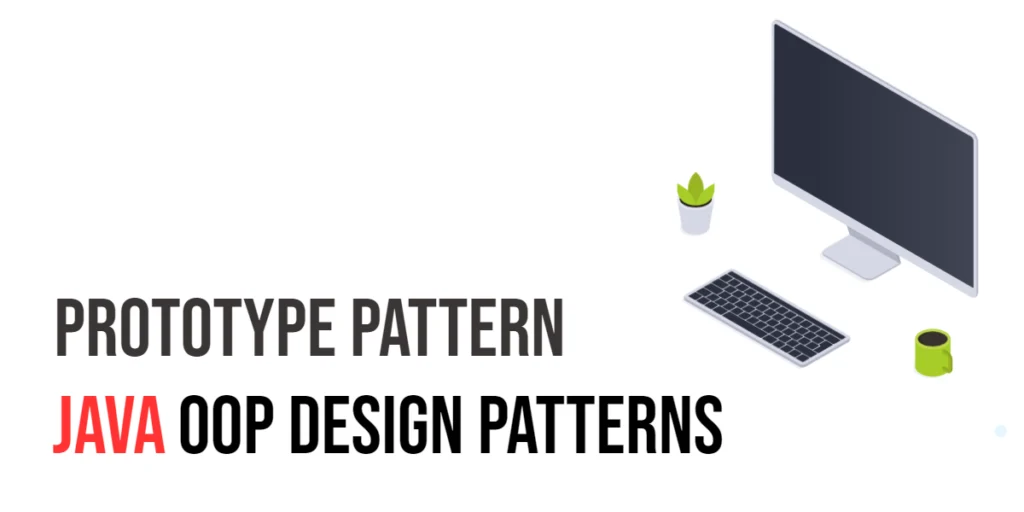In the realm of software development, think of design patterns as templates—they’re the tried-and-true solutions to the problems developers often run into. These patterns streamline the coding process, making it not only faster but also significantly reducing the chances of errors creeping in. The Prototype pattern stands out as particularly intriguing and useful, especially when you’re creating objects in Java. It’s a bit like having a blueprint for building a model airplane; once you have one, you can make as many copies as you like. This article will dive deep into the Prototype pattern, breaking it down in a way that’s easy to grasp for beginners. We’ll cover what it is, how it works, and why it’s so beneficial, giving you a comprehensive view of this essential programming tool.

with hands-on learning.
get the skills and confidence to land your next move.
What is the Prototype Pattern?
Imagine you have a blueprint or a recipe that you can use to replicate something without starting from zero each time—that’s the essence of the Prototype pattern in software design. This pattern is part of object-oriented programming and falls under the category of creational design patterns, which are all about creating objects in smarter ways.
The Prototype pattern emphasizes copying or cloning objects. Instead of going through the lengthy and potentially expensive process of creating a new object from scratch—especially when the setup involves complex steps—you simply make a copy of an existing ‘prototype’. This prototype serves as a template, or a master copy, from which other objects can be made.
For instance, consider a scenario where setting up a new object requires data from a remote database or involves detailed configuration steps. Using the Prototype pattern, you can clone a pre-configured object, bypassing the need to repeat the resource-intensive setup. This method is not only time-saving but also helps in reducing errors that might occur during the configuration of a new object.
This approach proves invaluable in situations where object creation is either resource-heavy or requires a complex series of steps that could be efficiently bypassed by cloning an existing object.
Why Use the Prototype Pattern?
Streamlining Object Creation
Imagine creating an object as building a complex model kit that requires time-consuming assembly and fine-tuning. Now imagine you could just copy a finished model instantly, whenever needed. That’s what the Prototype pattern offers in programming. Particularly when initiating an object involves heavy tasks—like retrieving data from a database or downloading it from the internet—cloning an existing object can avoid these costly operations, saving time and system resources.
Simplifying Complex Constructions
Sometimes, constructing an object is like following a complicated recipe with many ingredients and steps. If every new object needs such intricate preparations, coding can get cumbersome. The Prototype pattern lets you bypass this by cloning a pre-existing object. This way, rather than starting from scratch every time, you merely tweak the clone where necessary, making the whole process much more straightforward.
Enhancing Flexibility in Class Hierarchies
In object-oriented programming, we often design classes with the future in mind, expecting that they will be extended or modified later. For example, you might have a basic ‘Vehicle’ class that can be extended to a ‘Car’ or ‘Truck’. The Prototype pattern adds a layer of versatility to these class hierarchies. By cloning objects, you can experiment with and modify different extensions without altering the original class structure, offering more freedom to adapt and evolve your codebase over time.
In essence, the Prototype pattern is like having a magic copy machine that not only duplicates the original but also allows the copies to be customized as needed. This capability makes it a valuable strategy for managing complex object creations and modifications in a flexible and efficient manner.
How Does the Prototype Pattern Work?
To understand the Prototype pattern, think of it as a blueprint mechanism in Java. It uses a combination of a special interface called Cloneable and a method named clone(). Here’s a straightforward guide on how it is put into action:
Implement the Cloneable Interface
The first step in utilizing the Prototype pattern is for a class to implement the Cloneable interface. This interface acts as a signal, telling Java that it’s okay to copy objects of this class. Interestingly, Cloneable doesn’t have any methods in it—it’s purely a marker, indicating the capability of an object to be cloned, or duplicated.
Override the clone() Method
Next, the class must override the clone() method. This method is crucial because it controls how the objects of the class are copied. The default behavior of clone() is to perform a “shallow copy,” which means it copies the values of the object’s fields as they are. However, if the object contains references to other objects, like in a list or another complex data structure, these references are copied directly, not the objects they point to. This can lead to issues if the objects being referred to are mutable or changeable.
To handle these scenarios, you might need to modify the clone() method to perform a “deep copy,” where all objects referenced are also cloned, thus maintaining the integrity and independence of the clone from the original.
Example of Prototype Pattern: Cloning a Car Object
Let’s put this into practice with a simple example that demonstrates the Prototype pattern in Java:
public class Car implements Cloneable {
private String make;
private String model;
public Car(String make, String model) {
this.make = make;
this.model = model;
}
public void setMake(String make) {
this.make = make;
}
public void setModel(String model) {
this.model = model;
}
public String getMake() {
return make;
}
public String getModel() {
return model;
}
@Override
protected Object clone() throws CloneNotSupportedException {
return super.clone();
}
}
public class PrototypeDemo {
public static void main(String[] args) {
Car originalCar = new Car("Toyota", "Corolla");
Car clonedCar = null;
try {
clonedCar = (Car) originalCar.clone();
clonedCar.setModel("Camry"); // Changing the model of the cloned car
} catch (CloneNotSupportedException e) {
e.printStackTrace();
}
System.out.println("Original car model: " + originalCar.getModel()); // Outputs "Corolla"
System.out.println("Cloned car model: " + clonedCar.getModel()); // Outputs "Camry"
}
}In this example, we create an instance of a Car, then clone it. Notice how changing the model of the cloned car doesn’t affect the original car. This demonstrates the independence of the cloned object, a key feature of the Prototype pattern.
This pattern is very useful when creating objects is resource-intensive and you want a system that is both efficient and easy to maintain. By mastering this pattern, developers can make their applications significantly more scalable and robust, ready to handle real-world complexities with ease.
Benefits and Considerations
The Prototype pattern isn’t just a tool; it’s a powerhouse in the developer’s toolkit, particularly when it comes to boosting efficiency and adapting to changing needs. Let’s explore some of the key benefits and considerations that come with using this pattern.
Benefits
- Performance: Cloning is like giving a book to a friend by photocopying your copy instead of buying a new one. It’s usually quicker and less costly. Similarly, in programming, cloning an object tends to be faster than creating a new one from the ground up, particularly if the original has already been set up with default values.
- Flexibility: Imagine if you could instantly create a tailored version of something you already own, depending on the need of the hour—much like adjusting a recipe based on who’s coming to dinner. The Prototype pattern allows precisely this kind of flexibility. You can clone objects in real-time, modifying them as required, which is incredibly handy in dynamic environments where conditions change rapidly.
Considerations
However, like all powerful tools, the Prototype pattern must be used wisely. Here are a couple of things to keep in mind:
- Complex Object References: Sometimes, objects are like a big family tree with many connections and relationships. Cloning such complex objects, especially those with circular references (where two or more objects refer to each other) or intricate relationships, can be tricky and lead to errors. It’s like trying to photocopy a book where some pages are hidden unless you know exactly how to open them.
- Deep vs. Shallow Copy: When you clone something, you can make a copy that’s just surface-level (shallow) or one that duplicates every single detail (deep). In programming, a shallow copy might duplicate the outer object but not the inner objects it holds. A deep copy, on the other hand, replicates everything. Developers need to choose carefully between these two based on what the situation demands to prevent unexpected problems. It’s akin to deciding whether a quick note or a detailed manual is needed to guide someone on using a device.
By understanding and addressing these aspects, developers can make the most out of the Prototype pattern, ensuring they harness its strengths while mitigating potential pitfalls. This leads to more efficient and adaptable applications, making the pattern a valuable part of modern software development.
Conclusion
The Prototype pattern isn’t just a tool; it’s a game-changer for Java developers looking to make their lives easier and their code cleaner. This pattern offers a smart way to handle object creation—by cloning objects instead of starting from scratch every time, you save on both time and resources. When you understand how to use this pattern, you can make your applications not only faster but also more robust and easier to scale.
Imagine you’re building a skyscraper. Instead of re-engineering the foundational blueprints for every new floor, you simply duplicate the design of the first and adapt it as necessary. That’s the essence of the Prototype pattern—using a proven template to streamline development.
This approach is especially beneficial whether you are tinkering with a modest-sized project or architecting a massive system for a big company. The Prototype pattern can boost your application’s performance and simplify your code management process. It’s about working smarter, not harder, which ultimately leads to better, more maintainable software.
Related Links: