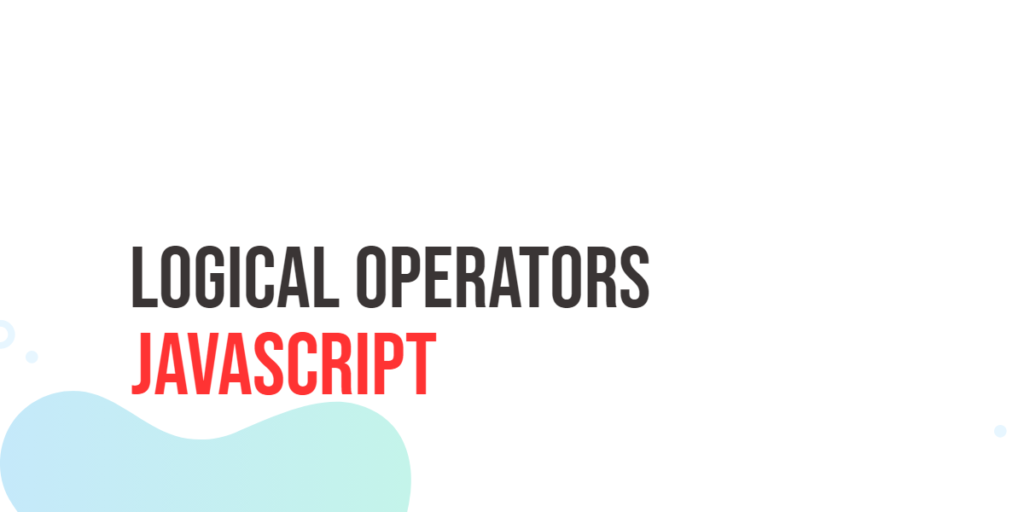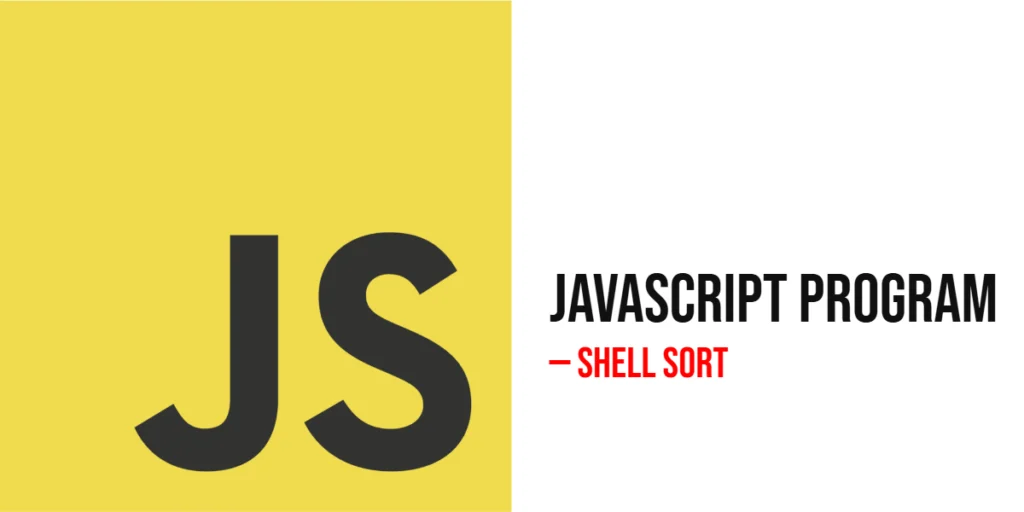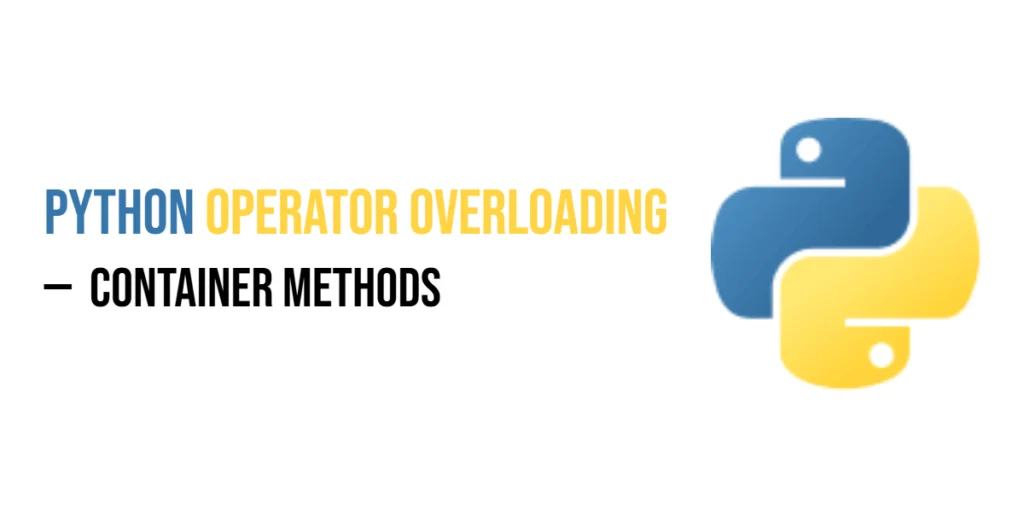JavaScript, the cornerstone of modern web development, provides a robust set of logical operators that allow developers to create sophisticated and expressive conditions in their code. Logical operators are the building blocks of decision-making in programming, enabling developers to control the flow of their applications based on various conditions. In this article, we will explore JavaScript logical operators, provide detailed explanations, and code examples to solidify your understanding.

with hands-on learning.
get the skills and confidence to land your next move.
Introduction to Logical Operators
Logical operators are symbols or words that perform logical operations on one or more boolean values. They are essential for creating conditional statements and controlling the program flow. JavaScript supports three main logical operators: AND (&&), OR (||), and NOT (!).
AND Operator (&&)
The AND operator (&&) is used to combine two or more conditions. It returns true only if all the conditions are true. Otherwise, it returns false. Let’s look at a simple example:
let age = 28;
let hasLicense = true;
if (age >= 18 && hasLicense) {
console.log("You are eligible to drive!");
} else {
console.log("You are not eligible to drive.");
}In this example, the && operator ensures that both the age is 18 or older and the person has a valid license before allowing them to drive.
Validating Input
Consider a function that validates whether a user has entered both a username and a password:
function validateLogin(username, password) {
if (username && password) {
console.log("Login successful!");
} else {
console.log("Please enter both username and password.");
}
}
validateLogin("user123", "pass456"); // Output: "Login successful!"
validateLogin("user456", ""); // Output: "Please enter both username and password."In this example, the function uses the AND (&&) operator to ensure that both username and password are provided before declaring a successful login.
OR Operator (||)
The OR operator (||) is used to combine two or more conditions as well, but it returns true if at least one of the conditions is true. If all conditions are false, it returns false. Here’s an example:
let isStudent = false;
let isEmployee = true;
if (isStudent || isEmployee) {
console.log("You are either a student or an employee.");
} else {
console.log("You are neither a student nor an employee.");
}In this case, the || operator checks whether the person is either a student or an employee.
Setting Default Values
The Logical OR Operator (||) is handy when setting default values for variables. Consider the following function that allows customization of a greeting message with a default if none is provided:
function greet(name) {
name = name || "John Doe";
console.log(Hello, ${name}!);
}
greet("Edward"); // Output: "Hello, Edward!"
greet(); // Output: "Hello, John Doe!"Here, the OR (||) operator is used to assign the value “John Doe” to name if it is falsy (undefined), providing a default value.
NOT Operator (!)
The NOT operator (!) is a unary operator that negates the truth value of its operand. If the operand is true, ! makes it false, and vice versa. Consider the following example:
let isAuthenticated = false;
if (!isAuthenticated) {
console.log("Access denied. Please log in.");
} else {
console.log("Welcome! Access granted.");
}Here, the ! operator checks if the user is not authenticated before granting access.
Toggling Between States
The Logical NOT Operator (!) is frequently used to toggle between states. Let’s create a simple toggle function that alternates between displaying and hiding a menu:
let menuVisible = false;
function toggleMenu() {
menuVisible = !menuVisible;
console.log(Menu is ${menuVisible ? "visible" : "hidden"}.);
}
toggleMenu(); // Output: "Menu is visible."
toggleMenu(); // Output: "Menu is hidden."In this example, the NOT (!) operator is used to toggle the value of menuVisible between true and false with each function call.
Combining Logical Operators
One of the strengths of JavaScript lies in the ability to combine logical operators to create complex conditions. This allows developers to build flexible and precise control structures in their code.
Complex Conditions with AND and OR
Consider a scenario where you want to check if a person is eligible for a discount based on both age and membership status:
let age = 25;
let isMember = true;
if ((age >= 18 && age <= 30) || isMember) {
console.log("You are eligible for a discount!");
} else {
console.log("Sorry, you are not eligible for a discount.");
}In this example, the combination of && and || allows for a more nuanced condition. The person is eligible for a discount if their age is between 18 and 30 (inclusive) or if they are a member.
Using NOT for Exclusion
The NOT operator is valuable when you want to exclude a specific condition. Let’s say you want to display a message only if a user is not an admin:
let isAdmin = false;
if (!isAdmin) {
console.log("You do not have admin privileges.");
} else {
console.log("Welcome, Admin!");
}Here, the ! operator negates the value of isAdmin, making the condition true, and the message “You do not have admin privileges” is printed.
Short-Circuit Evaluation
JavaScript uses short-circuit evaluation with logical operators. This means that if the result of an expression can be determined by evaluating only part of it, the remaining part is not evaluated. Let’s see how this works:
let isLoggedIn = true;
let username = (isLoggedIn && getUserName()) || "John Doe";
function getUserName() {
console.log("Fetching username…");
return "Edward Nyirenda Jr.";
}
console.log("Username:", username);In this example, the isLoggedIn variable is initially set to true. The username variable is assigned a value based on a conditional expression involving the logical AND (&&) and logical OR (||) operators.
If isLoggedIn is true, the expression isLoggedIn && getUserName() is evaluated. In this case, the getUserName() function is called, as the logical AND operator requires both conditions to be true for the expression to proceed. The function fetches the username, which is “Edward Nyirenda Jr.”, and this value is assigned to the username variable.
On the other hand, if isLoggedIn is false, the logical AND operator short-circuits the evaluation, and the getUserName() function is not invoked. In this scenario, the logical OR operator takes effect, and the value “John Doe” is assigned to the username variable. The short-circuit behavior ensures that the getUserName() function is skipped when isLoggedIn is false, optimizing the code execution.
Truthy and Falsy Values
Understanding truthy and falsy values is essential when working with logical operators in JavaScript. Every value in JavaScript has an inherent truthiness or falsiness.
Truthy Values
A value is considered truthy if it coerces to true when evaluated in a boolean context. Common truthy values include non-empty strings, non-zero numbers, and objects.
let truthyString = "Hello, World!";
if (truthyString) {
console.log("This string is truthy!");
}Falsy Values
Conversely, falsy values coerce to false in a boolean context. Examples of falsy values include an empty string (“”), 0, null, undefined, NaN, and false.
let falsyValue = null;
if (!falsyValue) {
console.log("This value is falsy!");
}Understanding truthy and falsy values allows developers to write concise and expressive code when using logical operators.
Conclusion
Logical operators in JavaScript are essential tools for building robust and flexible code. They allow developers to create intricate conditions, validate input, set default values, and toggle between states efficiently. Understanding how to use AND (&&), OR (||), and NOT (!) operators is essential for mastering JavaScript and creating dynamic and responsive web applications.
Sources: