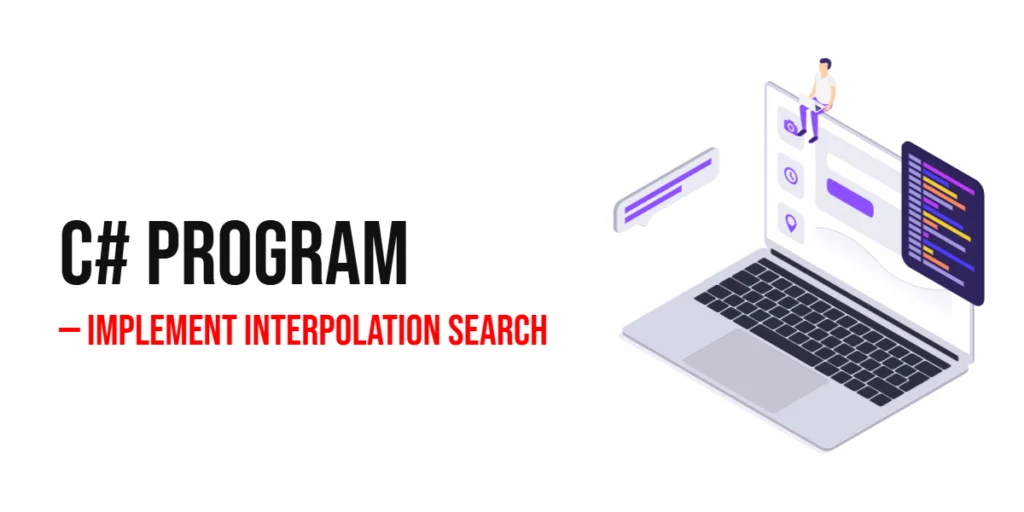In JavaScript, nested loops are loops that are placed inside another loop. They are useful when you need to perform repetitive tasks on multi-dimensional data, like arrays of arrays (often referred to as “2D arrays”), matrices, or grids. A nested loop allows you to iterate through each element of the inner data structure while the outer loop moves through its levels.

with hands-on learning.
get the skills and confidence to land your next move.
For example, imagine you have a grid of data and want to process each item in it. A simple loop would only let you go through one row or one level of data, but with a nested loop, you can access each individual element in that structure.
In this article, we’ll explore how to use nested loops effectively in JavaScript. We’ll focus on practical examples, such as working with multi-dimensional arrays, printing patterns, and processing complex data, to help you understand how to apply nested loops in real-world coding situations.
Basic Syntax of Nested Loops
The syntax of a nested loop in JavaScript is straightforward. Here’s the general structure:
for (let i = 0; i < outerLimit; i++) {
for (let j = 0; j < innerLimit; j++) {
// Code to execute
}
}The outer for loop runs first. It controls the number of times the inner loop will execute. The inner for loop runs completely for each iteration of the outer loop. It will iterate through its own range of values every time the outer loop moves forward by one step.
This means that for every single iteration of the outer loop, the inner loop will run all its iterations from start to finish.
Basic Example: Nested for Loops
Let’s look at a basic example of nested loops where we print pairs of numbers:
for (let i = 1; i <= 3; i++) {
for (let j = 1; j <= 3; j++) {
console.log(i, j);
}
}The outer loop starts at i = 1 and runs until i is 3. It controls the first number in each pair. For each iteration of the outer loop, the inner loop starts at j = 1 and runs until j is 3, printing the second number in the pair.
The outer loop runs first, and for each iteration of the outer loop, the inner loop completes all of its iterations before moving to the next outer loop iteration. This structure makes it easy to handle multi-dimensional data, like grids or tables, where each item depends on another.
2D Array Nested Loop Example
Let’s consider an example where we have two loops to iterate over a 2D array (a grid of data):
const grid = [
[1, 2, 3],
[4, 5, 6],
[7, 8, 9]
];
for (let i = 0; i < grid.length; i++) {
for (let j = 0; j < grid[i].length; j++) {
console.log(grid[i][j]);
}
}In this example:
- The outer loop (
i) will go through each row of the grid. - The inner loop (
j) will go through each element of the current row.
Thus, every time the outer loop progresses to the next row, the inner loop prints all the elements in the current row.
The outer loop defines the structure or the overall data we are processing (like rows or major sections). The inner loop works on the individual elements or smaller units within that structure (like columns or minor details).
Nested for Loops for Printing Patterns
Nested loops are a great tool for creating patterns or grids, such as printing stars, numbers, or shapes. By adjusting the inner loop’s conditions, we can easily manipulate how the pattern is printed.
Let’s look at an example of using nested loops to print a simple star pattern:
for (let i = 1; i <= 5; i++) {
let stars = "";
for (let j = 1; j <= i; j++) {
stars += "*";
}
console.log(stars);
}The outer loop (i) controls how many lines will be printed. It starts at 1 and goes up to 5, so there will be 5 rows in total. For each iteration of the outer loop, the inner loop prints a specific number of stars. The number of stars is equal to the value of i, meaning:
- When
i = 1, it prints1star. - When
i = 2, it prints2stars. - This pattern continues until
i = 5.
The outer loop runs 5 times, each time printing a new line. The inner loop controls how many stars are printed on each line. As the outer loop progresses, the inner loop prints one more star per line, creating a triangular pattern of stars.
This method of using nested loops to print patterns can be adapted to print various shapes or even numbers, and is often used in coding exercises and challenges to practice loops.
Nested Loops with Arrays of Objects
When working with arrays of objects, nested loops become incredibly useful for accessing and processing data stored within those objects. You can use the outer loop to iterate over the array, and the inner loop to go through each object’s properties or nested arrays.
Let’s look at an example of how nested loops can be used with an array of objects:
const people = [
{ name: "Alice", scores: [90, 85, 88] },
{ name: "Bob", scores: [78, 80, 82] },
{ name: "Charlie", scores: [95, 92, 93] }
];
for (let i = 0; i < people.length; i++) {
console.log(people[i].name);
for (let j = 0; j < people[i].scores.length; j++) {
console.log(people[i].scores[j]);
}
}The outer loop (i) goes through each object in the people array. Each object contains information about a person, including their name and scores. For each person, the inner loop iterates through their scores array and prints each score.
This pattern is useful when you need to process complex data structures like arrays of objects or arrays of arrays. You can easily adapt this structure to perform different actions, such as calculating averages, filtering data, or applying transformations to nested data.
Nested loops in JavaScript offer a powerful way to manage and manipulate multi-level data structures efficiently.
Nested Loops for Grid-Based Problems
Nested loops are particularly useful when working with grid-based problems, such as creating game boards, processing tables, or navigating through 2D arrays. In grid-based problems, you often need to iterate over both rows and columns, which can be efficiently achieved with nested loops.
Let’s take a look at a simple example where nested loops are used to process a 3×3 grid:
for (let row = 0; row < 3; row++) {
for (let col = 0; col < 3; col++) {
console.log(`Row: ${row}, Col: ${col}`);
}
}The outer loop (row) loop iterates through the rows of the grid. For each row, the inner loop iterates through the columns.
Use Cases in Grid-Based Problems
- Game Boards: In games like tic-tac-toe, chess, or battleship, you can use nested loops to process the grid and check for win conditions or place pieces on the board. For example, a 3×3 tic-tac-toe board can be represented as a 2D array, and you can use nested loops to check the state of each cell.
- Tables: When dealing with data tables (such as an HTML table or a data grid in an application), nested loops can help you iterate over each cell to perform actions such as editing or calculating totals.
- Maze Navigation: For problems like pathfinding or maze solving, nested loops allow you to iterate through the grid, checking each point for obstacles and exploring possible paths.
Example of a Simple Game Board
If you wanted to build a simple grid for a game board, such as a 3×3 Tic-Tac-Toe board, you could use nested loops to generate the grid layout:
let board = [];
for (let row = 0; row < 3; row++) {
board[row] = [];
for (let col = 0; col < 3; col++) {
board[row][col] = '-'; // Initialize all cells to '-'
}
}
console.log(board);This code creates a 3×3 board and fills each cell with '-' to represent an empty spot. The grid can then be updated or manipulated further based on player actions or game logic.
Nested loops provide a simple and effective way to handle grid-based tasks in JavaScript. Whether you’re generating a grid, processing a table, or navigating a game board, nested loops make it easier to work with multi-dimensional structures by iterating over rows and columns efficiently.
Nested Loops with Conditional Logic
Nested loops can be combined with conditional logic to perform specific actions only under certain conditions. This is especially useful when you want to filter, modify, or process only certain elements within a multi-dimensional structure, such as a matrix or grid.
Let’s look at an example of how you can use if statements within a nested loop to filter or modify the behavior.
for (let i = 0; i < 3; i++) {
for (let j = 0; j < 3; j++) {
if (i === j) {
console.log(`Diagonal element: ${i}, ${j}`);
}
}
}The outer loop (i) iterates through each row (index from 0 to 2).The inner loop (j) iterates through each column (index from 0 to 2) for each row. The condition (if (i === j)) checks if the row index (i) is equal to the column index (j). If true, this means the element lies on the diagonal of the matrix.
The Condition (i === j) ensures that only the diagonal elements of the matrix are processed. By using conditional logic inside the inner loop, you can selectively apply actions to specific elements without needing to process all the elements.
The nested loops allow you to iterate through the entire matrix, and the conditional check helps filter which elements to target for further operations.
Other Use Cases for Conditional Logic in Nested Loops
- Skip Certain Elements: You can use conditions to skip certain iterations. For example, you can skip even numbers in a matrix by adding a condition like
if (matrix[i][j] % 2 !== 0)to only process odd numbers. - Modify Values Based on Condition: You can also modify values or perform operations on specific elements. For example, changing the value of a specific row or column in a table depending on certain criteria.
- Filter Data: If you’re working with multi-dimensional arrays of objects, conditions within nested loops can help filter data based on object properties, such as finding all objects with a specific attribute.
Example: Modifying Values Based on Conditions
Let’s say you have a matrix, and you want to increment the value of elements on the diagonal:
let matrix = [
[1, 2, 3],
[4, 5, 6],
[7, 8, 9]
];
for (let i = 0; i < matrix.length; i++) {
for (let j = 0; j < matrix[i].length; j++) {
if (i === j) {
matrix[i][j] += 1; // Increment diagonal elements
}
}
}
console.log(matrix);Combining conditional logic with nested loops provides powerful flexibility in iterating through multi-dimensional structures. It allows you to filter, modify, or process elements based on specific conditions, making it easier to work with complex data structures and perform targeted actions.
Looping Through Nested Arrays with forEach (Alternative)
In addition to using traditional for loops, JavaScript provides forEach as a cleaner, more concise way to loop through arrays. forEach is a method available to arrays that allows you to iterate over each element without manually managing loop counters. This is especially useful for nested arrays, where you can use forEach to handle multiple layers of iteration.
Example: Looping Through Nested Arrays with forEach
Consider the following nested array:
const numbers = [[1, 2], [3, 4], [5, 6]];
numbers.forEach(innerArray => {
innerArray.forEach(number => {
console.log(number);
});
});The outer forEach loop iterates through the outer array (numbers). Each item is an inner array, such as [1, 2], [3, 4], etc. For each inner array, another forEach is used to iterate through the elements of that array (1, 2, 3, 4, etc.). Inside the inner loop, each number from the inner arrays is logged to the console.
Using forEach simplifies the loop structure by removing the need for loop counters (i and j) and directly working with the array elements.
The function passed to forEach is a callback that gets executed for each element in the array. This makes the code cleaner and easier to read.
When dealing with nested arrays, you can simply nest multiple forEach calls. The outer forEach handles the outer array, and the inner forEach takes care of iterating over each sub-array.
Comparison to Traditional Loops
While forEach offers a cleaner and more modern approach, the concept is similar to traditional nested for loops. Both methods allow you to loop through each level of a nested array, but forEach has the added benefit of reducing the need for explicit counter management, which can make the code more concise and readable.
Example with Objects
You can also use forEach for arrays of objects or more complex structures. For instance, consider this example with objects in a nested array:
const students = [
{ name: 'Alice', scores: [90, 85, 88] },
{ name: 'Bob', scores: [78, 80, 82] },
{ name: 'Charlie', scores: [95, 92, 93] }
];
students.forEach(student => {
console.log(student.name);
student.scores.forEach(score => {
console.log(score);
});
});In this example, forEach is used to loop through the array of objects (students), and for each object, it accesses and loops through the scores array.
Using forEach in JavaScript offers a clean and readable way to iterate through arrays, including nested arrays. It simplifies the syntax and makes the code easier to follow, while still achieving the same result as traditional loops. By nesting forEach calls, you can efficiently handle multi-dimensional structures without needing to manually manage loop indices.
Using Nested Loops for Complex Data Processing
Nested loops are incredibly useful when dealing with complex data structures, such as multidimensional arrays or objects. They enable you to perform advanced operations like searching, sorting, or filtering data efficiently. In scenarios where data is organized in layers, such as grids, matrices, or arrays of arrays, nested loops allow you to iterate through each element and perform various operations on them.
Example: Filtering Data in a Grid
Consider the following grid of numbers, where we want to filter out all the even numbers:
const grid = [
[1, 2, 3],
[4, 5, 6],
[7, 8, 9]
];
const filtered = [];
for (let i = 0; i < grid.length; i++) {
for (let j = 0; j < grid[i].length; j++) {
if (grid[i][j] % 2 === 0) {
filtered.push(grid[i][j]);
}
}
}
console.log(filtered); // Output: [2, 4, 6, 8]The outer loop (for (let i = 0; i < grid.length; i++)) iterates through each row of the grid. For each row, the inner loop (for (let j = 0; j < grid[i].length; j++)) goes through each column in that row. Inside the inner loop, we check if the current element (grid[i][j]) is even by using the modulo operator (%). If the condition is true, we push the even number to the filtered array.
In this example, nested loops are used to filter out even numbers from a grid. This shows how you can process complex data (like grids or matrices) to perform specific operations, like filtering based on certain criteria.
Other Common Complex Data Operations
Searching for Specific Elements
Nested loops can also be used to search for specific elements within a multi-dimensional structure. For example, if you want to find a specific number in a grid, nested loops allow you to check each element.
const grid = [
[1, 2, 3],
[4, 5, 6],
[7, 8, 9]
];
let found = false;
for (let i = 0; i < grid.length; i++) {
for (let j = 0; j < grid[i].length; j++) {
if (grid[i][j] === 5) {
found = true;
break; // Exit the loop once the element is found
}
}
if (found) break;
}
console.log(found); // Output: trueHere, nested loops are used to search for the number 5 in a 2D array. The loops iterate through each element, and once the target number is found, the loop breaks early to save processing time.
Sorting Data in Nested Arrays
If you need to sort elements within a multi-dimensional array, nested loops can be combined with sorting logic. For instance, if you want to sort rows in a matrix, you can use nested loops to iterate through each row and sort the numbers inside.
const matrix = [
[3, 1, 4],
[5, 9, 2],
[6, 8, 7]
];
for (let i = 0; i < matrix.length; i++) {
matrix[i].sort((a, b) => a - b); // Sort each row in ascending order
}
console.log(matrix);
// Output: [ [1, 3, 4], [2, 5, 9], [6, 7, 8] ]In this example, we use a nested loop to iterate over each row of the matrix and apply the sort() method to the elements within the row.
Manipulating Nested Objects
You can also use nested loops for processing nested objects. For example, when working with objects that contain arrays or other objects, nested loops help you iterate over the inner data and modify it accordingly.
const users = [
{ name: "Alice", scores: [90, 85, 88] },
{ name: "Bob", scores: [78, 80, 82] },
{ name: "Charlie", scores: [95, 92, 93] }
];
for (let i = 0; i < users.length; i++) {
for (let j = 0; j < users[i].scores.length; j++) {
users[i].scores[j] += 5; // Increase each score by 5
}
}
console.log(users);
// Output:
// [
// { name: 'Alice', scores: [95, 90, 93] },
// { name: 'Bob', scores: [83, 85, 87] },
// { name: 'Charlie', scores: [100, 97, 98] }
// ]Here, nested loops are used to increase each score by 5 for all users, iterating through the outer array (users) and the inner array (scores).
Nested loops are powerful tools for complex data processing. They allow you to work with multi-dimensional structures like grids, matrices, arrays of objects, and other nested data. Whether you’re filtering, searching, sorting, or modifying data, nested loops provide an effective way to tackle these tasks. The key is understanding how each level of the loop interacts with the data and applying appropriate logic inside the inner loops to perform the required operations.
Conclusion
Nested loops in JavaScript are incredibly versatile and powerful tools that help you tackle a wide range of tasks. Whether you’re handling multi-dimensional data like grids and matrices, performing repetitive tasks, or generating complex patterns, nested loops allow you to iterate through layers of data efficiently and effectively. They are especially useful when you need to work with arrays of arrays or objects within arrays, making them essential for tasks like filtering, searching, sorting, and manipulating data.
By experimenting with nested loops in different contexts—like multi-dimensional arrays, grids, or complex data manipulation—you can unlock a whole new level of problem-solving in your JavaScript programming journey. Their ability to handle multiple levels of iteration makes them an indispensable tool for developers dealing with complex data structures.
In conclusion, nested loops are a fundamental part of JavaScript, empowering you to perform complex operations and manipulate data in powerful ways. Whether you’re creating grids, filtering data, or generating patterns, nested loops are a key skill to master for any programmer.