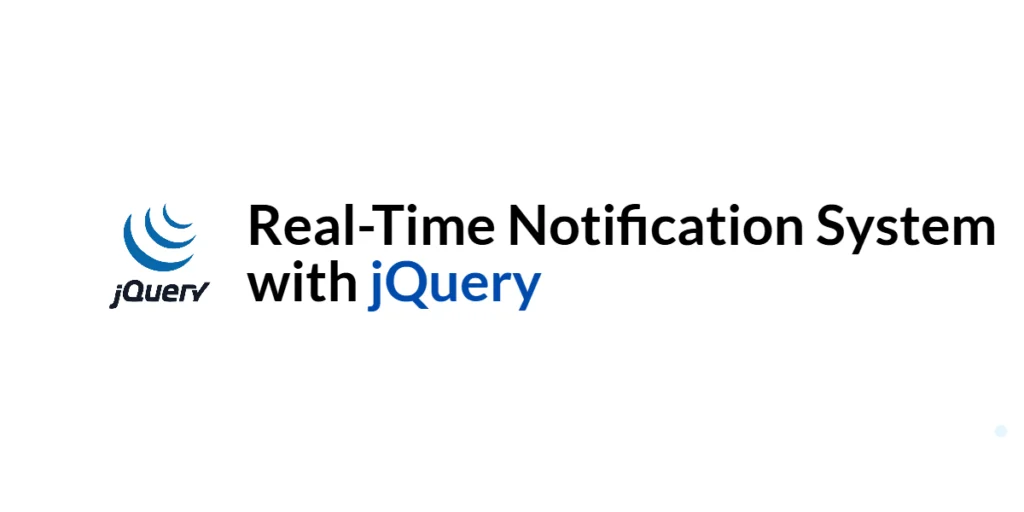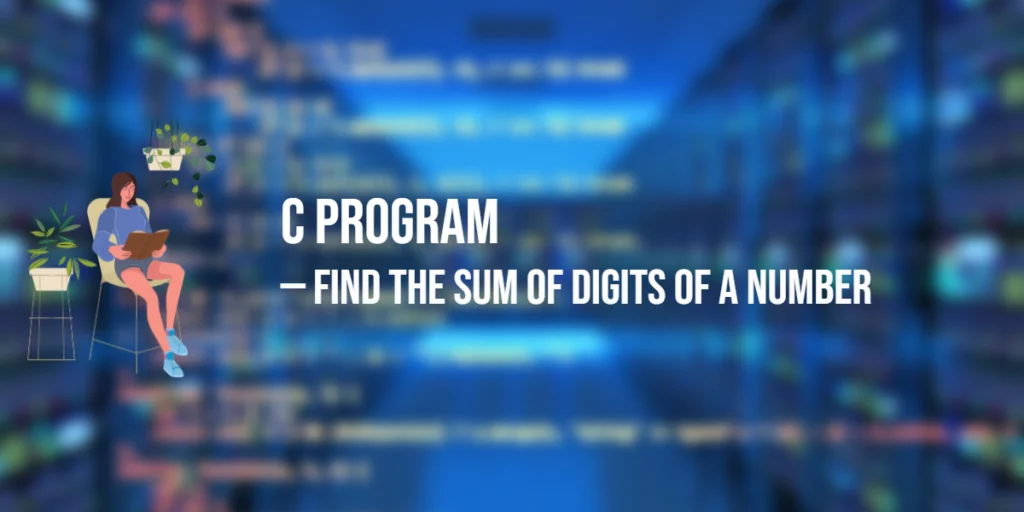String padding is the process of adding extra characters to the beginning or end of a string to achieve a desired length. This can be particularly useful for formatting, aligning text, or ensuring that values like numbers or dates are always displayed in a consistent way.

with hands-on learning.
get the skills and confidence to land your next move.
In JavaScript, padding helps when you need to present information in a neat and uniform format. For example, when formatting times, dates, or numbers, padding can ensure that values always have the same length, making your output look more organized.
In this article, we will explore different ways to pad strings in JavaScript, using methods like padStart(), padEnd(), and others. You’ll learn how to pad strings with custom characters, format numbers, and apply padding symmetrically to strings.
What is String Padding?
String padding is the process of adding extra characters to either the beginning or the end of a string to make it reach a specific length. Essentially, it’s like “filling in the gaps” of a string to ensure it fits a certain size, which is often necessary for consistent formatting or alignment.
For example, if you want a string to always have 5 characters, but the string you have is shorter, you can add extra characters (like spaces or zeros) to the beginning or end to make it 5 characters long. This helps ensure that the string looks neat and aligned, regardless of the original size.
Common use cases for string padding include:
- Formatting numbers: When you need numbers to always display with the same number of digits, like showing “05” instead of “5” for a consistent two-digit format.
- Aligning text: In tables or lists, padding ensures that text is aligned neatly by adding spaces or other characters before or after each string.
- Creating uniform outputs: Padding helps with generating consistent outputs for things like timestamps, product codes, or any text that needs to be aligned in a specific format.
Using String.prototype.padStart() (Padding at the Start)
The padStart() method in JavaScript is used to pad a string at the beginning with a specified character or string until it reaches the desired length. This is useful when you want to ensure a string has a fixed length, especially when working with numbers, dates, or any other data where alignment is important.
Syntax:
string.padStart(targetLength, padString);targetLength: The total length of the resulting string after padding.padString: The string or character to pad the original string with. If not provided, it defaults to spaces.
Example of padding a number to the left with zeros:
const num = '5';
const padded = num.padStart(3, '0');
console.log(padded); // "005"In this example, the number '5' is padded with two zeros at the beginning, making the total length of the string 3. The padStart() method adds characters to the start of the string to ensure it reaches the target length.
Note: The targetLength refers to the final length of the string after padding, not the amount of padding itself. If the string is already longer than the target length, no padding will be applied.
Using String.prototype.padEnd() (Padding at the End)
The padEnd() method in JavaScript is used to pad a string at the end with a specified character or string until it reaches the desired length. This method is helpful when you need to ensure that strings are aligned to the right, like when formatting tables, columns, or data in reports.
Syntax:
string.padEnd(targetLength, padString);targetLength: The total length of the resulting string after padding.padString: The string or character to pad the original string with. If not provided, it defaults to spaces.
Example of padding a string to the right with spaces:
const text = 'Hello';
const padded = text.padEnd(10, ' ');
console.log(padded); // "Hello "In this example, the string 'Hello' is padded with spaces at the end, making the total length of the string 10 characters. The padEnd() method adds characters to the end of the string to reach the target length.
Note: If the targetLength is smaller than the length of the original string, no padding will occur, and the original string is returned unchanged.
Using padStart() and padEnd() Together for Symmetric Padding
You can use both padStart() and padEnd() together to add padding both to the beginning and the end of a string. This is helpful when you want to center or format a string symmetrically by adding extra characters on both sides.
Example of symmetric padding:
const str = 'Hi';
const padded = str.padStart(5, '*').padEnd(7, '*');
console.log(padded); // "***Hi**"In this example, padStart(5, '*') adds a total of 5 characters to the string, padding it with asterisks at the beginning ('***Hi'). padEnd(7, '*') then ensures the string reaches a total length of 7, adding asterisks to the end ('***Hi**').
This method allows you to achieve a centered or symmetrically padded string, where the padding is evenly distributed (if the total padding is even) or distributed as needed (if the padding is uneven).
Padding with Custom Characters
JavaScript’s padStart() and padEnd() methods don’t just limit you to spaces or zeros for padding. You can use any character or string to pad a string, giving you more flexibility in formatting your output.
Example using a dash (-) to pad a string:
const str = 'JavaScript';
const padded = str.padStart(15, '-');
console.log(padded); // "-----JavaScript"In this example, the padStart(15, '-') method adds dashes (-) to the start of the string until the total length reaches 15 characters. The string 'JavaScript' becomes '-----JavaScript', with five dashes added at the beginning.
You can use any character or symbol that suits your formatting needs, making these methods very versatile for different scenarios, such as padding numbers, formatting text, or aligning data.
Padding with Strings Longer than One Character
The padStart() and padEnd() methods in JavaScript can handle padding strings that are longer than one character. When you use a padding string that exceeds one character, JavaScript will repeat the padding string until the desired length is reached.
Example of padding with a string longer than one character:
const str = 'abc';
const padded = str.padStart(10, '123');
console.log(padded); // "1231231abc"In this example, the padStart(10, '123') method pads the string 'abc' with the string '123' repeatedly, until the total length of the string is 10 characters. The result is '1231231abc'.
This feature allows for more complex and creative padding, making it useful in cases where you need to pad with repeating sequences of characters, symbols, or even words.
Using Padding for Formatting Numbers
String padding is especially useful when formatting numbers, ensuring that they have a consistent length. This is common when dealing with things like dates, times, or other numeric values where you want to ensure leading zeros are added for alignment and readability.
Example for formatting a time string with zero padding:
const hours = '9';
const minutes = '5';
const formattedTime = hours.padStart(2, '0') + ':' + minutes.padStart(2, '0');
console.log(formattedTime); // "09:05"In this example, the padStart(2, '0') method is used to ensure that both the hours and minutes strings have a consistent two-character length. If the value is less than two digits (like '9' or '5'), it adds a leading zero, resulting in a time string formatted as "09:05".
This technique is widely used when formatting dates and times (e.g., hours, minutes, seconds), making sure everything aligns correctly, even when the numbers are single digits.
Combining Padding with Template Literals
Template literals in JavaScript allow for embedding expressions within strings, making them powerful for flexible and readable string formatting. You can combine padding with template literals to create dynamic strings that are well-aligned or formatted with custom padding.
Example of combining padding with template literals:
const name = 'Edward';
const paddedName = `${name.padStart(10, '.')}`;
console.log(paddedName); // "......Edward"In this example, the padding is applied to the string name using padStart(10, '.'), which adds enough periods (.) to the start of 'Edward' to make the total length of the string 10 characters. The result is "......Edward", which is a clean and readable way to format the string using padding and template literals together.
This combination is especially useful when you need to generate strings dynamically while ensuring consistent formatting, such as for report generation, UI elements, or any scenario requiring aligned output.
Summary Table
This table summarizes the key differences between padStart() and padEnd(), making it easier to decide which method to use based on your needs.
| Method | Adds Padding To | Example Usage |
|---|---|---|
padStart() | Start (Left) | str.padStart(10, '0') |
padEnd() | End (Right) | str.padEnd(10, ' ') |
padStart()adds padding to the beginning (left) of the string.padEnd()adds padding to the end (right) of the string.
Both methods allow you to specify the target length of the string and the character(s) to pad with.
Conclusion
String padding in JavaScript is a versatile tool that can be used to format text, align content, and ensure consistency in your outputs. Whether you’re formatting numbers, aligning text, or adding custom characters for aesthetic reasons, the padStart() and padEnd() methods provide flexible solutions.
By experimenting with both methods, you can enhance the readability and structure of your code, making it cleaner and more organized. Whether you’re formatting times, dates, or simple strings, these methods are essential for improving the user experience in your projects.