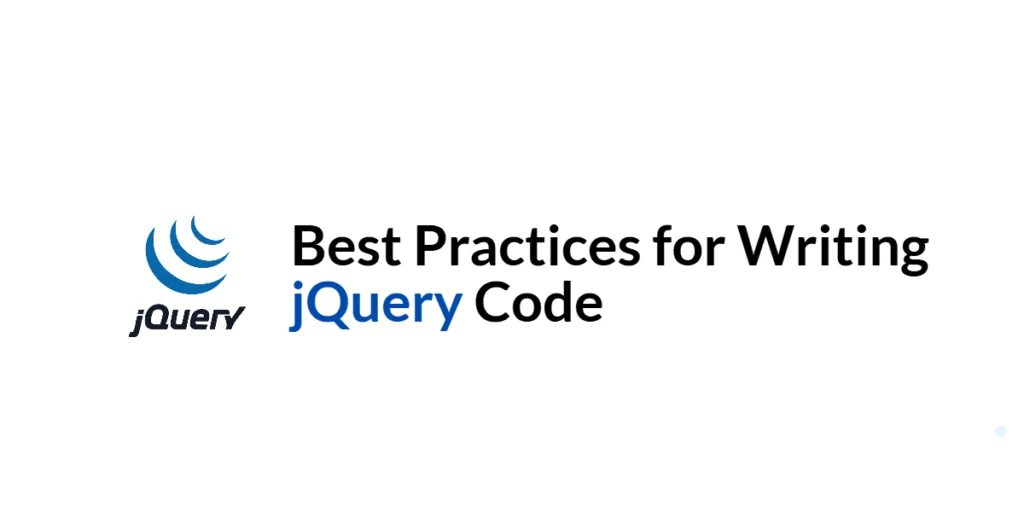Kotlin, a statically-typed programming language developed by JetBrains, is known for its concise syntax and expressive features. While Kotlin is designed to be efficient, writing high-performance applications requires a good understanding of both the language features and best practices. Performance optimization in Kotlin involves using the right data structures, minimizing unnecessary object creation, leveraging concurrency, and writing idiomatic code.

with hands-on learning.
get the skills and confidence to land your next move.
This article will explore various strategies and techniques to optimize performance in Kotlin applications. We will cover efficient use of data structures, immutability, inline functions, minimizing object creation, sealed classes, optimizing collections, coroutines for concurrency, profiling, and best practices. By following these guidelines, you can ensure your Kotlin applications are not only performant but also maintainable and scalable.
Efficient Use of Data Structures
Choosing the right data structure is crucial for optimizing performance. Kotlin provides a variety of data structures, each with different performance characteristics.
Example: Using Array vs List
When performance is critical, prefer Array over List for fixed-size collections:
fun main() {
val list: List<Int> = List(1000) { it }
val array: Array<Int> = Array(1000) { it }
println("List first element: ${list[0]}")
println("Array first element: ${array[0]}")
}Arrays have lower overhead compared to lists and are more efficient for indexed access.
Leveraging Kotlin’s Immutability and val vs var
Immutability is a key aspect of writing efficient Kotlin code. Using val instead of var ensures that variables cannot be reassigned, which can lead to better performance and fewer bugs.
Example: Using val for Immutable Variables
fun main() {
val immutableList = listOf(1, 2, 3, 4, 5)
var mutableList = mutableListOf(1, 2, 3, 4, 5)
mutableList.add(6)
println("Mutable list: $mutableList")
println("Immutable list: $immutableList")
}Using val promotes immutability, which can help the compiler optimize the code and improve performance.
Inline Functions and Lambdas
Inlining functions and lambdas can reduce the overhead associated with function calls and improve performance, especially in high-frequency scenarios.
Example: Inline Functions
inline fun calculate(operation: (Int, Int) -> Int): Int {
return operation(2, 3)
}
fun main() {
val result = calculate { a, b -> a + b }
println("Result: $result")
}Inlining the calculate function removes the function call overhead, leading to better performance.
Avoiding Unnecessary Object Creation
Creating unnecessary objects can lead to increased memory usage and garbage collection overhead. Reuse objects when possible to optimize performance.
Example: Reusing Objects
class DataProcessor {
private val buffer = ByteArray(1024)
fun process(data: ByteArray) {
// Use buffer to process data
}
}
fun main() {
val processor = DataProcessor()
val data = ByteArray(1024)
processor.process(data)
}By reusing the buffer object in DataProcessor, we avoid unnecessary allocations and reduce memory usage.
Using Sealed Classes for Efficient State Management
Sealed classes are a powerful feature in Kotlin for representing restricted class hierarchies. They can help in managing state more efficiently compared to traditional enum or polymorphic hierarchies.
Example: Using Sealed Classes
sealed class Result {
data class Success(val data: String) : Result()
data class Error(val error: String) : Result()
}
fun handleResult(result: Result) {
when (result) {
is Result.Success -> println("Success: ${result.data}")
is Result.Error -> println("Error: ${result.error}")
}
}
fun main() {
val success = Result.Success("Data loaded")
val error = Result.Error("Network error")
handleResult(success)
handleResult(error)
}Sealed classes provide a more efficient and type-safe way to handle different states.
Optimizing Collections and Streams
Kotlin collections and streams can be optimized using various techniques, such as using sequence for large datasets to avoid intermediate collection creation.
Example: Using Sequences
fun main() {
val numbers = (1..1000000).asSequence()
val evenNumbers = numbers.filter { it % 2 == 0 }
val firstTen = evenNumbers.take(10).toList()
println(firstTen)
}Using sequence processes elements lazily, avoiding the overhead of creating intermediate collections and improving performance for large datasets.
Conclusion
Optimizing performance in Kotlin applications involves using the right data structures, minimizing unnecessary object creation, and writing idiomatic code. By following the strategies and techniques outlined in this article, you can ensure your Kotlin applications are efficient, maintainable, and scalable.
Resources
To further your learning and development in optimizing Kotlin performance, here are some valuable resources:
- Kotlin Performance Guide: Official guide on performance optimization in Kotlin. Kotlin Performance Guide
- Kotlin Documentation: Comprehensive information on Kotlin syntax, features, and best practices. Kotlin Documentation
- Effective Kotlin: A book that covers best practices for Kotlin programming, including performance optimization. Effective Kotlin
- Java Microbenchmark Harness (JMH): A framework for benchmarking Java and Kotlin code. JMH
- Kotlin Coroutines Guide: Official guide on using Kotlin coroutines for concurrency. Kotlin Coroutines Guide
By leveraging these resources, you can deepen your understanding of Kotlin performance optimization and continue to enhance your Kotlin development skills.