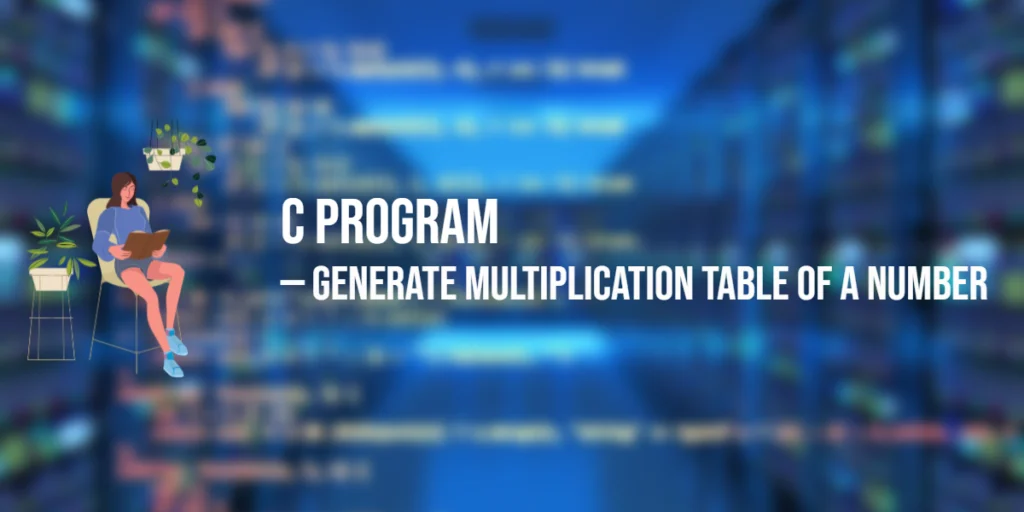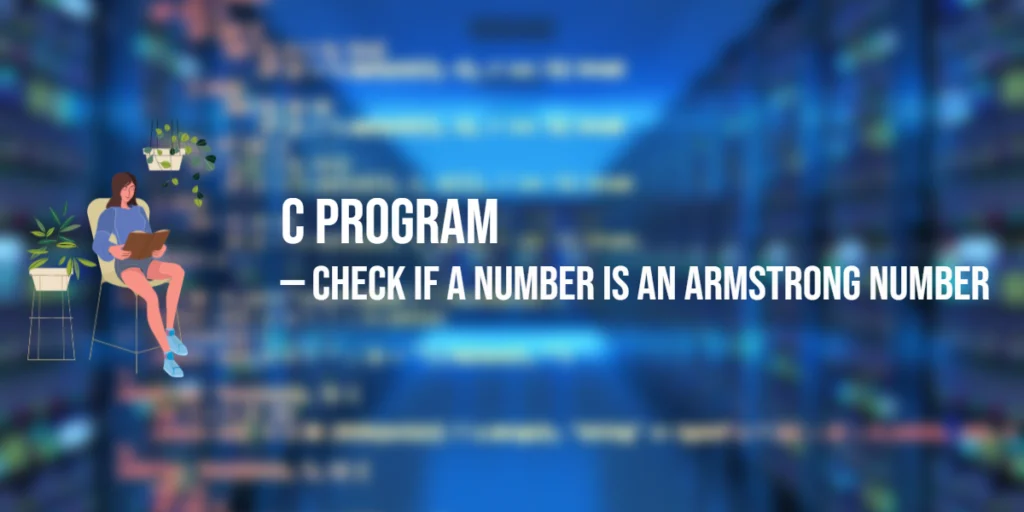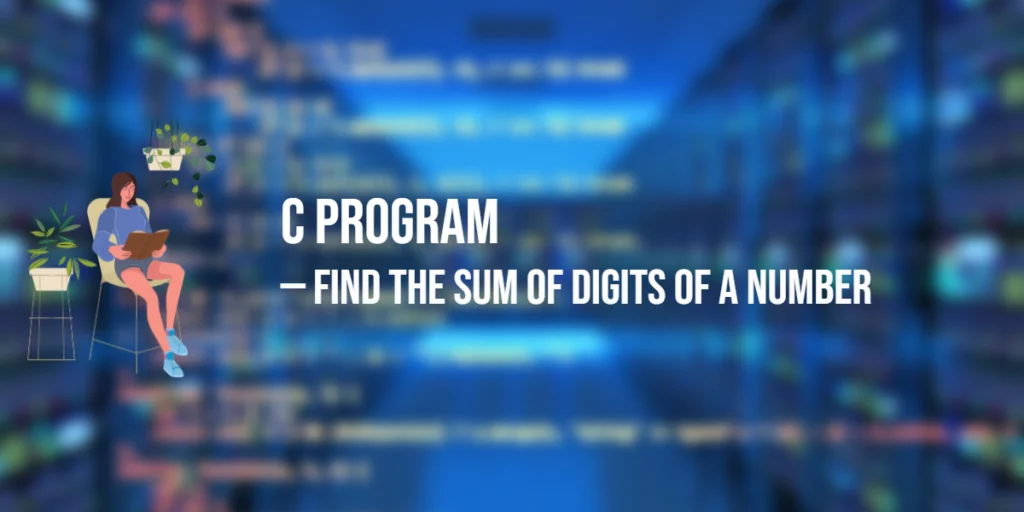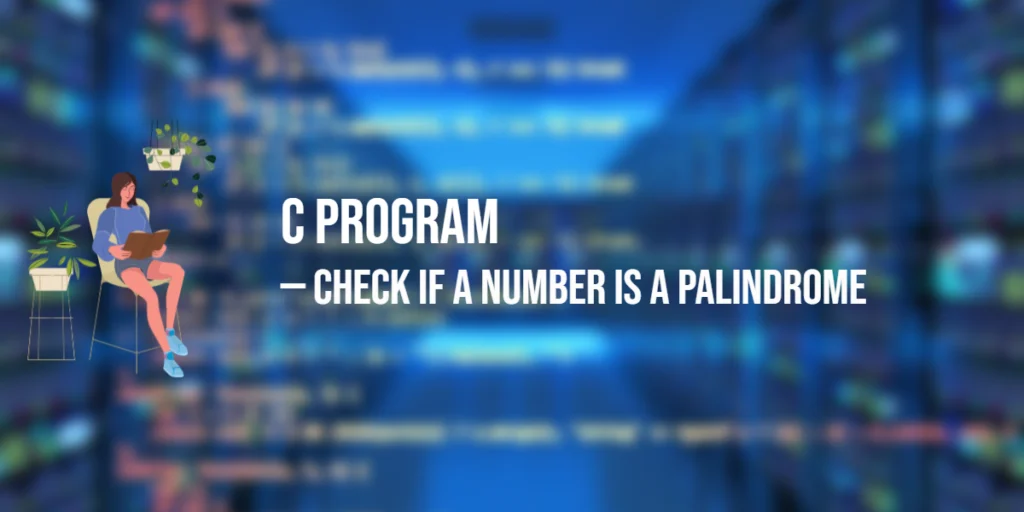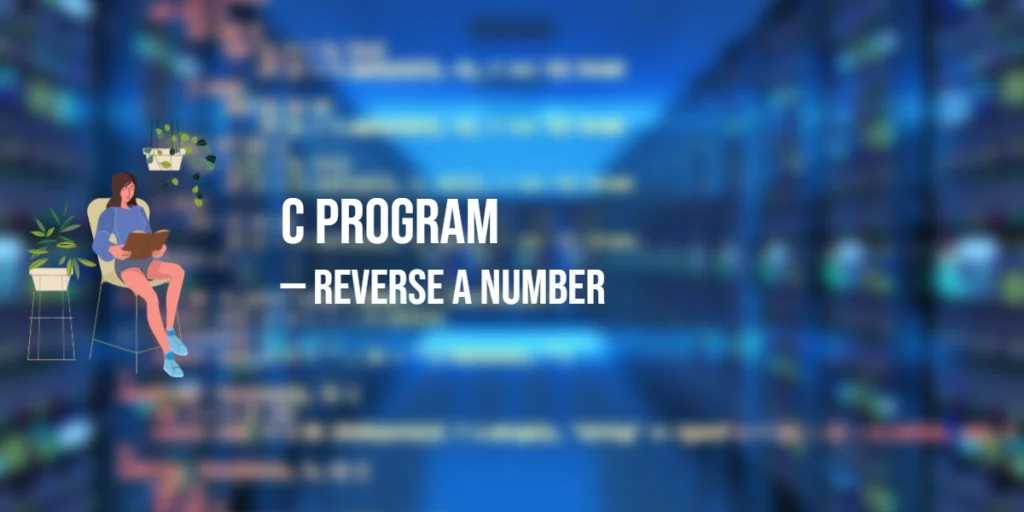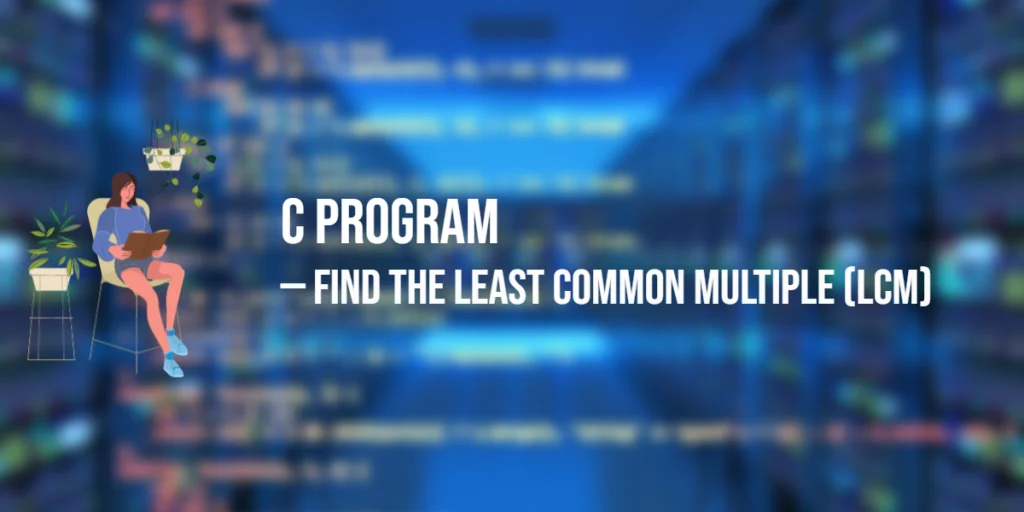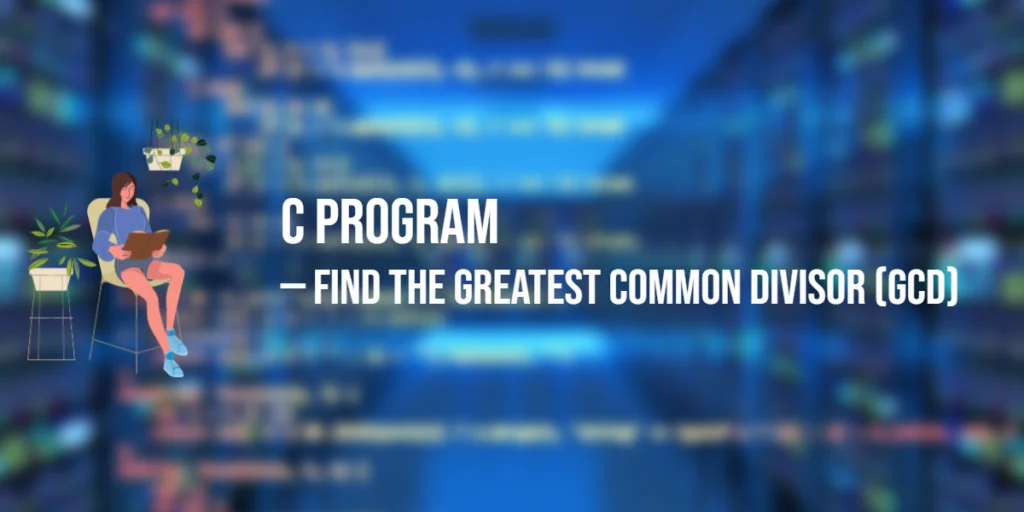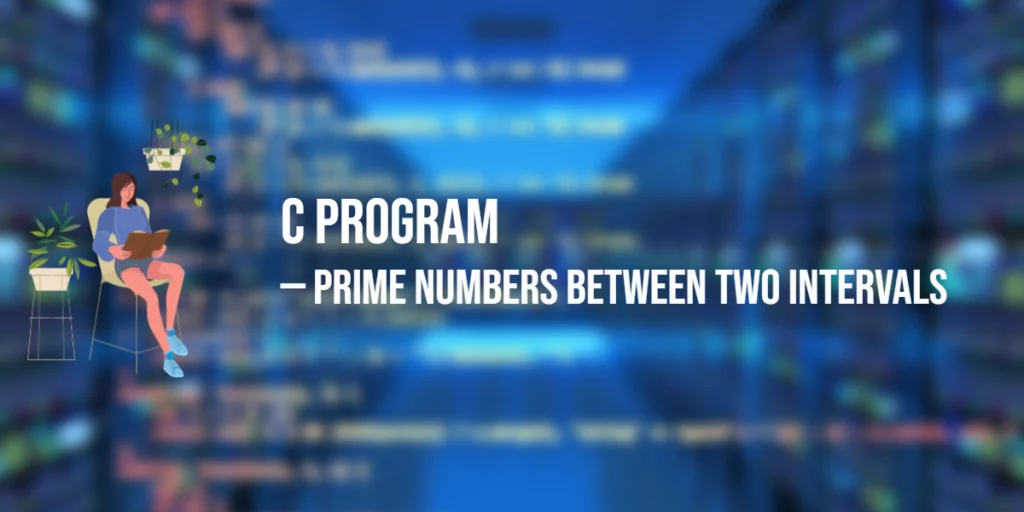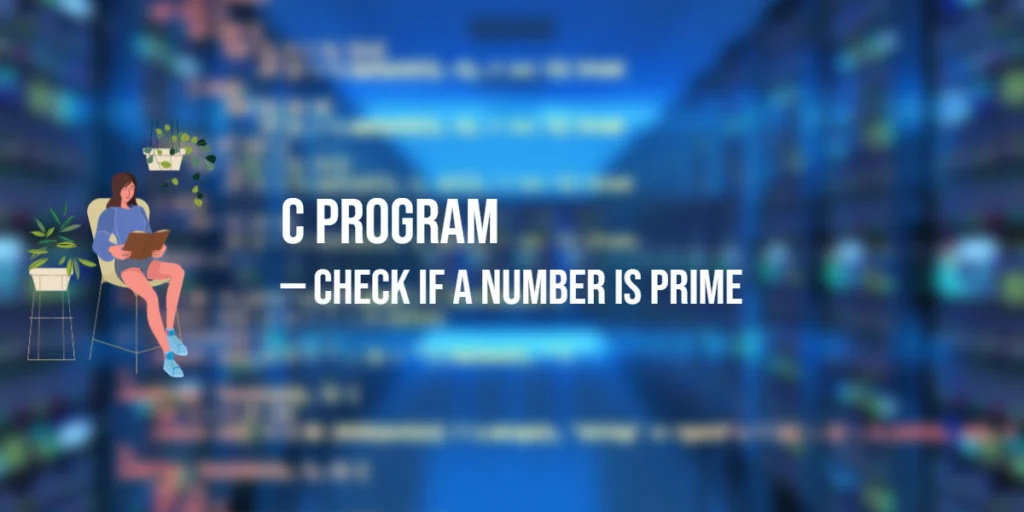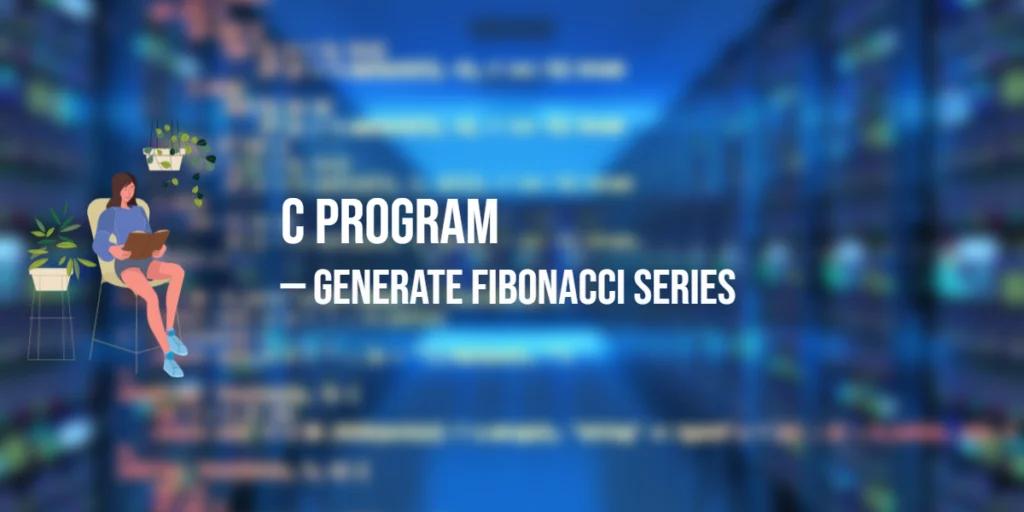C Program to Generate Multiplication Table of a Number
Generating a multiplication table is one of the first programs beginners learn in C. It helps you understand loops, input and output, and basic arithmetic operations. Writing a program to print a multiplication table also improves your understanding of how to structure code and manage repeated operations efficiently. In this tutorial, we will write a […]
C Program to Generate Multiplication Table of a Number Read More »