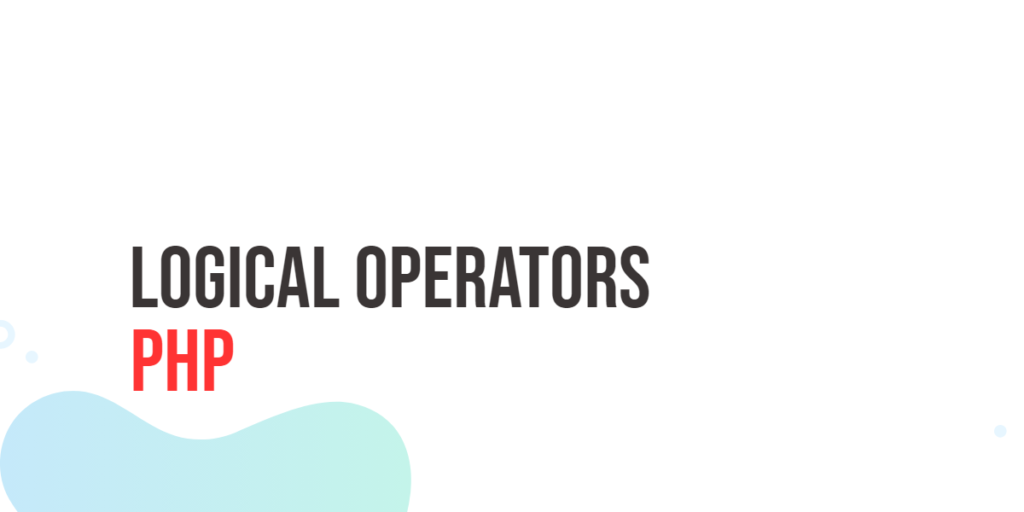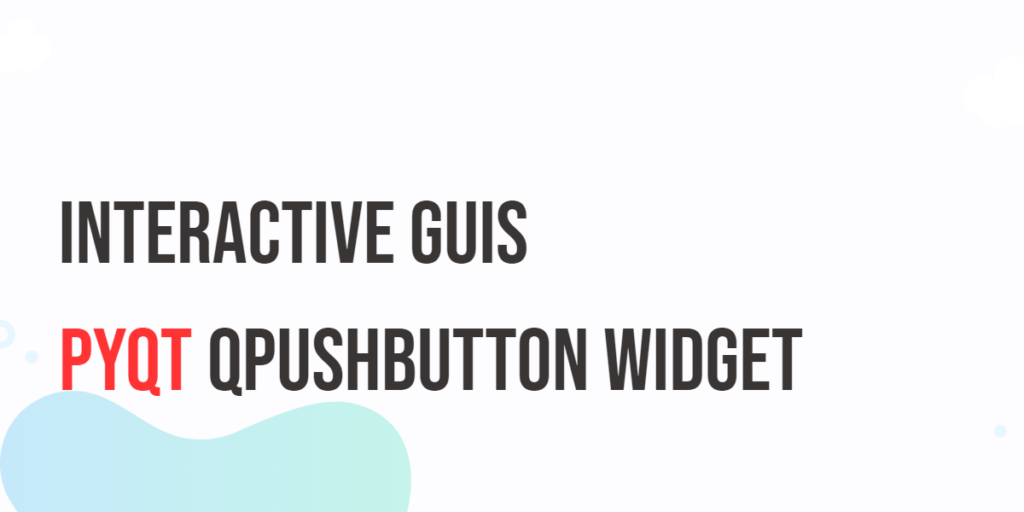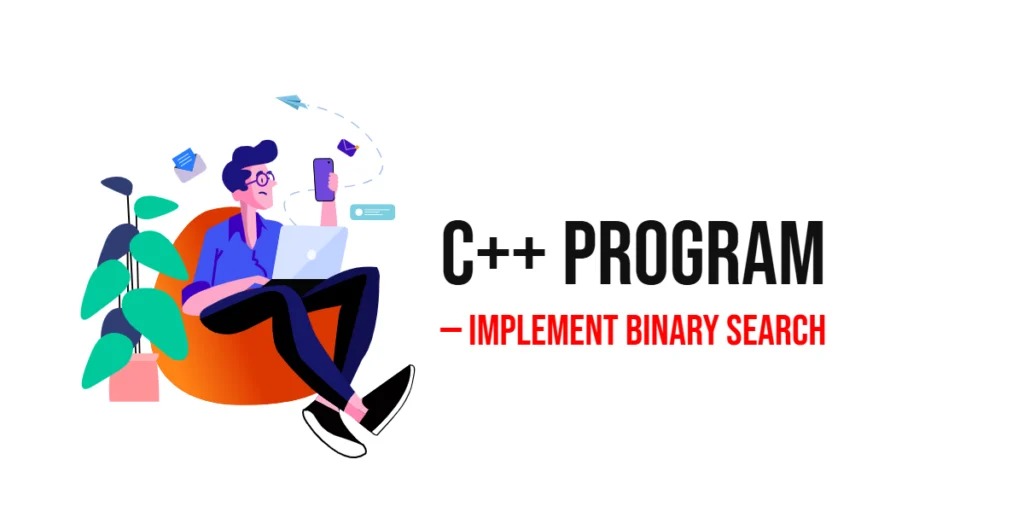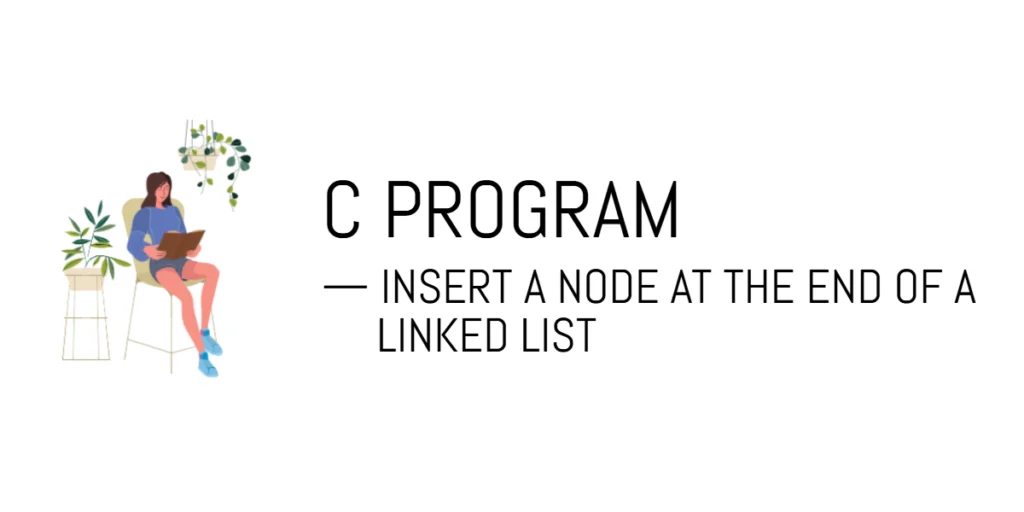Logical operators are an integral part of any programming language, and PHP is no exception. They enable developers to make complex decisions and control the flow of their programs by combining and evaluating different conditions. In this article, we will explore PHP’s logical operators, functionalities, and providing code examples to solidify your understanding.

with hands-on learning.
get the skills and confidence to land your next move.
Introduction to Logical Operators
Logical operators in PHP allow you to combine and manipulate conditions to control the flow of your code. These operators enable you to perform logical comparisons and make decisions based on the results.
Logical AND Operator (&&)
The AND operator, represented by two ampersands (&&), performs a logical AND operation on two expressions. It returns true only if both expressions are true.
<?php
$age = 28;
$isStudent = true;
if ($age > 18 && $isStudent) {
echo "You qualify for a student discount!";
} else {
echo "Sorry, no discount for you.";
}In this example, the message is displayed only if the age is greater than 18 and the person is a student.
Logical AND Operator (and)
The Alternative AND operator, like its counterpart (&&), evaluates two conditions and returns true only if both conditions are true. However, it has a lower precedence than both the AND operator (&&), and the OR (||) operator, which means it is evaluated after these operations in an expression.
<?php
$age = 28;
$hasPermission = true;
if ($age >= 18 and $hasPermission) {
echo "You are eligible to access this content.";
} else {
echo "Access denied.";
}In this example, the script checks whether the variable $age is greater than or equal to 18 and if the variable $hasPermission is true. If both conditions are met, the script echoes a message granting access; otherwise, it denies access.
Logical OR Operator (||)
The OR operator, represented by ||, returns true if at least one of the operands is true. It’s useful when you want an action to be taken if any of the specified conditions are met.
<?php
$temperature = 30;
$isSummer = false;
if ($temperature > 25 || $isSummer) {
echo "It's a hot day!";
} else {
echo "The weather is pleasant.";
}Here, the message is displayed if the temperature is above 25 degrees or if it’s summer.
Logical OR Operator (or)
The or operator also combines two conditions using logical OR, but with lower precedence than ||, and and XOR. It behaves similarly to ||, returning true if at least one of the conditions is true.
<?php
$isWorking = true;
$isRemote = false;
if ($isWorking or $isRemote) {
echo "You are either working or working remotely.";
} else {
echo "You are not working, and you are not working remotely.";
}In this case, the output will be “You are either working or working remotely” if either $isWorking or $isRemote is true.
Logical XOR Operator (xor)
The XOR operator, represented by xor, returns true if either of the operands is true, but not both. It’s a exclusive OR operation.
<?php
$isWeekend = true;
$isHoliday = false;
if ($isWeekend xor $isHoliday) {
echo "It's time to relax!";
} else {
echo "Back to work!";
}Here, the message is displayed only if it’s either the weekend or a holiday, but not both.
Logical NOT (!) Operator
The NOT operator, denoted by the exclamation mark (!), is a unary operator that negates the truth value of a given expression. It returns true if the expression is false, and vice versa. Here’s a simple example:
<?php
$isLoggedIn = false;
if (!$isLoggedIn) { // if is not logged in
echo "Please log in to access the content.";
} else {
echo "Welcome back!";
}In this example, the NOT operator negates the truth value of $isLoggedIn, resulting in the the message “Please log in to access the content.” being displayed if the user is not logged in, and the message “Welcome back!” otherwise.
Truthy and Falsy Values
Understanding truthy and falsy values is essential when working with logical operators. In PHP, expressions are considered truthy if they evaluate to true and falsy if they evaluate to false. While boolean values are explicitly true or false, other types can also be truthy or falsy based on their content. For instance, an empty string, zero, or null is considered falsy.
<?php
$var = '';
if (!$var) {
echo "The variable is empty or falsy.";
} else {
echo "The variable is truthy.";
}In this case, the message “The variable is empty or falsy” is displayed.
Short-circuit Evaluation
PHP employs short-circuit evaluation with logical operators. This means that if the result of the entire expression can be determined by evaluating only a part of it, the remaining parts are not evaluated. This can lead to more efficient code execution.
<?php
$loggedIn = true;
$userRole = 'admin';
if ($loggedIn && $userRole == 'admin') {
echo "Welcome, Admin!";
} else {
echo "Access denied.";
}In this case, if $loggedIn is false, PHP doesn’t bother checking the value of $userRole. This feature can be particularly useful in scenarios where certain conditions depend on the fulfillment of others.
Operator Precedence
Understanding the precedence of logical operators is crucial for writing correct and effective code. PHP follows a specific order of evaluation, similar to mathematical expressions.
- Logical NOT (!) (highest precedence)
- Logical AND (&&)
- Logical OR (||)
- Logical and
- Logical xor
- Logical or
In PHP, logical NOT (!) has the highest precedence, followed by logical AND (&&), logical OR (||), and, xor (exclusive OR), and or. Keeping this order in mind is essential for accurately predicting how expressions will be evaluated within your code.
<?php
$condition = false;
if (!$condition || $condition && false) {
echo "This can be tricky!";
} else {
echo "Got it!";
}In this example, the ! operator has the highest precedence, followed by &&, and then ||. Therefore, the ! operator is evaluated first, resulting in the “This can be tricky!” message being displayed.
Parentheses for Clarity
When combining multiple logical operators, use parentheses to explicitly define the order of evaluation. This enhances code readability and reduces the likelihood of errors.
<?php
$condition = false;
if (!($condition || $condition) && false) {
echo "This can be tricky!";
} else {
echo "Got it!";
}In this example, the || operator is executed first due to parentheses, followed by !, and then &&. Consequently, unlike the previous program, the message “Got it!” is displayed instead.
Conclusion
In conclusion, PHP logical operators provide a powerful tool for handling conditions and controlling the flow of your code. By mastering the use of AND, OR, and NOT operators, you can create sophisticated decision-making structures to meet the specific requirements of your applications. Remember to consider operator precedence and use parentheses when necessary to ensure the accurate evaluation of conditions in your PHP code.