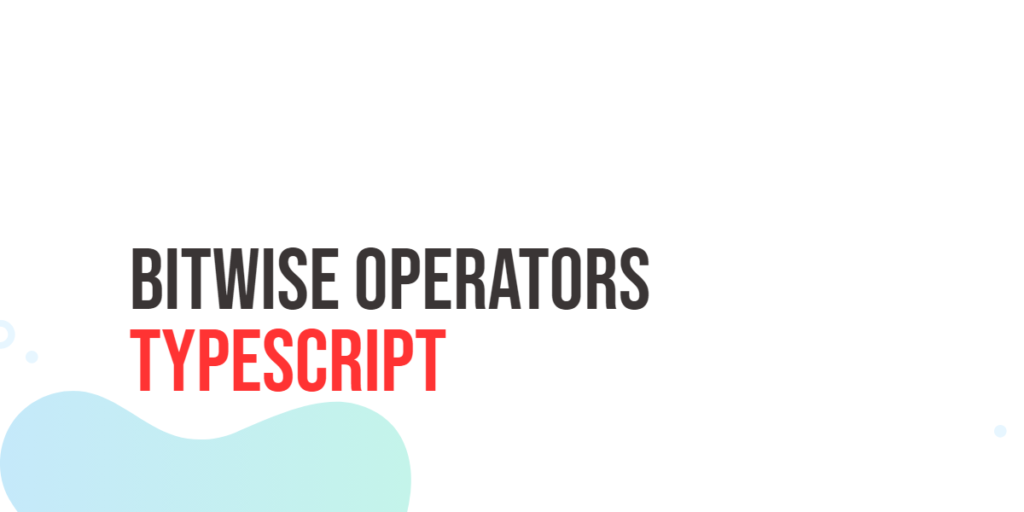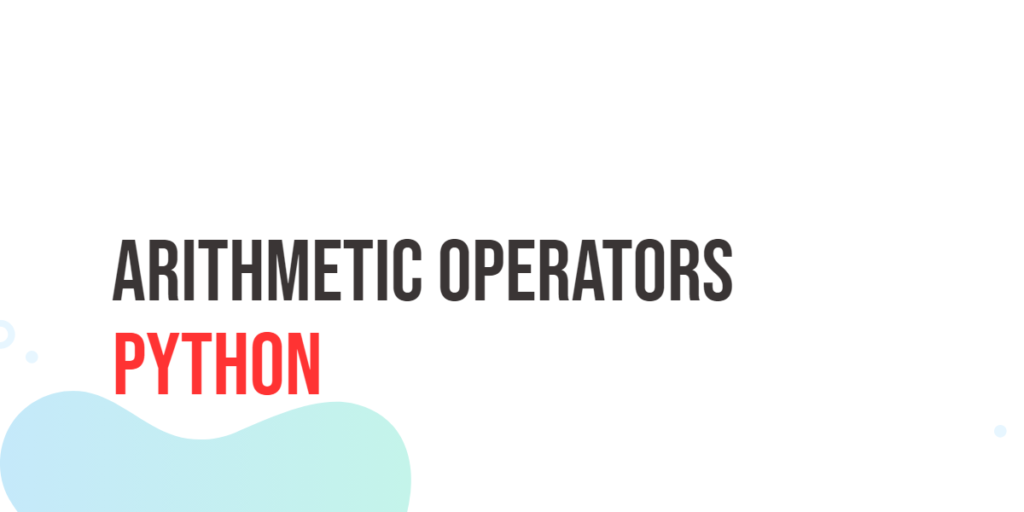In Python, a string is just a line of text made up of characters, like letters, numbers, and symbols. You can think of it like a row of blocks, where each block holds one character. When we talk about accessing characters, we mean picking out specific blocks from that row—like grabbing the first letter of your name or the last symbol in a password.

with hands-on learning.
get the skills and confidence to land your next move.
This is super useful! For example, you might want to:
- Check if someone’s name starts with “A”
- Get the last character in a message to add a smiley face
- Loop through each letter in a word to turn it into uppercase
In this article, you’ll learn how to access characters in Python strings using different techniques:
- Indexing (positive and negative)
- Slicing parts of a string
- Using loops to go through characters
- Handy tools like
len()andenumerate()to make things easier
Accessing Characters by Index
In Python, you can use square brackets [] to grab a character from a string by its position, which is called an index. The first character starts at position 0, not 1!
This is called positive indexing, and it goes from left to right.
Think of it like this:
For the word "Python", each letter has a number:
P y t h o n
[0] [1] [2] [3] [4] [5]You can use these numbers to get each character.
Basic Example
text = "Python"
print(text[0]) # Output: P
print(text[3]) # Output: hSo text[0] gives you the first letter, and text[3] gives you the fourth one. It’s like picking letters out of a word using their number spots!
Using Negative Indexing
In Python, you can also count backwards in a string using negative numbers! This is called negative indexing.
Instead of starting from the left, you start from the right. The last character is -1, the second-last is -2, and it keeps going like that.
Let’s look at "Python" again:
P y t h o n
-6 -5 -4 -3 -2 -1Negative Indexing Example
text = "Python"
print(text[-1]) # Output: n
print(text[-3]) # Output: hSo text[-1] gives you the last character, and text[-3] gives you the third character from the end. It’s like counting backwards!
Using len() to Help with Indexing
Sometimes, you don’t know how long a string is. That’s where the len() function comes in! It tells you how many characters are in the string.
You can use len() to find the last character or access a character at a position without guessing the length.
Here’s a quick look:
text = "Python"
last_char = text[len(text) - 1]
print(last_char) # Output: nWhy len(text) - 1? Because indexing starts at 0, so the last character is always at one less than the total length.
This is super helpful when working with strings that change in size!
Slicing Substrings
Sometimes you don’t just want one letter—you want a piece of the string! That’s where slicing comes in.
You use square brackets with two numbers like this: [start:end]. This gives you all the characters starting at the start index -up to but not including- the end index.
Here’s an example:
text = "Python"
print(text[1:4]) # Output: ythLet’s break it down:
text[1]is'y'text[2]is't'text[3]is'h'text[4]is -not included-
Slicing makes it easy to grab just the part you need!
Using Step in Slicing
Slicing can do more than just grab a chunk—it can also skip characters! You do this by adding a step value like this: [start:end:step].
Here’s what each part means:
start: where to beginend: where to stop (but not including this index)step: how many characters to skip each time
If you don’t include start or end, Python uses the whole string. If you set step to 2, it takes every second character.
text = "Python"
print(text[::2]) # Output: PtoWhat happened here?
- It started from the beginning (
P) - Then skipped to
t - Then to
o
You can also use negative steps to go backwards—but we’ll get to that next!
Looping Through Characters with for
Sometimes, you want to go through each character in a string—one at a time. Python makes this super easy with a for loop!
When you loop over a string, Python gives you one character at a time.
text = "Python"
for char in text:
print(char)You can use this trick to check letters, count vowels, or build new strings!
Using enumerate() to Access Index and Character
Sometimes you don’t just want the letter—you also want to know -where- it is in the string. That’s where enumerate() helps!
It gives you both the position (index) and the character at the same time.
text = "Python"
for index, char in enumerate(text):
print(index, char)This is super handy if you’re checking something like “Is the letter ‘o’ at index 4?”
Accessing Characters in a List of Strings
Sometimes you have a bunch of strings in a list—like names of animals, languages, or movies—and you want to grab letters from each one.
You can do this by looping through the list and using indexing on each string.
names = ["Python", "Java", "Ruby"]
for name in names:
print(name[0]) # Prints first letter of each languageYou can also use slicing, negative indexing, or even enumerate() inside this loop if you want more info from each string!
Conclusion
In this article, we’ve learned how to access characters in a string in several ways:
- Indexing (both positive and negative) helps you grab characters from specific positions.
- Slicing allows you to pull out a section of the string.
- Stepping in slicing lets you skip characters.
- Loops make it easy to go through each character.
len()andenumerate()help with dynamic and position-based logic.
Now that you know how to access characters in different ways, try applying these techniques in your own projects! You can use them for simple tasks like extracting initials, creating word games, or parsing data from text.