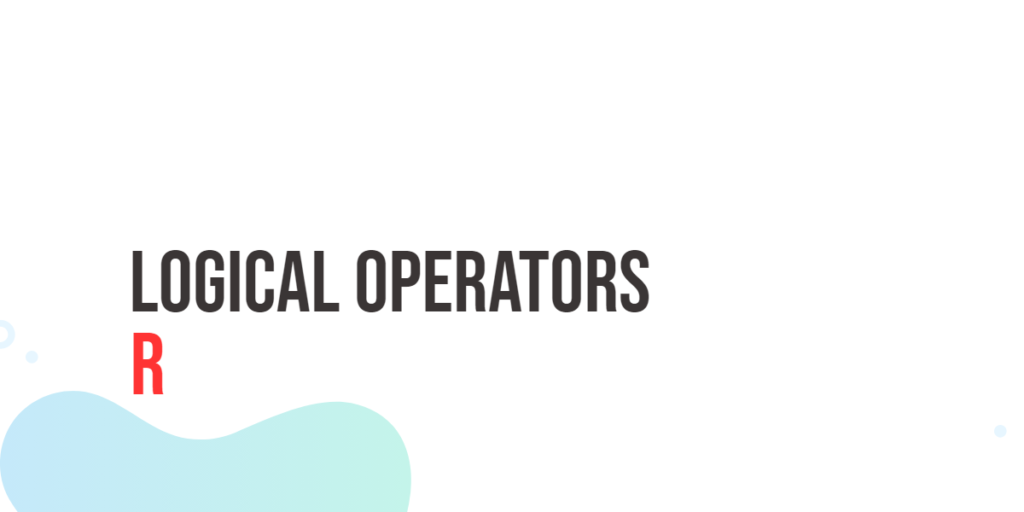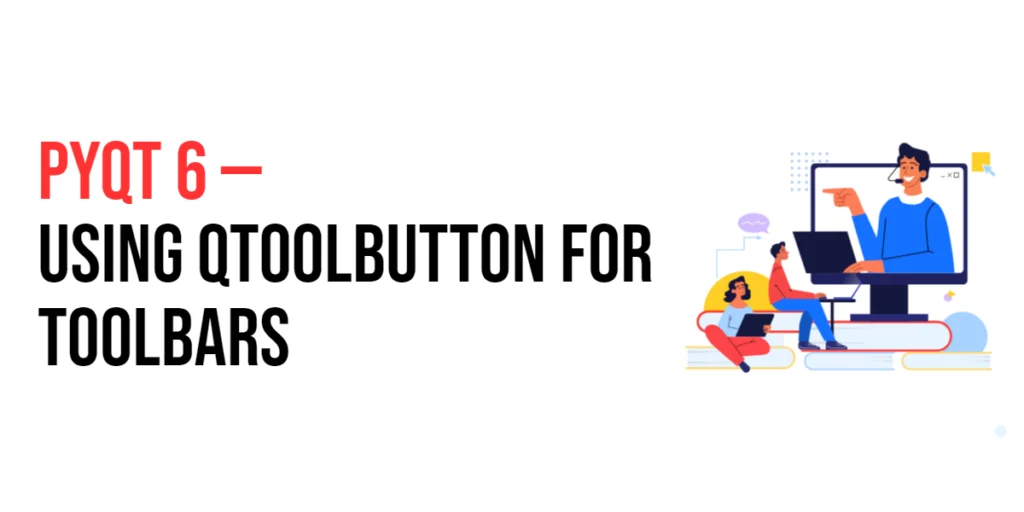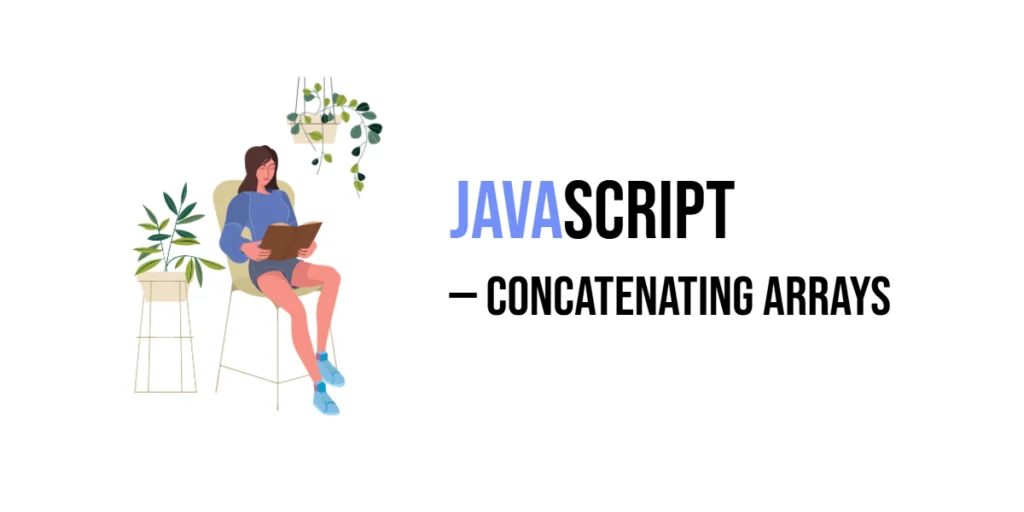Logical operators are essential in programming languages like R, allowing developers to make decisions based on the truth or falsity of conditions. In R, logical operators help in evaluating expressions and determining whether they are true or false. In this article, we will explore R’s logical operators, their functionalities and providing examples to solidify your understanding.

with hands-on learning.
get the skills and confidence to land your next move.
Logical NOT Operator (!)
Let’s kick things off with the logical NOT operator, denoted by the exclamation mark (!). This operator negates the truth value of a logical expression. In simpler terms, if a condition is true, applying the NOT operator will make it false, and vice versa.
is_sunny <- TRUE
is_raining <- !is_sunny
cat("Is it sunny?", is_sunny, "\n")
cat("Is it not sunny?", is_raining)In this example, we initialize a variable is_sunny with the value TRUE. The NOT operator is then used to assign the opposite value to is_raining. The subsequent output will demonstrate the negation of the original logical condition.
Element-wise Logical AND Operator (&)
Moving on to the element-wise logical AND operator, represented by the ampersand (&), this operator performs element-wise logical AND operation. It returns a logical vector where each element is the result of the AND operation between corresponding elements of the input vectors or scalars.
vec1 <- c(TRUE, FALSE, TRUE)
vec2 <- c(TRUE, TRUE, FALSE)
result <- vec1 & vec2
cat("Vector 1:", vec1, "\n")
cat("Vector 2:", vec2, "\n")
cat("Element-wise Logical AND:", result)In this example, the resulting vector contains the logical AND of corresponding elements of vec1 and vec2.
temperature <- c(25, 30, 15, 22)
humidity <- c(60, 80, 40, 75)
is_comfortable <- temperature > 20 & humidity > 50
cat("Comfortable conditions:", is_comfortable)Here, we have two vectors, temperature and humidity, representing environmental conditions. The AND operator is applied element-wise, resulting in a logical vector is_comfortable. The output will indicate whether each condition (temperature > 20 and humidity > 50) holds true.
Logical AND Operator (&&)
The logical AND operator (&&) is similar to the element-wise AND operator, but with a subtle difference. While the element-wise AND operator evaluates all elements in the vectors, the double ampersand operator (&&) only considers the first element of each vector.
a <- TRUE
b <- FALSE
result <- a && b
cat("a:", a, "\n")
cat("b:", b, "\n")
cat("Logical AND:", result)In this example, the result is FALSE because both a and b are required to be true for && to return true.
age <- 28
has_experience <- TRUE
is_eligible <- age > 21 && has_experience
cat("Is eligible:", is_eligible)In this example, we determine eligibility based on age and experience. The logical AND operator (&&) checks if both conditions are met. If the age is over 21 and the person has experience, the output will be TRUE, indicating eligibility.
Element-wise Logical OR Operator (|)
The element-wise logical OR operator, denoted by the pipe symbol (|), evaluates conditions similarly to the element-wise AND operator but using the OR operation. It returns a logical vector where each element is the result of the OR operation between corresponding elements of the input vectors or scalars.
has_degree <- c(TRUE, FALSE, TRUE, FALSE)
has_certification <- c(FALSE, TRUE, FALSE, TRUE)
is_qualified <- has_degree | has_certification
cat("Qualified candidates:", is_qualified)In this example, we assess the qualification of candidates based on whether they have a degree or certification. The OR operator is applied element-wise, generating a logical vector is_qualified. The output will indicate which candidates meet at least one of the specified conditions.
Logical OR Operator (||)
Similar to the logical AND operators, R provides a double pipe (||) operator for evaluating logical OR conditions. It, however, differs from the element-wise OR operator by considering only the first element of each vector.
has_skill <- TRUE
has_experience <- FALSE
is_hirable <- has_skill || has_experience
cat("Is hirable:", is_hirable)In this example, we determine hirability based on skills and experience. The logical OR operator (||) checks if at least one of the conditions is true. If the person has skills or experience, the output will be TRUE, indicating hirability.
Short-Circuit Evaluation
Short-circuit evaluation is a technique used by programming languages to optimize logical operations. In the context of R, it means that the second condition in a logical operation is not evaluated if the result can be determined solely by the first condition. This process can prevent unnecessary computations, saving both time and resources.
numerator <- 10
denominator <- 0
quotient <- 0
result <- (denominator != 0) && (quotient <- (numerator / denominator))
print(result) # Output: FALSE
print(quotient) # Output: 0In this example, we have a logical AND (&) operation where the first condition is FALSE, because denominator is 0. Now, the interesting part is the second condition, (quotient <- (numerator / denominator)). Without short-circuit evaluation, attempting to divide by zero would result in an error. However, due to short-circuit evaluation, this second condition is never evaluated. Why? Because the overall result of the AND operation can be determined based on the fact that the first condition is FALSE. As a result, the potentially problematic division by zero operation is completely skipped.
When Does Short-Circuit Evaluation Occur?
Short-circuit evaluation occurs when using logical AND (&) and logical OR (|) operators. In the case of logical AND, if the first condition is FALSE, the overall result is known, and the second condition is skipped. Conversely, in logical OR, if the first condition is TRUE, the second condition is also bypassed.
Conclusion
Logical operators are fundamental tools for decision-making in R programming. Whether you’re validating user input, checking conditions, or performing element-wise operations on vectors, these operators enable you to write efficient and expressive code.