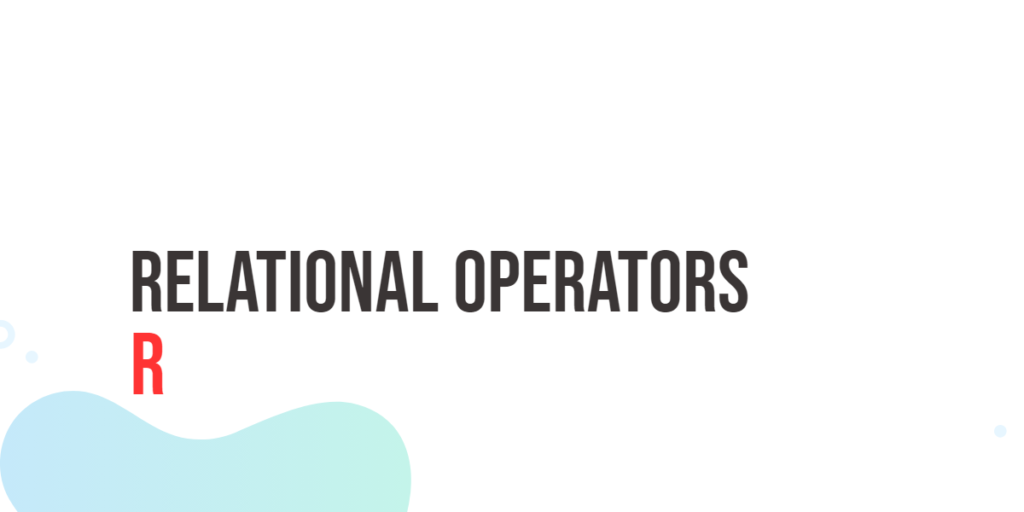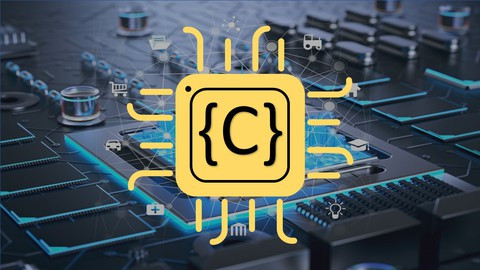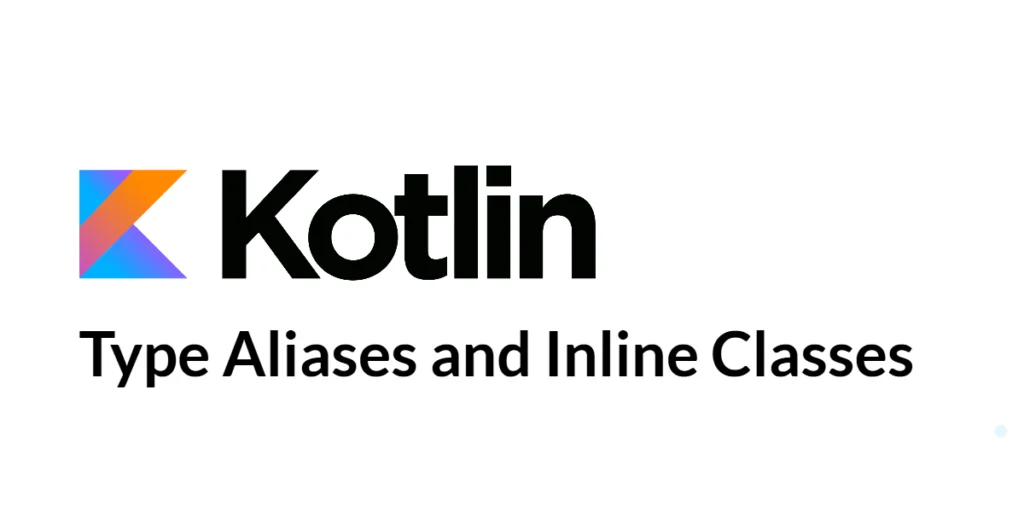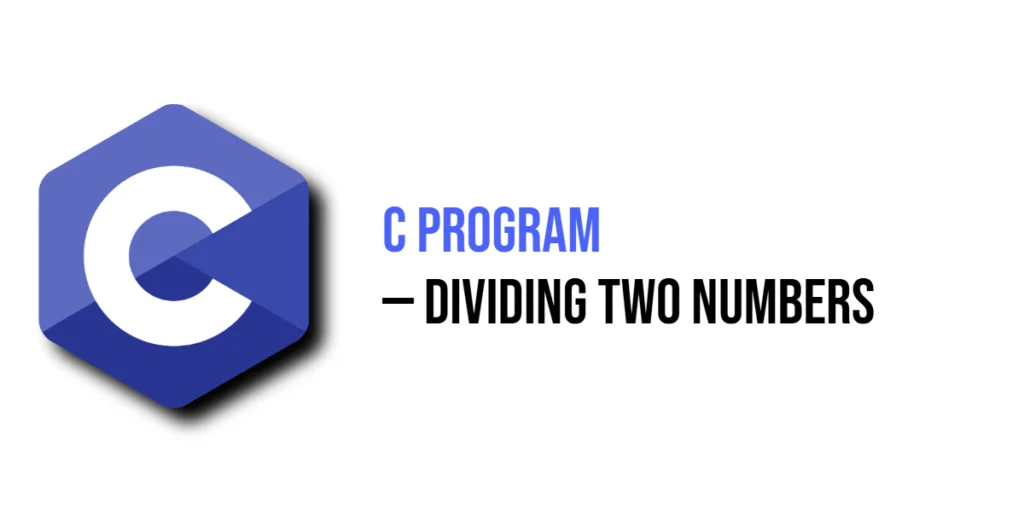R, a powerful statistical programming language, provides a range of operators to manipulate and analyze data efficiently. Relational operators, among others, are essential in comparing values and making logical decisions within your scripts. In this article, we will explore R relational operators, functionalities and provide code examples to solidify your understanding.

with hands-on learning.
get the skills and confidence to land your next move.
What are Relational Operators?
Relational operators are symbols or keywords in a programming language that are used to compare two values. R provides a set of six relational operators, each serving a specific purpose in evaluating relationships between variables. The primary relational operators in R are:
Equality Operator (==)
The equality operator (==) checks if two values are equal. It returns TRUE if the values are equal and FALSE otherwise.
a <- 5
b <- 7
result <- a == b
cat("a is equal to b: ", result)In this example, result will be FALSE since the values of a and b are not equal.
Inequality Operator (!=)
Conversely, the inequality operator (!=) checks if two values are not equal. It returns TRUE if the values are different and FALSE if they are equal.
a <- 10
b <- 10
result <- a != b
cat("a is not equal to b: ", result)Here, the result will be FALSE because a and b are equal.
Greater Than Operator (>)
The greater than operator (>) compares if the left operand is greater than the right operand. It returns TRUE if the left operand is greater than the right operand, and FALSE otherwise.
a <- 15
b <- 10
result <- a > b
cat("a is greater than b: ", result)In this example, the result is TRUE because a is greater than b.
Less Than Operator (<)
Conversely, the less than operator (<) checks if the left operand is less than the right operand. It returns TRUE if the left operand is less than the right operand, and FALSE otherwise.
a <- 8
b <- 12
result <- a < b
cat("a is less than b: ", result)Here, the result is TRUE as a is less than b.
Greater Than or Equal To Operator (>=)
The greater than or equal to operator (>=) checks if the left operand is greater than or equal to the right operand. It returns TRUE if the condition is met, and FALSE otherwise.
a <- 20
b <- 20
result <- a >= b
cat("a is greater than or equal to b: ", result)The result is TRUE since a is equal to b, satisfying the condition.
Less Than or Equal To Operator (<=)
Similarly, the less than or equal to operator (<=) checks if the left operand is less than or equal to the right operand. It returns TRUE if the condition is met, and FALSE otherwise.
a <- 25
b <- 30
result <- a <= b
cat("a is less than or equal to b: ", result)In this case, the result is TRUE as a is less than b.
Combining Relational Operators
You can also combine multiple relational operators to create complex conditions using logical operators such as & (AND) and | (OR). Let’s explore this with an example:
age <- 28
income <- 80000
result <- (age < 30) & (income > 40000)
cat("age is less than 30 and income isgreater than 40000: ", result)Here, the & operator combines the conditions, and the result is TRUE because both conditions are satisfied, age is less than 30, and income is greater than 40000.
Conclusion
In this article, we’ve explored the primary relational operators in R, including equality, inequality, greater than, less than, greater than or equal to, and less than or equal to. Relational operators serve as the building blocks for implementing comparisons in data analysis and programming. Whether you’re filtering data, implementing conditional statements, a solid understanding of these operators is essential.