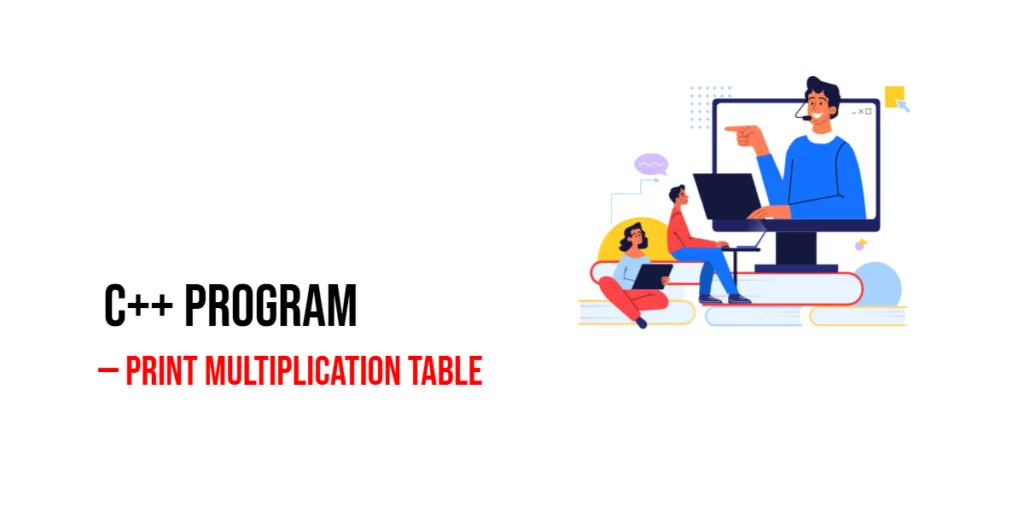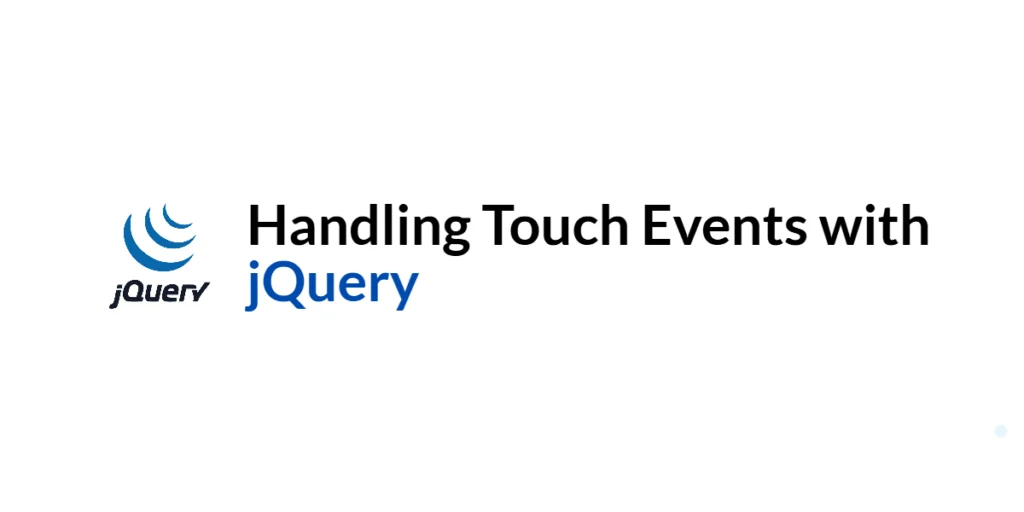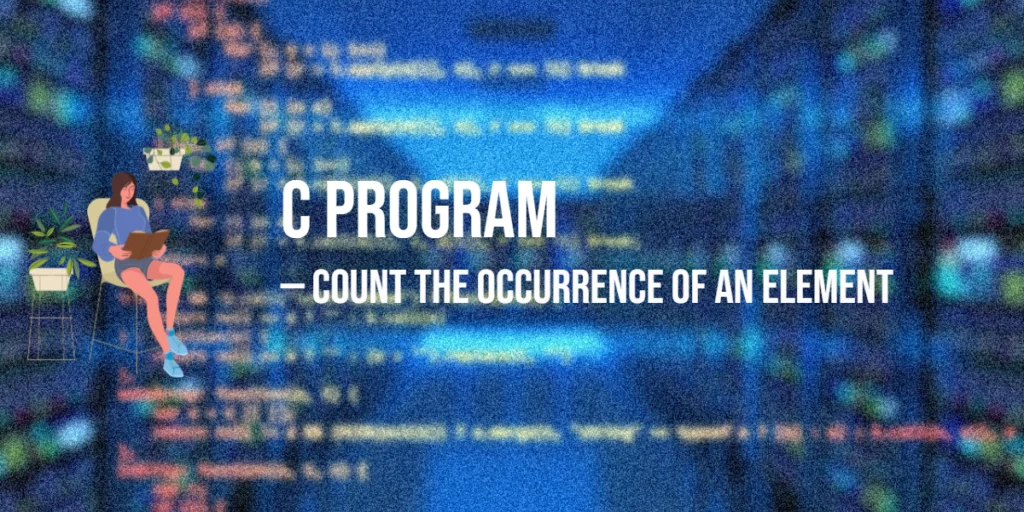Welcome to the world of Swift programming! If you’re a budding iOS developer or someone learning Swift, understanding functions is an essential step in mastering the language. Functions are the building blocks of any programming language; they play a pivotal role in structuring and organizing your code.

with hands-on learning.
get the skills and confidence to land your next move.
What Are Functions?
In programming, a function is a reusable block of code that performs a specific task or set of tasks. Functions help organize code into manageable pieces, making it easier to understand, maintain, and debug. Swift functions adhere to this principle, providing a clean and efficient way to structure your code.
Declaring a Simple Function
Let’s start by creating a simple function in Swift. The basic syntax for declaring a function involves specifying the function name, parameters (if any), return type (if any, Void if not), and the body of the function.
import Foundation
func hello() -> Void {
print("Hello, Swift!")
}
// Calling the hello() function
hello()In this example, we’ve defined a function named hello with no parameters and no return type. The function body, enclosed in curly braces, contains the code to be executed when the function is called. In this case, it prints “Hello, Swift!” to the console.
Function Parameters and Return Types
Functions in Swift can take parameters and return values, allowing for flexibility and customization. Let’s improve our hello function to accept a parameter for a personalized greeting:
import Foundation
func hello(name: String) -> Void {
print("Hello, \(name)!")
}
// Calling the hello function
hello(name: "Edward")Here, we’ve added a parameter name of type String. Now, when calling the hello function, you need to provide a value for the name parameter. The function call hello(name: “Edward”) would print “Hello, Edward!” to the console. Additionally, you can specify a return type for a function using the -> syntax:
import Foundation
func square(_ number: Int) -> Int {
return number * number
}
let num: Int = 5
// Calling the square function
let squared: Int = square(num)
print("\(num) squared is equal to \(squared).")In this example, the square function takes an integer parameter and returns the squared value. Note the use of the underscore (_) before the parameter name, allowing for a cleaner function call without explicitly naming the parameter.
External and Internal Parameter Names
Swift allows you to define external and internal parameter names for functions. External names are used when calling the function, while internal names are used within the function’s body.
External names become particularly valuable when you wish to use distinct identifiers during the function invocation. However, if you opt for the same name for both external and internal parameters, as demonstrated in the previous examples, the external names may appear redundant.
In cases where you prefer not to specify any parameter name explicitly during the function call, you can use an underscore (_) as a placeholder. This practice, as demonstrated in the preceding code examples, allows for a cleaner and more concise invocation of functions without explicitly stating the parameter names.
import Foundation
func calculateArea(ofRectangle length: Double, andWidth width: Double) -> Double {
return length * width
}
let area: Double = calculateArea(ofRectangle: 2.0, andWidth: 6.0)
print("The area is: \(area)")In this example, the function calculateArea has external parameter names (ofRectangle and andWidth) that make the function call more readable.
Function Parameters with Default Values
Swift supports default values for function parameters, providing a way to make parameters optional. Let’s modify our hello function to include a default value for the name parameter:
import Foundation
func hello(name: String = "Guest") -> Void {
print("Hello, \(name)!")
}
// Calling the hello function without name
hello()
// Calling the hello function with name
hello(name: "Edward")Now, if you call hello() without providing a name, it will default to “Guest”; This feature makes functions more versatile and simplifies their usage.
Function Overloading
Swift supports function overloading, which means you can define multiple functions with the same name but different parameter types or a different number of parameters. The compiler determines which function to call based on the provided arguments:
import Foundation
func hello(name: String) {
print("Hello, \(name)!")
}
func hello(name: String, from location: String) {
print("Hello, \(name) from \(location)!")
}
hello(name: "Edward")
hello(name: "Edward", from: "Zambia")In this example, we have two hello functions with different parameter signatures.
Variadic Parameters
Swift allows you to define functions with a variable number of parameters, known as variadic parameters. These parameters are represented by an ellipsis (…). Let’s create a function that calculates the average of a list of numbers:
import Foundation
func calculateAverage(_ numbers: Double...) -> Double {
let sum: Double = numbers.reduce(0, +)
return sum / Double(numbers.count)
}
let average1: Double = calculateAverage(2.0, 4.0, 6.0)
let average2: Double = calculateAverage(10.0, 15.0, 20.0, 25.0)
print("Average 1: \(average1).")
print("Average 2: \(average2).")You can call the calculateAverage function with any number of arguments, and it dynamically adjusts to the number of arguments provided. You can get the number of arguments provided, as seen in the program using the count property on the argument name, in our example “numbers” (numbers. count).
In-Out Parameters
In Swift, function parameters are constants by default, meaning their values cannot be modified within the function body. However, you can use the inout keyword to create in-out parameters, allowing you to modify the values of variables outside the function. Let’s create a simple swap function:
import Foundation
func swap(_ a: inout Int, _ b: inout Int) -> Void {
let temp: Int = a
a = b
b = temp
}
var a: Int = 8
var b: Int = 5
// Printing the values of a, and b before swap
print("a: \(a), b: \(b)") // Output: a: 8, b: 5
swap(&a, &b)
// Printing the values of a, and b after swap
print("a: \(a), b: \(b)") // Output: a: 5, b: 8To use the swap function, you are required to pass variables prefixed with an ampersand (&). For individuals acquainted with languages such as C, this is similar to passing by reference. The inout parameters enable the function to modify the original values of ‘a’ and ‘b’.
Function Types and Closures
In Swift, functions are first-class citizens, meaning they can be assigned to variables, passed as arguments to other functions, and returned as values from functions. This capability is crucial for working with higher-order functions and closures.
Let’s define a function type and use it to create a higher-order function:
import Foundation
typealias MathFunction = (Int, Int) -> Int
func performOperation(_ a: Int, _ b: Int, operation: MathFunction) -> Int {
return operation(a, b)
}
let add: MathFunction = { $0 + $1 }
let multiply: MathFunction = { $0 * $1 }
let result1: Int = performOperation(3, 2, operation: add)
print("Result 1: \(result1).")
let result2: Int = performOperation(7, 2, operation: multiply)
print("Result 2: \(result2).")Here, we’ve defined a MathFunction type representing a function that takes two integers and returns an integer. The performOperation function takes two integers and a function of type MathFunction, allowing us to perform different operations. The placeholders $0 and $1 serve as shorthand for the first and second arguments, respectively. You can learn more about Typealiases here.
Function as a Return Type
Functions can also be return types. Consider a factory function that generates mathematical operations based on user input:
import Foundation
func operationFactory(for operatorSymbol: String) -> (Int, Int) -> Int {
switch operatorSymbol {
case "+":
return { $0 + $1 }
case "-":
return { $0 - $1 }
case "*":
return { $0 * $1 }
case "/":
return { $0 / $1 }
default:
fatalError("Invalid Operator!")
}
}
let addition = operationFactory(for: "+")
let result = addition(7, 5)
print(result)In this example, operationFactory returns a function that takes two integers and performs an operation based on the provided operator symbol.
Closures: Anonymous Functions in Swift
Closures are self-contained blocks of functionality that can be passed around and used in Swift code. They capture and store references to any constants and variables from the context in which they are defined, allowing for powerful and flexible functionality.
The basic syntax of a closure includes the parameters, the in keyword, and the code to be executed. Here’s a basic example:
import Foundation
let hello: (String) -> Void = { (name: String) in
print("Hello, \(name)!")
}
hello("Edward")In this example, we’ve defined a closure assigned to the variable hello. The closure takes a String parameter name and prints a greeting. The (String) -> Void syntax specifies the closure’s type, indicating that it takes a String as a parameter and returns Void (equivalent to not returning anything).
Simplifying Closure Syntax
Closures can often be expressed more concisely. When a closure only returns a value without performing additional operations, the return keyword is unnecessary. For instance:
import Foundation
let hello: (String) -> String = { (name: String) in
name
}
print(hello("Edward"))In this example, the hello closure still accepts a String parameter but now directly returns the provided name. As a result, we can omit the explicit return keyword.
Using Argument Position Placeholders
Swift allows us to further streamline closure syntax by using positional placeholders for arguments:
import Foundation
let hello: (String) -> String = { $0 }
print(hello("Edward"))In this concise version, we use the positional placeholder $0 to represent the first and only argument of the closure, simplifying the code while maintaining clarity.
Trailing Closures
When a closure is the last argument of a function, you can use trailing closure syntax for a cleaner and more readable code:
import Foundation
func performOperation(a: Int, b: Int, operation: (Int, Int) -> Int) -> Int {
return operation(a, b)
}
let result = performOperation(a: 14, b: 5) { $0 - $1 }
print(result)In this example, we have a function named performOperation that takes two integers (a and b) and a closure (operation) as parameters. The closure, defined using a trailing closure syntax, specifies the operation to be performed on a and b. The function then returns the result of applying the specified operation. In this case, the closure subtracts b from a.
Recursive Functions
Swift supports recursive functions, allowing a function to call itself. This is useful for solving problems that can be broken down into smaller, similar sub-problems. Here’s an example of a recursive function to calculate the factorial of a number:
import Foundation
func factorial(_ n: Int) -> Int {
if n == 0 {
return 1
} else {
return n * factorial(n - 1)
}
}
let factorialOf5: Int = factorial(5)
print("Factorial of 5 is \(factorialOf5)")In this example, the factorial function calls itself with a smaller value until it reaches the base case (n == 0), demonstrating the concept of recursion.
Nested Functions
Swift supports the creation of nested functions, allowing you to encapsulate functionality within a specific scope. Nested functions are defined inside the body of another function and can access variables from the enclosing function.
Let’s create a function that calculates the factorial of a number using a nested function:
import Foundation
func calculateFactorial(_ n: Int) -> Int {
func factorial(_ number: Int) -> Int {
if number <= 1 {
return 1
} else {
return number * factorial(number - 1)
}
}
return factorial(n)
}
let factorialOf5: Int = calculateFactorial(5)
// Printing the factorial of 5
print("Factorial of 5 is \(factorialOf5)")The factorial function is nested within calculateFactorial, and it can access the n parameter from its outer function.
Conclusion
Swift functions are the building blocks of any iOS, macOS, watchOS, or tvOS application. Their flexibility, combined with features like closures and function types, enable developers to write clean, modular, and maintainable code. Whether you’re a beginner or an experienced developer, mastering Swift functions is essential for creating efficient and scalable applications.