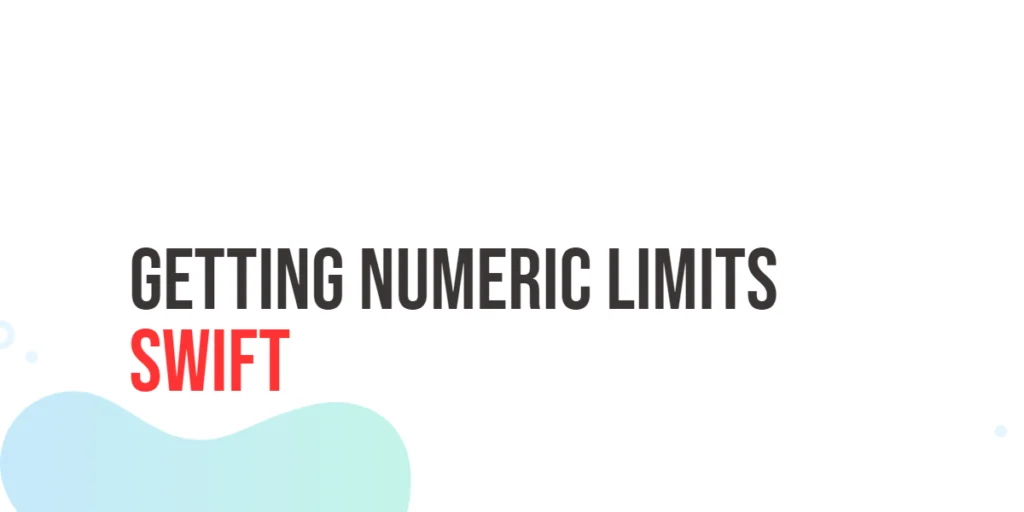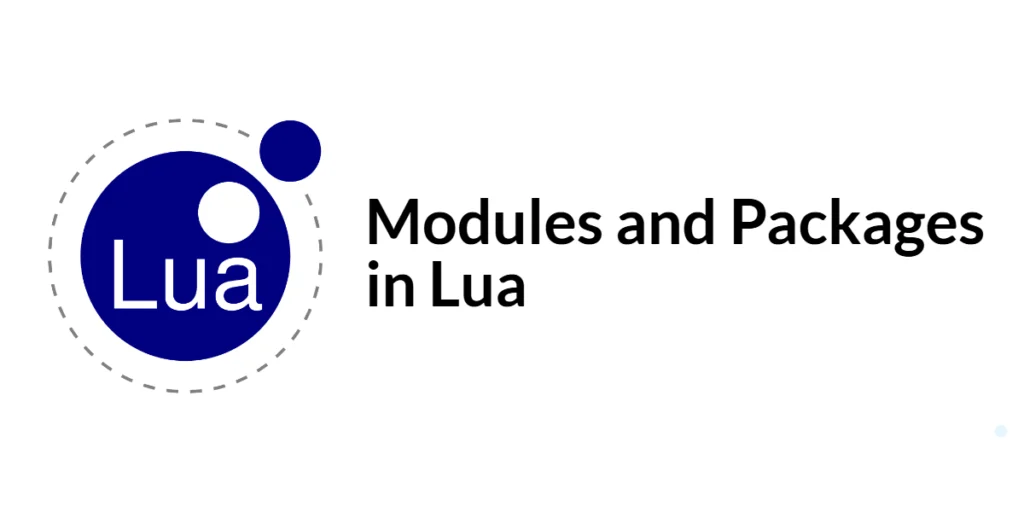Swift, Apple’s programming language for iOS, macOS, watchOS, and tvOS, provides a seamless experience for developers, allowing them to build robust applications across various platforms. When working with numeric data, it becomes essential to understand the limits within which these values operate. In this article, we will learn about numeric limits in Swift, and how to determine the minimum and maximum values for various numeric types.

with hands-on learning.
get the skills and confidence to land your next move.
What are Numeric Limits?
Numeric limits refer to the range of values that a numeric type can represent. Every data type in Swift, whether it’s an integer, floating-point, or other numeric types, has a specific range of values it can hold. Understanding these limits is handy for preventing overflow or underflow issues and ensuring that your code behaves as expected in various scenarios.
The Basics: Integers and Floating-Point Numbers
Swift supports two primary categories of numeric types: integers and floating-point numbers. Integers, as the name suggests, are whole numbers without any fractional component, while floating-point numbers include both the integer part and a fractional part.
Integers
In Swift, the Int type is one of the most commonly used numeric type for representing integer values. The Int type has a platform-specific size, meaning it can hold different ranges of values on different platforms; it is the same size as Int32 and Int64 on 32-bit, and 64-bit platforms, respectively. To obtain the minimum and maximum values for Int on your platform, you can use the Int.min and Int.max properties, respectively.
import Foundation
let min: Int = Int.min
let max: Int = Int.max
print("Int: {min: \(min), max: \(max)}")In this example, we retrieved and printed the minimum and maximum values that an Int can hold on the current platform. Understanding these limits is handy when working with integer values to ensure that your calculations stay within a valid range.
Limits for Other Integer Types
Swift offers various numeric types to cater to different needs. For instance, the UInt type represents unsigned integers (non-negative integers), and its limits can be obtained using UInt.min and UInt.max. Similarly, Int8, Int16, Int32, Int64, UInt8, UInt16, UInt32, and UInt64 represent signed (positive, zero or negative) and unsigned (zero or positive) integers with different sizes and corresponding limits.
import Foundation
// Signed Integers
let int8Min: Int8 = Int8.min
let int8Max: Int8 = Int8.max
print("Int8: {min: \(int8Min), max: \(int8Max)}")
let int16Min: Int16 = Int16.min
let int16Max: Int16 = Int16.max
print("Int16: {min: \(int16Min), max: \(int16Max)}")
let int32Min: Int32 = Int32.min
let int32Max: Int32 = Int32.max
print("Int32: {min: \(int32Min), max: \(int32Max)}")
let int64Min: Int64 = Int64.min
let int64Max: Int64 = Int64.max
print("Int64: {min: \(int64Min), max: \(int64Max)}")
// Unsigned Integers
let uint8Min: UInt8 = UInt8.min
let uint8Max: UInt8 = UInt8.max
print("UInt8: {min: \(uint8Min), max: \(uint8Max)}")
let uint16Min: UInt16 = UInt16.min
let uint16Max: UInt16 = UInt16.max
print("UInt16: {min: \(uint16Min), max: \(uint16Max)}")
let uint32Min: UInt32 = UInt32.min
let uint32Max: UInt32 = UInt32.max
print("UInt32: {min: \(uint32Min), max: \(uint32Max)}")
let uint64Min: UInt64 = UInt64.min
let uint64Max: UInt64 = UInt64.max
print("UInt64: {min: \(uint64Min), max: \(uint64Max)}")In this example, we declared constants representing the minimum and maximum values of each integer type. These values can be helpful when dealing with boundary conditions or ensuring that your program remains within a certain numeric range.
Floating-Point Numbers
In addition to integer types, Swift also provides floating-point types like Float and Double for representing real numbers. The Float type is a 32-bit floating-point number, while Double is a 64-bit floating-point number. These types, too, have specific limits that you should be aware of in your programming endeavors.
import Foundation
let floatMin: Float = Float.leastNormalMagnitude
let floatMax: Float = Float.greatestFiniteMagnitude
print("Float: {min: \(floatMin), max: \(floatMax)}")
let doubleMin: Double = Double.leastNormalMagnitude
let doubleMax: Double = Double.greatestFiniteMagnitude
print("Double: {min: \(doubleMin), max: \(doubleMax)}")Here, we use the leastNormalMagnitude and greatestFiniteMagnitude properties to obtain the minimum and maximum representable values for Float and Double.
Conclusion
Understanding the numeric limits of Swift’s data types is fundamental for writing reliable, clean Swift code. Whether you’re working with integers or floating-point numbers, being aware of the range of values, potential overflow scenarios, and precision limitations is handy for developing high-quality software.