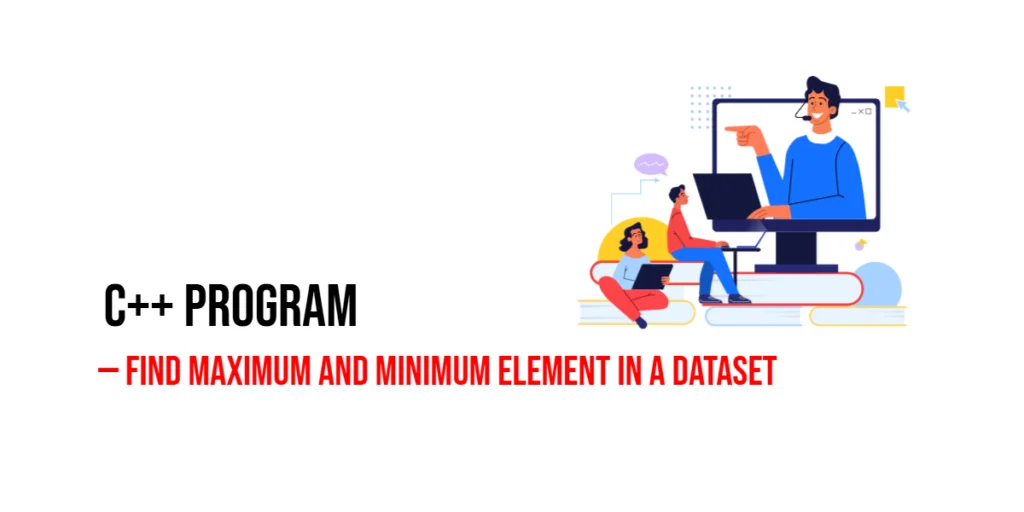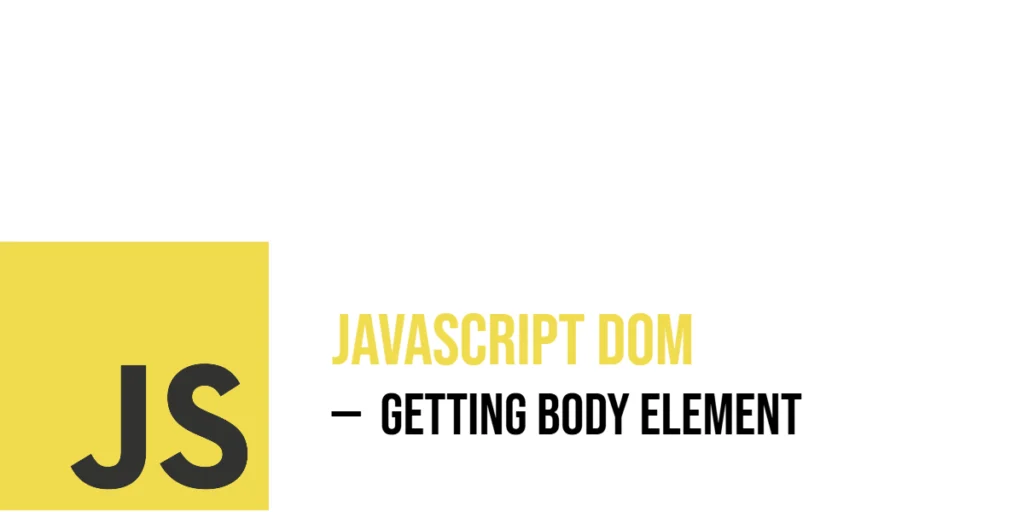Scientific notation helps us express really big or really small numbers in a short and standard way. In computer programming, Swift, which is Apple’s programming language, gives us good tools for using scientific notation. This article will talk about what scientific notation is, why it’s important, and how you can use it effectively in Swift programming.

with hands-on learning.
get the skills and confidence to land your next move.
What Is Scientific Notation?
Scientific notation is a shorthand way of expressing numbers that are either very large or very small. It is particularly useful when dealing with numbers involving many zeros, making them more readable and easier to work with. In Swift, scientific notation is supported through the use of the e notation. For instance, the number 1.23e4 represents 1.23 * 10 ^ 4, and 5e-2 is equivalent to 5 * 10 ^ -2. This concise representation allows developers to work with large or small values without compromising precision.
Swift’s Scientific Notation Syntax
Swift’s scientific notation is built on the foundation of the floating-point representation, allowing developers to seamlessly work with numbers of varying magnitudes.
Representing Large Numbers
For example, the speed of light in a vacuum is approximately 3 * 10^8 meters per second. Here, 3 is the coefficient, and 8 is the exponent. In Swift, you can represent this using scientific notation as follows:
import Foundation
let speedOfLight: Double = 3e8 // 3 * 10 ^ 8
print("The speed of light is \(speedOfLight) meters per second.")In this example, ‘e’ stands for exponent, making it a concise and readable representation of a large number.
Representing Small Numbers
Now, let’s imagine dealing with a very small number, like the Planck constant in joule-seconds:
import Foundation
let planckConstant: Double = 6.626e-34 // 6.626 * 10 ^ -34
print("The Planck constant is \(planckConstant) joule-seconds.")Here, ‘e-34’ signifies 10 ^ -34, allowing us to express extremely small values without sacrificing clarity.
Arithmetic Operations
Scientific notation is seamlessly integrated into arithmetic operations in Swift. Whether you’re adding, subtracting, multiplying, or dividing, the notation allows you to work with precision across various scales.
import Foundation
let smallValue: Double = 2.5e-3
let multiplier: Double = 4.0e2
let result: Double = smallValue * multiplier
print("The product of \(smallValue) and \(multiplier) is \(result).")In this example, Swift handles the multiplication of a small value with a large one without sacrificing accuracy.
Formatting Output
When displaying numbers in a user interface or logging them for debugging purposes, formatting with scientific notation can be beneficial. Swift provides the String initializer with format specifiers to achieve this.
import Foundation
let largeNumber: Double = 8.92e7
let formattedString = String(format: "%.2e", largeNumber)
print("Unformatted Number: \(largeNumber)") // Output: 89200000.0
print("Formatted Number: \(formattedString)") // Output: 8.92e+07This code example prints the formatted number as “8.92e+07”, rounding it to two decimal places for better presentation. See String Format Specifiers for a list of format specifiers.
Parsing Scientific Notation
Swift also allows you to parse strings representing numbers in scientific notation back into numeric values using the Double initializer.
import Foundation
let scientificString: String = "6.75e-4"
if let parsedValue = Double(scientificString) {
print("Parsed Value: \(parsedValue)")
} else {
print("Invalid scientific notation.")
}Here, the string “6.75e-4” is successfully parsed into the numeric value 6.75 * 10 ^ -4.
Conclusion
In conclusion, scientific notation simplifies the representation of numbers, especially when dealing with extremely large or small values. Whether you are working on astronomical calculations, physics simulations, financial applications, or data analysis, the ability to represent numbers with scientific notation is a valuable skill that contributes to the overall elegance and effectiveness of your Swift code.