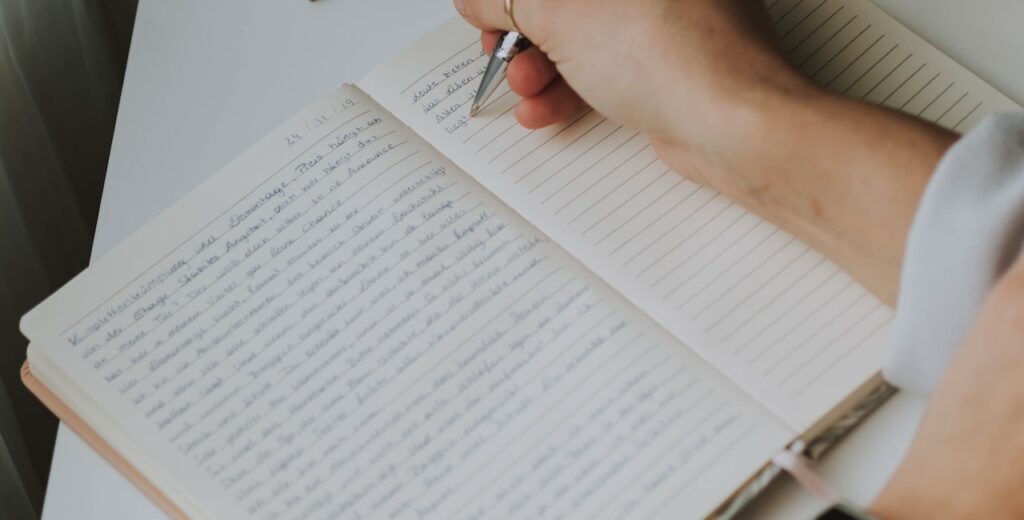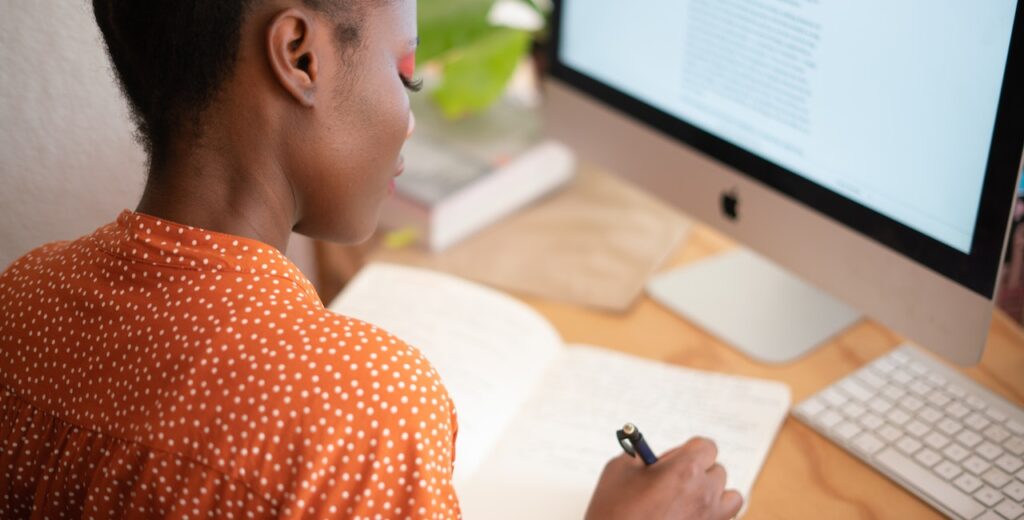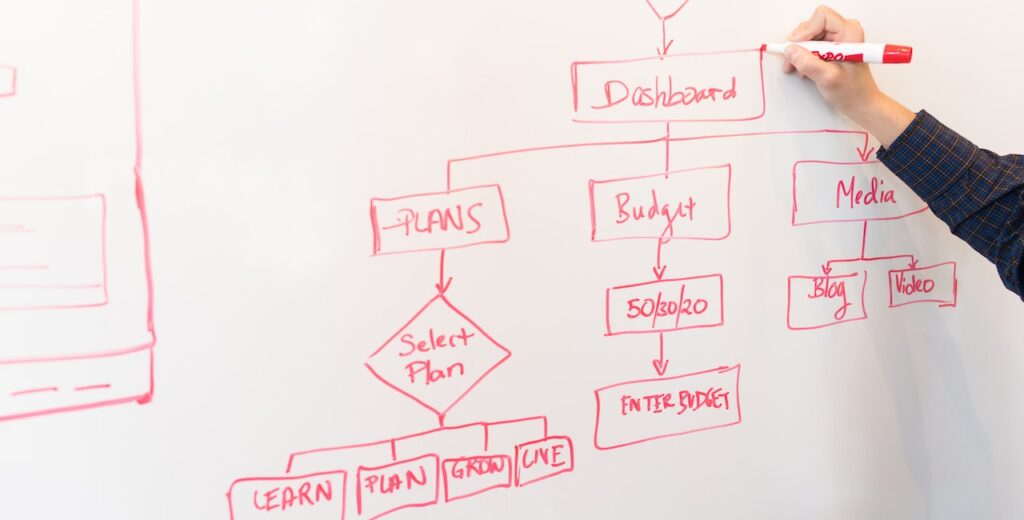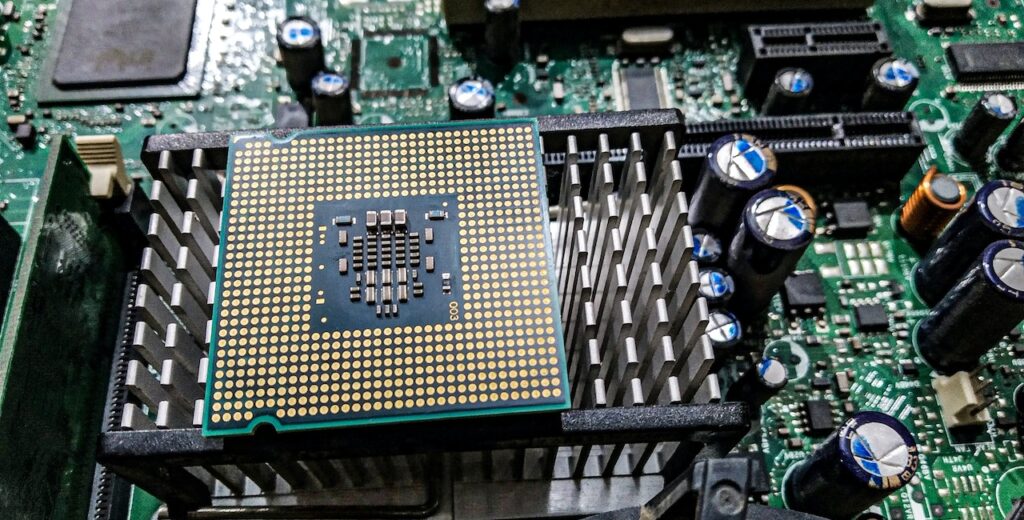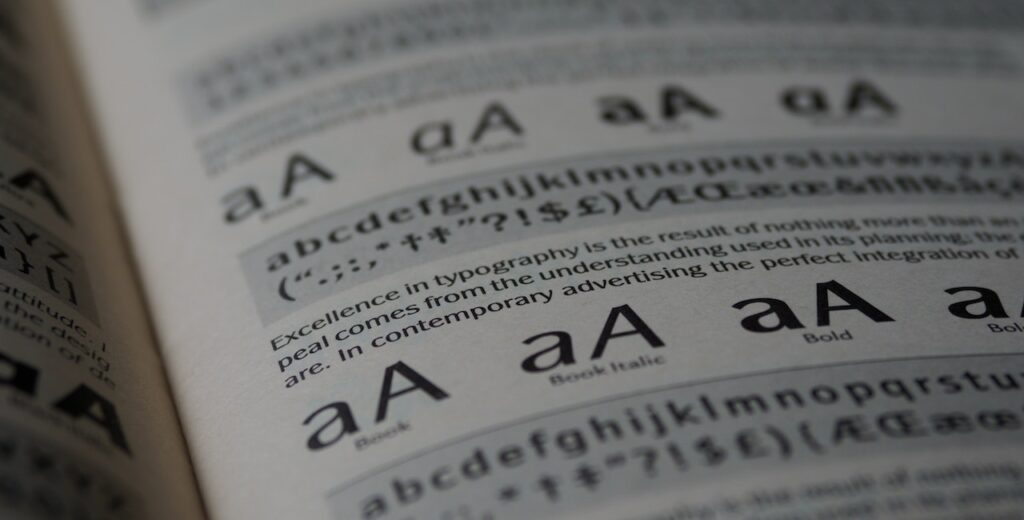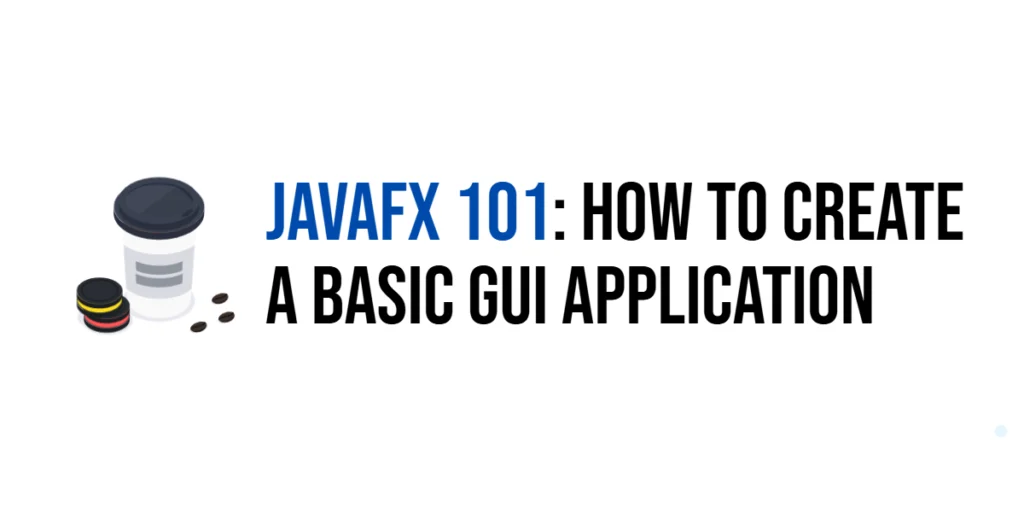C++ Programming 101: How to Write Text to a File
In C++, writing text to a file is an essential skill that enables you to store and manipulate data efficiently. Whether you’re building a data logging application, generating reports, or simply storing user input, knowing how to write text to a file is a fundamental task. In this blog post, we will explore how to […]
C++ Programming 101: How to Write Text to a File Read More »