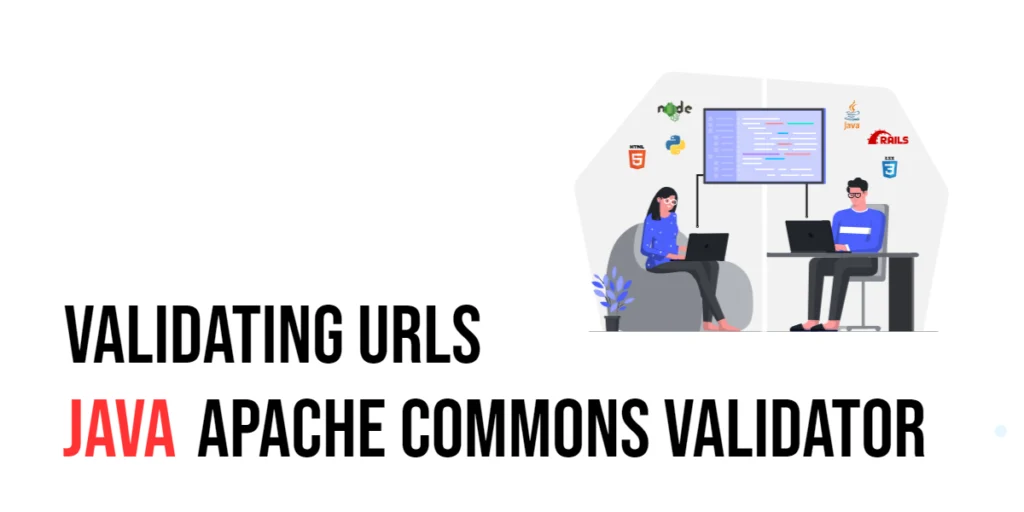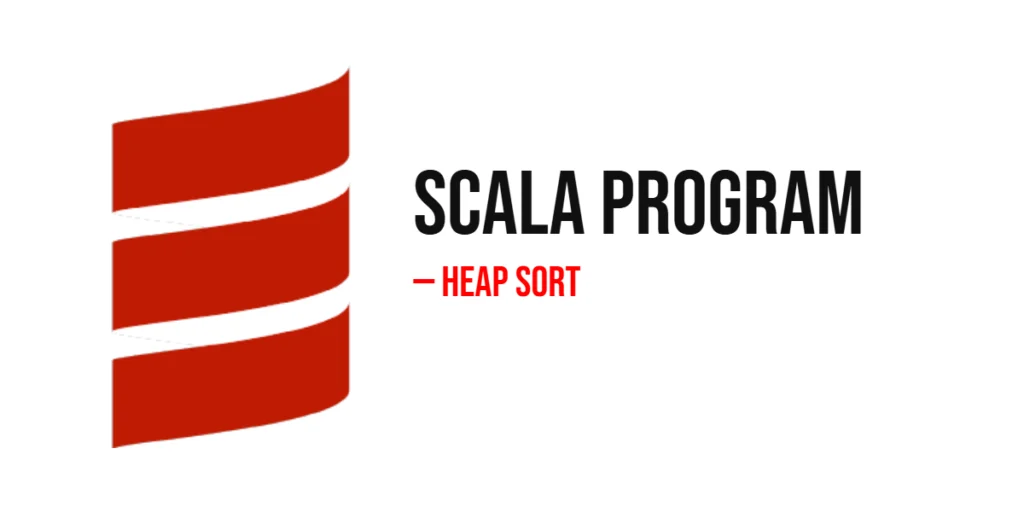Validating URLs in Java is a crucial task when developing web applications. Ensuring that the URLs entered by users or generated within the application are valid can prevent errors and enhance the overall user experience. In this article, we will explore how to validate URLs in Java using Apache Commons Validator, a powerful library that simplifies URL validation tasks.

with hands-on learning.
get the skills and confidence to land your next move.
Why URL Validation Matters
URLs play a fundamental role in web applications, serving as the addresses for accessing various resources such as web pages, images, and APIs. A well-formed URL follows a specific syntax and structure defined by standards like RFC 3986. However, users may sometimes input incorrect or malformed URLs, leading to potential issues such as broken links, security vulnerabilities, or unexpected behavior in the application.
By validating URLs, developers can ensure that the URLs used within their applications adhere to the standard format, reducing the risk of errors and enhancing security. Validating URLs can also help in performing tasks such as sanitizing user input, verifying link integrity, and building reliable web scraping or API integration mechanisms.
Getting Started with Apache Commons Validator
Apache Commons Validator is a widely used library in the Java ecosystem for performing validation tasks, including URL validation. It provides a set of utility classes and methods that simplify the process of validating various types of data, including URLs.
To begin using Apache Commons Validator for URL validation in your Java project, you first need to include the library as a dependency. If you’re using Maven, you can add the following dependency to your pom.xml file:
<!-- https://mvnrepository.com/artifact/commons-validator/commons-validator -->
<dependency>
<groupId>commons-validator</groupId>
<artifactId>commons-validator</artifactId>
<version>1.8.0</version>
</dependency>Once you’ve added the dependency, you can start using the classes and methods provided by Apache Commons Validator for URL validation.
Validating URLs with Apache Commons Validator
Let’s dive into some code examples to see how we can use Apache Commons Validator to validate URLs in Java. Below are a few common scenarios for URL validation along with corresponding code snippets:
Basic URL Validation
import org.apache.commons.validator.routines.UrlValidator;
public class URLValidatorExample {
public static void main(String[] args) {
String[] schemes = {"http", "https"};
UrlValidator urlValidator = new UrlValidator(schemes);
String url = "https://www.coderscratchpad.com";
if (urlValidator.isValid(url)) {
System.out.println("URL is valid");
} else {
System.out.println("URL is not valid");
}
}
}In this example, we first create an instance of the UrlValidator class, specifying the schemes (protocols) that we want to allow (in this case, “http” and “https”). We then pass the URL to be validated to the isValid() method of the validator instance. If the URL is valid according to the specified criteria, the method returns true; otherwise, it returns false.
Allowing Custom Schemes
import org.apache.commons.validator.routines.UrlValidator;
public class CustomSchemeURLValidatorExample {
public static void main(String[] args) {
String[] schemes = {"http", "https", "ftp"};
UrlValidator urlValidator = new UrlValidator(schemes);
String url = "ftp://ftp.coderscratchpad.com";
if (urlValidator.isValid(url)) {
System.out.println("URL is valid");
} else {
System.out.println("URL is not valid");
}
}
}In this example, we allow custom schemes (HTTP, HTTPS, and FTP) by specifying them in the array of schemes passed to the UrlValidator constructor.
Validating URLs with Query Parameters
import org.apache.commons.validator.routines.UrlValidator;
public class URLWithQueryParamsValidatorExample {
public static void main(String[] args) {
UrlValidator urlValidator = new UrlValidator();
String url = "https://www.coderscratchpad.com/search?q=java";
if (urlValidator.isValid(url)) {
System.out.println("URL is valid");
} else {
System.out.println("URL is not valid");
}
}
}This example demonstrates how Apache Commons Validator handles URLs with query parameters. The library validates the URL while ignoring the query parameters, focusing only on the URL’s structure.
Conclusion
In this article, we’ve explored the importance of URL validation in Java web applications and how Apache Commons Validator can simplify the process. By leveraging Apache Commons Validator’s utility classes and methods, developers can ensure that the URLs used within their applications adhere to standard formats, enhancing reliability and security.
Whether you’re building a simple website or a complex web application, incorporating URL validation using Apache Commons Validator is essential for maintaining the integrity and usability of your application. By validating URLs at various points such as user input, database storage, and API consumption, you can mitigate potential risks and deliver a seamless user experience.