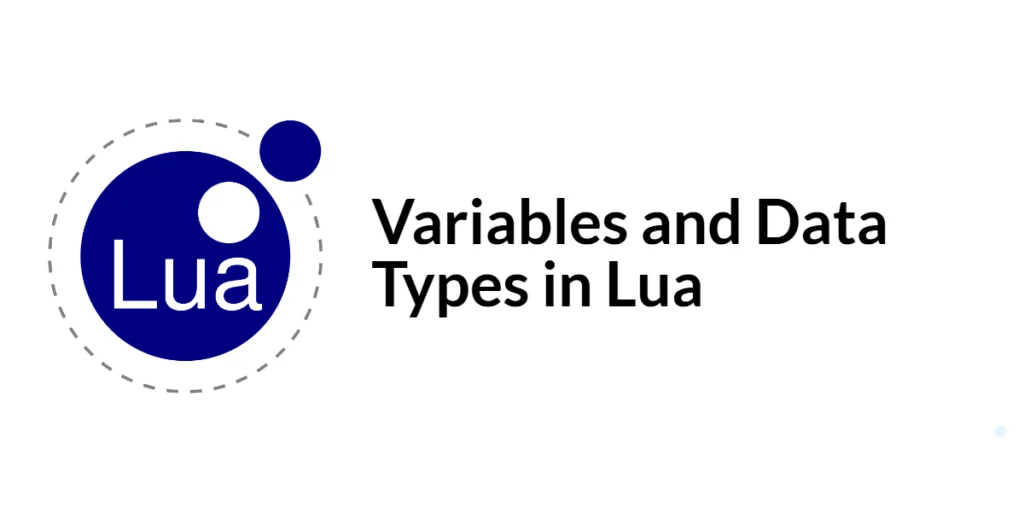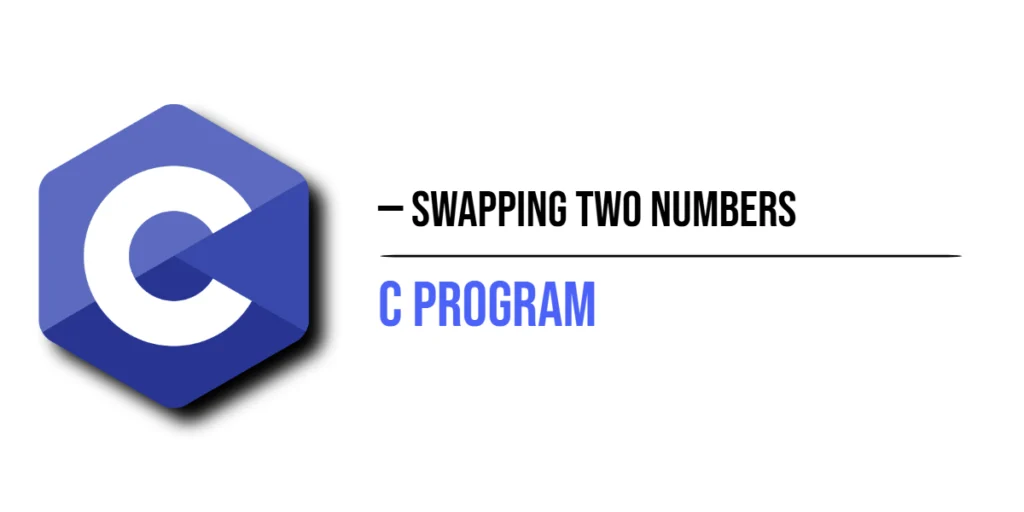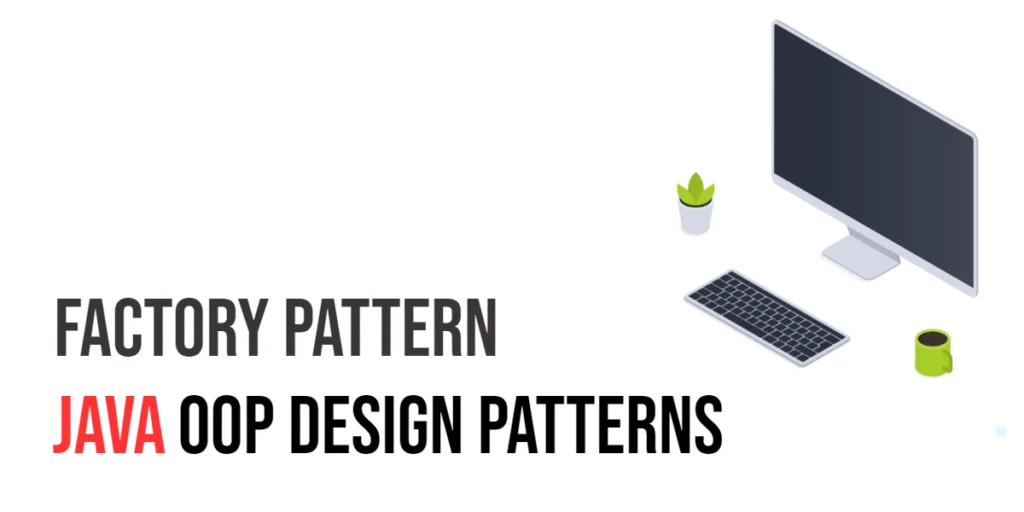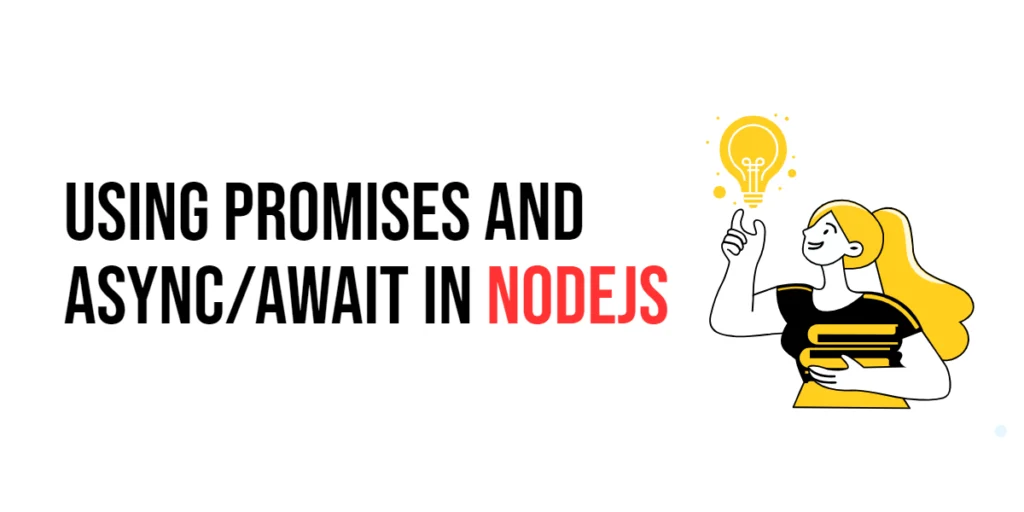Variables and data types are fundamental concepts in any programming language, serving as the building blocks for data manipulation and logic control. In Lua, a lightweight, high-level, multi-paradigm programming language, these concepts are particularly flexible and easy to use, making Lua an excellent choice for both beginners and experienced programmers.

with hands-on learning.
get the skills and confidence to land your next move.
In Lua, variables are dynamically typed, meaning that their type is determined at runtime based on the value assigned to them. This flexibility allows for a wide range of applications, from simple scripts to complex embedded systems. Lua supports several data types, including nil, boolean, number, string, table, function, userdata, and thread. Understanding these data types and how to work with variables is essential for writing efficient and effective Lua code.
Variables in Lua
Declaring Variables
In Lua, variables are declared by simply assigning a value to them. There are no specific keywords for declaring variables.
local name = "Lua"
local age = 25
local is_programming_fun = trueIn this example, we declare three variables: name, age, and is_programming_fun, with the values “Lua” (a string), 25 (a number), and true (a boolean), respectively.
Scope of Variables
Lua supports two types of variable scopes: global and local. By default, variables are global unless explicitly declared as local.
name = "Lua" -- Global variable
local function greet()
local message = "Hello, " .. name -- Local variable
print(message)
end
greet()
print(name) -- Accessing global variable
-- print(message) -- This would cause an error because 'message' is local to the functionIn this example, name is a global variable accessible from anywhere in the code, while message is a local variable accessible only within the greet function.
Data Types in Lua
Nil
The nil type represents the absence of a value and is the default value of uninitialized variables.
local uninitialized
print(uninitialized) -- Output: nilIn this example, the variable uninitialized is declared but not assigned a value, so it defaults to nil.
Boolean
Boolean values in Lua can be either true or false.
local is_valid = true
local is_empty = false
if is_valid then
print("Valid")
else
print("Not valid")
endHere, is_valid and is_empty are boolean variables used in a conditional statement.
Number
Numbers in Lua can be integers or floating-point values.
local integer = 10
local float = 3.14
print("Integer:", integer) -- Output: Integer: 10
print("Float:", float) -- Output: Float: 3.14In this example, integer and float are number variables representing an integer and a floating-point value, respectively.
String
Strings in Lua are sequences of characters enclosed in single or double quotes.
local greeting = "Hello, Lua!"
local multi_line = [[
This is a
multi-line string.
]]
print(greeting) -- Output: Hello, Lua!
print(multi_line) -- Output: This is a
-- multi-line string.Here, greeting is a single-line string, and multi_line is a multi-line string using double square brackets.
Table
Tables are the main data structure in Lua, capable of holding arrays, dictionaries, and more.
local fruits = {"Apple", "Banana", "Cherry"}
local person = {name = "Alice", age = 30}
print(fruits[1]) -- Output: Apple
print(person.name) -- Output: AliceIn this example, fruits is an array-like table, and person is a dictionary-like table.
Function
Functions in Lua are first-class values, meaning they can be stored in variables, passed as arguments, and returned from other functions.
local function add(a, b)
return a + b
end
local sum = add(5, 7)
print("Sum:", sum) -- Output: Sum: 12Here, add is a function that takes two arguments and returns their sum.
Userdata
Userdata is a special data type used to store arbitrary C data in Lua variables.
-- Example of userdata usage in Lua (typically involves interfacing with C libraries)
local file = io.open("example.txt", "w")
file:write("Hello, Lua!")
file:close()In this example, file is a userdata object representing a file handle.
Thread
Threads in Lua are used to represent independent lines of execution, typically created using coroutines.
local co = coroutine.create(function()
for i = 1, 3 do
print("Coroutine:", i)
coroutine.yield()
end
end)
coroutine.resume(co)
coroutine.resume(co)
coroutine.resume(co)Here, co is a coroutine that prints numbers and yields control back to the main program.
Type Conversion
Implicit Type Conversion
Lua performs implicit type conversion in some cases, such as concatenating strings and numbers.
local age = 25
local message = "Age: " .. age
print(message) -- Output: Age: 25In this example, the number age is implicitly converted to a string during concatenation.
Explicit Type Conversion
For explicit type conversion, Lua provides functions like tonumber and tostring.
local str_number = "123"
local number = tonumber(str_number)
print(number) -- Output: 123
local num = 456
local str = tostring(num)
print(str) -- Output: 456In this example, tonumber converts a string to a number, and tostring converts a number to a string.
Conclusion
Understanding variables and data types is fundamental to programming in Lua. This guide covered the basics of declaring variables, the scope of variables, and the various data types supported by Lua, including nil, boolean, number, string, table, function, userdata, and thread. We also explored implicit and explicit type conversions in Lua. With this knowledge, you can write more efficient and effective Lua scripts, leveraging the flexibility and power of Lua’s data types.
Additional Resources
To further your understanding of Lua programming and syntax, consider exploring the following resources:
- Lua Documentation: The official Lua documentation. Lua Documentation
- Programming in Lua: A comprehensive book on Lua by Roberto Ierusalimschy. Programming in Lua
- Learn Lua: Tutorials and examples for learning Lua. Learn Lua
- Lua Users Wiki: A community-driven resource for Lua programmers. Lua Users Wiki
- LuaRocks: A package manager for Lua modules. LuaRocks
By leveraging these resources, you can deepen your knowledge of Lua and enhance your ability to develop powerful scripts and applications.