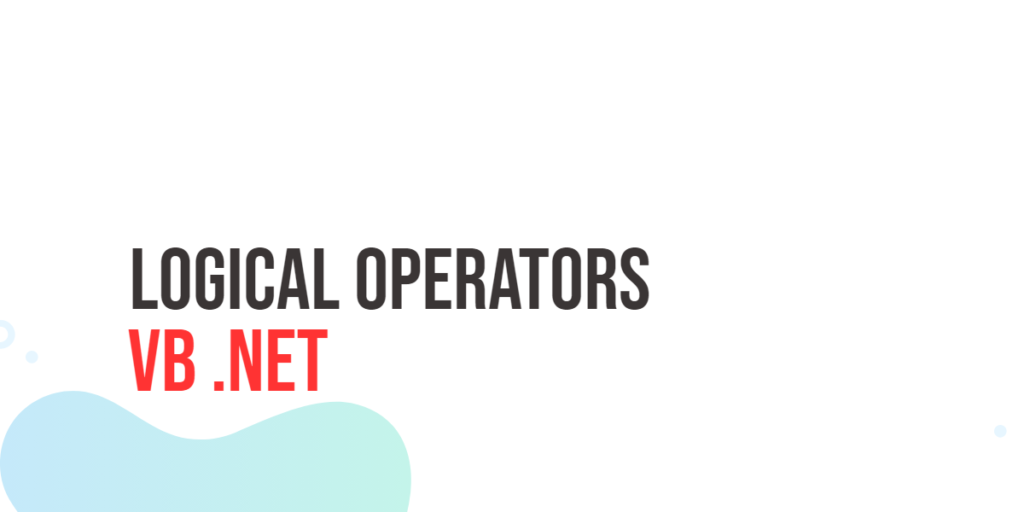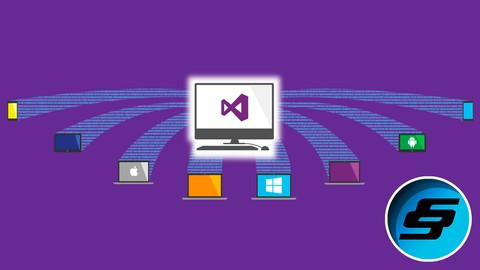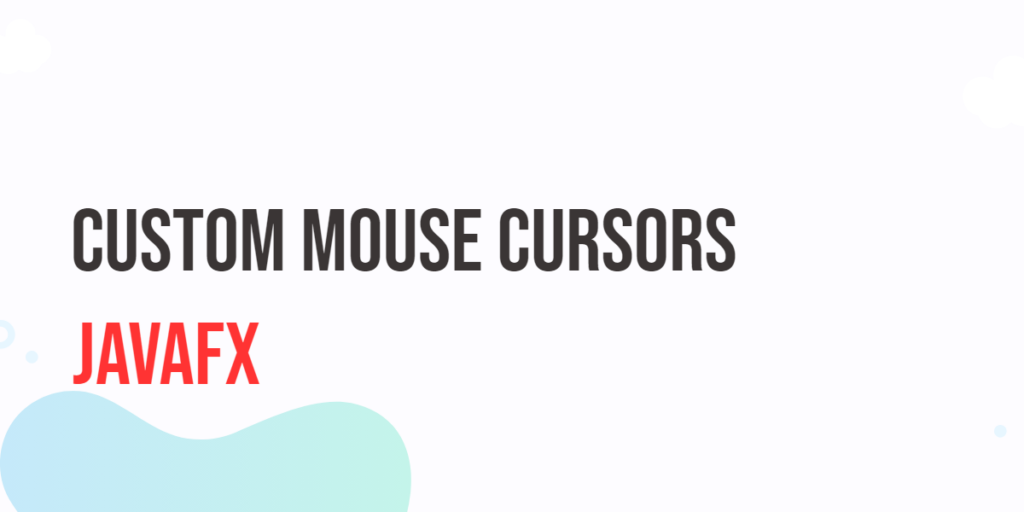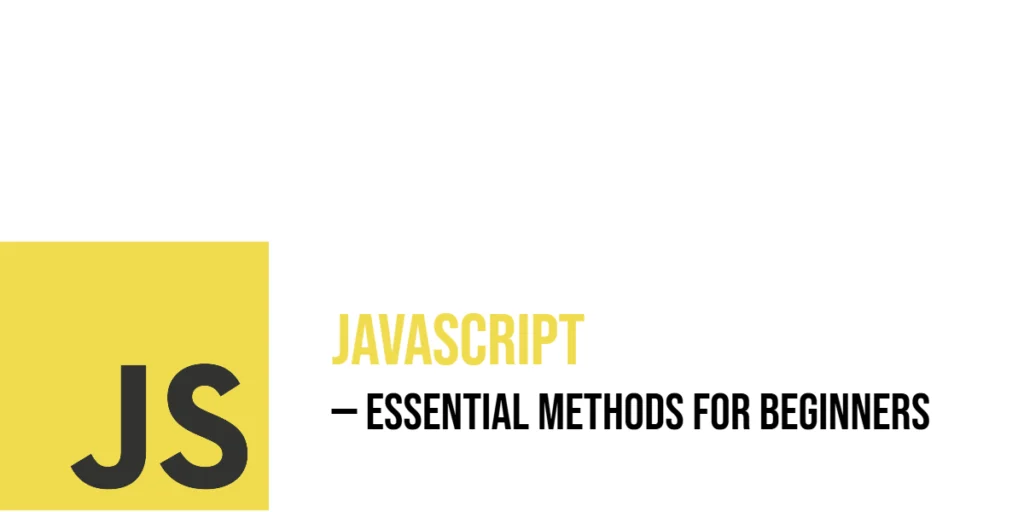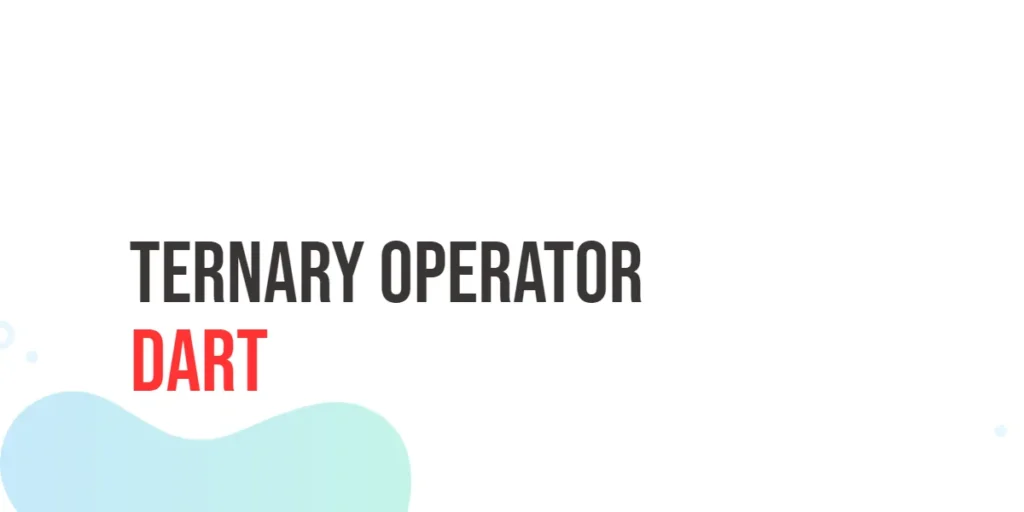In computer programming, logical operators come in handy in making decisions, controlling the flow of execution, and determining the behavior of a program. VB .NET, a powerful and versatile programming language, provides a set of logical operators that enable developers to manipulate and analyze boolean values. In this article, we will explore the various logical operators in VB .NET, understand their functionalities, and provide code examples to solidify your understanding.

with hands-on learning.
get the skills and confidence to land your next move.
What Are Logical Operators?
Logical operators are symbols or words used to perform logical operations on Boolean values – true or false. VB .NET provides a set of six logical operators: And, Or, Not, Xor, AndAlso, and OrElse. These operators facilitate the creation of complex conditions and decision-making processes within your code.
Logical And Operator
The And operator in VB .NET is used to combine two Boolean expressions. It returns True only if both expressions being evaluated are True; otherwise, it returns False.
Module Scratchpad
Sub Main()
Dim a As Boolean = True
Dim b As Boolean = False
If a And b Then
Console.WriteLine("Both a and b are True.")
Else
Console.WriteLine("At least one of a and b is False.")
End If
End Sub
End ModuleIn this example, since the value of variable b is False, the output will be “At least one of a and b is False.”
Logical Not Operator
The Not operator is a unary operator in VB .NET, meaning it operates on a single operand. It is used to negate the value of a Boolean expression.
Module Scratchpad
Sub Main()
Dim a As Boolean = True
If Not a Then
Console.WriteLine("The value of a is False.")
Else
Console.WriteLine("The value of a is True.")
End If
End Sub
End ModuleIn this example, since the value of a is True, the output will be “The value of a is True.”
Logical Or Operator
The Or operator in VB .NET is another binary operator that combines two Boolean expressions. It returns True if at least one of the expressions being evaluated is True.
Module Scratchpad
Sub Main()
Dim a As Boolean = True
Dim b As Boolean = False
If a Or b Then
Console.WriteLine("At least one of a and b is True.")
Else
Console.WriteLine("Both a and b are False.")
End If
End Sub
End ModuleAs the value of variable a is True, the output will be “At least one of a and b is True.”
Logical Xor Operator
The Xor operator (exclusive or) in VB .NET returns True if exactly one of the expressions being evaluated is True. If both or neither are True, it returns False.
Module Scratchpad
Sub Main()
Dim a As Boolean = True
Dim b As Boolean = False
If a Xor b Then
Console.WriteLine("Exactly one of a and b is True.")
Else
Console.WriteLine("Both a and b are either True or False.")
End If
End Sub
End ModuleIn this example, since the value of variable a is True and b is False, the output will be “Exactly one of a and b is True.”
Logical AndAlso Operator
The AndAlso operator is a short-circuiting logical operator, which means that if the left operand evaluates to False, the right operand is not evaluated. This can be especially useful for improving performance in certain scenarios.
Module Scratchpad
Sub Main()
Dim a As Boolean = True
If a AndAlso (SomeTimeConsumingOperation()) Then
Console.WriteLine("Both a is True and the time-consuming operation is successful.")
Else
Console.WriteLine("Either a is False or the time-consuming operation failed.")
End If
End Sub
Function SomeTimeConsumingOperation() As Boolean
Console.WriteLine("Running time consuming operation...")
Return True ' Successful Operation, False for Unsuccessful Operations
End Function
End ModuleIn this example, if a is False, the SomeTimeConsumingOperation function will not be called, potentially saving resources.
Logical OrElse Operator
Similar to AndAlso, the OrElse operator is a short-circuiting logical operator. It returns True if the left operand is True, without evaluating the right operand.
Module Scratchpad
Sub Main()
Dim a As Boolean = False
If a OrElse (SomeTimeConsumingOperation()) Then
Console.WriteLine("Either a is True or the time-consuming operation is successful.")
Else
Console.WriteLine("Both a is False and the time-consuming operation failed.")
End If
End Sub
Function SomeTimeConsumingOperation() As Boolean
Console.WriteLine("Running time consuming operation...")
Return False 'Unsuccessful Operation, True for Successful Operations
End Function
End ModuleIn this example, if a is True, the SomeTimeConsumingOperation function will not be called, avoiding unnecessary computation.
Operator Precedence
Understanding operator precedence is essential for avoiding ambiguity in expressions. In VB .NET, logical operators have a specific order of precedence. The following is the general order from highest to lowest precedence:
- Not Operator
- And, AndAlso Operator
- Or, OrElse Operator
- Xor Operator
Parentheses can be used to override the default precedence and explicitly specify the order of evaluation. For instance:
Module Scratchpad
Sub Main()
Dim a As Boolean = False
Dim b As Boolean = False
Dim c As Boolean = True
Dim result As Boolean = a AndAlso b Or c
Console.WriteLine(result) ' Output: True
End Sub
End ModuleIn this example, AndAlso has a higher precedence than Or, so the expression is equivalent to (a AndAlso b) Or c. As a result, the overall expression evaluates to True.
Module Scratchpad
Sub Main()
Dim a As Boolean = False
Dim b As Boolean = False
Dim c As Boolean = True
Dim result As Boolean = a AndAlso (b Or c)
Console.WriteLine(result) ' Output: False
End Sub
End ModuleIn this example, parentheses are introduced, thereby altering the order of operations. The Or is performed first before the AndAlso, and as a result, in this example, the expression evaluates to False. It is advisable to use parentheses at all times to clarify your intent and/or avoid errors.
Short-Circuit Evaluation
Short-circuit evaluation is a performance optimization technique used by the AndAlso and OrElse operators. It ensures that the second condition is only evaluated if the outcome of the entire expression is not already determined by the first condition.
Module Scratchpad
Sub Main()
Dim numerator As Integer = 10
Dim denominator As Integer = 0
If denominator <> 0 AndAlso numerator / denominator > 5 Then
Console.WriteLine("Expression is valid.")
Else
Console.WriteLine("Error: Division by zero or result less than 5.")
End If
End Sub
End ModuleWithout short-circuit evaluation, this code would throw a runtime exception due to division by zero. However, with AndAlso, the second condition is not evaluated when the first one is False, preventing the division by zero error.
In the context of the And operator, if the first expression evaluates to False, the second expression is not assessed, leading to the entire expression evaluating to False. This behavior aligns with the And operator’s requirement for both operands to be True for the overall expression to be True.
Conversely, the Or operator follows a different logic. Should the first expression evaluate to True, the second expression is spared from evaluation, as the entire expression is already determined to be True. This corresponds to the Or operator’s condition, which mandates only one operand to be True for the overall expression to be deemed True.
Conclusion
In this article, we’ve explored the fundamental VB .NET logical operators – And, Or, Xor, AndAlso and OrElse. These operators enable developers to create dynamic and responsive applications by enabling them to make decisions based on various conditions. Logical operators are essential building blocks for creating robust and efficient applications, and mastering them will undoubtedly contribute to your success as a VB .NET developer.
Related: