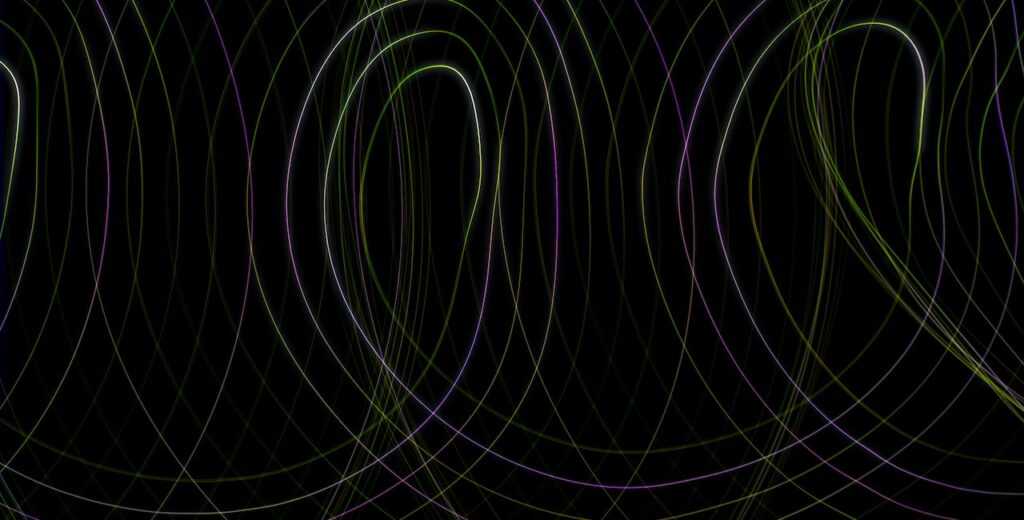Web scraping is a technique used to extract data from websites. It involves fetching web pages and extracting the necessary information from the HTML content. Web scraping is widely used in various fields, such as data mining, research, and business intelligence, to gather information from the web automatically.

with hands-on learning.
get the skills and confidence to land your next move.
GoLang, with its simplicity and efficiency, is an excellent choice for web scraping tasks. GoLang’s robust standard library and third-party packages make it easy to fetch web pages, parse HTML, and handle advanced scraping techniques. This guide will provide an overview of web scraping with GoLang, covering essential concepts, practical examples, and best practices.
Setting Up the Development Environment
Installing GoLang
First, ensure you have GoLang installed on your machine. You can download and install the latest version from the official GoLang website.
Installing Required Packages
For web scraping, we will use the net/http package for making HTTP requests and the github.com/PuerkitoBio/goquery package for parsing HTML. Install the goquery package using the following command:
go get -u github.com/PuerkitoBio/goqueryThis command downloads and installs the goquery package and its dependencies.
Basic Web Scraping with GoLang
Fetching Web Pages
To fetch a web page, you can use the net/http package to make HTTP requests.
package main
import (
"fmt"
"net/http"
"io"
)
func fetchURL(url string) (string, error) {
resp, err := http.Get(url)
if err != nil {
return "", err
}
defer resp.Body.Close()
body, err := io.ReadAll(resp.Body)
if err != nil {
return "", err
}
return string(body), nil
}
func main() {
url := "https://example.com"
body, err := fetchURL(url)
if err != nil {
fmt.Println("Error fetching URL:", err)
return
}
fmt.Println("Web page content:", body)
}In this example, the fetchURL function makes an HTTP GET request to the specified URL, reads the response body, and returns it as a string.
Parsing HTML Content
To parse the HTML content of a web page, you can use the goquery package.
package main
import (
"fmt"
"log"
"net/http"
"github.com/PuerkitoBio/goquery"
)
func fetchAndParseURL(url string) {
resp, err := http.Get(url)
if err != nil {
log.Fatal(err)
}
defer resp.Body.Close()
doc, err := goquery.NewDocumentFromReader(resp.Body)
if err != nil {
log.Fatal(err)
}
doc.Find("title").Each(func(index int, item *goquery.Selection) {
title := item.Text()
fmt.Println("Page Title:", title)
})
}
func main() {
url := "https://example.com"
fetchAndParseURL(url)
}In this example, the fetchAndParseURL function fetches the web page, parses the HTML content using goquery, and extracts the page title.
Advanced Web Scraping Techniques
Handling AJAX Requests
Some web pages load data dynamically using AJAX. To scrape such pages, you may need to make additional HTTP requests to fetch the dynamic content.
package main
import (
"encoding/json"
"fmt"
"net/http"
)
type Data struct {
Items []Item `json:"items"`
}
type Item struct {
Name string `json:"name"`
Price string `json:"price"`
}
func fetchAJAXContent(url string) {
resp, err := http.Get(url)
if err != nil {
fmt.Println("Error fetching AJAX content:", err)
return
}
defer resp.Body.Close()
var data Data
if err := json.NewDecoder(resp.Body).Decode(&data); err != nil {
fmt.Println("Error decoding JSON:", err)
return
}
for _, item := range data.Items {
fmt.Printf("Item: %s, Price: %s\n", item.Name, item.Price)
}
}
func main() {
url := "https://example.com/api/items"
fetchAJAXContent(url)
}In this example, the fetchAJAXContent function fetches and decodes JSON data from an AJAX endpoint.
Working with APIs
When available, using APIs is a more efficient and reliable way to fetch data than scraping HTML content.
package main
import (
"encoding/json"
"fmt"
"net/http"
)
type User struct {
ID int `json:"id"`
Name string `json:"name"`
Email string `json:"email"`
}
func fetchAPIData(url string) {
resp, err := http.Get(url)
if err != nil {
fmt.Println("Error fetching API data:", err)
return
}
defer resp.Body.Close()
var users []User
if err := json.NewDecoder(resp.Body).Decode(&users); err != nil {
fmt.Println("Error decoding JSON:", err)
return
}
for _, user := range users {
fmt.Printf("User: %s, Email: %s\n", user.Name, user.Email)
}
}
func main() {
url := "https://jsonplaceholder.typicode.com/users"
fetchAPIData(url)
}In this example, the fetchAPIData function fetches and decodes JSON data from an API endpoint.
Dealing with Anti-Scraping Measures
Handling Captchas
Captchas are a common anti-scraping measure. While solving captchas programmatically is challenging and often unethical, using third-party services like 2Captcha can help. However, it’s essential to consider the legal and ethical implications.
Using Proxies
Using proxies can help bypass IP-based rate limiting and blocking. You can configure HTTP requests to use a proxy server.
package main
import (
"fmt"
"net/http"
"net/url"
)
func fetchUsingProxy(urlStr string, proxyStr string) (*http.Response, error) {
proxyURL, err := url.Parse(proxyStr)
if err != nil {
return nil, err
}
transport := &http.Transport{Proxy: http.ProxyURL(proxyURL)}
client := &http.Client{Transport: transport}
return client.Get(urlStr)
}
func main() {
url := "https://example.com"
proxy := "http://your-proxy-server:port"
resp, err := fetchUsingProxy(url, proxy)
if err != nil {
fmt.Println("Error fetching URL with proxy:", err)
return
}
defer resp.Body.Close()
fmt.Println("Response Status:", resp.Status)
}In this example, the fetchUsingProxy function configures an HTTP client to use a proxy server for making requests.
Best Practices for Web Scraping
Respecting Robots.txt
Before scraping a website, always check the robots.txt file to understand the site’s crawling policies.
package main
import (
"fmt"
"net/http"
"io"
)
func checkRobotsTxt(url string) {
resp, err := http.Get(url + "/robots.txt")
if err != nil {
fmt.Println("Error fetching robots.txt:", err)
return
}
defer resp.Body.Close()
if resp.StatusCode == http.StatusOK {
body, _ := io.ReadAll(resp.Body)
fmt.Println("robots.txt content:\n", string(body))
} else {
fmt.Println("No robots.txt file found")
}
}
func main() {
url := "https://example.com"
checkRobotsTxt(url)
}In this example, the checkRobotsTxt function fetches and prints the content of the robots.txt file.
Ethical Considerations
- Respect Site Policies: Always adhere to the site’s terms of service and scraping policies.
- Avoid Overloading Servers: Implement rate limiting to avoid overwhelming the server with too many requests.
- Use APIs When Available: Prefer APIs over web scraping whenever possible to reduce load on the website.
Conclusion
Web scraping with GoLang is a powerful technique for extracting data from websites. With the help of GoLang’s standard library and third-party packages like goquery, you can efficiently fetch web pages, parse HTML content, and handle advanced scraping scenarios. However, it is essential to consider the ethical and legal implications of web scraping, respecting site policies and using APIs when available.
This guide covered the basics of setting up a GoLang web scraping environment, fetching and parsing web pages, handling advanced scenarios, and best practices. By following these guidelines, you can leverage GoLang to build robust and efficient web scraping solutions.
Additional Resources
To further your understanding of web scraping with GoLang, consider exploring the following resources:
- GoLang Documentation: The official documentation for GoLang. GoLang Documentation
- GoQuery Documentation: The official documentation for the goquery package. GoQuery Documentation
- Go by Example: Practical examples of using GoLang features. Go by Example
- ScrapingHub: A comprehensive resource for web scraping techniques and best practices. ScrapingHub
- Ethical Web Scraping: Guidelines and best practices for ethical web scraping. Ethical Web Scraping
By leveraging these resources, you can deepen your knowledge of GoLang and enhance your ability to develop ethical and efficient web scraping solutions.