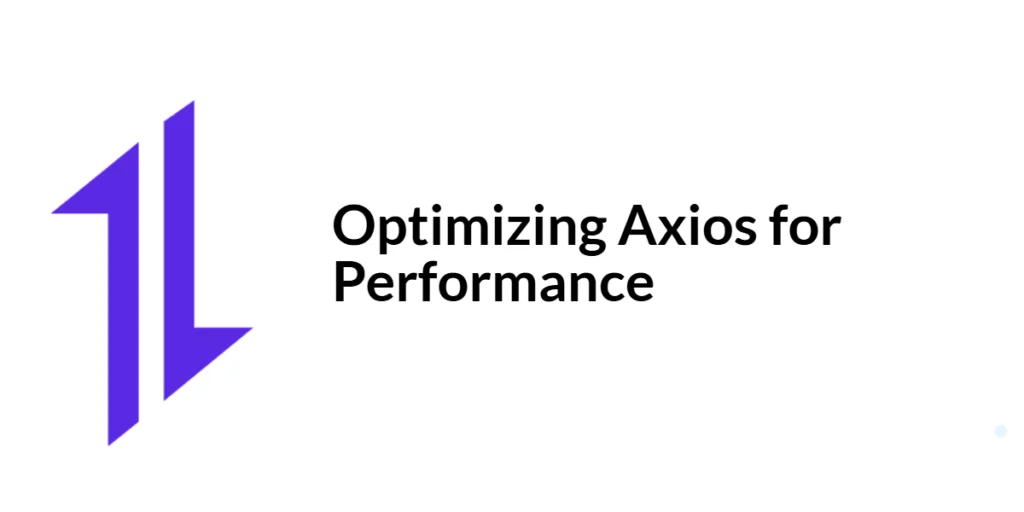In modern web development, performance is a critical factor that significantly impacts the user experience. Users expect web applications to load quickly and respond promptly to their interactions. One of the key components in ensuring high performance is the efficient handling of HTTP requests. Axios, a popular promise-based HTTP client for JavaScript, plays a vital role in managing these requests.

with hands-on learning.
get the skills and confidence to land your next move.
Optimizing Axios for performance involves a series of strategies and best practices that enhance the speed and efficiency of HTTP requests. By minimizing request overhead, efficiently managing large data transfers, and leveraging caching mechanisms, developers can ensure their applications remain responsive and performant. In this article, we will explore various techniques to optimize Axios for performance, providing full executable code examples and detailed explanations to help you implement these optimizations in your projects.
Understanding Axios and Its Role in Web Applications
Definition and Overview
Axios is an open-source, promise-based HTTP client for JavaScript that allows developers to make HTTP requests to external resources. It supports the full range of HTTP requests, including GET, POST, PUT, DELETE, and more. Axios is designed to work in both browser environments and Node.js, making it a versatile tool for any JavaScript developer.
Key Features of Axios
Axios offers several key features that make it an excellent choice for handling HTTP requests:
- Promise-based: Simplifies asynchronous programming with promises.
- Request and Response Interceptors: Allows customization of request and response handling.
- Automatic JSON Data Transformation: Automatically transforms JSON data when sending or receiving.
- Support for Older Browsers: Compatible with Internet Explorer 11 and other older browsers.
- Built-in Error Handling: Provides robust error handling out of the box.
- Cancellation of Requests: Enables the cancellation of in-progress requests.
Optimizing Axios for Performance
Introduction to Performance Optimization
Performance optimization involves a series of techniques and best practices aimed at improving the speed and efficiency of web applications. When it comes to optimizing Axios, the goal is to ensure that HTTP requests are handled as quickly and efficiently as possible, reducing latency and improving overall application responsiveness.
Key Strategies for Optimizing Axios
To optimize Axios for performance, developers can employ several strategies:
- Reducing request overhead by minimizing headers and payload.
- Efficiently using Axios instances to avoid redundant configurations.
- Leveraging caching mechanisms to reduce redundant network requests.
- Utilizing interceptors to modify requests and responses for better performance.
- Handling large data efficiently by using techniques like pagination and lazy loading.
Reducing Request Overhead
Minimizing Headers and Payload
One way to optimize Axios for performance is by minimizing the headers and payload of requests. Unnecessary headers and large payloads can increase the size of HTTP requests, leading to longer processing times and higher network usage.
Code Example: Optimizing Request Headers
Here is an example of how to optimize request headers in Axios:
import axios from 'axios';
// Create an Axios instance with optimized headers
const axiosInstance = axios.create({
baseURL: 'https://api.example.com',
headers: {
'Content-Type': 'application/json',
'Accept': 'application/json',
},
});
// Function to fetch data with optimized headers
const fetchData = async () => {
try {
const response = await axiosInstance.get('/data', {
headers: {
'Cache-Control': 'no-cache',
},
});
console.log('Data:', response.data);
} catch (error) {
console.error('Error fetching data:', error);
}
};
// Call the function to fetch data
fetchData();In this example, we create an Axios instance with optimized headers, setting only the necessary Content-Type and Accept headers. When making a request, we add a Cache-Control header to prevent caching. By minimizing the headers, we reduce the request size and improve performance.
Efficient Use of Axios Instances
Creating and Reusing Axios Instances
Creating and reusing Axios instances can help avoid redundant configurations and improve performance. By reusing a single Axios instance across multiple requests, you can ensure that common settings such as base URL and headers are consistently applied without the need for repetitive configuration.
Code Example: Configuring a Reusable Axios Instance
Here’s an example of how to configure and reuse an Axios instance:
import axios from 'axios';
// Create a reusable Axios instance
const axiosInstance = axios.create({
baseURL: 'https://api.example.com',
timeout: 5000,
headers: {
'Content-Type': 'application/json',
},
});
// Function to fetch data using the reusable Axios instance
const fetchData = async () => {
try {
const response = await axiosInstance.get('/data');
console.log('Data:', response.data);
} catch (error) {
console.error('Error fetching data:', error);
}
};
// Function to post data using the reusable Axios instance
const postData = async () => {
try {
const response = await axiosInstance.post('/data', { key: 'value' });
console.log('Response:', response.data);
} catch (error) {
console.error('Error posting data:', error);
}
};
// Call the functions to fetch and post data
fetchData();
postData();In this example, we create a reusable Axios instance with a base URL, a timeout, and common headers. We then use this instance to make both GET and POST requests, ensuring that the configuration is consistently applied without redundancy.
Leveraging Caching
Introduction to Caching Mechanisms
Caching is an effective way to optimize Axios requests by storing responses locally and serving them when needed, reducing the need for redundant network requests. Caching can significantly improve performance, especially for frequently accessed data.
Code Example: Implementing Response Caching
Here is an example of how to implement response caching with Axios:
import axios from 'axios';
import LRU from 'lru-cache';
// Create a cache instance
const cache = new LRU({ max: 100 });
// Create an Axios instance
const axiosInstance = axios.create({
baseURL: 'https://api.example.com',
});
// Function to fetch data with caching
const fetchData = async (url) => {
const cachedResponse = cache.get(url);
if (cachedResponse) {
return cachedResponse;
}
try {
const response = await axiosInstance.get(url);
cache.set(url, response);
return response;
} catch (error) {
console.error('Error fetching data:', error);
throw error;
}
};
// Call the function to fetch data
fetchData('/data')
.then(response => console.log('Data:', response.data))
.catch(error => console.error('Error:', error));In this example, we use an LRU (Least Recently Used) cache to store responses. When fetching data, we first check if the response is cached. If it is, we return the cached response. Otherwise, we make a network request and cache the response for future use. This approach reduces the number of network requests and improves performance.
Utilizing Interceptors for Optimization
Introduction to Interceptors
Interceptors in Axios allow you to modify requests and responses before they are handled by then or catch. This capability can be used to implement performance optimizations such as logging, authentication, and response transformation.
Code Example: Using Interceptors to Enhance Performance
Here’s an example of how to use interceptors to enhance performance:
import axios from 'axios';
// Create an Axios instance
const axiosInstance = axios.create({
baseURL: 'https://api.example.com',
timeout: 5000,
headers: {
'Content-Type': 'application/json',
},
});
// Add a request interceptor
axiosInstance.interceptors.request.use(
config => {
console.log('Request made with', config);
return config;
},
error => Promise.reject(error)
);
// Add a response interceptor
axiosInstance.interceptors.response.use(
response => {
console.log('Response received', response);
return response;
},
error => Promise.reject(error)
);
// Function to fetch data
const fetchData = async () => {
try {
const response = await axiosInstance.get('/data');
console.log('Data:', response.data);
} catch (error) {
console.error('Error fetching data:', error);
}
};
// Call the function to fetch data
fetchData();In this example, we add request and response interceptors to an Axios instance. The request interceptor logs the request configuration, while the response interceptor logs the response details. These interceptors help monitor and optimize the performance of Axios requests.
Handling Large Data Efficiently
Strategies for Managing Large Data Transfers
Handling large data efficiently is crucial for performance optimization. Techniques such as pagination, compression, and lazy loading can help manage large data transfers and reduce the impact on application performance.
Code Example: Paginating API Requests
Here is an example of how to paginate API requests with Axios:
import axios from 'axios';
// Create an Axios instance
const axiosInstance = axios.create({
baseURL: 'https://api.example.com',
headers: {
'Content-Type': 'application/json',
},
});
// Function to fetch paginated data
const fetchPaginatedData = async (page, limit) => {
try {
const response = await axiosInstance.get('/data', {
params: {
_page: page,
_limit: limit,
},
});
return response.data;
} catch (error) {
console.error('Error fetching paginated data:', error);
throw error;
}
};
// Fetch the first page of data
fetchPaginatedData(1, 10)
.then(data => console.log('Paginated Data:', data))
.catch(error => console.error('Error:', error));In this example, we create a function fetchPaginatedData that fetches data from an API with pagination parameters. By specifying the page number and limit, we can retrieve a subset of data, reducing the amount of data transferred and improving performance.
Combining Axios with Other Optimization Techniques
Lazy Loading and Debouncing
Lazy loading and debouncing are additional techniques that can be combined with Axios to optimize performance. Lazy loading ensures that data is loaded only when needed, while debouncing limits the rate at which functions are executed.
Code Example: Implementing Lazy Loading and Debouncing with Axios
Here’s an example of how to implement lazy loading and debouncing with Axios:
import React, { useState, useEffect } from 'react';
import axios from 'axios';
import debounce from 'lodash.debounce';
// Create an Axios instance
const axiosInstance = axios.create({
baseURL: 'https://api.example.com',
headers: {
'Content-Type': 'application/json',
},
});
const DataFetcher = () => {
const [query, setQuery] = useState('');
const [data, setData] = useState(null);
const [loading, setLoading] = useState(false);
const [error, setError] = useState(null);
const fetchData = debounce(async (query) => {
setLoading(true);
try {
const response = await axiosInstance.get('/search', {
params: { q: query },
});
setData(response.data);
} catch (error) {
setError(error);
} finally {
setLoading(false);
}
}, 300);
useEffect(() => {
if (query) {
fetchData(query);
}
}, [query]);
return (
<div>
<input
type="text"
value={query}
onChange={(e) => setQuery(e.target.value)}
placeholder="Search..."
/>
{loading && <div>Loading...</div>}
{error && <div>Error: {error.message}</div>}
{data && <pre>{JSON.stringify(data, null, 2)}</pre>}
</div>
);
};
export default DataFetcher;In this example, we use the debounce function from lodash to limit the rate at which the fetchData function is called. The DataFetcher component fetches data based on user input, and the debouncing ensures that the function is not called too frequently, reducing the load on the server and improving performance.
Conclusion
In this article, we explored various techniques to optimize Axios for performance. We discussed minimizing request overhead, efficiently using Axios instances, leveraging caching mechanisms, utilizing interceptors, handling large data transfers, and combining Axios with other optimization techniques like lazy loading and debouncing.
The examples and concepts discussed provide a solid foundation for optimizing Axios in your projects. However, there is always room for further experimentation and improvement. I encourage you to explore and implement these optimizations to enhance the performance of your web applications.
Additional Resources
To continue your learning journey with Axios and performance optimization, here are some additional resources:
- Axios Documentation: The official documentation provides comprehensive information and examples. Axios Documentation
- Service Workers: Deep dive into service workers and how they can be used for caching and offline capabilities. MDN Web Docs – Service Workers
- React and Axios: Integrate Axios with React for seamless data fetching. React Axios Example
- Lodash Debounce: Learn more about the debounce function and its applications. Lodash Debounce Documentation
By utilizing these resources, you can deepen your understanding of Axios and performance optimization, and enhance your ability to build robust and efficient web applications.