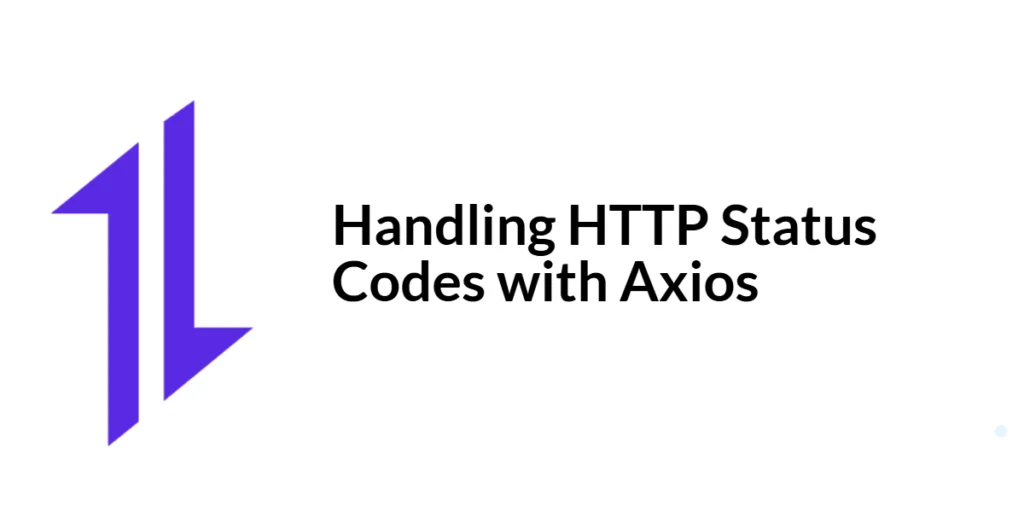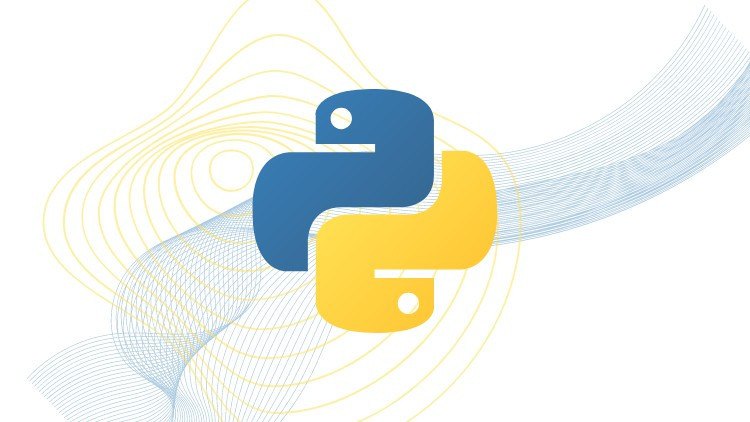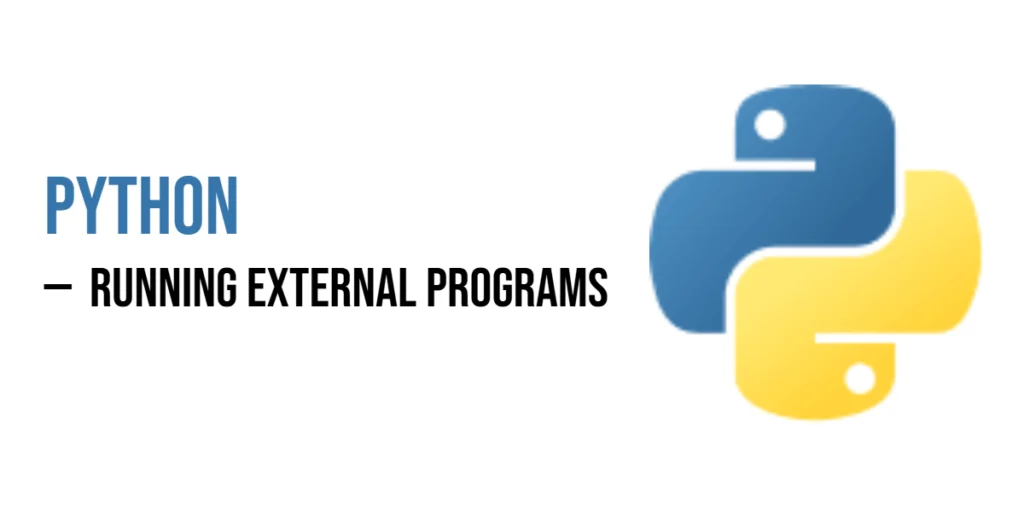In web development, managing HTTP status codes is crucial for building robust and user-friendly applications. HTTP status codes indicate the result of an HTTP request and provide essential information about the response. Understanding and handling these status codes effectively ensures that your application can respond appropriately to different scenarios, such as successful operations, client errors, and server errors.

with hands-on learning.
get the skills and confidence to land your next move.
Axios, a popular promise-based HTTP client for JavaScript, provides a flexible and powerful way to handle HTTP requests and responses. This article will guide you through the process of handling HTTP status codes with Axios, providing comprehensive code examples and detailed explanations. By the end of this article, you will have a solid understanding of how to manage different status codes in your applications, enhancing their resilience and user experience.
Understanding HTTP Status Codes
Definition and Importance
HTTP status codes are standardized responses issued by a server in response to a client’s request. They are part of the HTTP protocol and serve as a means of communication between the client and server, indicating whether the request was successful, if there was an error, or if further action is needed.
Common HTTP Status Codes
Some of the most common HTTP status codes include:
- 200 OK: The request was successful, and the server responded with the requested data.
- 201 Created: The request was successful, and a new resource was created.
- 204 No Content: The request was successful, but there is no content to send in the response.
- 400 Bad Request: The server could not understand the request due to invalid syntax.
- 401 Unauthorized: The client must authenticate itself to get the requested response.
- 403 Forbidden: The client does not have access rights to the content.
- 404 Not Found: The server cannot find the requested resource.
- 500 Internal Server Error: The server encountered an unexpected condition that prevented it from fulfilling the request.
Setting Up Axios in Your Project
Installing Axios
To start using Axios in your project, you need to install it using npm or yarn.
Using npm:
npm install axiosUsing yarn:
yarn add axiosBasic Configuration
After installing Axios, you can configure it in your project by creating a new file, axiosConfig.js, to set up a reusable Axios instance:
import axios from 'axios';
// Create an Axios instance with default configuration
const axiosInstance = axios.create({
baseURL: 'https://api.example.com',
headers: {
'Content-Type': 'application/json',
},
});
export default axiosInstance;This configuration sets up a base URL and default headers for all requests made with the Axios instance, simplifying the process of making consistent HTTP requests.
Handling HTTP Status Codes in Axios
Introduction to Axios Response Structure
When Axios makes an HTTP request, it returns a response object that contains several properties, including data, status, statusText, headers, and config. The status property is particularly important for handling HTTP status codes.
Code Example: Handling 2xx Success Codes
Handling success codes, such as 200 OK, involves processing the response data when the request is successful. Here’s an example:
import React, { useEffect, useState } from 'react';
import axios from './axiosConfig';
const SuccessHandler = () => {
const [data, setData] = useState(null);
useEffect(() => {
const fetchData = async () => {
try {
const response = await axios.get('/data');
if (response.status === 200) {
setData(response.data);
}
} catch (error) {
console.error('Error fetching data:', error);
}
};
fetchData();
}, []);
return (
<div>
<h1>Data:</h1>
{data ? <pre>{JSON.stringify(data, null, 2)}</pre> : <p>Loading...</p>}
</div>
);
};
export default SuccessHandler;In this example, the SuccessHandler component fetches data from an API endpoint. If the response status is 200, the data is stored in the component’s state and displayed.
Code Example: Handling 4xx Client Errors
Handling client errors, such as 404 Not Found, involves providing appropriate feedback to the user. Here’s an example:
import React, { useEffect, useState } from 'react';
import axios from './axiosConfig';
const ClientErrorHandler = () => {
const [error, setError] = useState(null);
useEffect(() => {
const fetchData = async () => {
try {
await axios.get('/nonexistent-endpoint');
} catch (error) {
if (error.response && error.response.status === 404) {
setError('Resource not found.');
} else {
setError('An error occurred.');
}
}
};
fetchData();
}, []);
return (
<div>
<h1>Error Handling</h1>
{error ? <p>{error}</p> : <p>No errors</p>}
</div>
);
};
export default ClientErrorHandler;In this example, the ClientErrorHandler component attempts to fetch data from a nonexistent endpoint. If a 404 error occurs, an appropriate error message is displayed to the user.
Code Example: Handling 5xx Server Errors
Handling server errors, such as 500 Internal Server Error, involves alerting the user to server issues. Here’s an example:
import React, { useEffect, useState } from 'react';
import axios from './axiosConfig';
const ServerErrorHandler = () => {
const [error, setError] = useState(null);
useEffect(() => {
const fetchData = async () => {
try {
await axios.get('/server-error-endpoint');
} catch (error) {
if (error.response && error.response.status >= 500) {
setError('Server error. Please try again later.');
} else {
setError('An error occurred.');
}
}
};
fetchData();
}, []);
return (
<div>
<h1>Error Handling</h1>
{error ? <p>{error}</p> : <p>No errors</p>}
</div>
);
};
export default ServerErrorHandler;In this example, the ServerErrorHandler component attempts to fetch data from an endpoint that triggers a server error. If a 5xx error occurs, a server error message is displayed to the user.
Using Interceptors to Handle Status Codes
Introduction to Axios Interceptors
Interceptors in Axios allow you to modify requests and responses before they are handled by then or catch. This feature is useful for implementing global error handling and logging.
Code Example: Using Interceptors for Global Error Handling
Here’s an example of how to use interceptors for global error handling:
import axios from 'axios';
// Create an Axios instance
const axiosInstance = axios.create({
baseURL: 'https://api.example.com',
headers: {
'Content-Type': 'application/json',
},
});
// Add a response interceptor
axiosInstance.interceptors.response.use(
response => response,
error => {
if (error.response) {
switch (error.response.status) {
case 400:
console.error('Bad Request:', error.response.data);
break;
case 401:
console.error('Unauthorized:', error.response.data);
break;
case 404:
console.error('Not Found:', error.response.data);
break;
case 500:
console.error('Internal Server Error:', error.response.data);
break;
default:
console.error('Error:', error.response.data);
}
}
return Promise.reject(error);
}
);
export default axiosInstance;In this example, a response interceptor is added to the Axios instance. The interceptor checks the status code of the response and logs appropriate error messages based on the status code. This approach centralizes error handling and ensures consistent error messages across the application.
Customizing Error Messages Based on Status Codes
Introduction to Custom Error Messages
Customizing error messages based on status codes improves the user experience by providing specific feedback for different error scenarios. This approach helps users understand the issue and take appropriate action.
Code Example: Creating Custom Error Messages
Here’s an example of how to create custom error messages based on status codes:
import React, { useEffect, useState } from 'react';
import axios from './axiosConfig';
const CustomErrorMessageHandler = () => {
const [error, setError] = useState(null);
useEffect(() => {
const fetchData = async () => {
try {
await axios.get('/some-endpoint');
} catch (error) {
if (error.response) {
switch (error.response.status) {
case 400:
setError('Bad Request: Please check your input.');
break;
case 401:
setError('Unauthorized: Please log in.');
break;
case 404:
setError('Not Found: The requested resource could not be found.');
break;
case 500:
setError('Internal Server Error: Please try again later.');
break;
default:
setError('An unexpected error occurred.');
}
} else {
setError('Network Error: Please check your internet connection.');
}
}
};
fetchData();
}, []);
return (
<div>
<h1>Custom Error Messages</h1>
{error ? <p>{error}</p> : <p>No errors</p>}
</div>
);
};
export default CustomErrorMessageHandler;In this example, the CustomErrorMessageHandler component customizes error messages based on the status code. The component provides specific feedback for different errors, enhancing the user experience by making the errors more understandable.
Advanced Techniques for Handling HTTP Status Codes
Retrying Requests on Failure
Retrying requests on failure is an advanced technique for handling transient errors, such as network issues or temporary server problems. Implementing retry logic can improve the resilience of your application.
Code Example: Implementing Retry Logic
Here’s an example of how to implement retry logic with Axios:
import axios from 'axios';
import axiosRetry from 'axios-retry';
// Create an Axios instance
const axiosInstance = axios.create({
baseURL: 'https://api.example.com',
headers: {
'Content-Type': 'application/json',
},
});
// Add retry logic to the Axios instance
axiosRetry(axiosInstance, { retries: 3, retryDelay: axiosRetry.exponentialDelay });
// Function to fetch data with retry logic
const fetchData = async () => {
try {
const response = await axiosInstance.get('/unstable-endpoint');
console.log('Data:', response.data);
} catch (error) {
console.error('Error fetching data:', error);
}
};
// Call the function to fetch data
fetchData();In this example, we use the axios-retry library to add retry logic to the Axios instance. The axiosRetry function is configured to retry failed requests up to three times with an exponential delay. This approach increases the likelihood of successful requests in the presence of transient errors.
Conclusion
In this article, we explored various techniques for handling HTTP status codes with Axios. We discussed the importance of HTTP status codes, how to set up Axios, and provided detailed code examples for handling different status codes. We also covered advanced techniques such as using interceptors for global error handling, customizing error messages, and implementing retry logic.
The examples and concepts discussed provide a solid foundation for handling HTTP status codes in your applications. I encourage you to experiment further with Axios and apply these techniques to enhance the resilience and user experience of your web applications.
Additional Resources
To continue your learning journey with Axios and HTTP status codes, here are some additional resources:
- Axios Documentation: The official documentation provides comprehensive information and examples. Axios Documentation
- HTTP Status Codes: Learn more about HTTP status codes and their meanings. MDN Web Docs – HTTP Status Codes
- React and Axios: Integrate Axios with React for seamless data fetching. React Axios Example
- JavaScript Promises: Learn more about promises and asynchronous programming in JavaScript. MDN Web Docs – Promises
- axios-retry: Add retry functionality to Axios requests. axios-retry Documentation
By utilizing these resources, you can deepen your understanding of Axios and HTTP status codes, and enhance your ability to build robust web applications.