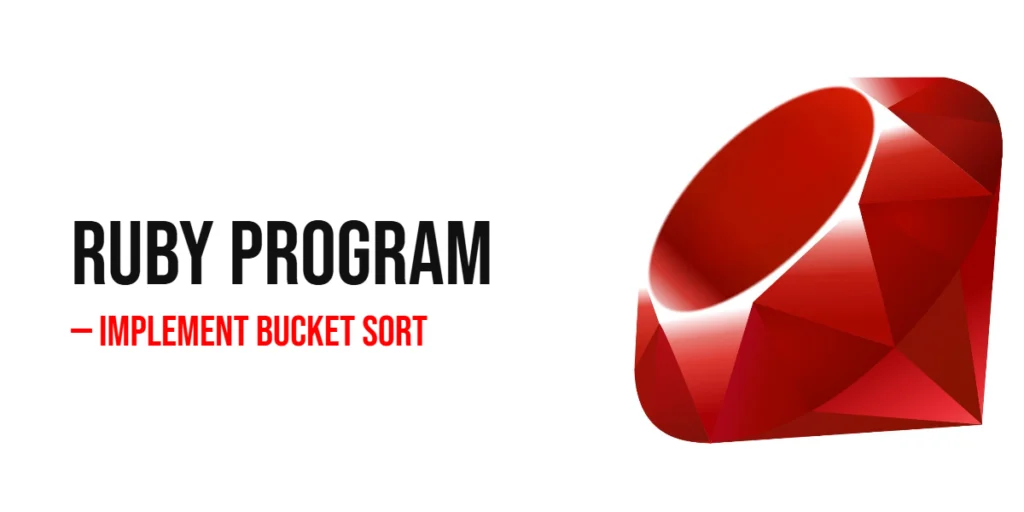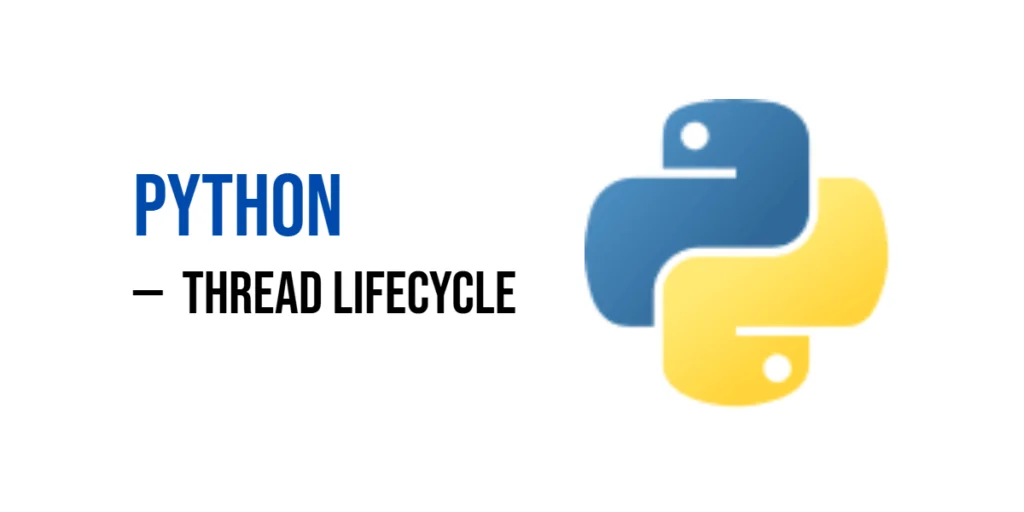Finding substrings in Python refers to locating a specific sequence of characters (substring) within a larger string. A substring can be any part of a string, whether it’s a single character or a sequence of characters that makes up a word or pattern. For example, in the string "Python is fun", the substring "Python" is located at the start of the string.

with hands-on learning.
get the skills and confidence to land your next move.
Finding substrings is a crucial task in many programming scenarios. Some common use cases include:
- Text search: Locating a word or phrase within a body of text.
- Validation: Checking if a user input contains certain keywords or patterns.
- Pattern matching: Identifying specific patterns within strings, such as phone numbers, email addresses, or URLs.
- Data extraction: Extracting specific information from larger text strings, like dates or names.
These operations are used in various fields like data cleaning, web scraping, and even in everyday applications like search engines or word processors.
In this article, we’ll explore several methods for finding substrings in Python. These include:
- Using the
inkeyword to check for the presence of a substring. - Using the
find()method to locate the first occurrence of a substring. - Using
index()for a similar task but with error handling. - Checking if a string starts or ends with a substring using
startswith()andendswith(). - Finding all occurrences of a substring in a string.
- Leveraging regular expressions for more complex matching.
- Searching for substrings in a list of strings.
- Performing case-insensitive substring searches.
By the end of this article, you’ll have a solid understanding of how to find substrings in Python and be equipped to handle various text processing tasks.
Using in Keyword
The in keyword in Python is a simple and effective way to check if a substring exists within a string. It returns True if the substring is found, and False otherwise. This method is often used for quick checks, making it one of the most straightforward approaches for substring searching.
To use the in keyword, simply place the substring on the left-hand side and the string on the right-hand side. This will check if the substring exists within the string, returning a boolean result.
in Example
text = "Python is fun"
print("Python" in text) # Output: True, because "Python" is in the string
print("java" in text) # Output: False, because "java" is not in the stringIn this example, "Python" in text checks if the substring "Python" is present in the string text. Since it is, the result is True. "java" in text checks if "java" is in text, but it’s not, so the result is False.
This method is case-sensitive, so "python" (lowercase) would not match "Python" (capitalized) unless they are exactly the same.
Using find() Method
The find() method in Python is used to locate the first occurrence of a substring within a string. It returns the index of the substring if found, and -1 if the substring is not present. This method is useful when you need to know the position of a substring in the string, or when you want to confirm whether a substring exists.
To use the find() method, simply call it on the string and pass the substring you’re looking for as an argument. The method will return the index of the first occurrence of the substring. If the substring is not found, it returns -1.
find() Example
text = "Python is fun"
print(text.find("Python")) # Output: 0, because "Python" starts at index 0
print(text.find("Java")) # Output: -1, because "Java" is not in the stringIn this example, text.find("Python") returns 0 because "Python" starts at index 0 of the string text. text.find("Java") returns -1 because "Java" is not found in the string text.
The find() method is case-sensitive, so searching for "python" (lowercase) in the string would return -1, even though "Python" (capitalized) is present.
Using index() Method
The index() method in Python works similarly to the find() method, but with one key difference: instead of returning -1 when the substring is not found, it raises a ValueError. This makes index() useful when you are certain that the substring exists in the string, as it provides an immediate error if the substring is not found.
To use the index() method, you call it on the string and pass the substring you’re searching for. If the substring is found, it returns the index of its first occurrence. If the substring is not found, it raises a ValueError instead of returning -1.
index() Example
text = "Python is fun"
print(text.index("Python")) # Output: 0, because "Python" starts at index 0
# Uncommenting the following line will raise an error:
# print(text.index("Java")) # Raises ValueError because "Java" is not in the stringIn this example, text.index("Python") returns 0 because "Python" starts at index 0 of the string text. text.index("Java") raises a ValueError because "Java" is not found in the string text.
The key difference between find() and index() is how they handle a missing substring. find() returns -1, whereas index() raises an error. Therefore, use index() when you want to handle the case where the substring is guaranteed to exist, and use find() when you want to handle the case where the substring might not exist without causing an error.
Checking for Substring at the Start or End
Python provides the methods startswith() and endswith() to check if a string begins or ends with a specific substring, respectively. These methods are useful when you need to validate or match a substring at the very start or end of a string.
startswith(): This method checks whether the string starts with the given substring. It returnsTrueif the substring is found at the beginning of the string, andFalseotherwise.endswith(): Similar tostartswith(), this method checks whether the string ends with the given substring. It returnsTrueif the substring is found at the end of the string, andFalseotherwise.
Substring Start/End Example
text = "Python is fun"
print(text.startswith("Python")) # Output: True, because the string starts with "Python"
print(text.endswith("fun")) # Output: True, because the string ends with "fun"In this example, text.startswith("Python") returns True because the string text starts with the substring "Python". text.endswith("fun") returns True because the string text ends with the substring "fun".
Both methods are case-sensitive by default, so "python" would not match "Python" in this case. These methods are useful for checking conditions like whether a file name ends with .txt, or if a URL starts with https.
Finding All Occurrences of a Substring
This technique demonstrates how to find all occurrences of a substring in a string. Using the find() method in a loop allows you to locate each instance of the substring, starting from the previous position, and keep track of their positions in the string.
- The
find()method returns the index of the first occurrence of the substring, or-1if the substring is not found. - To find all occurrences, start by calling
find()to locate the first occurrence, then use a loop to keep finding subsequent occurrences by updating the starting position each time.
Finding All Occurrences Example
text = "Python is fun, and Python is powerful"
pos = text.find("Python")
while pos != -1:
print(f"Found at index: {pos}")
pos = text.find("Python", pos + 1)In this example, text.find("Python") finds the first occurrence of "Python" at index 0. After printing the index, the search continues by calling find() again, but this time starting from the position just after the previous match (using pos + 1). The loop continues until find() returns -1, indicating no more occurrences are found.
This method is particularly useful when you need to gather all the positions where a substring appears in a larger string, such as extracting all mentions of a keyword or pattern in a block of text.
Using Regular Expressions to Find Substrings
Regular expressions (regex) provide a powerful way to search for patterns within strings. They allow for flexible substring matching, enabling you to find more complex patterns beyond simple exact matches. In Python, the re module provides various functions for working with regular expressions.
re.search()can be used to find the first match of a pattern in a string.re.findall()is used to find all non-overlapping matches of a pattern in the string and returns them as a list.
Regular Expressions Example
import re
text = "Python is fun, and Python is powerful"
matches = re.findall("Python", text)
print(matches) # Output: ['Python', 'Python']In this example, re.findall("Python", text) searches for all occurrences of the word "Python" in the text. It returns a list of all the matches found, in this case, two occurrences of "Python".
Using regular expressions, you can easily extend this to more complex patterns, such as searching for words starting with a specific letter, finding digits, or even matching more intricate character combinations. Regular expressions give you the flexibility to search for patterns rather than exact substrings, making them very useful for more advanced text searches.
Finding Substrings in a List of Strings
This technique allows you to search for a specific substring across multiple strings in a list. It’s useful when you need to identify or filter out strings that contain a particular word or pattern from a collection of strings.
You can use a list comprehension or a simple loop to iterate over the list and check if a substring exists in each string. The in keyword works just as effectively for searching within each string in the list.
List of Strings Example
text_list = ["Python is fun", "I love Python", "Python is powerful"]
found = [text for text in text_list if "Python" in text]
print(found) # Output: ['Python is fun', 'I love Python', 'Python is powerful']In this example, the list comprehension iterates over each string in text_list. For each string, it checks if the substring "Python" is present using the in keyword. The resulting list, found, contains all the strings from the original list that include the word "Python".
This method can be used to filter or search through a list of strings, making it helpful for tasks like searching through logs, filtering user input, or handling text data.
Case-Insensitive Substring Search
This technique allows you to perform substring searches without considering the case of the characters. It’s useful when you want to find a substring regardless of whether it’s in uppercase, lowercase, or a mix of both.
You can convert both the target string and the substring to the same case (either lowercase or uppercase) using lower() or upper(). Then, you can use methods like in or find() to perform the search.
Case-Insensitive Example
text = "Python is fun"
print("python" in text.lower()) # Output: True
print(text.lower().find("python")) # Output: 0In this example, text.lower() converts the entire string to lowercase. "python" in text.lower() checks if the lowercase version of "python" exists in the lowercase version of text. text.lower().find("python") returns the index of the first occurrence of "python", also in lowercase.
By converting both the string and the substring to the same case, you can search for substrings in a case-insensitive manner. This method is helpful when working with user inputs or text data that may vary in case.
Conclusion
In this article, we’ve explored a variety of methods for finding substrings in Python, each with its own specific use cases. Here’s a quick summary of what we’ve covered:
in: A simple and efficient way to check if a substring exists within a string.find(): Returns the index of the first occurrence of a substring or-1if not found.index(): Similar tofind(), but raises aValueErrorif the substring is not found.startswith()andendswith(): Useful for checking if a string starts or ends with a particular substring.- Regular Expressions: Allows for flexible and powerful substring matching with
re.search()andre.findall(), great for pattern-based searches.
These methods can be used in many practical scenarios:
- Validating user input: For checking if user input contains specific words or patterns.
- Text search: Searching through files, documents, or logs to find relevant information.
- Data cleaning: Identifying or removing unwanted substrings in datasets or raw text.
Now that you’re familiar with these powerful string searching methods, try experimenting with them in your own projects. Whether you’re cleaning data, validating inputs, or searching through text, these tools can help make your Python programs more efficient and effective. Keep exploring and see how you can apply these techniques to solve your own text-processing challenges.