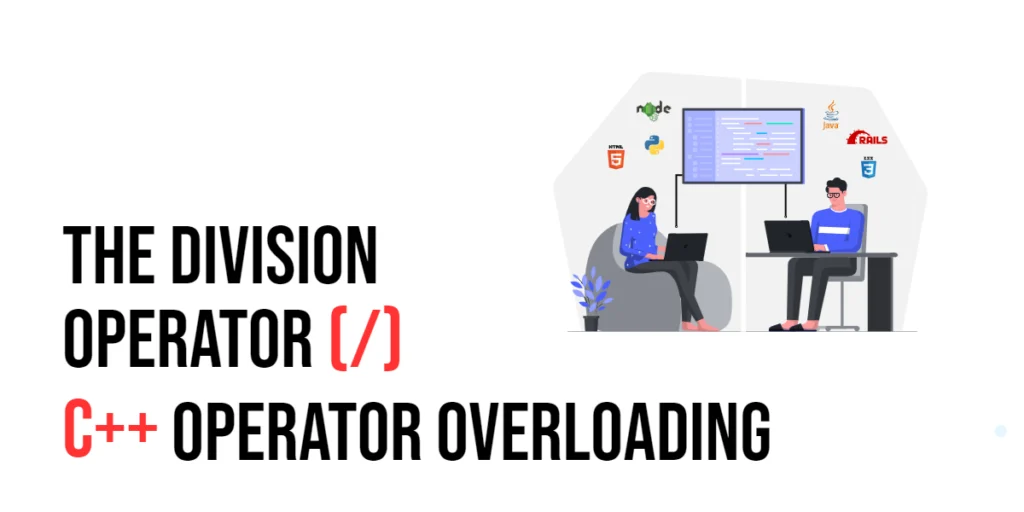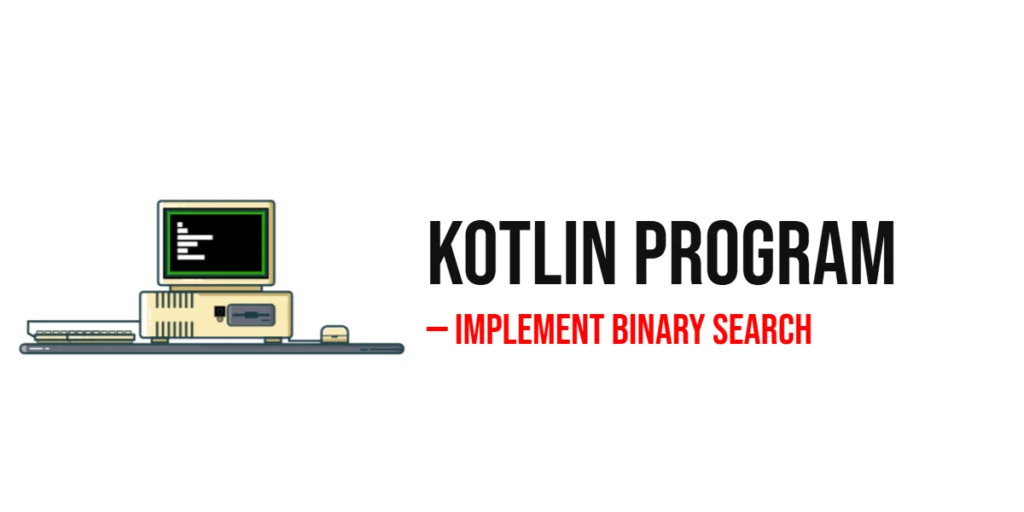Arrays are an essential data structure in C++ that allow you to store multiple elements of the same data type in a contiguous memory block. Whether you’re a beginner or an experienced programmer, understanding the fundamentals of arrays is crucial. This article explores the declaration, initialization, manipulation, and traversal of arrays in C++ to help you grasp the core concepts.

with hands-on learning.
get the skills and confidence to land your next move.
Declaration of Arrays
To declare an array in C++, you need to specify the data type of its elements and the size of the array. The array size is fixed, you can’t change it after an array is constructed. The syntax for declaring an array is as follows:
dataType arrayName[arraySize];
For example, to declare an array of integers with a size of 10, you would write:
int numbers[10];
Initialization of Arrays
There are multiple ways to initialize an array in C++. Let’s explore a few of them:
Initialize During Declaration
You can initialize an array during its declaration by enclosing the values in curly braces {}. Let’s declare an array of 10 elements:
int numbers[10] = {0, 1, 2, 3, 4, 5, 6, 7, 8, 9};
// or use the initializer list
int numbers[10] {0, 1, 2, 3, 4, 5, 6, 7, 8, 9};
You can also initialize an array without explicitly specifying its size during declaration. In this case, the compiler determines the size based on the number of elements provided.
int numbers[] = {0, 1, 2, 3, 4, 5, 6, 7, 8, 9};
// or use the initializer list
int numbers[] {0, 1, 2, 3, 4, 5, 6, 7, 8, 9};
Partial Initialization
You can also partially initialize an array, providing only a subset of values. In this case, the remaining elements are automatically initialized to 0.
// The remaining slots will be initialized to 0
int numbers[10] = {0, 1, 2, 3, 4};
// or using the initializer list
int numbers[10] {0, 1, 2, 3, 4};
It’s important to note that if you leave out the array size, you will create an array whose size matches the number of elements provided. Once created, the array size remains fixed and cannot be changed, as mentioned earlier. Another way to initialize an array is by assigning values to individual indices, as shown below:
int numbers[10];
numbers[0] = 0;
numbers[1] = 1;
numbers[2] = 2;
numbers[3] = 3;
numbers[4] = 4;
Initialize with a Loop
You can initialize an array using a loop to assign values dynamically.
#include <iostream>
int main() {
int numbers[10];
// Initialize numbers array
for(int i = 0; i < 10; ++i) {
// Store the value of i at position i
numbers[i] = i;
}
return 0;
}
Manipulation of Arrays
Arrays in C++ are mutable, meaning you can modify their elements after declaration. Here are a few common operations for manipulating arrays:
Accessing Array Elements
To access individual elements in an array, you can use the array name followed by the index enclosed in square brackets []. The index starts from 0 for the first element and goes up to arraySize – 1.
// Access the fourth element of the numbers array
int x = numbers[3];
Modifying Array Elements
You can modify array elements by assigning new values to them using the assignment operator = and the index.
// Modify the fourth element of the numbers array to 10
numbers[3] = 10;
Traversal of Arrays
Traversing an array involves visiting each element of the array. There are different approaches to accomplish this:
Using a For Loop
The most common method is to use a for loop to iterate over the array elements by accessing them using the index.
#include <iostream>
int main() {
int numbers[]{0, 1, 2, 3, 4, 5, 6, 7, 8, 9};
// Modify the fourth element of the numbers array to 10
numbers[3] = 10;
for(int i = 0; i < 10; ++i) {
std::cout << "The element at index " << i << " is " << numbers[i] << "." << std::endl;
}
return 0;
}
Using a Range-based For Loop (C++11 onwards)
C++11 introduced a range-based for loop that simplifies array traversal. It automatically iterates over each element without explicitly specifying the loop index.
#include <iostream>
int main() {
int numbers[]{0, 1, 2, 3, 4, 5, 6, 7, 8, 9};
// Modify the fourth element of the numbers array to 10
numbers[3] = 10;
for(int number: numbers) {
// Print number to the console
std::cout << number << std::endl;
}
return 0;
}
Using Pointer Arithmetic
Arrays in C++ can be treated as pointers. You can use pointer arithmetic to traverse the array by incrementing the pointer.
#include <iostream>
int main() {
int numbers[] {0, 1, 2, 3, 4, 5, 6, 7, 8, 9};
// Modify the fourth element of the numbers array to 10
numbers[3] = 10;
// Point the pointer to the start of the numbers array
int* ptr = numbers;
// ++ptr moves the pointer to the next element
for(int i = 0; i < 10; ++i, ++ptr) {
std::cout << "The element at index " << i << " is " << *ptr << std::endl;
}
return 0;
}
Conclusion
Understanding the fundamentals of arrays in C++ is essential for building robust and efficient programs. This article covered the declaration, initialization, manipulation, and traversal of arrays. By mastering these concepts, you can effectively work with arrays and leverage their power in your C++ projects.
Sources:
I hope you found this information informative. If you would like to receive more content, please consider subscribing to our newsletter!