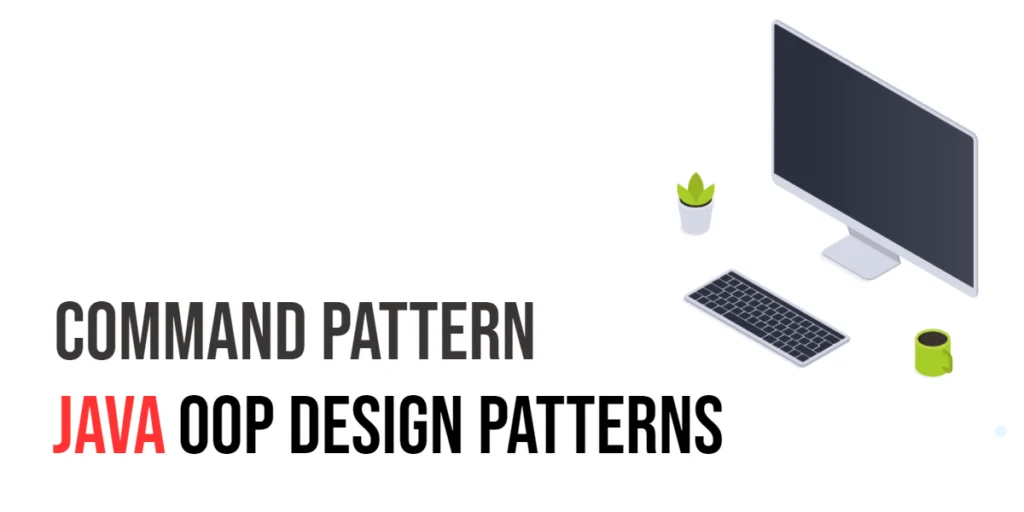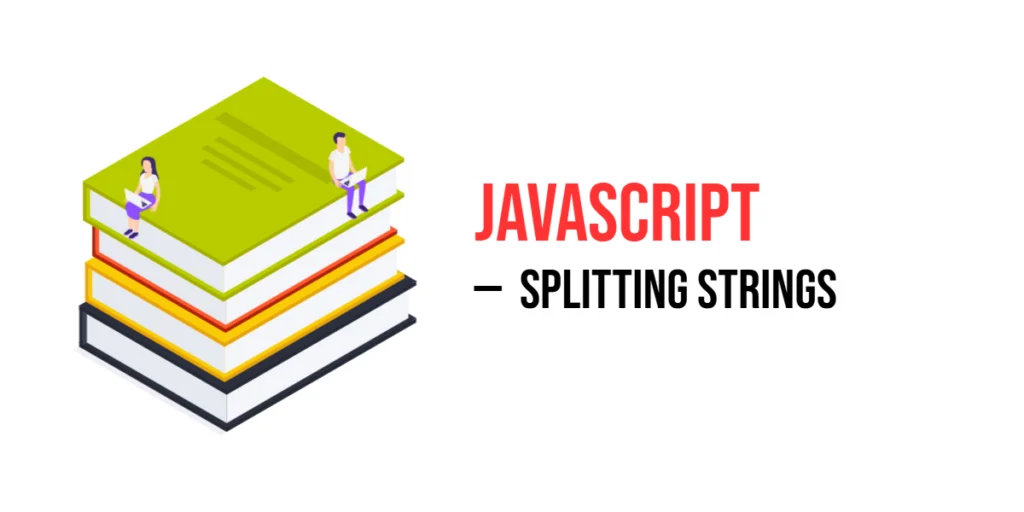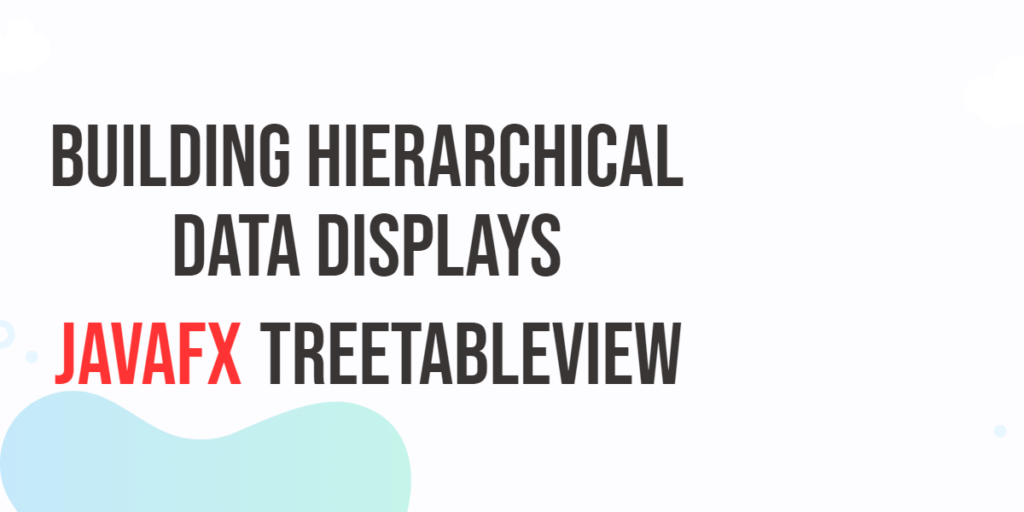In the ever-evolving field of software engineering, design patterns are like secret recipes that help solve recurring challenges. These patterns are not just shortcuts; they’re tested methods that seasoned developers use to build reliable and effective software. Among these trusted patterns, the Command Pattern stands out as a key strategy, particularly in the domain of object-oriented programming (OOP). This article is designed to guide you through the ins and outs of the Command Pattern, showing you why it’s essential, how it works, and how you can use it to enhance your Java applications.

with hands-on learning.
get the skills and confidence to land your next move.
The Command Pattern helps us turn requests or simple operations into objects. This might sound a bit abstract at first, but it’s a powerful way to organize and execute actions in a software program more flexibly. Whether you’re developing a complex business application or a simple interactive program, understanding and implementing the Command Pattern can greatly improve your coding practices, making your applications more modular and easier to manage.
So, let’s dive deeper and explore this pivotal design pattern to understand its core principles, practical implementations, and real-world applications in Java programming. This journey will not only clarify how the pattern works but also highlight its significance in building robust software solutions.
What is the Command Pattern?
Imagine you’re at a restaurant. You decide what you want to eat and tell the waiter your order. The waiter then delivers your order to the kitchen where the chef prepares your meal. In this scenario, your order is a request and it goes through a system to get completed. This is similar to how the Command Pattern works in programming.
The Command Pattern is a behavioral design pattern—a guideline that focuses on how objects interact and carry out tasks. It converts each request or simple command into its own object. This means all the details needed to perform the action are bundled together in one package, or “object,” as we call it in programming.
Why is this useful? For one, it allows programmers to set up methods that can perform different tasks depending on the request. Think of it as being able to use the same button for different purposes at different times. Additionally, this pattern lets us delay or even schedule a command to run later. It’s like setting a timer for your coffee maker to start in the morning.
Moreover, if you ever need to undo a command—like using the undo feature in a word processor to reverse a typing mistake—the Command Pattern supports this too. It’s a versatile and powerful pattern that helps keep our code organized and our programs flexible.
Key Concepts of the Command Pattern
To fully appreciate how the Command Pattern works in Java, it’s essential to understand a few core concepts. Think of it as learning the roles each player has in a play; each has a specific part that’s crucial to the overall performance.
Command
This is typically an interface or an abstract class in Java. It’s like a blueprint for building a specific type of functionality. It outlines a method called execute(), which is just a way to say, “This is how you perform the task at hand.”
Concrete Command
Imagine this as a specific implementation of the Command interface. If Command were a general idea of a task, Concrete Command is an actual task, complete with all the details on how to do it. This class links to the Receiver, telling it exactly what to do when the command is executed.
Client
This isn’t about customers in a store. In the Command Pattern, the client is the part of your program that decides what commands to create based on what the user wants to do. It creates the Concrete Command and chooses which Receiver will be called.
Invoker
Think of the Invoker as a remote control. It doesn’t know what the commands do or how they do it; it just knows how to trigger them. When the user pushes a button, the Invoker tells the command to do its thing.
Receiver
The Receiver is the component that knows how to perform the operations. When it receives a command, it has all the necessary information and ability to carry out the action required. Think of it as the actor who performs the action directed by the command.
Understanding these roles helps clarify how the Command Pattern organizes code and manages tasks in a Java application. It’s like a well-oiled machine where every part knows its role and how to perform it efficiently.
How the Command Pattern Works
To grasp the workings of the Command Pattern in a clear and engaging manner, let’s break it down into a simple step-by-step process:
- Creation of a Concrete Command: Imagine you’re a chef in a bustling kitchen—you decide which dishes to prepare and when. Similarly, in software, the “client” (like the chef) decides which tasks (or commands) need to be done. It then creates a specific command object for each task and assigns a “receiver” to each, telling it exactly what to do. For instance, one command might be to open a file while another might be to save data.
- Assigning Command to an Invoker: Once the command is ready, it’s handed over to what we call an “invoker”. Think of the invoker as a waiter who holds onto your order until the right moment. In our software scenario, the invoker holds these commands and waits for the right time to act on them, much like queuing up tasks for execution.
- Invoker Activates the Command: Just as a waiter knows when to bring your meal to the table, the invoker in our software knows exactly when to “execute” or start a command based on specific conditions or rules. This step is crucial because it initiates the action we want to accomplish.
- Command Engages with Receiver: Finally, the command springs into action. It communicates with the receiver, which knows all the details about how to carry out the task. If our task was to open a file, the receiver knows exactly where the file is stored and how to open it.
By following these steps, the Command Pattern helps organize and manage tasks in a software application, making it easy to extend and maintain. It’s a bit like having a well-organized kitchen where everyone knows their role, from the chef to the waiter, ensuring that everything runs smoothly.
Example in Java: Implementing the Command Pattern
Let’s delve into a practical example to understand the Command Pattern better. Imagine you are creating a simple Java application to handle file operations like opening and saving files.
Define a Command Interface
This interface will have an execute method that every command will implement. This method encapsulates the action that will be triggered.
public interface Command {
void execute();
}Create Concrete Commands
We will define specific actions like opening and saving files. Each command will implement the execute method from the Command interface. For this, we need a reference to the receiver class, which in our case, is the Application class that actually performs these operations.
public class OpenCommand implements Command {
private Application app;
public OpenCommand(Application app) {
this.app = app;
}
@Override
public void execute() {
app.open();
}
}
public class SaveCommand implements Command {
private Application app;
public SaveCommand(Application app) {
this.app = app;
}
@Override
public void execute() {
app.save();
}
}Receiver Class
The Application class knows how to perform the actual file operations. Each method corresponds to an action that can be triggered by a command.
public class Application {
void open() {
System.out.println("Opening file...");
}
void save() {
System.out.println("Saving file...");
}
}Invoker Class
The MenuOptions class acts as an invoker. It has methods that respond to GUI actions, such as button clicks, triggering the commands at runtime.
public class MenuOptions {
private Command open;
private Command save;
public MenuOptions(Command open, Command save) {
this.open = open;
this.save = save;
}
void clickOpen() {
open.execute();
}
void clickSave() {
save.execute();
}
}Client Setup
In the Client class, we tie everything together. We create an instance of Application, instantiate our commands with this instance, and assign these commands to our MenuOptions.
public class Client {
public static void main(String[] args) {
Application app = new Application();
Command open = new OpenCommand(app);
Command save = new SaveCommand(app);
MenuOptions menu = new MenuOptions(open, save);
menu.clickOpen();
menu.clickSave();
}
}
In this example, the Command Pattern is illustrated through the interactions between several classes: Client, MenuOptions, and Application. Each plays a crucial role in demonstrating the pattern’s ability to separate concerns and responsibilities in an application.
Firstly, the Client class plays a foundational role in setting up and initializing the command objects. It creates instances of OpenCommand and SaveCommand, which are concrete implementations of the Command interface. These commands are initialized with an instance of the Application class, which is designated as their receiver. In the Command Pattern, the receiver is the object that knows how to perform the operations encapsulated by the command. Here, the Application class has methods to open and save files, which are the actual operations that the commands will trigger.
Next, the MenuOptions class acts as the invoker. It is responsible for executing these commands based on user interactions, such as button clicks in a user interface. This class has methods like clickOpen() and clickSave(), which when invoked, call the execute() method on their respective command objects. This design allows the MenuOptions class to remain completely decoupled from the implementation details of the operations it performs. It simply calls execute on the commands it has been given, relying on them to handle the specifics of opening and saving files.
Lastly, the Application class is where the actual functionality resides; it acts as the receiver in the Command Pattern. This class knows how to execute the operations associated with the commands it receives. When a command’s execute() method is called, it triggers the corresponding method on the Application object—either open() or save(). This separation ensures that the application’s operational logic is encapsulated within a specific part of the software, making it easier to modify or extend independently of the command infrastructure.
This structure neatly separates the responsibilities across different classes and demonstrates the flexibility of the Command Pattern. By encapsulating the request as an object, we can easily add more commands or change existing ones without altering the code that initiates these commands, adhering to the principle of open/closed in software engineering.
Advantages of the Command Pattern
Separation of Concerns
The Command Pattern excels in organizing code so that different parts do not interfere with each other. Specifically, it divides the responsibilities between objects that issue commands and those that execute them. This means the part of your program that requests a file to be saved doesn’t need to know how the saving process actually works. This clear separation makes your code cleaner and easier to manage.
Extendibility
One of the most significant benefits of using the Command Pattern is how easily you can introduce new commands. Suppose you decide later on to add a new feature, like a ‘Print’ function. With the Command Pattern, you can add this new functionality without altering the existing codebase. This approach is not only time-efficient but also reduces the risk of introducing bugs into already tested code.
Flexibility
The Command Pattern provides remarkable flexibility in how and when actions are performed. You can prepare commands in advance, store them, and execute them whenever needed, depending on certain conditions or events. For example, if your application needs to perform a series of actions after confirming that a user is authorized, these actions can be queued and executed all at once, ensuring a smooth and efficient operation flow.
These features make the Command Pattern a powerful tool in your programming toolkit, particularly when developing applications with complex behaviors and user interactions. By leveraging this pattern, developers can create applications that are not only functional but also well-organized and easy to extend or modify.
Practical Applications
The Command Pattern goes far beyond theoretical discussions and finds robust application in the real world. It’s particularly effective in building graphical user interfaces (GUIs). For instance, in a GUI, every button press or menu selection can be treated as a command. This design makes it easy to manage what happens when a user interacts with various elements like buttons or menus—all without each component needing to know the details of what needs to be done. This encapsulation of actions into commands simplifies the management and modification of user interactions.
Furthermore, the Command Pattern is invaluable in transactional systems where operations must either completely succeed or fail without affecting the system’s state. By using commands, these systems can queue, execute, and even roll back transactions in a controlled manner, ensuring data integrity and consistency.
Lastly, in environments where tasks are repetitive and predictable, like in automated testing or batch processing, the Command Pattern allows for macro recording. Here, a series of actions are recorded as commands and can be replayed whenever needed. This is incredibly useful for automating repetitive tasks, significantly reducing the effort and increasing efficiency.
Each of these applications showcases the versatility and practicality of the Command Pattern, making it an indispensable tool in software development.
Conclusion
The Command Pattern is like a secret weapon for managing user requests in Java programming. It’s strong, adaptable, and grows with your needs, making it a fundamental building block for creating software. The real magic of this pattern lies in its ability to separate the part that asks for something to be done (the sender) from the parts that actually do the work (the executors). This separation means your applications can easily adjust to changes and fixes, which is crucial for complex software projects.
Learning and using the Command Pattern can seriously boost your coding game. It helps organize your applications into clear, manageable pieces that are easier to test and less prone to bugs. For beginners, diving into this pattern opens up a new perspective on how Java can be used more effectively. For the pros, it’s an opportunity to refine your skills and make your software designs even more robust.
Embracing the Command Pattern is a key step in your journey as a Java developer. It equips you to handle tasks in a cleaner, more organized way, ensuring your applications run smoothly and are ready to evolve as needed. Whether you’re just starting out or looking to deepen your expertise, mastering this pattern will put you on the path to creating better, more reliable software.
Related Links: