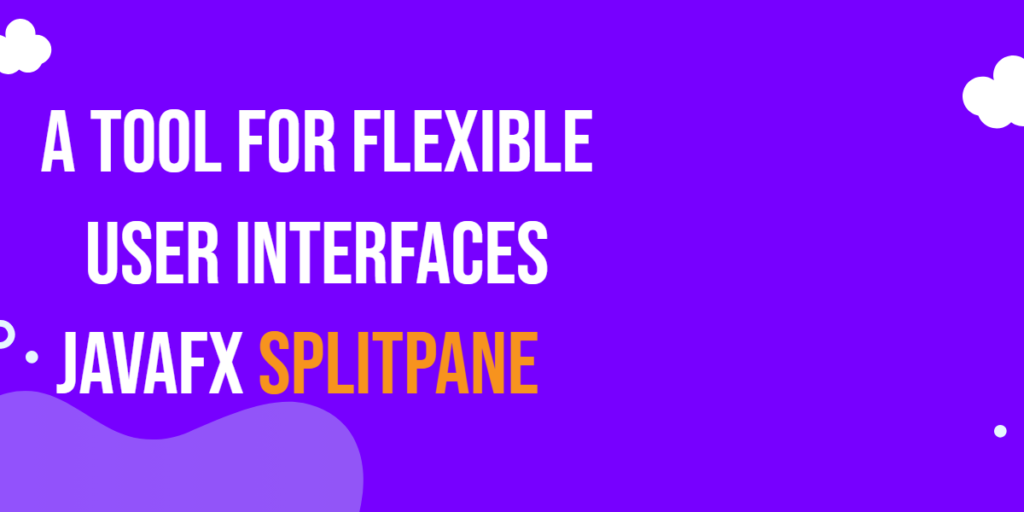In the world of software engineering, design patterns are like well-worn paths; they offer proven solutions to frequent challenges that developers encounter while building software. One of these essential patterns, especially handy for organizing objects into a hierarchy, is the Composite Pattern. This article aims to guide you through the nuances of the Composite Pattern, breaking down its fundamental concepts and structures. We’ll explore how it’s applied in real-world programming scenarios, particularly using C# examples tailored for beginners. By the end of this article, you’ll have a solid understanding of how to implement this pattern to manage complex structures with simplicity and elegance.

with hands-on learning.
get the skills and confidence to land your next move.
What is the Composite Pattern?
The Composite Pattern is a structural design pattern, a blueprint used in software development to solve specific problems with object organization. This pattern is particularly valuable when you need to work with a hierarchy of objects arranged in a tree-like structure. Imagine a tree where each branch and leaf can be treated with the same set of operations, despite their differences in complexity—that’s the essence of the Composite Pattern.
It’s part of the famous “Gang of Four” design patterns, a set of foundational patterns that guide effective object-oriented design and promote reusable software design. The Composite Pattern helps you manage a collection of objects (which we’ll call “components”) by allowing you to treat individual objects and groups of objects uniformly. This means you can apply the same operations to one object or a whole group of objects without concerning yourself with their specific class differences.
Key Components of the Composite Pattern
To understand how the Composite Pattern works, let’s break down its main components:
- Component: This is typically an interface or an abstract class that defines common operations for both simple and complex parts of the tree structure. Think of it as a standard contract for all elements in the hierarchy, whether they are simple leaves or complex composites.
- Leaf: In the pattern, a leaf is an object that doesn’t have any children. It represents the end objects of a composition. These leaves perform their tasks according to the ‘Component’ interface but typically do not add other leaves or components.
- Composite: This is a class designed to store children, which can be other composites or leaves. It also implements the ‘Component’ interface, meaning it uses the same operations as leaves but with additional responsibilities like adding, removing, or managing child components.
- Client: This component interacts with the objects through the Component interface. It doesn’t need to understand whether it’s working with a simple object or a complex composition, which simplifies client code and promotes object management flexibility.
Why Use the Composite Pattern?
Using the Composite Pattern makes it easier to work with structures where components can be treated similarly, whether they are individual items or groups of items. It’s particularly effective when you want to manage a hierarchical collection of objects, like graphical shapes, file systems, or company structures (where employees and managers can all be treated as “employees”).
This approach not only simplifies client interactions with complex structures but also enhances the flexibility to expand or modify existing structures without altering the client code. This is crucial for maintaining and scaling up software applications.
By learning and implementing the Composite Pattern, you can ensure that your software architecture is robust, scalable, and easier to maintain. It’s a powerful tool in the arsenal of an object-oriented software developer, helping you handle complex hierarchies with ease while keeping your code clean and efficient.
Implementing the Composite Pattern in C#: A Simple Example
Understanding the Composite Pattern can be greatly aided by a practical example. In C#, this design pattern is excellent for scenarios where elements and their groups need to be treated similarly. Let’s explore this concept by simulating a corporate environment with various types of employees.
Define the Component Interface
Firstly, we need an interface that both individual employees and their managers will implement. This interface will include any methods that need to be executed by both the leaf and composite objects. Here, we’ll have a simple method to display employee details.
using System;
using System.Collections.Generic;
public interface IEmployee {
void DisplayDetails();
}Implement the Leaf Class
A ‘leaf’ in the Composite Pattern refers to an object that does not contain any other objects. In our example, this will be a regular employee who does not manage others.
public class Employee : IEmployee {
private string name;
private string department;
public Employee(string name, string department) {
this.name = name;
this.department = department;
}
public void DisplayDetails() {
Console.WriteLine($"{name} works in {department}.");
}
}Create the Composite Class
A ‘composite’ object stores child components and can execute operations on them. Here, a manager can have several subordinates.
public class Manager : IEmployee {
private List<IEmployee> subordinates = new List<IEmployee>();
private string name;
public Manager(string name) {
this.name = name;
}
public void Add(IEmployee employee) {
subordinates.Add(employee);
}
public void Remove(IEmployee employee) {
subordinates.Remove(employee);
}
public void DisplayDetails() {
Console.WriteLine($"{name} manages the following people:");
foreach (var employee in subordinates) {
employee.DisplayDetails();
}
}
}Utilize the Classes
To see our Composite Pattern in action, we’ll simulate a scenario where a manager oversees several employees.
public class Program {
public static void Main(string[] args) {
Employee developer = new Employee("John Doe", "Development");
Employee designer = new Employee("Jane Smith", "Design");
Manager engineeringManager = new Manager("Edward Nyirenda");
engineeringManager.Add(developer);
engineeringManager.Add(designer);
engineeringManager.DisplayDetails();
}
}In this example, both Employee and Manager implement the IEmployee interface. The Employee acts as a leaf, meaning it doesn’t manage others. On the other hand, the Manager is a composite that can have multiple other employees (both Employee and Manager) under it. Using the DisplayDetails method, the manager can not only display their own information but also recursively invoke the display details of each subordinate.
The Composite Pattern provides a flexible and efficient way to handle hierarchical collections of objects. Through this pattern, you can manage simple and complex elements uniformly, which simplifies your code and improves its scalability. In the context of C#, this pattern enables clear and manageable implementations suitable for various organizational structures, making it a powerful tool in the arsenal of object-oriented programming.
Advantages of the Composite Pattern
- Simplicity of Use: The Composite Pattern shines in its simplicity. It allows developers to interact with complex tree structures—like those you might find in a company’s organizational chart—as if they were single elements. This means whether you’re dealing with a single employee or an entire department, you can use the same operations. This uniformity eliminates the need to distinguish between simple and complex elements continuously, simplifying the coding process.
- Flexibility: One of the standout features of the Composite Pattern is its flexibility. You can easily expand your system by adding new types of components. As long as these new elements adhere to the established component interface, integrating them into the existing structure is straightforward. This adaptability makes it an excellent choice for systems expected to grow or change over time.
Conclusion
The Composite Pattern is more than just a design pattern; it’s a powerful tool for managing object trees, making it indispensable in scenarios requiring a part-whole hierarchy, such as organizational structures or file systems. Its ability to promote flexibility and scalability in applications makes it a valuable asset for software developers. Using this pattern, C# developers can efficiently manage hierarchical collections of objects, leading to a clean and manageable codebase.
Moreover, mastering the Composite Pattern sets the stage for understanding more complex design patterns and systems in object-oriented programming. As you become more familiar with these patterns, you’ll notice your code becoming more organized, reusable, and easier to maintain. This progression not only enhances your coding efficiency but also improves the overall quality of your software projects.