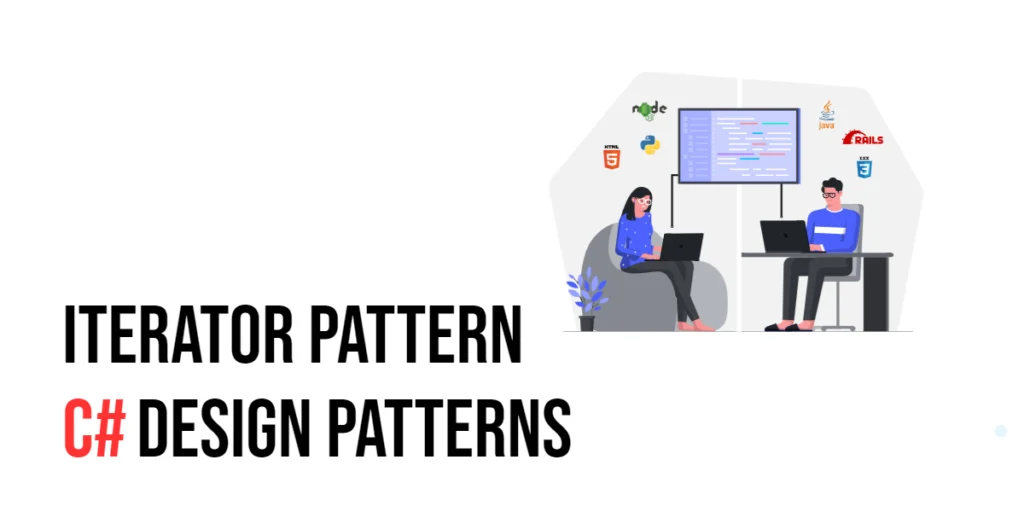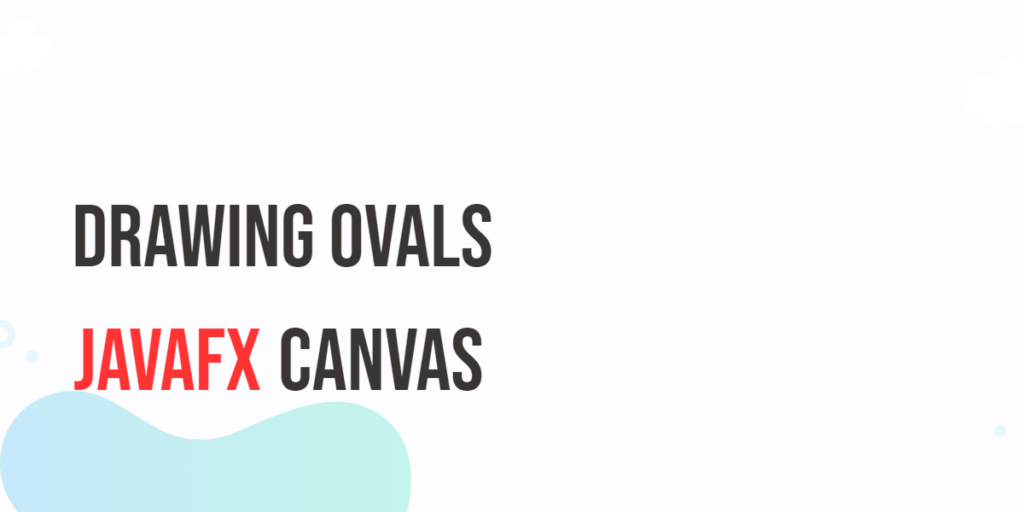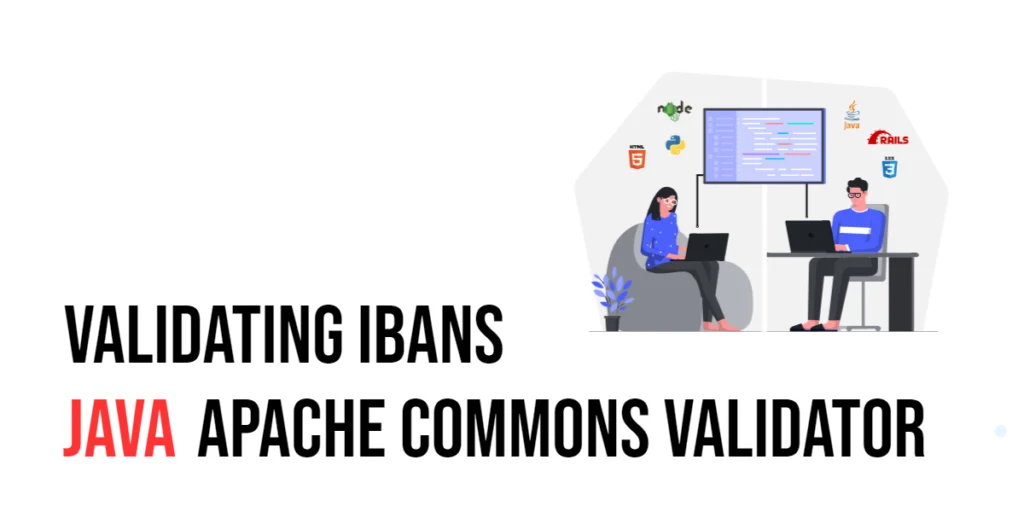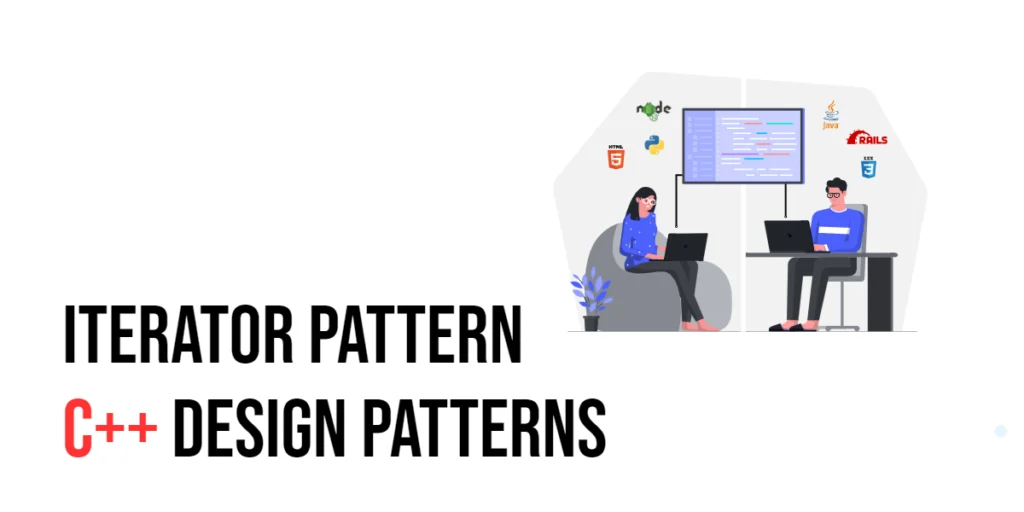In the world of software development, think of design patterns as the secret recipes that guide programmers in solving common challenges efficiently and consistently. Among these essential recipes is the Iterator pattern—a fundamental design strategy that lets you access elements in a collection one by one, without revealing how the collection is structured internally. This article will explore the Iterator pattern, shedding light on its significance and how to implement it in C#. With straightforward and comprehensive code examples, even beginners will find it easy to grasp and apply.

with hands-on learning.
get the skills and confidence to land your next move.
What is the Iterator Pattern?
Imagine you have a deck of cards. You want to go through each card one by one, but you don’t need to know how the deck is arranged in the box. This is essentially what the Iterator pattern does in programming. It allows you to access elements in a collection (like an array, list, or even more complex data structures like trees and graphs) one at a time, without exposing the underlying structure of the collection.
This pattern is incredibly useful because it separates the responsibilities of accessing and traversing the data from the actual data storage mechanisms. The main purpose here is to decouple the collection (the container) from the traversal logic (the process of going through the container). This means the way the data is stored can change without ever needing to alter the way it is accessed by the program.
Key Components of the Iterator Pattern
The Iterator pattern primarily involves four components:
- Iterator (Interface): This defines the standard for accessing and traversing elements. It’s like having a rulebook that specifies how you can move through the collection.
- Concrete Iterator: This is a specific implementation of the Iterator interface. It follows the ‘rules’ set out by the Iterator and knows exactly how to access elements in the collection sequentially.
- Aggregate (Interface): This interface provides a method for creating an Iterator. It’s akin to giving you a way to get a tool to start browsing through a collection.
- Concrete Aggregate: This implements the Aggregate interface and actually returns a specific Iterator. This component is responsible for handing out the tool you’ll use to traverse the collection.
Why Use the Iterator Pattern?
The Iterator pattern is particularly beneficial because it:
- Encapsulates the traversal logic: By separating the navigation from the actual operations of the collection, you can change how the collection is stored (like switching from an array to a list) without messing with the part of your code that uses the collection.
- Simplifies the Aggregate interface: It reduces the clutter in the collection’s interface by removing methods related to navigation. This makes the collection easier to use and maintain.
- Supports various traversal strategies: The Iterator pattern allows different ways to go through a collection. For instance, you might have one iterator that goes through the collection from start to finish and another that moves in reverse. Both can operate independently and even at the same time.
By understanding and implementing the Iterator pattern, you can make your code more modular, easier to understand, and adaptable to changes—qualities that are highly prized in software development.
Implementing the Iterator Pattern in C#
The Iterator pattern is an essential component in the toolbox of modern software development, particularly when dealing with collections of data. By enabling sequential access to elements within a collection without exposing the underlying data structures, the Iterator pattern facilitates a clean and efficient design. Let’s explore how to implement this pattern in C# by developing a simple application that manages a collection of names.
Define the Aggregate Interface
Our first task is to define an interface for our collection, which includes a method to create an iterator. This interface serves as a contract for creating iterators and does not concern itself with the details of how the collection is maintained or accessed.
public interface IAggregate {
IIterator CreateIterator();
}Define the Iterator Interface
Next, we design the Iterator interface itself. This interface will provide the necessary methods to access and traverse through the elements in the collection. The two primary methods we include are:
- HasNext(): Checks if there are more elements to traverse.
- Next(): Advances to the next element in the collection and returns it.
public interface IIterator {
bool HasNext();
object Next();
}Implement the Concrete Aggregate
Now, we will implement the concrete aggregate. In our case, this is a collection class named NameCollection that holds a list of names. It also implements the IAggregate interface by providing a CreateIterator method, which instantiates an iterator specific to this collection.
using System.Collections.Generic;
public class NameCollection : IAggregate {
private List<string> names = new List<string>();
public NameCollection(List<string> names) {
this.names = names;
}
public IIterator CreateIterator() {
return new NameIterator(this);
}
public string GetItem(int index) {
return names[index];
}
public int Count {
get { return names.Count; }
}
}Implement the Concrete Iterator
The concrete iterator, NameIterator, is responsible for the logic required to traverse the NameCollection. It maintains a reference to the collection and an index to track the current position within the collection.
public class NameIterator : IIterator {
private NameCollection collection;
private int index;
public NameIterator(NameCollection collection) {
this.collection = collection;
this.index = 0;
}
public bool HasNext() {
return index < collection.Count;
}
public object Next() {
if (HasNext()) {
return collection.GetItem(index++);
} else {
return null;
}
}
}Using the Iterator
With our classes defined and the Iterator pattern implemented, using the iterator is straightforward. The following Main method demonstrates how you can traverse the NameCollection using the iterator we’ve developed.
using System.Collections.Generic;
public class Program {
public static void Main(string[] args) {
List<string> names = new List<string>() { "Alice", "Bob", "Charlie", "Diana", "Edward", "Jane", "John" };
NameCollection nameCollection = new NameCollection(names);
IIterator iterator = nameCollection.CreateIterator();
while (iterator.HasNext()) {
Console.WriteLine(iterator.Next());
}
}
}By abstracting the way we access and traverse elements in a collection, the Iterator pattern provides a flexible and robust method of managing collections. This pattern is particularly useful in C# for creating readable and maintainable code, allowing developers to change the internal storage or traversal logic of collections without affecting the code that uses these collections. Through this approach, software developers can build applications that are easier to manage and scale.
Conclusion
The Iterator pattern is an incredibly useful strategy in the realm of object-oriented programming, especially when you’re dealing with groups of items, like lists or arrays. What makes the Iterator pattern stand out is how it splits the tasks of accessing and moving through these items from the actual objects in the collection. This separation leads to neater, more organized code.
Using the Iterator pattern simplifies managing your code by isolating the navigation logic. This makes your code not only easier to manage but also more adaptable and reusable for future projects. As you dive deeper into C# and explore its diverse functionalities, employing design patterns like the Iterator can truly enhance your skills. Integrating this pattern into your projects will help you write clearer, more efficient code, preparing you to tackle more complex programming challenges with confidence.