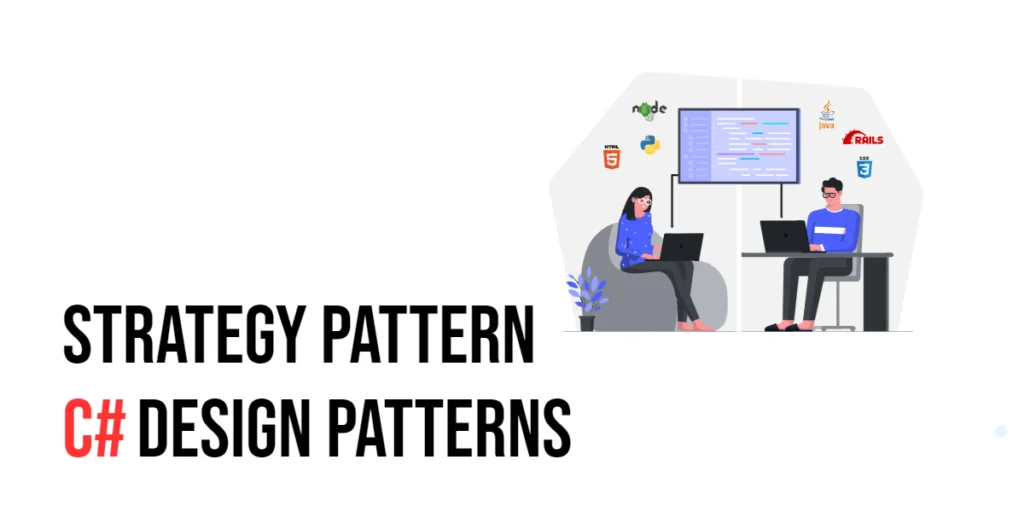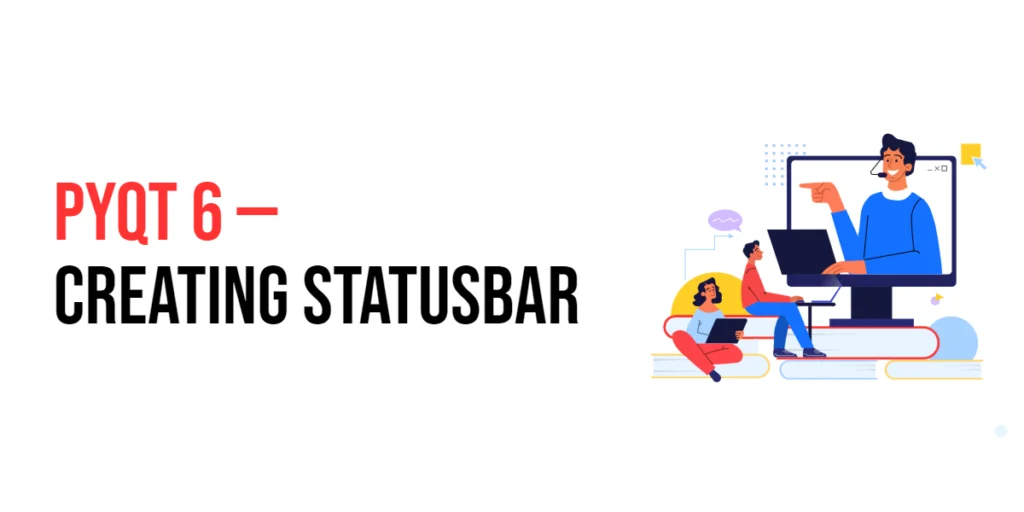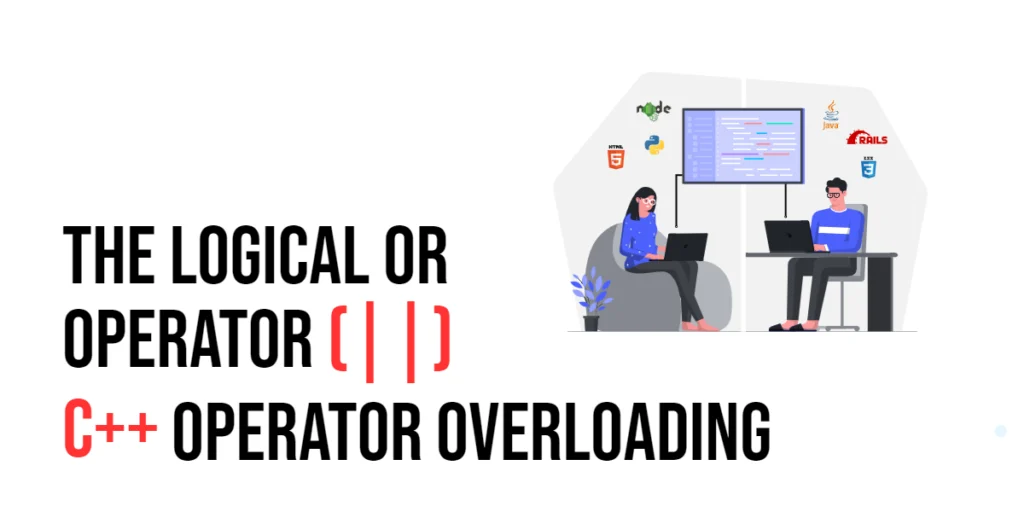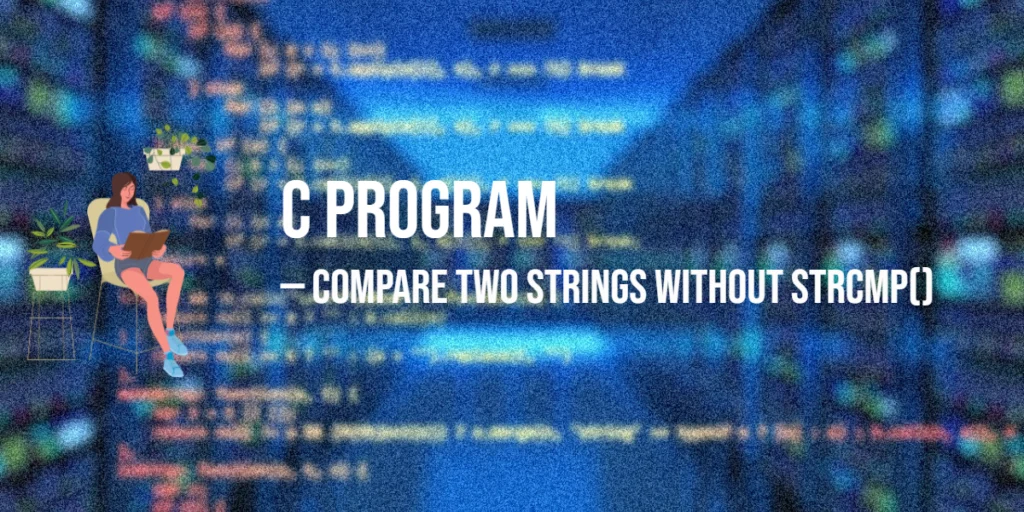In the world of software development, design patterns are like well-worn paths to solving common challenges. These patterns offer a structured approach to address recurring problems, making it easier for developers to navigate the complexities of coding. Among these patterns, the Strategy pattern stands out as particularly valuable for creating adaptable and reusable software that employs object-oriented principles. In this article, we’ll dive into the Strategy pattern, breaking it down into simple, understandable parts. Our goal is to help C# programmers, especially those who are just starting out, grasp how to use this pattern to enhance their coding projects effectively and efficiently. This exploration will not only clarify how the Strategy pattern works but also demonstrate its practical benefits through clear examples, making your programming journey smoother and more intuitive.

with hands-on learning.
get the skills and confidence to land your next move.
What is the Strategy Pattern?
The Strategy pattern is a design approach in programming that helps you change the behavior of a program during its runtime. Imagine having a toolkit where each tool serves a distinct purpose but can be swapped out as needed without affecting the toolkit itself. This pattern operates similarly by defining a series of algorithms, securing each one within its own class, and allowing them to be substituted freely. This flexibility allows programs to perform various functions independently of the clients or parts of the program using these functions, promoting a design principle known as “loose coupling.”
Problem Addressed
Let’s paint a picture: suppose you’re building a system that needs to process data using various methods. You might have several sorting techniques—like bubble sort, merge sort, or quick sort—and integrating all these methods into a single class can make the class bloated, complex, and difficult to maintain. Every time you need to add a new sorting method or tweak an existing one, the complexity of your class grows, making it prone to errors and difficult to manage.
Solution
The Strategy pattern elegantly addresses these challenges by separating the specific behaviors (algorithms) from the parts of the program that use them. Here’s how it does it:
- Define a Common Interface: It starts by creating a standard interface that all algorithms will implement. This interface ensures that each algorithm class has a consistent method through which it can be executed.
- Implement the Interface: Each specific algorithm is encapsulated within its own class that implements this interface. This structure allows each algorithm to live in its own separate class, thereby promoting cleaner and more manageable code.
- Integrate Using Composition: Instead of inheriting from a parent class, the main class that needs these algorithms will hold a reference to the strategy interface. This use of composition over inheritance allows the main class to remain flexible; it can switch between different algorithms dynamically by changing the reference to different implementations of the strategy interface.
By following this pattern, you can make your applications more modular and scalable. It simplifies the maintenance and enhancement of your application by isolating changes to individual strategy classes without affecting others or the main context class that uses these strategies. This isolation of behaviors makes it easier to understand and manage the codebase, especially as it grows and evolves over time.
Implementing the Strategy Pattern in C#
To explore the Strategy pattern, let’s use a practical example—an application that carries out various numerical operations such as addition, subtraction, multiplication, and division. This example will help demonstrate how the Strategy pattern enables flexibility and dynamic behavior in software design.
Defining the Strategy Interface
Firstly, we need to define an interface. This interface acts as a blueprint for the operations, ensuring that all specific strategies implement a common method for executing operations. Here’s how we can define it in C#:
public interface IStrategy {
int Execute(int a, int b);
}This IStrategy interface has a single method, Execute, which takes two integers as parameters and returns an integer. This method will be used to perform a specific operation.
Creating Concrete Strategies
Next, we implement various strategies that conform to the IStrategy interface. Each strategy will override the Execute method to perform a specific mathematical operation:
public class AddStrategy : IStrategy {
public int Execute(int a, int b) {
return a + b; // Returns the sum of a and b
}
}
public class SubtractStrategy : IStrategy {
public int Execute(int a, int b) {
return a - b; // Returns the difference of a and b
}
}
public class MultiplyStrategy : IStrategy {
public int Execute(int a, int b) {
return a * b; // Returns the product of a and b
}
}
public class DivideStrategy : IStrategy {
public int Execute(int a, int b) {
return a / b; // Returns the division of a by b, assuming b is not zero
}
}Each class encapsulates a specific operation, making them interchangeable depending on the needs at runtime.
Implementing the Context Class
The context class is crucial as it utilizes an IStrategy object to execute the desired strategy. It maintains a reference to the strategy, allowing it to be switched at runtime:
public class Context {
private IStrategy _strategy;
public Context(IStrategy strategy) {
_strategy = strategy;
}
public void SetStrategy(IStrategy strategy) {
_strategy = strategy;
}
public int ExecuteStrategy(int a, int b) {
return _strategy.Execute(a, b);
}
}In this class, the SetStrategy method allows for changing the strategy dynamically, adapting the behavior of the Context object as needed.
Using the Strategy Pattern
Finally, to see the Strategy pattern in action, we can create a simple program that uses the Context to perform different operations:
using System;
public class Program {
public static void Main(string[] args) {
Context context = new Context(new AddStrategy());
Console.WriteLine("Add: " + context.ExecuteStrategy(5, 3)); // Output: Add: 8
context.SetStrategy(new SubtractStrategy());
Console.WriteLine("Subtract: " + context.ExecuteStrategy(5, 3)); // Output: Subtract: 2
context.SetStrategy(new MultiplyStrategy());
Console.WriteLine("Multiply: " + context.ExecuteStrategy(5, 3)); // Output: Multiply: 15
context.SetStrategy(new DivideStrategy());
Console.WriteLine("Divide: " + context.ExecuteStrategy(10, 2)); // Output: Divide: 5
}
}This simple console application demonstrates how easily we can change the behavior of the program by switching out strategies at runtime.
The Strategy pattern provides a robust way to change the behavior of a software application dynamically. It not only promotes a better organization by separating the strategy logic but also increases the flexibility and maintainability of the code. With this guide, you should now have a clear understanding of how to implement the Strategy pattern in C# and leverage its benefits to create adaptable and clean code.
Conclusion
The Strategy pattern is an invaluable tool for any software developer’s toolkit, especially when you want your software to be flexible and adaptable. Imagine having the ability to change how your application behaves without tearing apart and rewriting chunks of code. That’s exactly what the Strategy pattern offers. By separating the behavior (algorithm) from its usage, you ensure that adding or modifying how something works doesn’t lead to a cascade of changes elsewhere.
This method significantly boosts the reuse of code. You can write an operation once and use it in multiple contexts. It also simplifies maintenance. Because each behavior is isolated, finding bugs or making enhancements in a specific operation becomes much easier. Moreover, testing different behaviors independently becomes more straightforward, reducing the chances of unexpected issues.
The examples provided demonstrate how C# programmers can implement the Strategy pattern effectively. By encapsulating operations in different strategies and allowing them to be switched easily, applications gain the power to adapt dynamically to changing requirements without compromising on stability or performance. Whether you’re building a simple app or a complex system, the Strategy pattern helps keep your software design clean, flexible, and future-proof.