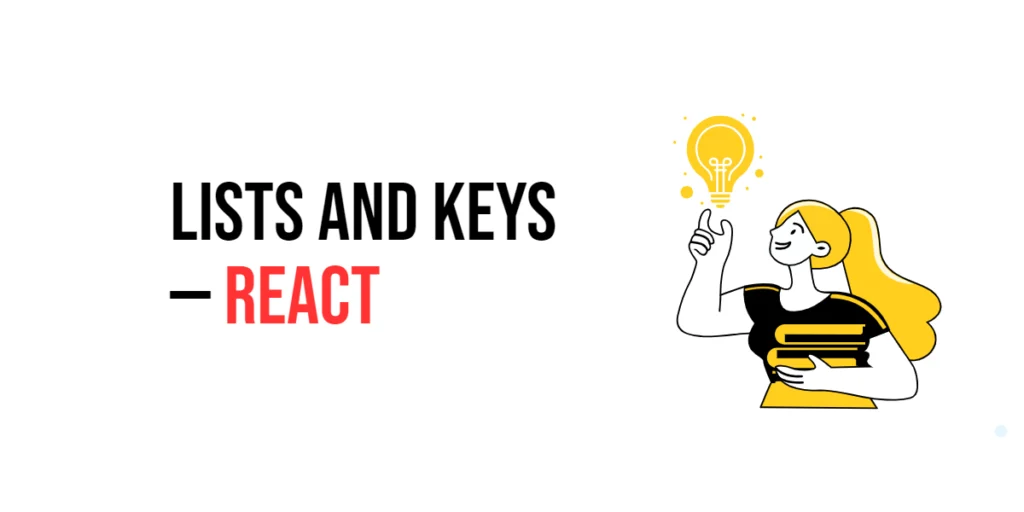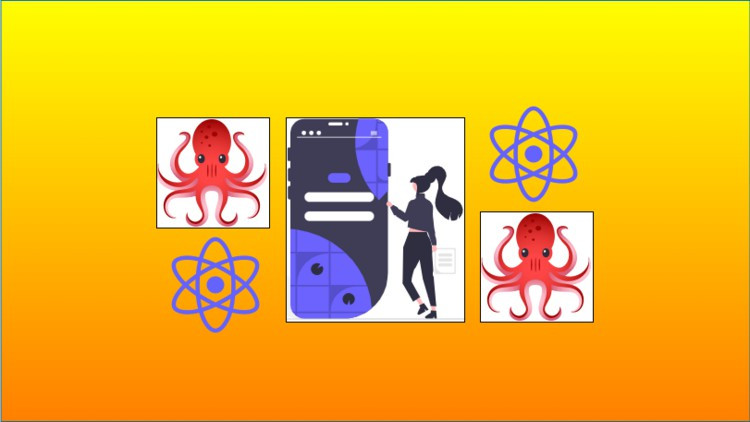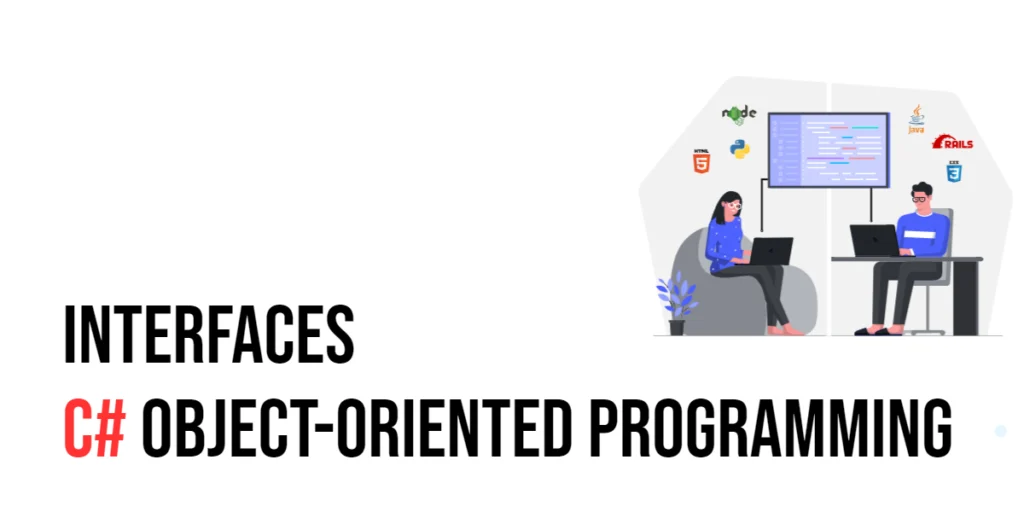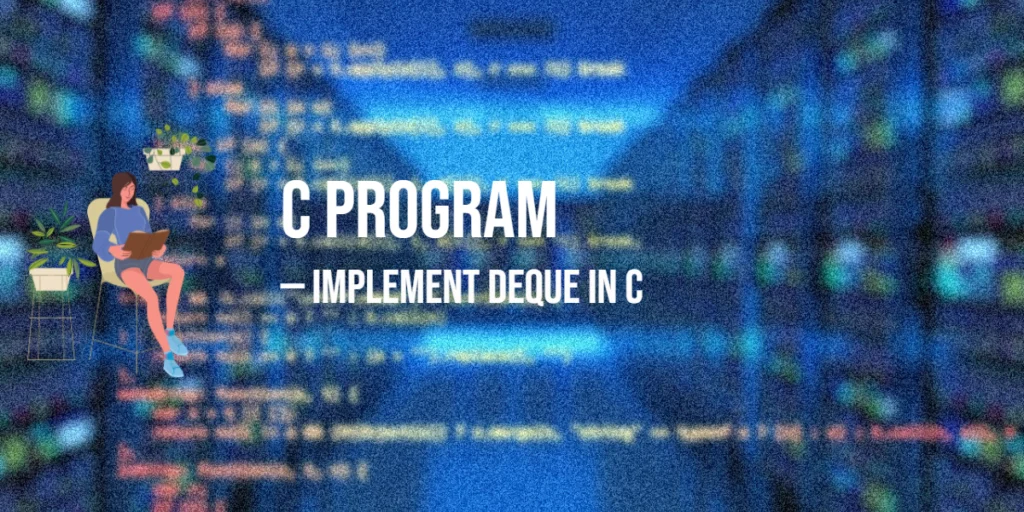React is a powerful JavaScript library for building dynamic and interactive user interfaces. One of the fundamental features of React is its ability to efficiently render lists of data. Whether you’re displaying a list of items, rendering a set of components dynamically, or managing complex state changes, understanding how to work with lists and keys in React is essential.

with hands-on learning.
get the skills and confidence to land your next move.
In React, lists are often rendered using the map() function, which transforms an array of data into an array of React elements. Keys are unique identifiers that help React optimize the rendering process by efficiently updating and reordering components. In this article, we will explore how to render lists and use keys in React, providing comprehensive examples and best practices to help you build performant and maintainable applications.
Rendering Lists in React
Using map() to Render Lists
The map() function is a common method for rendering lists in React. It iterates over an array and returns a new array of React elements. This method allows you to dynamically generate components based on the data in your array.
Here is an example of rendering a list of items:
import React from 'react';
function ItemList() {
const items = ['Apple', 'Banana', 'Cherry'];
return (
<ul>
{items.map((item, index) => (
<li key={index}>{item}</li>
))}
</ul>
);
}
export default ItemList;In this example, the ItemList component maps over an array of items and returns a list of li elements. Each li element displays an item from the array. The key attribute is also included, which is essential for list rendering in React.
Understanding Keys in React
Keys are crucial in React as they help identify which items have changed, been added, or removed. This helps React optimize the rendering process by minimizing the number of DOM manipulations. Without keys, React would have to re-render the entire list whenever any change occurs, which can lead to performance issues.
Here is an example demonstrating the importance of keys:
import React from 'react';
function TodoList() {
const todos = [
{ id: 1, text: 'Learn React' },
{ id: 2, text: 'Build a Project' },
{ id: 3, text: 'Master React' },
];
return (
<ul>
{todos.map((todo) => (
<li key={todo.id}>{todo.text}</li>
))}
</ul>
);
}
export default TodoList;In this example, the TodoList component uses the id property from each todo object as the key. This ensures that each li element has a unique key, allowing React to manage the list efficiently.
Best Practices for Using Keys
When using keys in React, follow these best practices to ensure optimal performance and maintainability:
- Use Unique Identifiers: Always use unique identifiers for keys, such as IDs from your data. Avoid using indices as keys if the list can change, as this can lead to unexpected behavior.
- Consistency: Ensure that keys are consistent across re-renders. Changing keys between renders can cause React to treat components as new, leading to unnecessary re-renders.
- Avoid Index as Key: Using the index as a key can cause issues if the order of items changes. It is generally recommended to use stable and unique identifiers instead.
By following these best practices, you can ensure that React efficiently updates and re-renders your lists.
Conditional Rendering with Lists
Conditional rendering in lists allows you to dynamically show or hide items based on certain conditions. This can be achieved using JavaScript’s conditional operators within the map() function.
Here is an example of conditional rendering in lists:
import React from 'react';
function FilteredList() {
const items = [
{ id: 1, name: 'Apple', available: true },
{ id: 2, name: 'Banana', available: false },
{ id: 3, name: 'Cherry', available: true },
];
return (
<ul>
{items.map((item) =>
item.available ? <li key={item.id}>{item.name}</li> : null
)}
</ul>
);
}
export default FilteredList;In this example, the FilteredList component only renders items that are available. The ternary operator (? :) is used to conditionally render li elements based on the available property of each item.
Handling Events in Lists
Handling events in lists allows you to add interactivity to your list items. You can attach event handlers to elements within the map() function to manage user interactions.
Here is an example of handling events in lists:
import React, { useState } from 'react';
function ClickableList() {
const [selectedItem, setSelectedItem] = useState(null);
const items = ['Apple', 'Banana', 'Cherry'];
const handleClick = (item) => {
setSelectedItem(item);
};
return (
<div>
<ul>
{items.map((item) => (
<li key={item} onClick={() => handleClick(item)}>
{item}
</li>
))}
</ul>
{selectedItem && <p>You selected: {selectedItem}</p>}
</div>
);
}
export default ClickableList;In this example, the ClickableList component renders a list of items and handles click events on each li element. When an item is clicked, the handleClick function is called, updating the selectedItem state and displaying the selected item.
Conclusion
Rendering lists and using keys are fundamental concepts in React that allow developers to create dynamic and efficient user interfaces. By understanding how to use the map() function to render lists, leveraging keys for optimal performance, and handling events within lists, you can build more interactive and responsive React applications.
In this article, we explored various aspects of working with lists and keys in React, providing comprehensive examples and best practices. By applying these techniques, you can ensure that your applications are both performant and maintainable.