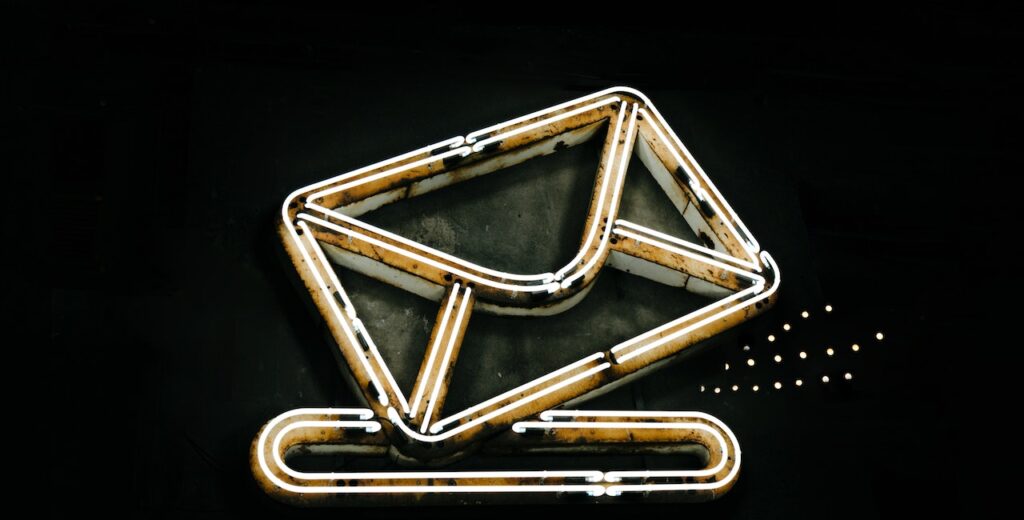Sending emails programmatically is a common requirement in many applications. Python provides a built-in module called smtplib that allows you to send emails using the Simple Mail Transfer Protocol (SMTP). With the smtplib module in Python, you can easily incorporate email functionality into your applications by establishing a connection to an SMTP server and sending emails programmatically. This module provides a convenient way to compose and send emails, including features such as attaching files, setting the sender and recipient addresses, and adding subject and body text.
Additionally, the smtplib module in Python supports various authentication methods, such as username and password, making it possible to send emails through secure SMTP servers. It also provides error handling mechanisms to handle exceptions that may occur during the email sending process, ensuring the reliability of your application’s email functionality.
Sending Emails
The provided code demonstrates how to send emails using the SMTP protocol in Python, specifically with Gmail as the SMTP server. It defines a Mail class that establishes a connection to the SMTP server, authenticates the sender’s email and password, and provides a method for sending emails. The code also includes context management functionality, ensuring the proper closure of the SMTP server connection:
import smtplib
from email.mime.text import MIMEText
from email.mime.multipart import MIMEMultipart
class Mail:
def __init__(self, sender_email, password, smtp_server='smtp.gmail.com', smtp_port=587):
"""
Initializes the Mail object with the sender's email, password, SMTP server, and SMTP port.
Establishes a connection to the SMTP server and performs the necessary authentication.
"""
self._email = sender_email
self._server = smtplib.SMTP(smtp_server, smtp_port)
self._server.starttls()
self._server.login(sender_email, password)
def send(self, receiver_email, subject, message):
"""
Sends an email to the specified receiver's email address with the given subject and message content.
Uses a multipart message container, sets the sender, receiver, and subject fields, and attaches the message content.
Sends the email using the SMTP server connection.
"""
# Create a multipart message container
msg = MIMEMultipart()
msg['From'] = self._email
msg['To'] = receiver_email
msg['Subject'] = subject
# Add the message content
msg.attach(MIMEText(message, 'plain'))
# Send the email
self._server.send_message(msg)
def __enter__(self):
"""
Context manager enter method.
Returns the Mail object itself when entering the context.
"""
return self
def __exit__(self, exc_type, exc_val, exc_tb):
"""
Context manager exit method.
Handles the cleanup by closing the SMTP server connection.
"""
self._server.quit()
if __name__ == '__main__':
# Sender's email and password
sender_email = 'edwardnyirendajr@gmail.com'
password = 'xxxxxxxxxxx'
try:
with Mail(sender_email, password) as mail:
recipient = 'edwardmsonijr@gmail.com'
message = 'Hello, there! Please subscribe to see more.'
subject = 'Sending Emails in Python'
# Send the email
mail.send(recipient, subject, message)
except smtplib.SMTPException as e:
# Handle exceptions related to email sending
print('An error occurred while sending the email:', str(e))
This code serves as a practical and straightforward solution for programmatically sending emails using Python and the SMTP protocol, with Gmail as the designated SMTP server.
That was all I had to share with you guys. If you found this code informative and would love to see more, don’t forget to subscribe to our newsletter! 😊