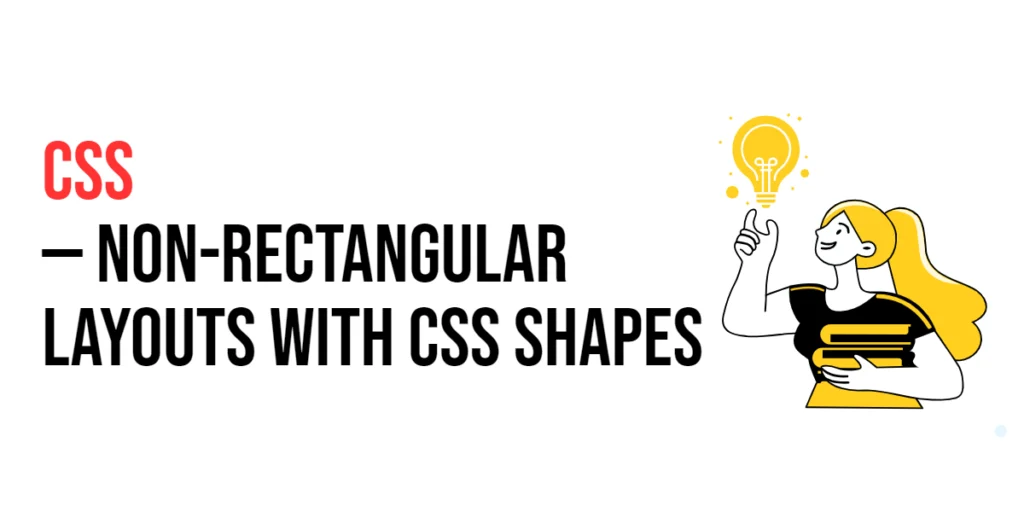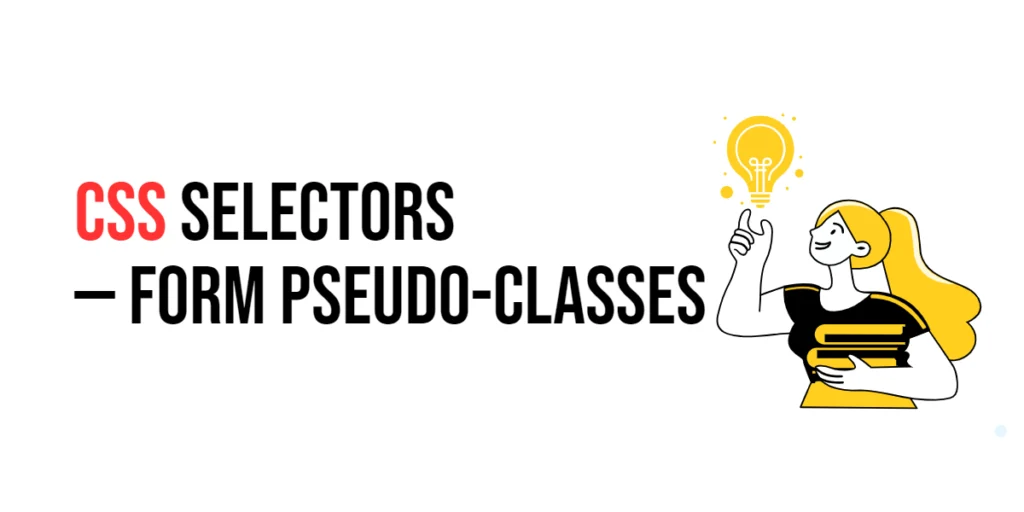Sticky positioning in CSS is a powerful tool that allows elements to “stick” to a specified position within the viewport as the user scrolls, while still adhering to the flow of the document. This positioning scheme can create engaging user experiences, particularly in navigation menus, call-to-action sections, and other elements that need to remain visible as the user scrolls through content.

with hands-on learning.
get the skills and confidence to land your next move.
Understanding how to use sticky positioning can greatly enhance the usability and aesthetic of a webpage. Unlike fixed positioning, which removes an element from the document flow, sticky positioning allows an element to toggle between relative and fixed positioning depending on the user’s scroll position. This article will explore the mechanics of sticky positioning, and providing detailed examples.
Understanding Sticky Positioning
Sticky positioning is a hybrid between relative and fixed positioning. An element with position: sticky; behaves like a relatively positioned element until it reaches a specified threshold (e.g., top: 10px), at which point it becomes fixed in place within its containing block. This allows the element to remain visible within the viewport as the user scrolls.
<!DOCTYPE html>
<html lang="en">
<head>
<meta charset="UTF-8">
<meta name="viewport" content="width=device-width, initial-scale=1.0">
<style>
.container {
height: 2000px;
padding: 20px;
background-color: #f0f0f0;
}
.sticky-element {
position: -webkit-sticky; /* For Safari */
position: sticky;
top: 20px;
background-color: lightblue;
padding: 10px;
border: 1px solid #ccc;
}
</style>
<title>Basic Sticky Positioning</title>
</head>
<body>
<div class="container">
<div class="sticky-element">I stick to the top!</div>
<p>Scroll down to see the sticky element in action.</p>
<p>...</p> <!-- Repeated for content spacing -->
<p>...</p>
<p>...</p>
<p>...</p>
<p>...</p>
<p>...</p>
</div>
</body>
</html>In this example, the sticky-element class is applied to a div that will stick to the top of its container once it reaches 20px from the top of the viewport. As the user scrolls, the element will initially scroll with the page, but once it hits the 20px mark, it will remain fixed at that position. This demonstrates the basic functionality of sticky positioning.
Sticky Positioning with Scrolling Content
Sticky positioning is particularly useful within scrollable containers, where you want an element to remain visible within the context of a scrollable area. This is commonly used in sidebars, headers, and other navigational elements.
<!DOCTYPE html>
<html lang="en">
<head>
<meta charset="UTF-8">
<meta name="viewport" content="width=device-width, initial-scale=1.0">
<style>
.scroll-container {
width: 300px;
height: 400px;
overflow-y: scroll;
border: 1px solid #ccc;
padding: 10px;
}
.scroll-content {
height: 1000px;
background-color: #f9f9f9;
}
.sticky-element {
position: -webkit-sticky; /* For Safari */
position: sticky;
top: 10px;
background-color: lightcoral;
padding: 10px;
border: 1px solid #ccc;
}
</style>
<title>Sticky Positioning in Scrollable Container</title>
</head>
<body>
<div class="scroll-container">
<div class="sticky-element">Sticky within scrollable container</div>
<div class="scroll-content">
<p>Scroll down to see the sticky element in action.</p>
<p>...</p> <!-- Repeated for content spacing -->
<p>...</p>
<p>...</p>
<p>...</p>
<p>...</p>
<p>...</p>
<p>...</p>
<p>...</p>
</div>
</div>
</body>
</html>In this example, the scroll-container class creates a scrollable area, and the sticky-element class is applied to a div inside this container. The sticky element will stick to the top of the scrollable container when it reaches 10px from the top, remaining visible as the user scrolls through the content. This technique is useful for keeping important information accessible within a specific section of the page.
Combining Sticky Positioning with Other Positioning
Sticky positioning can be combined with other CSS positioning methods to create more complex layouts. For example, you can use sticky positioning in conjunction with absolute positioning to create dynamic and responsive designs.
<!DOCTYPE html>
<html lang="en">
<head>
<meta charset="UTF-8">
<meta name="viewport" content="width=device-width, initial-scale=1.0">
<style>
.container {
position: relative;
height: 2000px;
padding: 20px;
background-color: #e0e0e0;
}
.sticky-element {
position: -webkit-sticky; /* For Safari */
position: sticky;
top: 0;
background-color: lightgreen;
padding: 10px;
border: 1px solid #ccc;
}
.absolute-element {
position: absolute;
top: 1500px;
left: 50px;
width: 200px;
height: 100px;
background-color: lightcoral;
}
</style>
<title>Combining Sticky and Absolute Positioning</title>
</head>
<body>
<div class="container">
<div class="sticky-element">I stick to the top!</div>
<div class="absolute-element">I am absolutely positioned</div>
</div>
</body>
</html>In this example, the container class has a relatively positioned parent element, allowing for absolute positioning within it. The sticky-element class creates a sticky element that sticks to the top of the container. Additionally, the absolute-element class creates an absolutely positioned element within the same container. This setup demonstrates how sticky and absolute positioning can be used together to create complex and responsive layouts.
Conclusion
Sticky positioning is a versatile and powerful tool in CSS that can greatly enhance the usability and design of web pages. By understanding how sticky positioning works and how to apply it effectively, you can create dynamic and responsive layouts that keep important elements visible as users scroll through content.
Experiment with sticky positioning to see how it can improve your web designs. For further learning, explore resources such as the MDN Web Docs on CSS positioning properties. By continuing to practice and experiment, you will become proficient in using sticky positioning to create visually appealing and functional web designs.