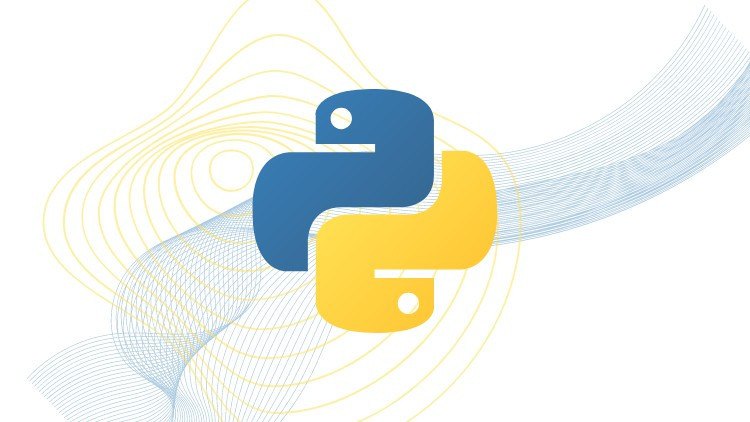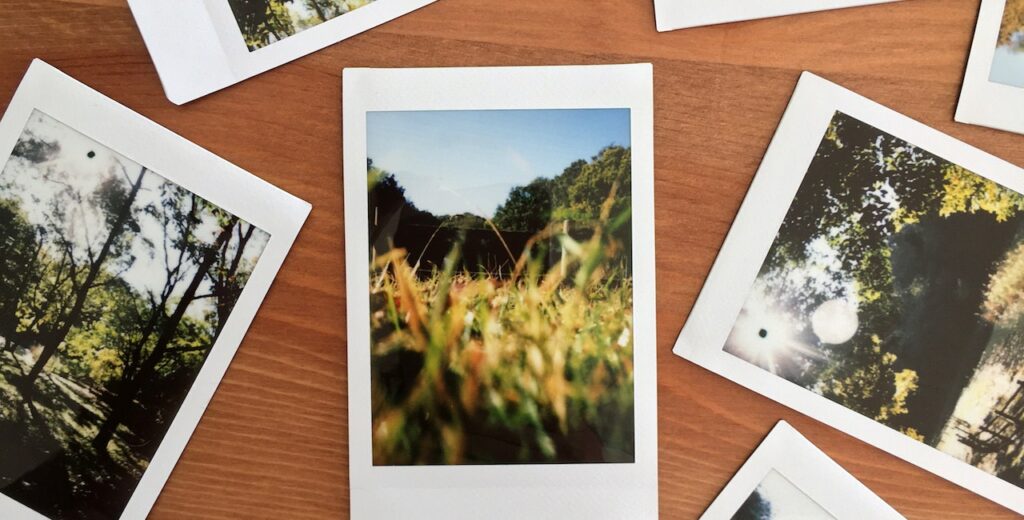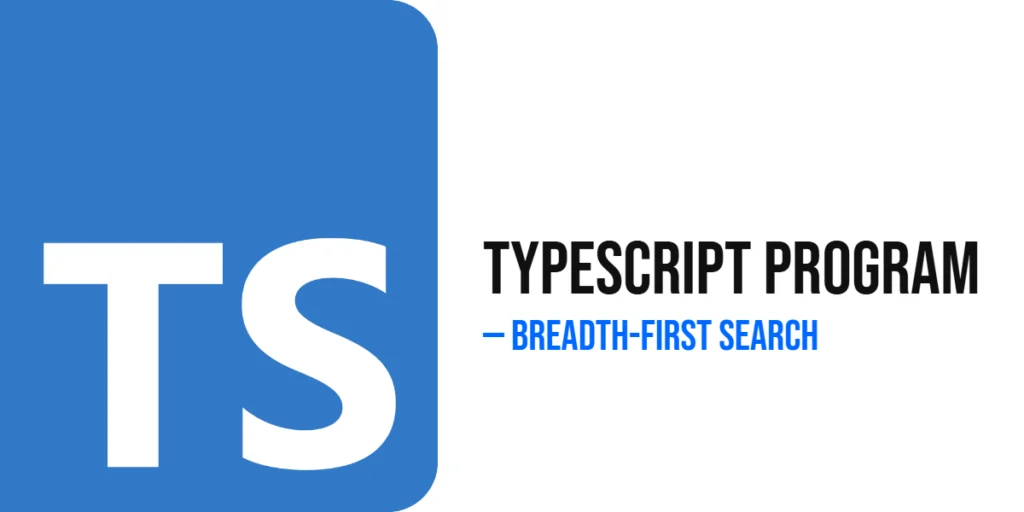JSON, or JavaScript Object Notation, is a lightweight data interchange format that is easy for humans to read and write and easy for machines to parse and generate. It is widely used for transmitting data between a server and a client in web applications, often serving as a replacement for XML. JSON’s simplicity and ubiquity make it a standard choice for APIs and data serialization.
In Ruby, handling JSON data is straightforward thanks to the built-in json library. This article will provide a comprehensive guide to working with JSON in Ruby, covering parsing JSON strings, generating JSON data, and handling more complex JSON structures. Additionally, we will explore common pitfalls and best practices for effectively managing JSON data in your Ruby applications.
Understanding JSON
JSON is a text format that is language-independent but uses conventions familiar to programmers of the C family of languages, including C, C++, Java, JavaScript, Perl, Python, and many others. JSON is built on two structures:
- A collection of name/value pairs: In various languages, this is realized as an object, record, struct, dictionary, hash table, keyed list, or associative array.
- An ordered list of values: In most languages, this is realized as an array, vector, list, or sequence.
These structures are universal, making JSON an ideal format for data interchange. Here is an example of a JSON object:
{
"name": "Alice",
"age": 30,
"is_student": false,
"courses": ["Math", "Science", "History"]
}This JSON object contains various data types, including strings, numbers, booleans, and an array.
Parsing JSON in Ruby
To parse JSON data in Ruby, you can use the JSON.parse method provided by the json library. This method converts a JSON string into a Ruby hash or array, depending on the structure of the JSON data.
First, require the json library:
require 'json'Now, let’s parse a JSON string:
require 'json'
json_string = '{"name": "Alice", "age": 30, "is_student": false, "courses": ["Math", "Science", "History"]}'
ruby_hash = JSON.parse(json_string)
puts ruby_hashIn this example, the json_string variable contains a JSON string representing an object with various attributes. The JSON.parse method converts this string into a Ruby hash. When you print ruby_hash, you will see the hash representation of the JSON object:
{"name"=>"Alice", "age"=>30, "is_student"=>false, "courses"=>["Math", "Science", "History"]}Generating JSON in Ruby
Generating JSON from Ruby objects is just as straightforward. You can use the JSON.generate method to convert a Ruby hash or array into a JSON string.
Here is an example:
require 'json'
ruby_hash = {
name: "Alice",
age: 30,
is_student: false,
courses: ["Math", "Science", "History"]
}
json_string = JSON.generate(ruby_hash)
puts json_stringIn this example, the ruby_hash variable contains a Ruby hash with various attributes. The JSON.generate method converts this hash into a JSON string. When you print json_string, you will see the JSON representation of the Ruby hash:
{"name":"Alice","age":30,"is_student":false,"courses":["Math","Science","History"]}Working with Nested JSON
JSON data often contains nested structures, such as arrays within objects or objects within arrays. Handling nested JSON in Ruby involves parsing the JSON data and then accessing the nested elements using Ruby’s hash and array syntax.
Here is an example of parsing and accessing nested JSON data:
require 'json'
json_string = '{"name": "Alice", "age": 30, "details": {"is_student": false, "courses": ["Math", "Science", "History"]}}'
ruby_hash = JSON.parse(json_string)
name = ruby_hash["name"]
is_student = ruby_hash["details"]["is_student"]
courses = ruby_hash["details"]["courses"]
puts "Name: #{name}"
puts "Is Student: #{is_student}"
puts "Courses: #{courses.join(', ')}"In this example, the json_string variable contains a JSON string with nested objects. After parsing the JSON string into a Ruby hash, we access the nested elements using the appropriate keys. The details key contains another hash, from which we extract the is_student and courses values.
Handling Errors in JSON Parsing
When parsing JSON data, errors can occur if the JSON string is malformed or contains unexpected data types. Ruby’s json library raises a JSON::ParserError when it encounters invalid JSON. You can handle these errors using begin…rescue blocks.
Here is an example of error handling in JSON parsing:
require 'json'
invalid_json_string = '{"name": "Alice", "age": 30, "is_student": false, "courses": ["Math", "Science", "History"'
begin
ruby_hash = JSON.parse(invalid_json_string)
rescue JSON::ParserError => e
puts "Failed to parse JSON: #{e.message}"
endIn this example, the invalid_json_string variable contains a malformed JSON string (missing a closing bracket). When attempting to parse this string, a JSON::ParserError is raised. The rescue block catches this error and prints an error message.
Using JSON with APIs
JSON is commonly used for data exchange in APIs. When working with APIs, you often need to parse JSON responses from the server and generate JSON requests. Ruby’s json library, combined with HTTP libraries like Net::HTTP or HTTParty, makes this process straightforward.
Here is an example of making an HTTP GET request and parsing the JSON response using Net::HTTP:
require 'net/http'
require 'json'
url = URI("https://jsonplaceholder.typicode.com/posts/1")
response = Net::HTTP.get(url)
parsed_response = JSON.parse(response)
puts parsed_responseIn this example, we use the Net::HTTP.get method to make an HTTP GET request to the specified URL. The response is a JSON string, which we parse into a Ruby hash using JSON.parse. When you print parsed_response, you will see the parsed JSON data:
{"userId"=>1, "id"=>1, "title"=>"sunt aut facere repellat provident occaecati excepturi optio reprehenderit", "body"=>"quia et suscipit\nsuscipit..."}Similarly, you can generate JSON data and send it in an HTTP POST request:
require 'net/http'
require 'json'
url = URI("https://jsonplaceholder.typicode.com/posts")
header = { 'Content-Type': 'application/json' }
post_data = { title: 'foo', body: 'bar', userId: 1 }.to_json
http = Net::HTTP.new(url.host, url.port)
http.use_ssl = true
request = Net::HTTP::Post.new(url, header)
request.body = post_data
response = http.request(request)
puts response.bodyIn this example, we create a JSON string from a Ruby hash using to_json and send it in the body of an HTTP POST request. The response from the server is printed to the console.
Conclusion
Handling JSON data in Ruby is straightforward and efficient thanks to the built-in json library. Whether you are parsing JSON strings into Ruby hashes and arrays, generating JSON data from Ruby objects, or working with nested JSON structures, Ruby provides the tools you need to manage JSON data effectively. Additionally, handling errors in JSON parsing and integrating JSON with APIs are crucial skills for any Ruby developer working on web applications.
By mastering these techniques, you can build robust and efficient applications that leverage JSON for data interchange, making your development process smoother and more productive.
Additional Resources
To further your learning and explore more about handling JSON in Ruby, here are some valuable resources:
- Official JSON Documentation: json.org
- Ruby JSON Library Documentation: ruby-doc.org
- RESTful Web Services Book: O’Reilly Media
- Codecademy Ruby Course: codecademy.com/learn/learn-ruby
- The Odin Project: A comprehensive web development course that includes Ruby: theodinproject.com
These resources will help you deepen your understanding of JSON handling in Ruby and continue your journey towards becoming a proficient Ruby developer.