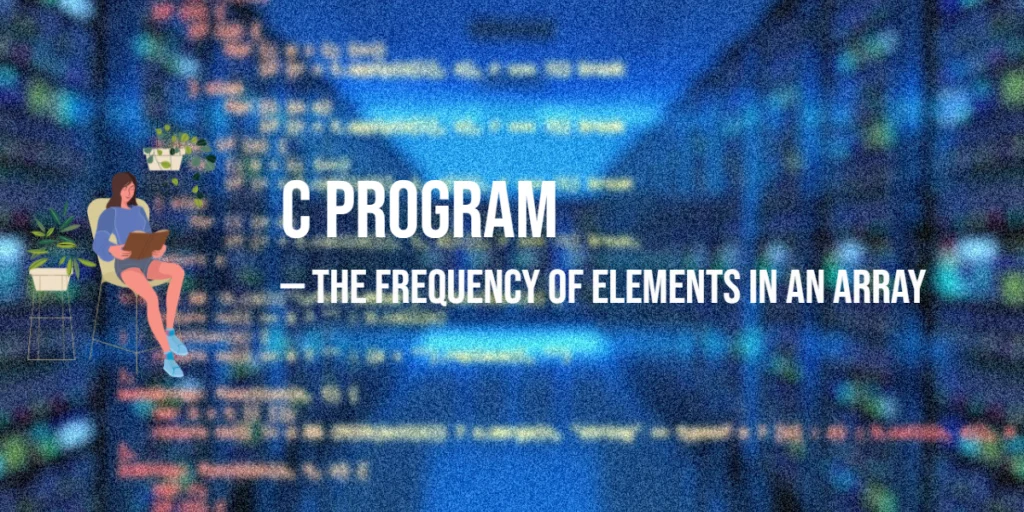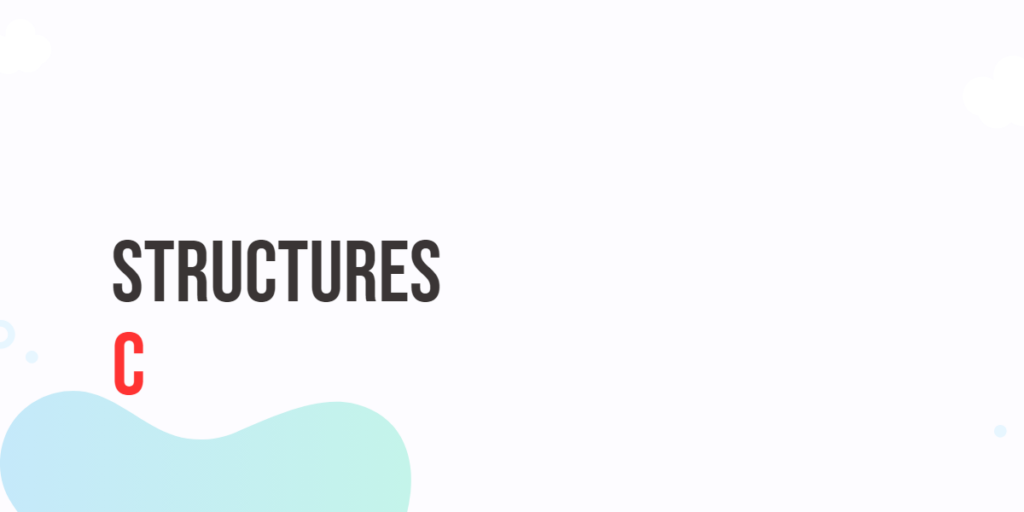Welcome to Part 2 of our comprehensive guide on the Java String class. In Part 1, we explored the fundamentals of strings, how to define and use them, and covered a range of essential methods. In this continuation, we’ll delve deeper into the String class and explore additional methods and functionalities that can empower you to manipulate and analyze strings effectively in your Java programs.

with hands-on learning.
get the skills and confidence to land your next move.
Stream<String> lines()
The lines() method is used to split a string into a stream of lines. It returns a Stream<String> where each element represents a line from the original string. The lines are separated based on line terminators (\n, \r, or \r\n).
Here’s an example program that demonstrates the usage of the lines() method:
import java.util.stream.Stream;
public class Main {
public static void main(String[] args) {
String text = "Hello\nJava\nProgramming";
Stream<String> lines = text.lines();
// Hello
// Java
// Programming
lines.forEach(System.out::println);
}
}
In this example, we have a string text containing three lines. We use the lines() method to split the string into a stream of lines. Finally, we print each line using the forEach() method.
The lines() method simplifies the process of splitting a string into individual lines, enabling easy manipulation and processing of line-based data.
boolean matches(String regex)
The matches(String regex) method checks whether the entire string matches the specified regular expression. It returns true if the string matches the regular expression, or false otherwise.
Here’s an example program that demonstrates the usage of the matches() method:
public class Main {
public static void main(String[] args) {
String text = "Hello, Java Programming!";
boolean matches = text.matches("Hello.*");
// Output: true
System.out.println(matches);
}
}
In this example, we use the matches() method to check if the string “Hello, Java Programming!” matches the regular expression “Hello.*”, which matches any string starting with “Hello”. The result is then printed to the console.
The matches() method provides a convenient way to validate and check if a string matches a specific pattern.
int offsetByCodePoints(int index, int codePointOffset)
The offsetByCodePoints(int index, int codePointOffset) method calculates the index that is offset from the given index by the specified codePointOffset. It considers the Unicode code points, ensuring correct navigation within the string even with surrogate pairs.
Here’s an example program that demonstrates the usage of the offsetByCodePoints() method:
public class Main {
public static void main(String[] args) {
String text = "Hello, Java Programming!";
int index = text.offsetByCodePoints(5, 3);
// Output: 8
System.out.println(index);
}
}
In this example, we start with the index 5 in the string “Hello, Java Programming!” and use the offsetByCodePoints() method to calculate a new index that is 3 code points ahead. The resulting new index is then printed to the console.
The offsetByCodePoints() method is useful when working with Unicode characters and ensuring accurate index calculations.
boolean regionMatches(boolean ignoreCase, int toffset, String other, int ooffset, int len)
The regionMatches() method compares a region of the string with the specified region of another string. It checks for equality between the two regions based on the given parameters.
Here’s an example program that demonstrates the usage of the regionMatches() method:
public class Main {
public static void main(String[] args) {
String text1 = "Hello, Java!";
String text2 = "Hello, JavaScript!";
boolean matches = text1.regionMatches(true, 7, text2, 7, 4);
// Output: true
System.out.println(matches);
}
}
In this example, we compare the 4 characters of the strings “Hello, Java!” and “Hello, JavaScript!” starting at index 7 for both strings using the regionMatches() method. The true value for ignoreCase parameter ensures that the comparison is case-insensitive. The result is then printed to the console.
The regionMatches() method allows for flexible comparison of specific regions within strings.
boolean regionMatches(int toffset, String other, int ooffset, int len)
The regionMatches() method compares a region of the string with the specified region of another string. It checks for equality between the two regions based on the given parameters. Unlike the previous regionMatches() method, this version does not have an ignoreCase parameter and performs a case-sensitive comparison.
Here’s an example program that demonstrates the usage of the regionMatches() method:
public class Main {
public static void main(String[] args) {
String text1 = "Hello, Java!";
String text2 = "Hello, JAVAScript!";
boolean matches = text1.regionMatches(7, text2, 7, 4);
// Output: false
System.out.println(matches);
}
}
In this example, we compare the 4 characters of the strings “Hello, Java!” and “Hello, JAVAScript!” starting at index 7 for both strings using the regionMatches() method. The result is then printed to the console.
The regionMatches() method provides a way to compare specific regions within strings with flexibility in case sensitivity.
String repeat(int count)
The repeat(int count) method returns a new string consisting of the original string repeated count times.
Here’s an example program that demonstrates the usage of the repeat() method:
public class Main {
public static void main(String[] args) {
String text = "Java";
String repeated = text.repeat(5);
// JavaJavaJavaJavaJava
System.out.println(repeated);
}
}
In this example, we repeat the string “Java” five times using the repeat() method. The resulting repeated string is then printed to the console.
The repeat() method provides a concise way to generate a string with repeated content.
String replace(char oldChar, char newChar)
The replace(char oldChar, char newChar) method replaces all occurrences of the oldChar in the string with the newChar and returns a new string with the replacements.
Here’s an example program that demonstrates the usage of the replace() method:
public class Main {
public static void main(String[] args) {
String text = "Hello, Java!";
String replaced = text.replace('a', '*');
// Output: Hello, J*v*!
System.out.println(replaced);
}
}
In this example, we replace all occurrences of the character ‘a’ in the string “Hello, Java!” with the character ‘*’ using the replace() method. The resulting string with the replacements is then printed to the console.
The replace() method provides a convenient way to substitute characters within a string.
String replace(CharSequence target, CharSequence replacement)
The replace(CharSequence target, CharSequence replacement) method replaces all occurrences of the target sequence in the string with the replacement sequence and returns a new string with the replacements.
Here’s an example program that demonstrates the usage of the replace() method:
public class Main {
public static void main(String[] args) {
String text = "Hello, Java!";
String replaced = text.replace("Java", "JavaScript");
// Output: Hello, JavaScript!
System.out.println(replaced);
}
}
In this example, we replace all occurrences of the string “Java” in the string “Hello, Java!” with the string “JavaScript” using the replace() method. The resulting string with the replacements is then printed to the console.
The replace() method allows for easy substitution of sequences within a string.
String replaceAll(String regex, String replacement)
The replaceAll(String regex, String replacement) method replaces all substrings of the string that match the given regular expression regex with the specified replacement string and returns a new string with the replacements.
Here’s an example program that demonstrates the usage of the replaceAll() method:
public class Main {
public static void main(String[] args) {
String text = "Java 101: The Fundamentals (Part 1)";
String replaced = text.replaceAll("\\d+", "*");
// Output: Java *: The Fundamentals (Part *)
System.out.println(replaced);
}
}
In this example, we replace all occurrences of one or more digits (\d+) in the string “Java 101: The Fundamentals (Part 1)” with the string “*” using the replaceAll() method. The resulting string with the replacements is then printed to the console.
The replaceAll() method allows for powerful replacements based on regular expressions in a string.
String replaceFirst(String regex, String replacement)
The replaceFirst(String regex, String replacement) method replaces the first substring of the string that matches the given regular expression regex with the specified replacement string and returns a new string with the replacement.
Here’s an example program that demonstrates the usage of the replaceFirst() method:
public class Main {
public static void main(String[] args) {
String text = "Java 101: The Fundamentals (Part 1)";
String replaced = text.replaceFirst("\\d+", "*");
// Output: Java *: The Fundamentals (Part 1)
System.out.println(replaced);
}
}
In this example, we replace the first occurrence of one or more digits (\d+) in the string “Java 101: The Fundamentals (Part 1)” with the string “*” using the replaceFirst() method. The resulting string with the replacement is then printed to the console.
The replaceFirst() method allows for replacing the first match based on a regular expression in a string.
String resolveConstantDesc(MethodHandles.Lookup lookup)
The resolveConstantDesc(MethodHandles.Lookup lookup) method resolves a constant variable descriptor represented by the string. It returns the resolved constant descriptor as a string.
This method is typically used when working with the Java invokedynamic instruction and constant variables in the constant pool.
Here’s an example that demonstrates the usage of the resolveConstantDesc() method in the context of dynamic invocation:
import java.lang.invoke.MethodHandles;
public class Main {
public static void main(String[] args) {
MethodHandles.Lookup lookup = MethodHandles.lookup();
String text = "java/lang/System.out:Ljava/io/PrintStream;";
String constantDesc = text.resolveConstantDesc(lookup);
// Output: java/lang/System.out:Ljava/io/PrintStream;
System.out.println(constantDesc);
}
}
In this example, we create a MethodHandles.Lookup object using the lookup() method. We define a constant descriptor string “java/lang/System.out:Ljava/io/PrintStream;”, which represents the System.out field descriptor for the PrintStream class.
The usage and application of the resolveConstantDesc() method depend on the specific context of dynamic invocation and constant pool management in Java bytecode manipulation. Its usage is more advanced and not commonly used in general programming scenarios.
String[] split(String regex)
The split(String regex) method splits the string into an array of substrings based on the specified regular expression regex and returns the array.
Here’s an example program that demonstrates the usage of the split() method:
public class Main {
public static void main(String[] args) {
String text = "C, Dart, GoLang, Java, JavaScript, R, Swift";
String[] parts = text.split(", ");
for (String part : parts)
System.out.println(part);
}
}
In this example, we split the string “C, Dart, GoLang, Java, JavaScript, R, Swift” into an array of substrings using the split() method. We specify the regular expression “, ” as the separator, indicating that the string should be split at each comma followed by a space. The resulting substrings are then printed to the console using a loop.
The split() method is commonly used to split strings into smaller parts based on a specific pattern or delimiter.
String[] split(String regex, int limit)
The split(String regex, int limit) method splits the string into an array of substrings based on the specified regular expression regex and limit parameter and returns the array.
The limit parameter determines the maximum number of substrings to be included in the resulting array. If the limit is positive, the string is split at most limit – 1 times. If the limit is negative, it is treated as unlimited, and the string is split entirely. If the limit is zero, empty substrings are also included in the resulting array.
Here’s an example program that demonstrates the usage of the split() method with a limit:
public class Main {
public static void main(String[] args) {
String text = "C, Dart, GoLang, Java, JavaScript, R, Swift";
String[] parts = text.split(", ", 2);
// C
// Dart, GoLang, Java, JavaScript, R, Swift
for (String part : parts)
System.out.println(part);
}
}
In this example, we split the string “C, Dart, GoLang, Java, JavaScript, R, Swift” into an array of substrings using the split() method with a limit of 2. The regular expression “, ” is used as the separator. The resulting substrings are then printed to the console using a loop.
In this case, the limit parameter limits the splitting to only two substrings, resulting in the string being split at the first occurrence of the separator “, “.
The split() method with a limit parameter provides flexibility in controlling the number of substrings generated during the splitting process.
boolean startsWith(String prefix)
The startsWith(String prefix) method checks whether the string starts with the specified prefix and returns true if it does, or false otherwise.
Here’s an example program that demonstrates the usage of the startsWith() method:
public class Main {
public static void main(String[] args) {
String text = "Hello, Java!";
boolean startsWithHello = text.startsWith("Hello");
// Output: true
System.out.println(startsWithHello);
}
}
In this example, we check if the string “Hello, Java!” starts with the prefix “Hello” using the startsWith() method. The result is then printed to the console.
The startsWith() method is commonly used to check if a string starts with a specific prefix.
boolean startsWith(String prefix, int toffset)
The startsWith(String prefix, int toffset) method checks whether a substring of the string, starting at the specified toffset index, starts with the specified prefix. It returns true if it does, or false otherwise.
Here’s an example program that demonstrates the usage of the startsWith() method with an offset:
public class Main {
public static void main(String[] args) {
String text = "Hello, Java!";
boolean startsWithJava = text.startsWith("Java", 7);
// Output: true
System.out.println(startsWithJava);
}
}
In this example, we check if the substring of the string “Hello, Java!” starting at index 7 (corresponding to the substring “Java!”) starts with the prefix “Java” using the startsWith() method. The result is then printed to the console.
The startsWith() method with an offset allows checking if a specific substring within a string starts with a given prefix.
String strip()
The strip() method returns a new string that represents the original string with leading and trailing white spaces removed.
Here’s an example program that demonstrates the usage of the strip() method:
public class Main {
public static void main(String[] args) {
String text = " Hello, Java! ";
String stripped = text.strip();
// Output: Hello, Java!
System.out.println(text);
// Output: Hello, Java!
System.out.println(stripped);
}
}
In this example, we remove the leading and trailing white spaces from the string ” Hello, Java! ” using the strip() method. The resulting stripped string is then printed to the console.
The strip() method is useful when you want to remove leading and trailing white spaces from a string.
String stripIndent()
The stripIndent() method returns a new string that represents the original string with common leading white space from all lines removed.
Here’s an example program that demonstrates the usage of the stripIndent() method:
public class Main {
public static void main(String[] args) {
String text = " Line 1\n Line 2\n Line 3";
String stripped = text.stripIndent();
// Line 1
// Line 2
// Line 3
System.out.println(text);
// Line 1
// Line 2
// Line 3
System.out.println(stripped);
}
}
In this example, we remove the common leading white space from all lines in the string ” Line 1\n Line 2\n Line 3″ using the stripIndent() method. The resulting stripped string is then printed to the console.
The stripIndent() method is useful when dealing with indented multi-line strings, such as code blocks or text paragraphs, where you want to remove the common leading white space.
String stripLeading()
The stripLeading() method returns a new string that represents the original string with leading white spaces removed.
Here’s an example program that demonstrates the usage of the stripLeading() method:
public class Main {
public static void main(String[] args) {
String text = " Hello, Java! ";
String stripped = text.stripLeading();
// Output: | Hello, Java! |
System.out.println("|" + text + "|");
// Output: |Hello, Java! |
System.out.println("|" + stripped + "|");
}
}
In this example, we remove the leading white spaces from the string ” Hello, World!” using the stripLeading() method. The resulting stripped string is then printed to the console.
The stripLeading() method is useful when you want to remove leading white spaces from a string but preserve trailing white spaces.
String stripTrailing()
The stripTrailing() method returns a new string that represents the original string with trailing white spaces removed.
Here’s an example program that demonstrates the usage of the stripTrailing() method:
public class Main {
public static void main(String[] args) {
String text = " Hello, Java! ";
String stripped = text.stripTrailing();
// Output: | Hello, Java! |
System.out.println("|" + text + "|");
// Output: | Hello, Java!|
System.out.println("|" + stripped + "|");
}
}
In this example, we remove the trailing white spaces from the string ” Hello, Java! ” using the stripTrailing() method. The resulting stripped string is then printed to the console.
The stripTrailing() method is useful when you want to remove trailing white spaces from a string but preserve leading white spaces.
CharSequence subSequence(int beginIndex, int endIndex)
The subSequence(int beginIndex, int endIndex) method returns a new character sequence that is a subsequence of the original string. The subsequence starts at the specified beginIndex (inclusive) and ends at the specified endIndex (exclusive).
Here’s an example program that demonstrates the usage of the subSequence() method:
public class Main {
public static void main(String[] args) {
String text = "Hello, Java!";
CharSequence subsequence = text.subSequence(7, 11);
// Output: Java
System.out.println(subsequence);
}
}
In this example, we extract the subsequence of the string “Hello, Java!” starting at index 7 (inclusive) and ending at index 11 (exclusive) using the subSequence() method. The resulting subsequence is then printed to the console.
The subSequence() method is useful when you want to extract a portion of a string as a character sequence without creating a new string object.
String substring(int beginIndex)
The substring(int beginIndex) method returns a new string that is a substring of the original string. The substring starts at the specified beginIndex (inclusive) and extends to the end of the original string.
Here’s an example program that demonstrates the usage of the substring() method:
public class Main {
public static void main(String[] args) {
String text = "Hello, Java!";
CharSequence substring = text.substring(7);
// Output: Java!
System.out.println(substring);
}
}
In this example, we extract the substring of the string “Hello, Java!” starting at index 7 (inclusive) until the end of the string using the substring() method. The resulting substring is then printed to the console.
The substring() method is commonly used to extract a portion of a string starting from a specific index.
String substring(int beginIndex, int endIndex)
The substring(int beginIndex, int endIndex) method returns a new string that is a substring of the original string. The substring starts at the specified beginIndex (inclusive) and extends to the character at index endIndex (exclusive).
Here’s an example program that demonstrates the usage of the substring() method with an end index:
public class Main {
public static void main(String[] args) {
String text = "Hello, Java!";
CharSequence substring = text.substring(7, 11);
// Output: Java
System.out.println(substring);
}
}
In this example, we extract the substring of the string “Hello, Java!” starting at index 7 (inclusive) and ending at index 11 (exclusive) using the substring() method. The resulting substring is then printed to the console.
The substring() method with an end index allows extracting a specific portion of a string between two indices.
char[] toCharArray()
The toCharArray() method converts the string to a new character array. The character array represents the same sequence of characters as the string.
Here’s an example program that demonstrates the usage of the toCharArray() method:
public class Main {
public static void main(String[] args) {
String text = "Hello, Java!";
char[] charArray = text.toCharArray();
// Output: H e l l o , J a v a !
for (char ch : charArray)
System.out.print(ch + " ");
}
}
In this example, we convert the string “Hello, Java!” to a character array using the toCharArray() method. The resulting character array is then printed to the console using a loop.
The toCharArray() method is useful when you need to manipulate individual characters of a string.
String toLowerCase()
The toLowerCase() method returns a new string that represents the original string converted to lowercase.
Here’s an example program that demonstrates the usage of the toLowerCase() method:
public class Main {
public static void main(String[] args) {
String text = "Hello, Java!";
String lowercase = text.toLowerCase();
// Output: hello, java!
System.out.println(lowercase);
}
}
In this example, we convert the string “Hello, Java!” to lowercase using the toLowerCase() method. The resulting lowercase string is then printed to the console.
The toLowerCase() method is commonly used when you need to perform case-insensitive string operations.
String toLowerCase(Locale locale)
The toLowerCase(Locale locale) method returns a new string that represents the original string converted to lowercase using the specified locale.
Here’s an example program that demonstrates the usage of the toLowerCase() method with a locale:
import java.util.Locale;
public class Main {
public static void main(String[] args) {
String text = "Hello, Java!";
String lowercase = text.toLowerCase(Locale.FRANCE);
// Output: hello, java!
System.out.println(lowercase);
}
}
In this example, we convert the string “Hello, Java!” to lowercase using the toLowerCase() method with the Locale.FRANCE locale. The resulting lowercase string is then printed to the console.
The toLowerCase() method with a locale allows converting the string to lowercase considering the specific rules and conventions of a particular locale.
String toString()
The toString() method returns the string itself.
Here’s an example program that demonstrates the usage of the toString() method:
public class Main {
public static void main(String[] args) {
String text = "Hello, Java!";
String stringRepresentation = text.toString();
// Output: Hello, Java!
System.out.println(stringRepresentation);
}
}
In this example, we obtain the string representation of the string “Hello, World!” using the toString() method. The resulting string representation is then printed to the console.
The toString() method is typically used when you want to obtain a string representation of an object, but in the case of the String class, the method returns the string itself.
String toUpperCase()
The toUpperCase() method returns a new string that represents the original string converted to uppercase.
Here’s an example program that demonstrates the usage of the toUpperCase() method:
public class Main {
public static void main(String[] args) {
String text = "Hello, Java!";
String uppercase = text.toUpperCase();
// Output: HELLO, JAVA!
System.out.println(uppercase);
}
}
In this example, we convert the string “Hello, Java!” to uppercase using the toUpperCase() method. The resulting uppercase string is then printed to the console.
The toUpperCase() method is commonly used when you need to perform case-insensitive string operations.
String toUpperCase(Locale locale)
The toUpperCase(Locale locale) method returns a new string that represents the original string converted to uppercase using the specified locale.
Here’s an example program that demonstrates the usage of the toUpperCase() method with a locale:
import java.util.Locale;
public class Main {
public static void main(String[] args) {
String text = "Hello, Java!";
String uppercase = text.toUpperCase(Locale.FRANCE);
// Output: HELLO, JAVA!
System.out.println(uppercase);
}
}
In this example, we convert the string “Hello, Java!” to uppercase using the toUpperCase() method with the Locale.FRANCE locale. The resulting uppercase string is then printed to the console.
The toUpperCase() method with a locale allows converting the string to uppercase considering the specific rules and conventions of a particular locale.
<R> R transform(Function<? super String, ? extends R> f)
The transform(Function<? super String, ? extends R> f) method applies the provided function f to the string and returns the result of the function.
Here’s an example program that demonstrates the usage of the transform() method:
import java.util.Locale;
public class Main {
public static void main(String[] args) {
String text = "Hello, Java!";
String uppercase = text.transform(s -> s.toUpperCase(Locale.FRANCE));
String lowercase = text.transform(s -> s.toLowerCase(Locale.FRANCE));
// Output: HELLO, JAVA!
System.out.println(uppercase);
// Output: hello, java!
System.out.println(lowercase);
}
}
In this example, we transform the string “Hello, Java!” by applying the toUpperCase() and the toLowerCase() methods to it using the transform() method. The resulting transformed strings are then printed to the console.
The transform() method provides a flexible way to apply custom transformations to a string using a lambda expression or a function.
String translateEscapes()
The translateEscapes() method returns a new string that represents the original string with escape sequences translated into their corresponding characters.
Here’s an example program that demonstrates the usage of the translateEscapes() method:
public class Main {
public static void main(String[] args) {
String text = "Hello,\\nJava!";
String translated = text.translateEscapes();
// Hello,\nJava!
System.out.println(text);
// Hello,
// Java!
System.out.println(translated);
}
}
In this example, we translate the escape sequence \n in the string “Hello,\\nJava!” into a newline character using the translateEscapes() method. The resulting translated string is then printed to the console.
The translateEscapes() method is useful when you have string literals with escape sequences and want to obtain the corresponding characters.
String trim()
The trim() method returns a new string that represents the original string with leading and trailing whitespace removed.
Here’s an example program that demonstrates the usage of the trim() method:
public class Main {
public static void main(String[] args) {
String text = " Hello, Java! ";
String trimmed = text.trim();
// | Hello, Java! |
System.out.println("|" + text + "|");
// |Hello, Java!|
System.out.println("|" + trimmed + "|");
}
}
In this example, we remove the leading and trailing whitespace from the string ” Hello, Java! ” using the trim() method. The resulting trimmed string is then printed to the console.
The trim() method is commonly used when you need to eliminate unwanted whitespace from the beginning or end of a string.
static String valueOf(boolean b)
The valueOf(boolean b) method returns the string representation of the specified boolean value.
Here’s an example program that demonstrates the usage of the valueOf(boolean b) method:
public class Main {
public static void main(String[] args) {
boolean value = true;
String stringValue = String.valueOf(value);
// Output: true
System.out.println(stringValue);
}
}
In this example, we convert the boolean value true to its string representation using the valueOf(boolean b) method. The resulting string value is then printed to the console.
The valueOf(boolean b) method is useful when you need to convert a boolean value to a string for display or further processing.
static String valueOf(char c)
The valueOf(char c) method returns the string representation of the specified character.
Here’s an example program that demonstrates the usage of the valueOf(char c) method:
public class Main {
public static void main(String[] args) {
char value = 'A';
String stringValue = String.valueOf(value);
// Output: A
System.out.println(stringValue);
}
}
In this example, we convert the character ‘A’ to its string representation using the valueOf(char c) method. The resulting string value is then printed to the console.
The valueOf(char c) method is commonly used when you need to convert a character to a string for manipulation or display.
static String valueOf(char[] data)
The valueOf(char[] data) method returns the string representation of the specified character array.
Here’s an example program that demonstrates the usage of the valueOf(char[] data) method:
public class Main {
public static void main(String[] args) {
char[] data = {'J', 'a', 'v', 'a'};
String stringValue = String.valueOf(data);
// Output: Java
System.out.println(stringValue);
}
}
In this example, we convert the character array {‘J’, ‘a’, ‘v’, ‘a’} to its string representation using the valueOf(char[] data) method. The resulting string value is then printed to the console.
The valueOf(char[] data) method is useful when you have a character array and need to obtain its string representation.
static String valueOf(char[] data, int offset, int count)
The valueOf(char[] data, int offset, int count) method returns the string representation of a subarray of characters within the specified character array.
Here’s an example program that demonstrates the usage of the valueOf(char[] data, int offset, int count) method:
public class Main {
public static void main(String[] args) {
char[] data = {'J', 'a', 'v', 'a', ' ', 'P', 'r', 'o', 'g', 'r', 'a', 'm', 'm', 'i', 'n', 'g'};
String stringValue = String.valueOf(data, 5, 11);
// Output: Programming
System.out.println(stringValue);
}
}
In this example, we convert a subarray of characters {‘P’, ‘r’, ‘o’, ‘g’, ‘r’, ‘a’, ‘m’, ‘m’, ‘i’, ‘n’, ‘g’} from the character array {‘J’, ‘a’, ‘v’, ‘a’, ‘ ‘, ‘P’, ‘r’, ‘o’, ‘g’, ‘r’, ‘a’, ‘m’, ‘m’, ‘i’, ‘n’, ‘g’} to its string representation using the valueOf(char[] data, int offset, int count) method. The resulting string value is then printed to the console.
The valueOf(char[] data, int offset, int count) method is useful when you need to obtain the string representation of a specific range of characters within a character array.
static String valueOf(double d)
The valueOf(double d) method returns the string representation of the specified double value.
Here’s an example program that demonstrates the usage of the valueOf(double d) method:
public class Main {
public static void main(String[] args) {
double value = 3.14;
String stringValue = String.valueOf(value);
// Output: 3.14
System.out.println(stringValue);
}
}
In this example, we convert the double value 3.14 to its string representation using the valueOf(double d) method. The resulting string value is then printed to the console.
The valueOf(double d) method is commonly used when you need to convert a double value to a string for display or further processing.
static String valueOf(float f)
The valueOf(float f) method returns the string representation of the specified float value.
Here’s an example program that demonstrates the usage of the valueOf(float f) method:
public class Main {
public static void main(String[] args) {
float value = 3.14f;
String stringValue = String.valueOf(value);
// Output: 3.14
System.out.println(stringValue);
}
}
In this example, we convert the float value 3.14 to its string representation using the valueOf(float f) method. The resulting string value is then printed to the console.
The valueOf(float f) method is useful when you need to convert a float value to a string for manipulation or display.
static String valueOf(int i)
The valueOf(int i) method returns the string representation of the specified int value.
Here’s an example program that demonstrates the usage of the valueOf(int i) method:
public class Main {
public static void main(String[] args) {
int value = 42;
String stringValue = String.valueOf(value);
// Output: 42
System.out.println(stringValue);
}
}
In this example, we convert the int value 42 to its string representation using the valueOf(int i) method. The resulting string value is then printed to the console.
The valueOf(int i) method is commonly used when you need to convert an int value to a string for display or further processing.
static String valueOf(long l)
The valueOf(long l) method returns the string representation of the specified long value.
Here’s an example program that demonstrates the usage of the valueOf(long l) method:
public class Main {
public static void main(String[] args) {
long value = 9876543210L;
String stringValue = String.valueOf(value);
// Output: 9876543210
System.out.println(stringValue);
}
}
In this example, we convert the long value 9876543210 to its string representation using the valueOf(long l) method. The resulting string value is then printed to the console.
The valueOf(long l) method is useful when you need to convert a long value to a string for manipulation or display.
static String valueOf(Object obj)
The valueOf(Object obj) method returns the string representation of the specified object.
Here’s an example program that demonstrates the usage of the valueOf(Object obj) method:
public class Main {
public static void main(String[] args) {
Object value = new Integer(42);
String stringValue = String.valueOf(value);
// Output: 42
System.out.println(stringValue);
}
}
In this example, we convert an Integer object with a value of 42 to its string representation using the valueOf(Object obj) method. The resulting string value is then printed to the console.
The valueOf(Object obj) method is commonly used when you need to convert an object to its string representation. The method internally calls the toString() method of the object to obtain the string representation.
Conclusion
That concludes our comprehensive blog series on the Java String class. In this second part, we delved deeper into the topic and explored a wide range of string manipulation functions. If you missed the first part of this series, don’t worry! You can find it below:
Throughout this series, we have explored the power and versatility of strings in Java. Strings are essential for handling textual data and play a crucial role in various Java applications. By understanding the String class and its extensive set of methods, you have gained valuable insights into how to effectively work with strings in your programs.
From comparing and concatenating strings to searching, replacing, and extracting substrings, we have covered a wide array of functions that enable you to manipulate strings with ease. The provided example programs have illustrated practical use cases and demonstrated the proper usage of each method.
I hope you found this information informative. If you would like to receive more content, please consider subscribing to our newsletter!