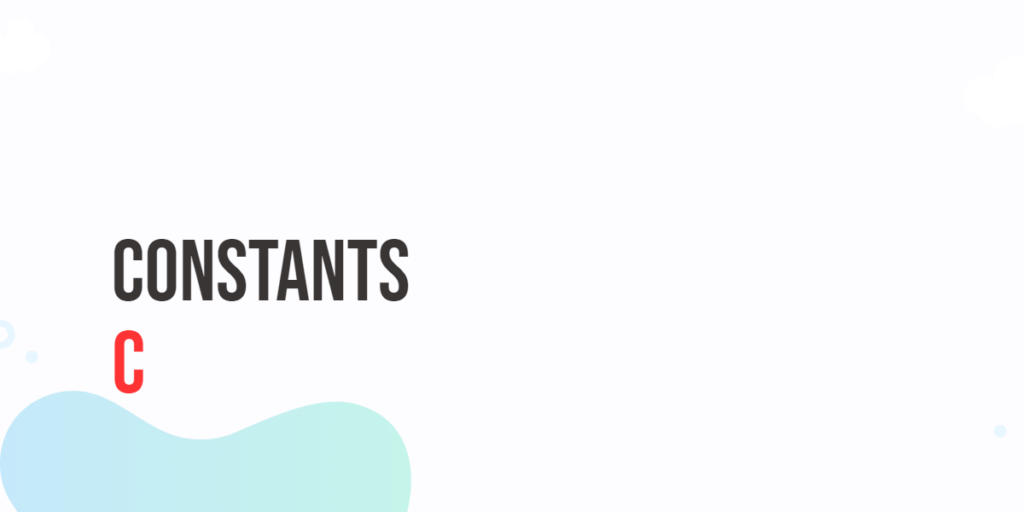Vue.js is a progressive JavaScript framework used for building user interfaces. One of its strengths is its flexibility and extensibility, allowing developers to enhance and customize the framework according to their needs. Two powerful tools for customization in Vue.js are plugins and mixins. Plugins enable you to add global-level functionality to your application, while mixins allow you to reuse and share logic across multiple components.

with hands-on learning.
get the skills and confidence to land your next move.
In this article, we will explore how to customize Vue.js using plugins and mixins. We will start by understanding what plugins and mixins are, how to create them, and how to use them in your Vue.js applications. We will then look at examples that combine plugins and mixins to provide both global functionality and shared logic. Finally, we will discuss best practices for using plugins and mixins to ensure your code remains maintainable and scalable.
Understanding Vue Plugins
What is a Vue Plugin?
A Vue plugin is a JavaScript object or function that adds global-level functionality to a Vue.js application. Plugins can be used to extend the functionality of Vue by adding methods, directives, mixins, and more. They are useful for encapsulating code that needs to be shared across multiple components or even multiple projects.
Creating a Simple Vue Plugin
To create a Vue plugin, you need to define an object or function with an install method. This method is called when the plugin is used in a Vue application.
Here is an example of a simple plugin that adds a global method:
// myPlugin.js
const MyPlugin = {
install(app) {
app.config.globalProperties.$myMethod = function (methodOptions) {
console.log('MyPlugin method called with:', methodOptions);
};
}
};
export default MyPlugin;In this code, the install method adds a global method $myMethod to the app.config.globalProperties, which can be accessed from any component.
Using a Vue Plugin
To use the plugin in a Vue application, you need to install it when creating the Vue instance.
// main.js
import { createApp } from 'vue';
import App from './App.vue';
import MyPlugin from './myPlugin';
createApp(App).use(MyPlugin).mount('#app');In this code, the use method installs the plugin, making the $myMethod available globally. You can now use $myMethod in any component:
<template>
<div>
<button @click="callMyMethod">Call MyPlugin Method</button>
</div>
</template>
<script>
export default {
name: 'MyComponent',
methods: {
callMyMethod() {
this.$myMethod('Hello from MyComponent');
}
}
};
</script>Understanding Vue Mixins
What is a Mixin?
A mixin in Vue.js is a reusable piece of code that can be included in multiple components. Mixins allow you to share logic across components by merging the mixin’s properties and methods with those of the component.
Creating a Mixin
To create a mixin, you define an object with the properties and methods you want to share.
// myMixin.js
export const myMixin = {
data() {
return {
sharedData: 'This is shared data'
};
},
methods: {
sharedMethod() {
console.log('This is a shared method');
}
}
};In this code, myMixin contains a data property and a methods property that can be shared with any component.
Using Mixins in Components
To use a mixin in a component, you include it in the mixins array of the component.
<template>
<div>
<p>{{ sharedData }}</p>
<button @click="sharedMethod">Call Shared Method</button>
</div>
</template>
<script>
import { myMixin } from './myMixin';
export default {
name: 'MyComponent',
mixins: [myMixin]
};
</script>In this code, myMixin is included in the mixins array, making sharedData and sharedMethod available in the component.
Combining Plugins and Mixins
Example: Global Functionality with Plugins
Plugins are ideal for adding global functionality that should be accessible from anywhere in your application. For example, you can create a plugin that adds a global logging method:
// loggerPlugin.js
const LoggerPlugin = {
install(app) {
app.config.globalProperties.$log = function (message) {
console.log(`[LOG]: ${message}`);
};
}
};
export default LoggerPlugin;You can then use this plugin in your Vue application:
// main.js
import { createApp } from 'vue';
import App from './App.vue';
import LoggerPlugin from './LoggerPlugin';
createApp(App).use(LoggerPlugin).mount('#app');In your components, you can now use the global logging method:
<template>
<div>
<button @click="logMessage">Log Message</button>
</div>
</template>
<script>
export default {
name: 'MyComponent',
methods: {
logMessage() {
this.$log('This is a log message');
}
}
};
</script>Example: Shared Logic with Mixins
Mixins are great for sharing logic across multiple components. For instance, you can create a mixin that handles form validation:
// formValidationMixin.js
export const formValidationMixin = {
data() {
return {
errors: {}
};
},
methods: {
validateField(fieldName, value) {
if (!value) {
this.errors[fieldName] = `${fieldName} is required`;
} else {
delete this.errors[fieldName];
}
}
}
};You can then use this mixin in multiple components:
<template>
<div>
<input v-model="name" @blur="validateField('name', name)" />
<p v-if="errors.name">{{ errors.name }}</p>
</div>
</template>
<script>
import { formValidationMixin } from './formValidationMixin';
export default {
name: 'MyFormComponent',
mixins: [formValidationMixin],
data() {
return {
name: ''
};
}
};
</script>In this code, the mixin provides a validateField method and an errors data property that can be used to manage form validation logic.
Best Practices for Plugins and Mixins
When using plugins and mixins, it’s important to follow best practices to ensure your code remains maintainable and scalable:
- Keep Plugins and Mixins Simple: Avoid adding too much complexity to plugins and mixins. They should focus on a single responsibility.
- Avoid Global State in Mixins: Mixins should not modify global state. Use plugins for global functionality.
- Document Your Plugins and Mixins: Provide clear documentation for your plugins and mixins to make it easier for other developers to understand and use them.
- Name Your Mixins and Plugins Appropriately: Use descriptive names that clearly indicate the purpose of the mixin or plugin.
- Use Plugins for Global Behavior: Plugins are best suited for adding global methods, directives, or properties that need to be available throughout your application.
- Use Mixins for Reusable Logic: Mixins are ideal for sharing reusable logic, such as methods or data properties, across multiple components.
Conclusion
Customizing Vue.js with plugins and mixins allows you to enhance the functionality of your applications and share common logic across components. Plugins provide a way to add global-level functionality, while mixins enable the reuse of code within components. By understanding and utilizing these powerful tools, you can create more maintainable, scalable, and efficient Vue.js applications.
Additional Resources
To further expand your knowledge of Vue.js plugins and mixins, here are some additional resources:
- Vue.js Documentation: The official Vue.js documentation provides comprehensive information on using plugins and mixins. Vue.js Documentation
- Vue Mastery: An excellent platform offering tutorials and courses on Vue.js. Vue Mastery
- Vue School: Another great resource for learning Vue.js through video courses. Vue School
- Books: Books such as “The Majesty of Vue.js” by Alex Kyriakidis and Kostas Maniatis provide in-depth insights and practical examples.
- Community and Forums: Join online communities and forums like Vue Forum, Reddit, and Stack Overflow to connect with other Vue developers, ask questions, and share knowledge.
By leveraging these resources and continuously practicing, you’ll become proficient in customizing Vue.js with plugins and mixins and be well on your way to developing impressive and functional web applications.