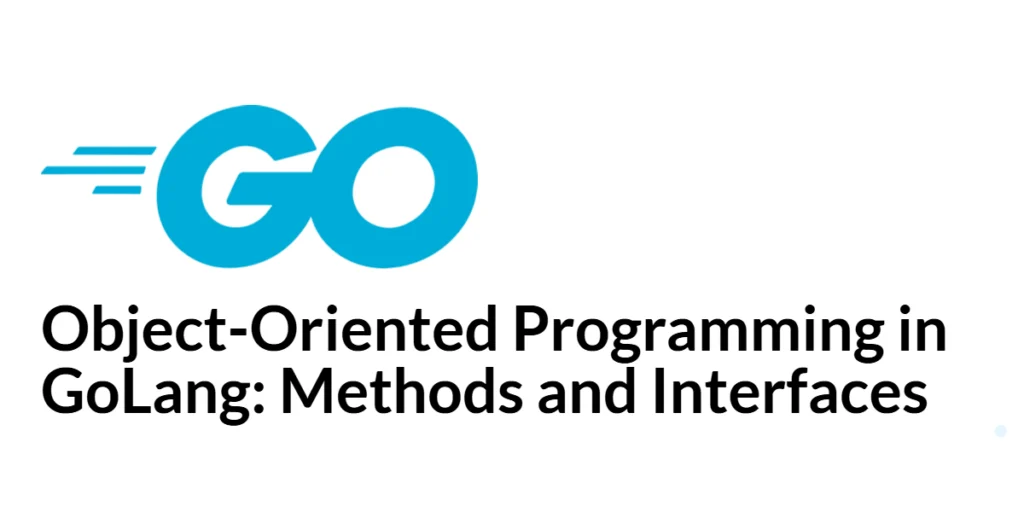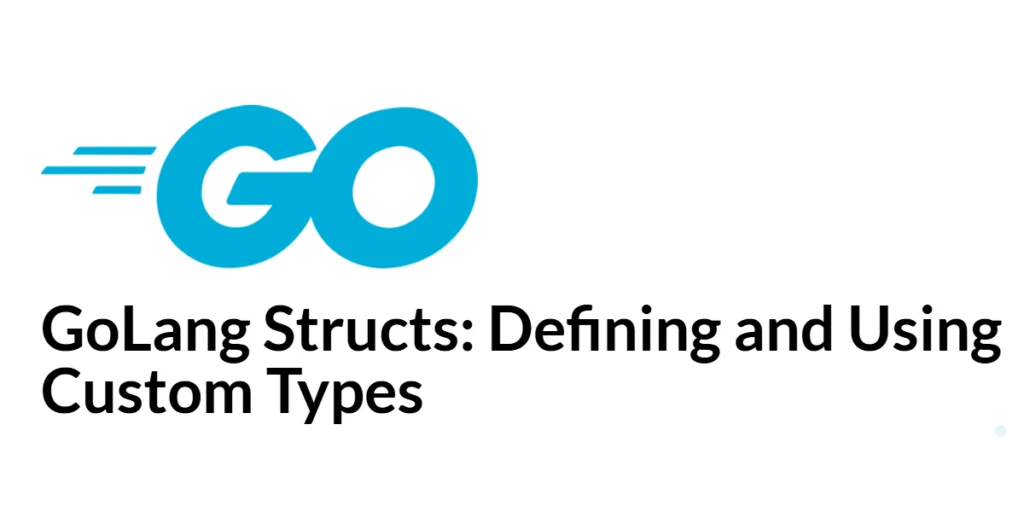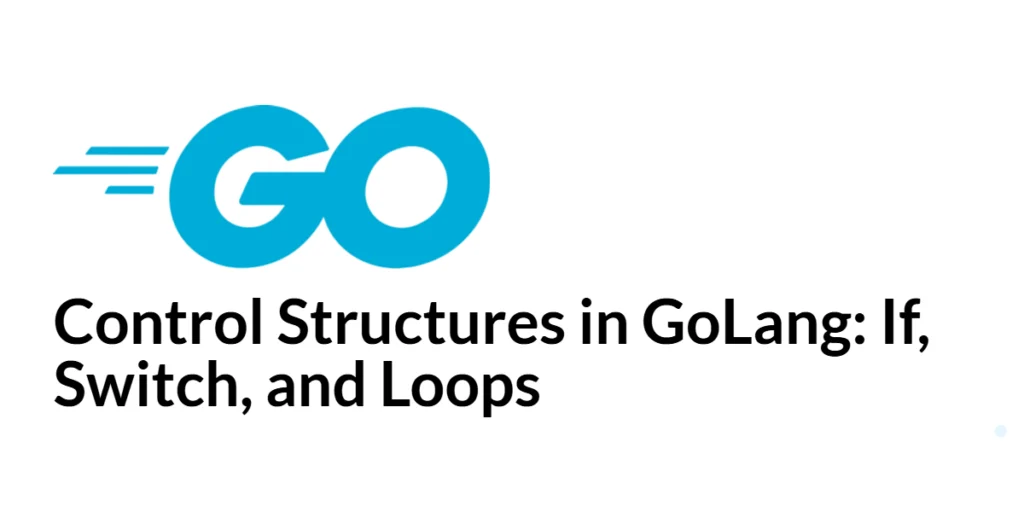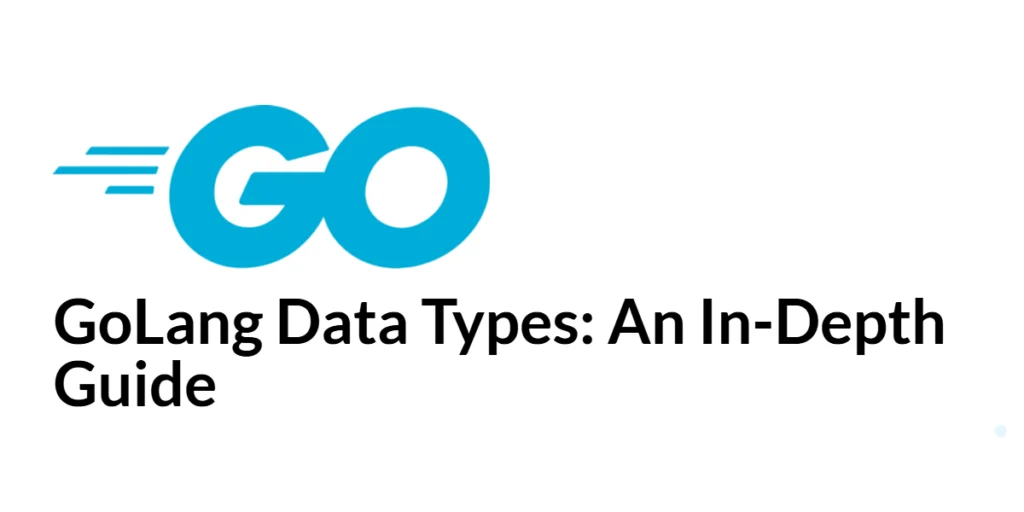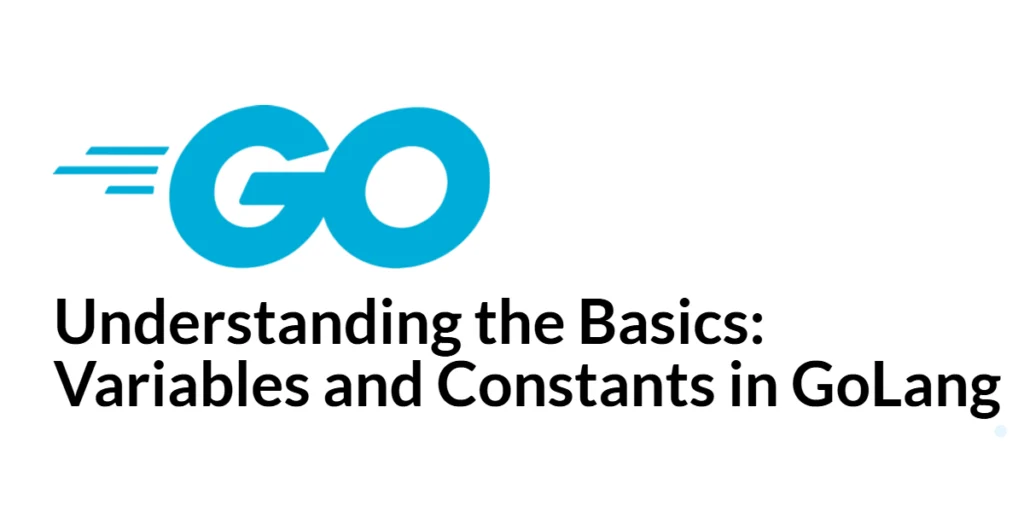Error Handling in GoLang: Best Practices and Techniques
Error handling is a crucial aspect of programming, enabling developers to manage unexpected conditions and maintain robust, reliable applications. In GoLang, error handling is explicit, encouraging developers to handle errors gracefully and systematically. Unlike some languages that use exceptions for error handling, GoLang uses a simple and effective approach based on the error type. Understanding […]
Error Handling in GoLang: Best Practices and Techniques Read More »