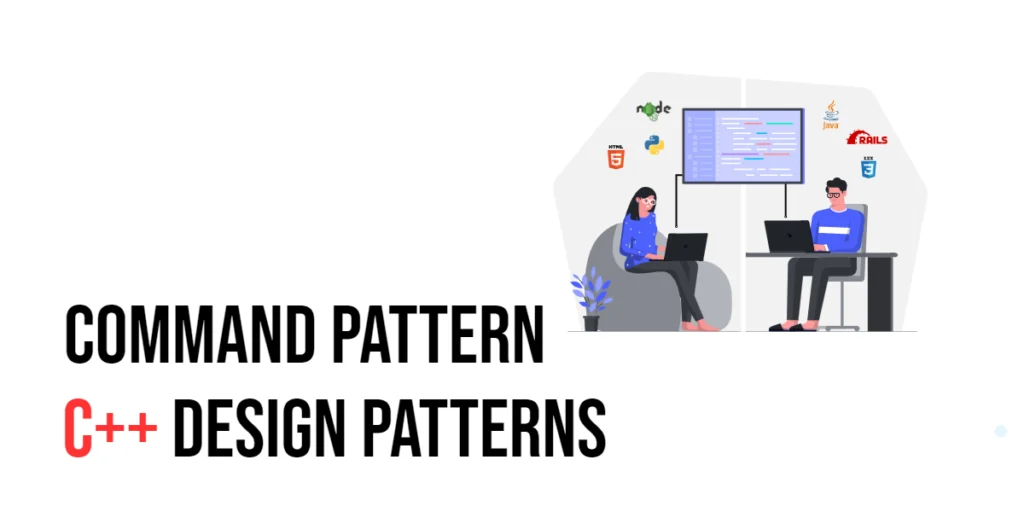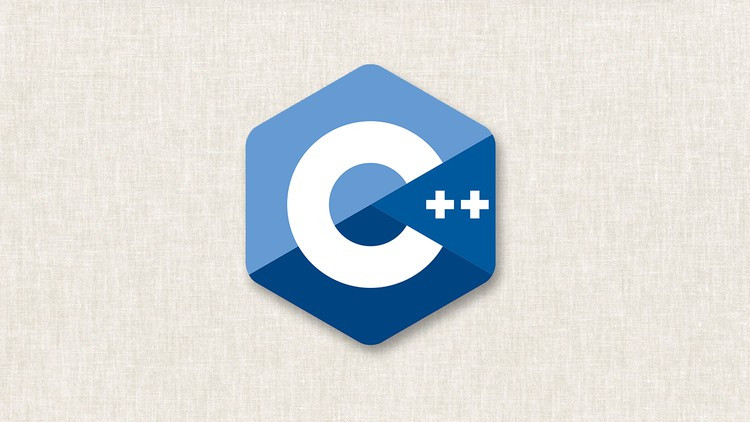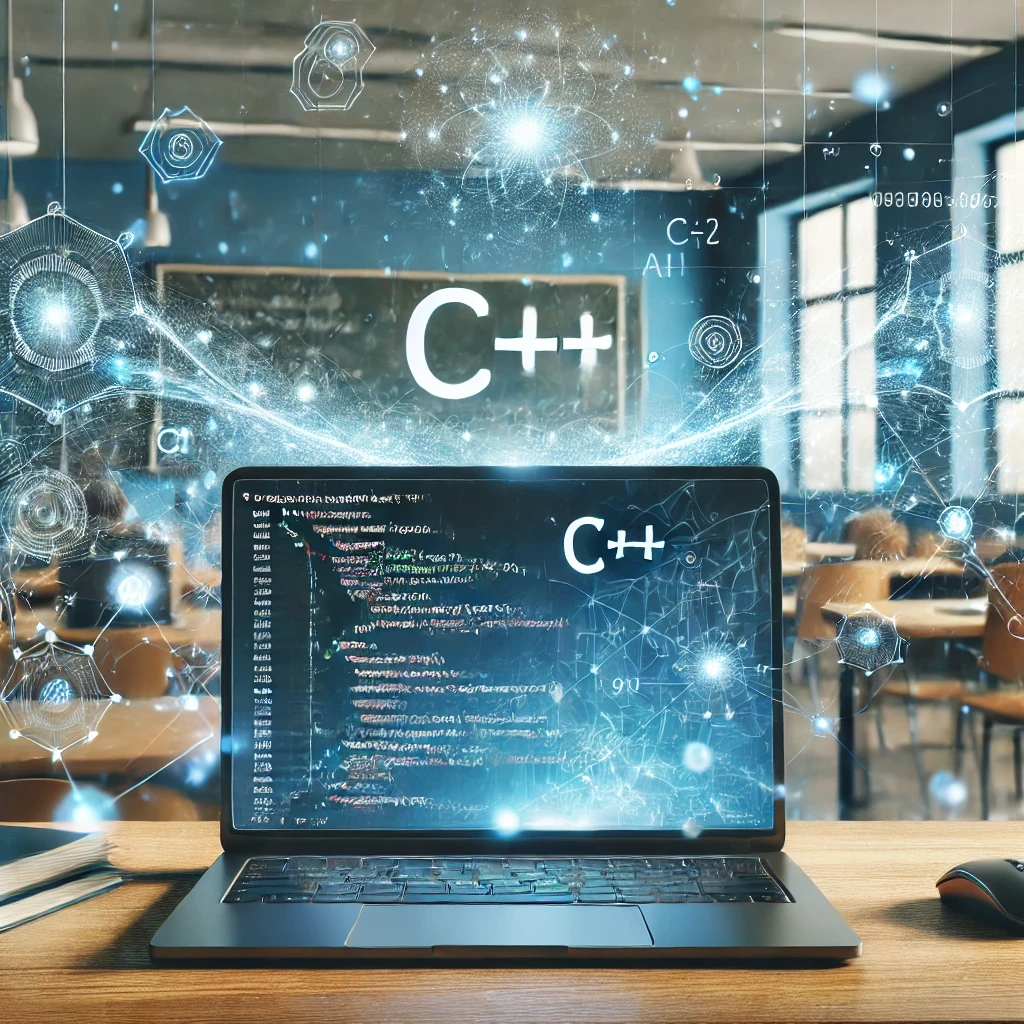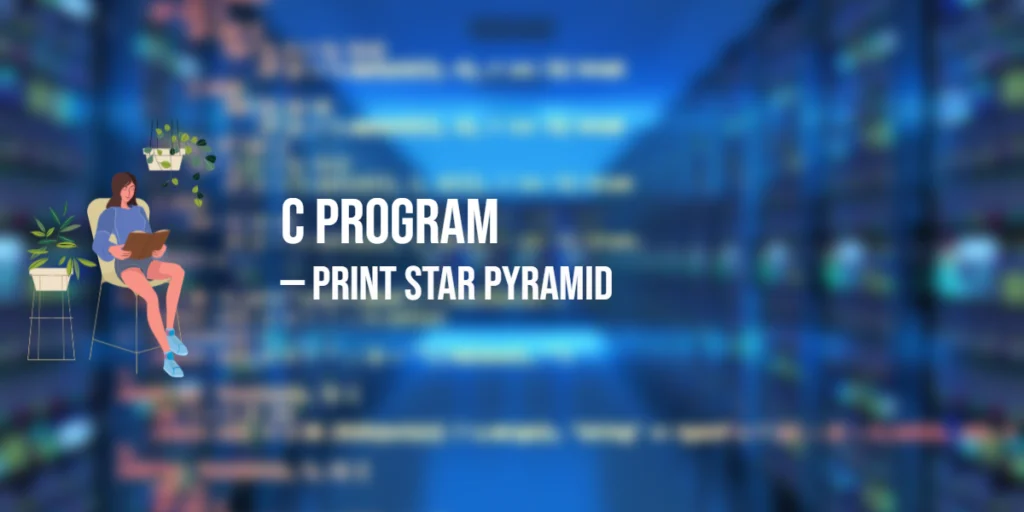In the world of software development, design patterns are like trusted blueprints—they help solve frequent problems in a tried and true way. The Command pattern is especially valuable when you want to separate who is asking for something to be done from the object that actually does it. This separation is crucial in creating C++ applications that are easy to maintain and extend. In this article, we will dive deep into the Command pattern. We’ll uncover its key components and walk through detailed code examples, ensuring even beginners can follow along and see how powerful this pattern can be in practical scenarios.

with hands-on learning.
get the skills and confidence to land your next move.
Understanding the Command Pattern in C++
The Command pattern is a design principle that turns a request into an object. This means every request is packaged with all the information needed to perform an action, including the method to execute and any required parameters. This approach is like writing a detailed instruction manual for each task you want your software to perform. Let’s delve deeper into how this pattern works and why it’s so beneficial in programming.
What is the Command Pattern?
Imagine you’re using a remote control. Each button on the remote is programmed to perform a specific action on the television. In programming, the Command pattern works similarly; it encapsulates all the details of a request into a single object. This object acts like a command that knows what method to call and which parameters to use. This abstraction is what makes the Command pattern so powerful in software development.
Benefits of the Command Pattern
- Separation of Concerns: This pattern helps in keeping the system organized. The part of the system that issues commands does not need to know anything about how the commands are executed. This separation makes it easier to manage and modify code.
- Flexibility and Extensibility: Since commands are objects, you can manage and extend them like any other objects. This makes it easy to add new commands or change existing ones without affecting other parts of your system.
- Composite Commands: Sometimes, you might want to execute several operations at once. With the Command pattern, you can combine multiple commands into a single composite command. This is particularly useful for batch processing or undoing a series of operations in one go.
Key Components of the Command Pattern
The Command pattern is composed of several components that work together to provide a robust structure for managing tasks:
- Command (Interface): This is a blueprint for creating commands. It usually includes at least one method to execute the command.
- ConcreteCommand: These are specific commands that implement the Command interface. Each command is associated with an action and ties the action to the receiver that will execute it.
- Client: This component creates and configures the ConcreteCommand objects. It specifies what action should be taken and associates the command with its receiver.
- Invoker: Think of the invoker as the remote control. It doesn’t perform any action directly but knows how to execute a command. The invoker triggers commands without knowing the specifics of the action.
- Receiver: This component knows how to perform the operations required by the command. It handles the actual execution of the task.
By using these components, the Command pattern provides a clear and flexible way to design software where commands, their parameters, and execution can be managed and extended independently. This makes your code more modular, easier to test, and simpler to understand. Whether you’re adding new features or maintaining old ones, the Command pattern can help you keep your system robust and organized.
A Simple C++ Example Using the Command Pattern
Let’s explore how to use the Command pattern with a straightforward C++ application designed for performing basic arithmetic operations. This pattern helps in separating the execution of an action from its invocation, providing more flexibility in how commands are issued and managed.
Defining the Command Interface
We begin by setting up a Command interface. This interface will have one crucial method, execute(), which all concrete commands will implement. Here’s how we define it:
#include <iostream>
class Command {
public:
virtual ~Command() {}
virtual void execute() = 0; // Pure virtual function making this class abstract
};This piece of code establishes a common interface for all commands, ensuring they can be used interchangeably by the invoker.
Creating Concrete Commands
Now, we create specific command classes that perform actual operations. These are known as concrete commands. Each class will encapsulate all the information needed for an operation, such as the numbers to add or subtract and the method to call.
Here’s how we can define commands for adding and subtracting:
class AddCommand : public Command {
private:
int a, b; // operands for addition
public:
AddCommand(int _a, int _b) : a(_a), b(_b) {}
void execute() override {
std::cout << "The result of adding is " << (a + b) << std::endl;
}
};
class SubtractCommand : public Command {
private:
int a, b; // operands for subtraction
public:
SubtractCommand(int _a, int _b) : a(_a), b(_b) {}
void execute() override {
std::cout << "The result of subtracting is " << (a - b) << std::endl;
}
};Each command class handles the operation it is meant to perform, encapsulating the operation’s logic within the execute() method.
The Invoker Class
The Invoker class plays a crucial role; it asks the command to carry out the request. Here’s a simple implementation:
class Invoker {
private:
Command *cmd; // Command holder
public:
void setCommand(Command *command) { // Set the specific command
cmd = command;
}
void executeCommand() { // Execute the command
cmd->execute();
}
};This class does not know anything about the concrete command being executed; it only knows that it can call execute(), allowing for a high level of modularity and flexibility.
Using the Pattern
Finally, we use these classes in our main function to see the Command pattern in action:
int main() {
Invoker invoker;
Command *addCmd = new AddCommand(5, 3); // Create command for addition
Command *subCmd = new SubtractCommand(5, 3); // Create command for subtraction
invoker.setCommand(addCmd); // Set command to addition
invoker.executeCommand(); // Perform addition
invoker.setCommand(subCmd); // Change command to subtraction
invoker.executeCommand(); // Perform subtraction
delete addCmd; // Clean up
delete subCmd;
return 0;
}By encapsulating method invocation, the Command pattern allows for operation execution to be separated from the invoker, leading to a scalable and extensible design. This simple example not only illustrates the practical application of the Command pattern in C++ but also demonstrates how powerful encapsulating method calls can be for creating flexible and manageable code architectures.
Conclusion
The Command pattern is a powerful tool for designing flexible and organized software applications, especially when your application needs to perform different actions under varying circumstances. Imagine you have a remote control (the Invoker) that can be programmed to operate various devices in your home like lights, a TV, or a music system. Each button push is a command being issued. This pattern wraps up all the details of these actions—what to do and who should do it—into neat packages (Commands).
Using the Command pattern allows you to “encapsulate” or wrap up all the steps and information needed to perform actions or undo them. This makes it incredibly valuable for creating features that can easily be reversed (like an undo button) or operations that need to follow certain steps (transactional behavior).
By mastering the Command pattern, you can make your C++ programs more modular—meaning that parts of your program are split up into interchangeable units, like swapping out different commands for the same button on a remote. This not only makes your applications more flexible but also cleaner and easier to maintain. As demonstrated in our examples, applying this design pattern is not just theoretical—it has practical, real-world applications that lead to better, more reliable software.