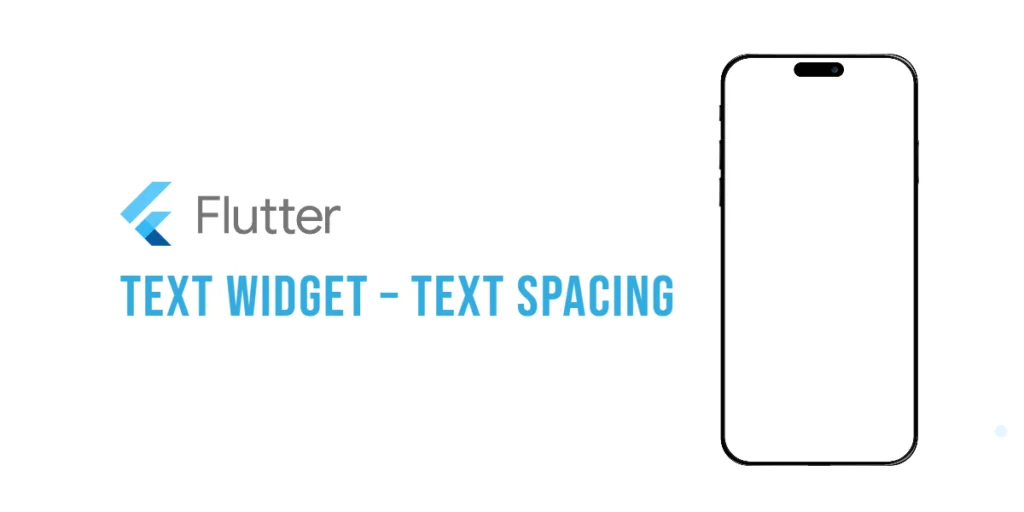In the realm of C# programming, variables are the backbone of code organization and data manipulation. They play a crucial role in storing and managing information, enabling developers to create dynamic and responsive applications. In this article, we’ll explore C# variables, their significance, usage, and best practices.

with hands-on learning.
get the skills and confidence to land your next move.
Understanding Variables
At its core, a variable is a named storage location in a computer’s memory where data is stored. Think of it as a labeled box that can hold different values during the execution of a program. Variables serve as placeholders for data, making it easier to manage and manipulate information within a C# application.
Declaring Variables
In C#, declaring a variable involves specifying its name and optionally assigning an initial value. Let’s jump into some examples to illustrate the syntax:
public class Variables
{
public static void Main()
{
// Declaring an integer variable
int age;
// Assigning a value to the variable
age = 28;
// Combining declaration and assignment
string name = "Edward";
double salary = 50000.50;
}
}In the above code snippets, we declare variables for age, name, and salary. Note that C# is a statically-typed language, meaning you must declare the type of a variable before using it. However, we’ll focus solely on variable-related concepts in this article.
Variable Scope
Understanding the scope of a variable is crucial for writing maintainable and bug-free code. The scope defines where a variable can be accessed and modified within a program. C# supports various scopes, including local, class, and global.
public class Variables
{
// Class-level variable
static string globalVariable = "I am global";
public static void Main()
{
// Local variable within the Main method
int localVariable = 10;
Console.WriteLine(localVariable);
// Accessing the class-level variable
Console.WriteLine(globalVariable);
AnotherMethod();
}
// Another method with its own local variable
static void AnotherMethod()
{
string anotherVariable = "I am local to AnotherMethod";
Console.WriteLine(anotherVariable);
// Accessing the class-level variable
Console.WriteLine(globalVariable);
}
}In the above example, globalVariable is accessible throughout the entire class, localVariable is limited to the Main method, and anotherVariable is confined to the AnotherMethod.
Variable Naming Conventions
Choosing meaningful and descriptive names for variables enhances code readability and maintainability. Follow these best practices for variable naming in C#:
- Use camelCase for local variables (e.g., myVariable).
- Use PascalCase for class-level variables and methods (e.g., MyClass).
- Avoid single-letter names unless used in a short-lived context.
public class Variables
{
public static void Main()
{
// Good variable names
int numberOfStudents = 100;
string studentName = "Edward";
// Avoid single-letter names
char x = 'A'; // Less descriptive
}
}Variable Initialization
Variables can be initialized with default values at the time of declaration. This practice ensures that variables start with a known state, reducing the likelihood of bugs caused by uninitialized data.
class Variables
{
static void Main()
{
// Initializing variables at the time of declaration
int count = 0;
string message = "Hello, C#!";
double price = 19.99;
}
}In the above example, count, message, and price are initialized with default values of 0, “Hello, C#!”, and 19.99, respectively.
Dynamic Variables
C# introduced the dynamic type, allowing for dynamic typing within a statically-typed language. While it provides flexibility, excessive use of dynamic variables can lead to reduced code clarity and potential runtime errors.
class Variables
{
static void Main()
{
// Using dynamic type
dynamic dynamicVariable = 10;
Console.WriteLine(dynamicVariable); // Output: 10
// Changing the type at runtime
dynamicVariable = "Hello, C#!";
Console.WriteLine(dynamicVariable); // Output: Hello, C#!
}
}While the dynamic type has its use cases, it’s essential to use it judiciously, considering the potential downsides.
Conclusion
In conclusion, understanding C# variables is fundamental to writing efficient and maintainable code. Whether you’re a beginner or an experienced developer, mastering the intricacies of variables is essential for building robust and scalable applications. In this article, we explored the basics of variable declaration, scope, naming conventions, initialization, and dynamic variables.
Related:
I hope you found this article informative and useful. If you would like to receive more content, please consider subscribing to our newsletter.