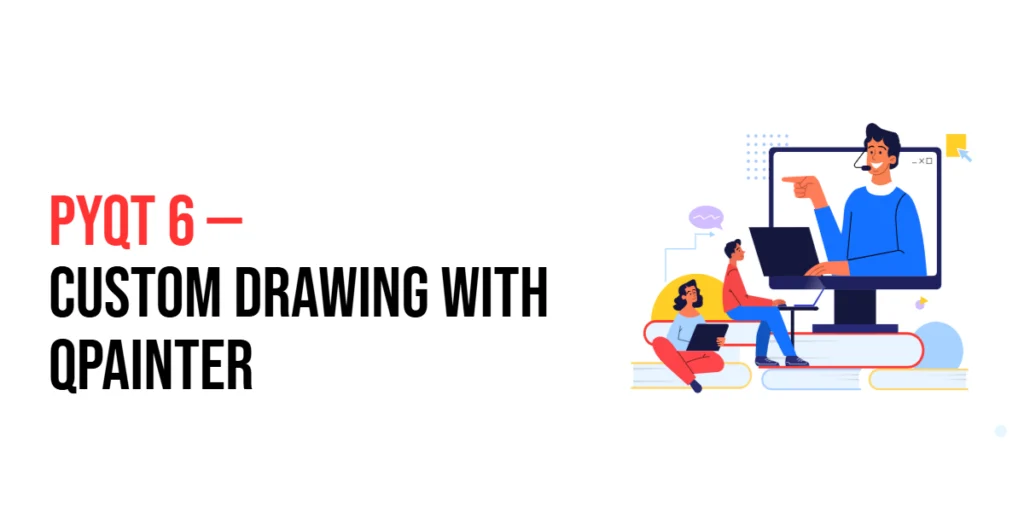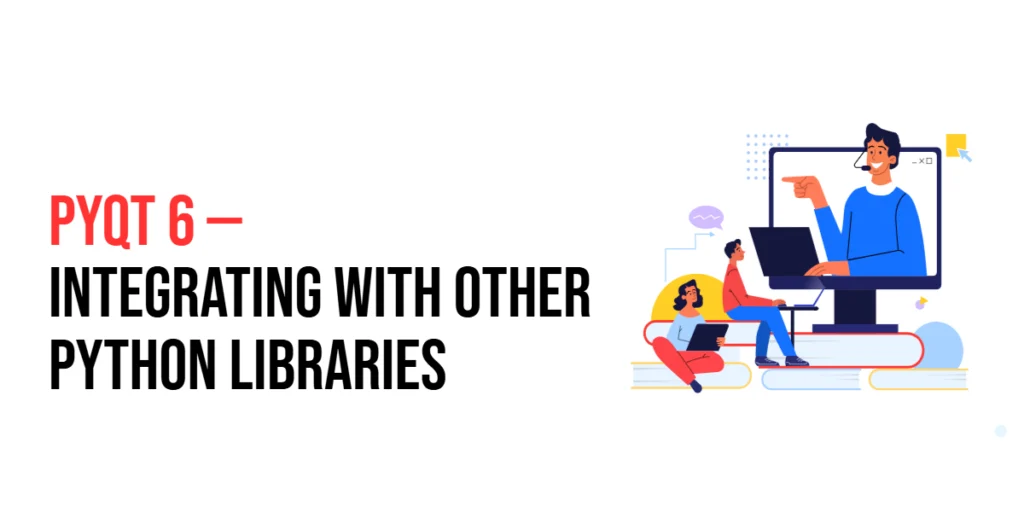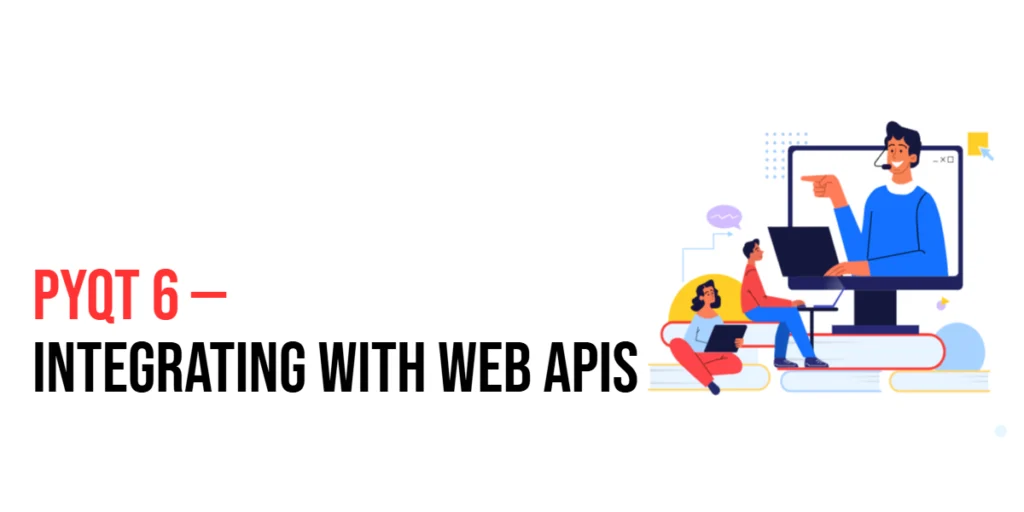PyQt6: Handling JSON Data
JSON (JavaScript Object Notation) is a lightweight data interchange format that is easy to read and write for humans and machines. It is widely used for data exchange in web applications and APIs. PyQt6 provides tools to handle JSON data efficiently. This article will guide you through reading, writing, and manipulating JSON data in PyQt6, […]
PyQt6: Handling JSON Data Read More »