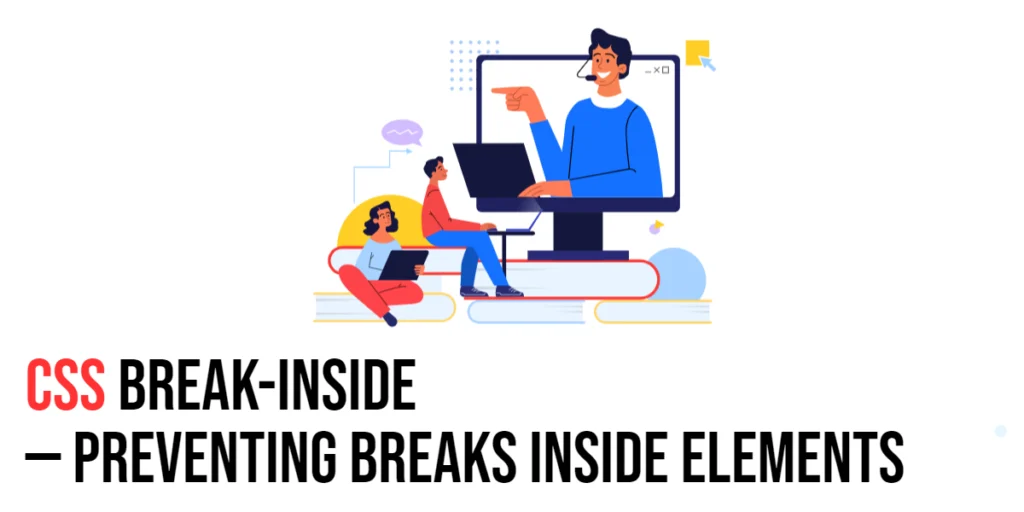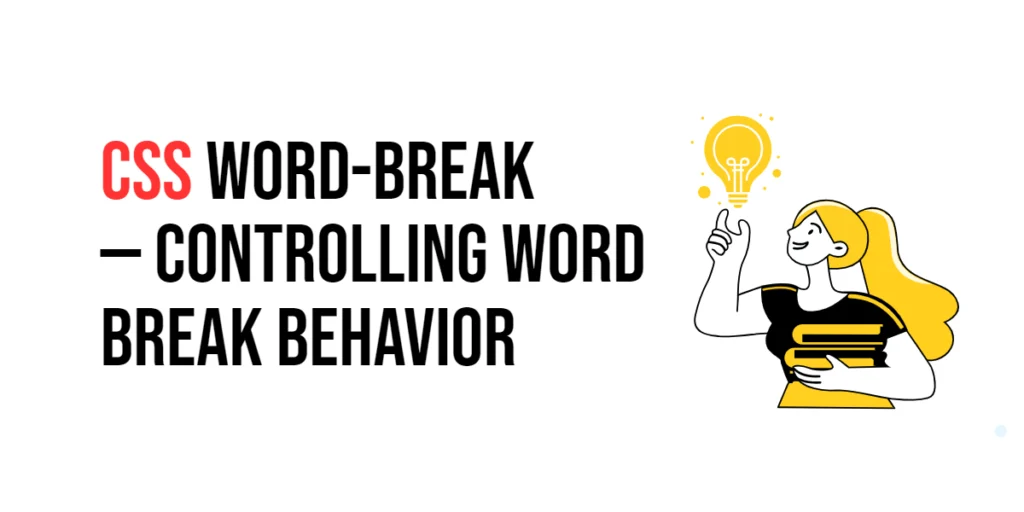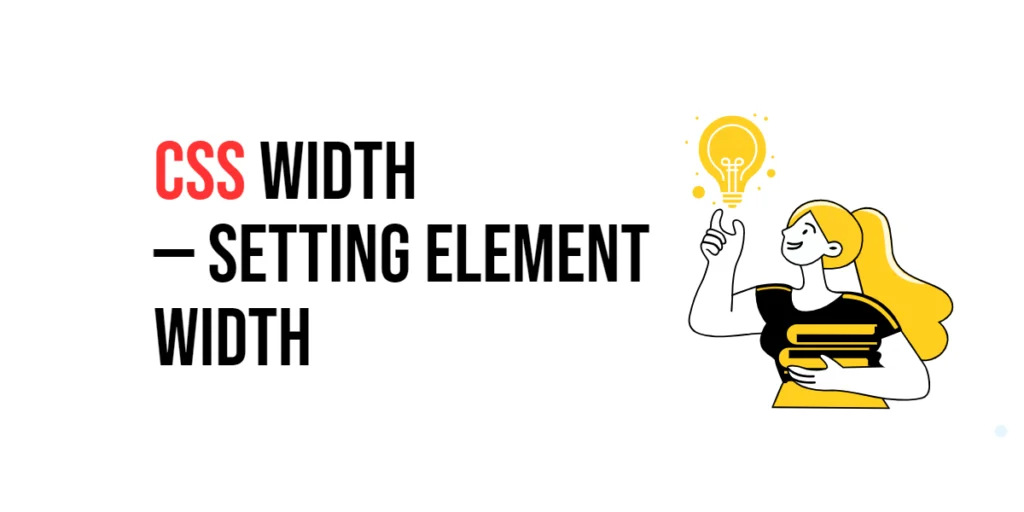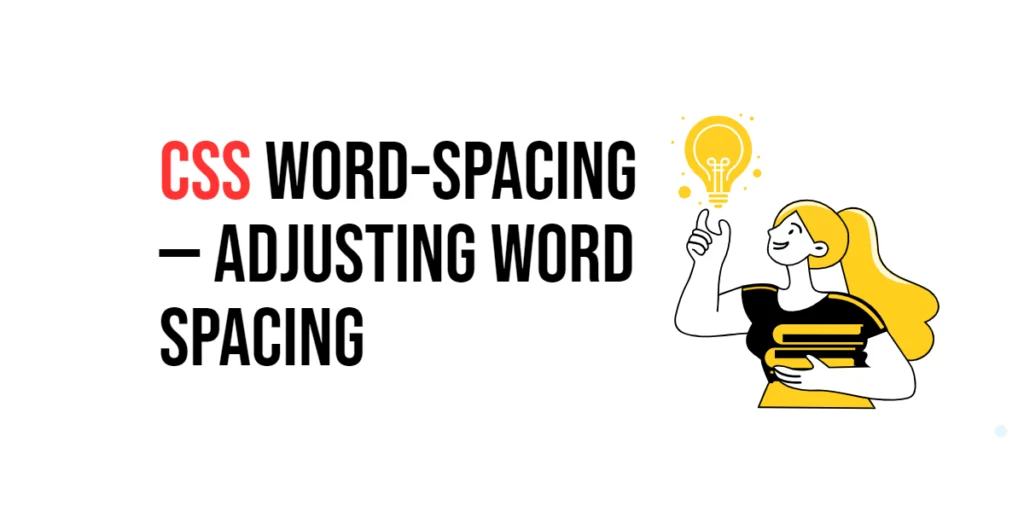CSS: Caption-Side – Positioning Table Captions
The caption-side property in CSS is used to specify the placement of a table caption. By default, captions are placed above the table, but the caption-side property allows you to position the caption below the table as well. This property is particularly useful for enhancing the readability and visual appeal of tables in web design. […]
CSS: Caption-Side – Positioning Table Captions Read More »